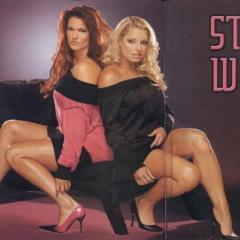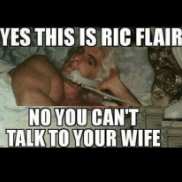Okay guys I have a complete tutorial on how to edit the main menu render. So First off for 2k14 you need the MnlayHD.pac. Get this from your GAMES folder and then grab your arc and defs. ( For xbox 360 you just need the MnlayHD.pac and your arc file). Then from there, you want to open up the MnlayHD.pac in pac editor and open up the MnlayHd.pac. Then search for em00. ( You search for this where it says 'Filename' in pac editor.) Now hit extract. From there, you want to open up the Em00.pac in pac editor. Here you will see 3 files, 1B58, IB59 and 1B5A. The mian menu and the screen effects ( IE the rocks soke and blue outlines are in the 1B59). So you uncompress with pac editor. From there go into xpacker and hit CTRL + T, we do this since uncompressing the file gave us a .dat file, which is a texture file that xpacker can read. Extract all or if you just want to extract each piece, here is the rundown. Bgtex00.dds is the main red backround. the_rock00.dds is the little blue line ( not sure how to explain that really, sorry mates), the_rock03 and the_rock04 are the electricity effects and the trance_main is the wave particle effect. Oh the 2k14 logo is there too! So now you want to edit these in paint.net or photoshop, but the mian thing is when saving, becasue its a menu file, you save as a DXT1. Now from there go into xpacker, create a new texture archive w all the files from the main menu and name it anything you want, it will be a .pac file, which is fine. Get everything though logo and all. Now you want to inject the .pac file you just created into the 1B59.bpe ( so go back and open up your pac editor and open up Em00). Inject it over and then open up MenuHD.pac and search for EM00 and then inject it over. Then for xpacker update arc non wrestler and then for ps3, rename your Mnlay.pac to something else, like MnlayNEW.pac ( this is so the ps3 doesnt give you a game data corrupted screen) oh also silly of me but make sure to delete f.dat! Now from here, once you've renamed your file go into your plist3.def and search for Mnlay, then rename it there. If your xbox 360 then dont worry, all this is superflous. If your xbox then all you have to do is update your arc, dont even rename your file, leave it a MnlayHD.pac. Now for BOTH ps3 and xbox, transfer the menulayhd.pac to your GAMES and the plist3.def to your game folder. ( ps3 remmeber to add that def to your games folder too). So mates, hopefully this helps you!