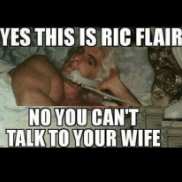Leaderboard
Popular Content
Showing content with the highest reputation on 06/12/2024 in all areas
-
EDIT: Unfortunately after struggling for weeks to get this game to stop crashing when I'd click out of focus into my second monitor, and wasting many valuable hours that I could have spent doing something productive, I have been forced to make the decision to permanently delete this game, all of its files, all of its mods, and all of its cheat tables from all of my computers so that I am never again in my life tempted to try and turn this game on. I am too busy in life to be able to risk ever wasting one more minute on this. I will leave this thread up in hopes that others who are still lucky enough to be able to get this game running might get some added enjoyment out of it, but please know that I will not be able to offer any support whatsoever on this game. Goodbye 2k19 - you were my favorite game of the 2k series back when you actually worked! RIP ------------------------------------------------------ My original post introducing/explaining this thread... Here is the link for version 3 (if your copy says v2 in its name, replace it with this v3), which includes an alternate option for unlimited finishers since the one for humans only can be buggy and crash the game. Now you can just use the one to give everybody unlimited finishers and it won't crash in multi mans, etc... Download 2k19 Fun v3 (released Aug 23) If you want the new instructions for the new v3 options, scroll down a little until you see the big bold letters for NEW OPTIONS. This cheat table has some of the items I use all the time all set to a keyboard hotkey for your convenience so you can enable them all at once when you start the game. You can right click on any one of the items and go to the hotkey settings if you want to disable that item or change its hotkey. Please feel free to ask if you need help with hotkey stuff. The most popular items that are all set to this hotkey are in green. This includes all the Breakout extension options too now, which are also in green. This hotkey combination to activate all my most commonly used items at once is 3 keys, which are: [ ] \ ^Pushing those three keys together will enable all the green/common items, and remember you can change any one of them if you want. These commonly used items are: Breakout Stuff Infinite Weapon Hits (no more dropping a weapon after 4 hits) Infinite Carry Infinite Ground Drag Infinite OMG moves Get Hit Once = Paybacks are FULL (works for everybody) Keep Most Paybacks after using them (works for everybody) Starting Finishers=3, with Max Finishers=7 (and can be completely customized on both values!) 60FPS Entrances/Celebrations (if you have advanced entrances with fireworks you may need to re-time the fireworks with 60FPS turned on and save them so they're synced correctly, or they'll blast prematurely, and nobody wants that) Next we also have some extra options such as... NO KICKOUT by cpu: I suggest NOT clicking the checkbox on this, because the hotkeys will toggle it on for you. This one is great for if you've just hit a big finish and REALLY don't want the cpu to be kicking out and basically spoiling what could have been an awesome end to this match. Just toggle this on by pushing the N + K keys (haha, N and K for No Kickout... get it? GET IT???) and you will hear it say No Kickout. From then on, the cpu shouldn't be able to kick out (unless they're using their resilience payback to kickout, so pay attention to if they have that payback!). When you're done just push N+K again to disable the effect, and you will hear a beep to confirm it's disabled (meaning the CPU can kickout again). HumanPlayer= Unlimited Finisher: Very buggy and crashes a lot of multi man matches. I might remove this if I can't get it working better. Check the checkbox and just leave it running while you play, but first let me explain how this works. This is for the HUMAN PLAYER only, and it tracks who you are at ALL TIMES. When you activate this, your # of finishers won't decrease when you (the human) are using one. Keep in mind this means if you switch over to control somebody that has zero finishers at the moment, you'd still need to earn a finisher with that person, but then when you (the human player) execute a finisher, it won't decrease. This ONLY applies to whoever is being controlled by a HUMAN PLAYER!!! Switch around to anybody you want, all match long, and you'll be able to hit finishers without actually using them up... but if the CPU uses a finisher, it still decreases their finisher count normally. This script can be modified upon request to work a little differently if you have some tweaks you'd like me to make, so feel free to ask. Note: I added "Everybody= Unlimited Finishers" as an alternate option to the one above, because the one above can crash the game. Unlimited Finishers for everybody will NOT crash it. GameSpeed: Don't check the checkbox. All you have to do is double click the value on the right (it should initially say 0:Normal) and choose a faster or slower speed for the game. You can also freeze the action completely. NEW OPTIONS as of August 23 You can also find this in the cheat table if you go in the lower right corner and click Table Extras:1 point
.png.d0e72cc2fb3a2265f1126da0cae79e00.png)