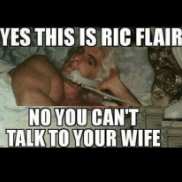I improved this so now it also has Height. If you double click the height value on the right and look at the dropdown it will give you an idea of what you might want to change it to with some pre-set options.
Also upon request I added a Moveset Finder. From roster edit, if you want to get the starting address of somebody's moveset for any reason, just click on that person and the moveset address shows up in CE. You can right click it and choose "view this memory region" to go to it in memory viewer.
Just a reminder, for the Gender/Weight/Height all you have to do is hover over somebody in Roster Edit and the values will populate in CE. If, however, you want to grab their moveset address you have to make sure you click on the person 1 time so you're on the screen that shows their info, THEN the moveset address will populate in CE.
***DOWNLOAD LINKS***
This one should probably work for all patches before patch 1.13: https://www.mediafire.com/file/hlyzbok82d8zgh7/BirdsOfChange.CT/file
All files below include the newly required Gender ID Fix*
Patch 1.13: https://www.mediafire.com/file/v8wnyxznbaba5il/BirdsOfChange+113+gender+ID+fix.CT/file
Patch 1.14: https://www.mediafire.com/file/i0jt5c6483fecsw/BirdsOfChange+114.CT/file
Patch 1.15: https://www.mediafire.com/file/izc8m0jbdi6k3ml/BirdsOfChange+115.CT/file
Patch 1.16: https://www.mediafire.com/file/8vziks6ffnkmiqp/BirdsOfChange_116.CT/file
Patch 1.17: https://www.mediafire.com/file/tenivjixym3lya9/BirdsOfChange+117.CT/file
Patch 1.19: https://www.mediafire.com/file/s5uy86d5xza1myi/BirdsOfChange+119.CT/file
Patch 1.20: https://www.mediafire.com/file/47t4hn40ok9cyll/BirdsOfChange+120.CT/file
Patch 1.22: https://www.mediafire.com/file/n6ejx6u5vxxyhnf/BirdsOfChange+122+sponsored+by+VGIW.CT/file
^Patch 1.22 was made possible by our generous sponsor VGIW - Video Game Intense Wrestling - Please check out their channel and show them some love for making Birds possible for 1.22!
*The Gender ID Fix is a new feature I had to add because of the gender ID byte getting corrupted by 2k in the new patches (or "encrypted" if you want to look at it that way lol). The Gender ID Fix will include a couple of options in BLUE in the cheat table that will reveal to you the current Gender ID Codes for that game session. You will reference those blue values so you know what number to manually input for the "Gender value->->" (in black text) which will successfully convert the wrestler you're hovering over into your desired gender. Click "table extras" in the lower right corner of Cheat Engine after loading this table and I have more thorough instructions just in case this wasn't clear enough. Here is a screenshot of the NEW options that show you the Gender Code for the game session you're in:
^As you can see above, the area in the middle is going to show you the Gender Codes in blue. Right here we see that in this game session the code for a Male is 73 and a Female is 72. If you look up at the black "Gender value" you will see it is showing a 72. This tells me the person I am hovering over in the game is a female right now. If I want to make them a male, I would double click that 72 and make it a 73. Now the person you're hovering over is a male. Hope this makes sense! Feel free to ask questions!