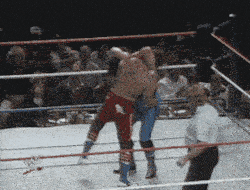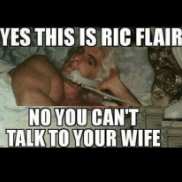It's really pretty simple. Find a song or theme on YouTube and find a way to convert it to an mp3 or wav file. (If you don't know how to do that, just google it.)
After you get your file, open up Sound Editor. Scroll to the top, click on 'tools' then click on 'sound converter'. Drag and drop your file (wav or mp3) right where it says to. Then click 'process'. It should export the new file (which is a wem) right to your desktop.
From there, Just find what song or theme in the game you'd like to replace. Do that by opening up one of the sound files from 2K24 with Sound Editor and scrolling through the songs/themes to find what you'd like to change. Highlight it with your cursor, right click it and select 'import'. Choose the new wem file you just made and you're done. You can even highlight it again, right click on select 'play' to check and make sure it's working. When you're done, just move that sound file (.pck file) back into your 2K24 sound folder.