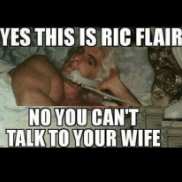Leaderboard
Popular Content
Showing content with the highest reputation on 01/30/2024 in all areas
-
Ahmed Johnson Nation of Domination InRing Gear. https://mega.nz/file/dzwlVD6Q#mvNcWVcyVieyCBsOadm07ukXXen5m_XMvvml2NxoRHM3 points
-
Before you begin reading through this tutorial, please read through the 2k23 pofo data template guide posted here. To modify a pofo data file, you will need to have the HEX editor Hxd installed on your PC This is downloaded from the Hxd website here https://mh-nexus.de/en/hxd/ In addition you will need the spreadsheet with data values you can use when creating the pofo. https://docs.google.com/spreadsheets/d/1nSCfJa3ocB_v3Hz_tJbVl5xjfp1XukFy/edit#gid=700934127 Here is a link to a zip file with the pofo data template. Download the zip and extract the folder. https://mega.nz/file/4UIg2AZR#ke9yg618l-d4VXwyCmbkbVtCiiQ6Ct4Gf5KJzq0FcCI Make a copy of the pofo template file and open it in Hxd as shown here I will attempt to create a pofo for a modded character from scratch. Lets assume I want to create a pofo for Chris Jericho. For this tutorial , I have placed the model in unused slot 1003. 1. First thing to modify in the pofo template is the wrestler ID and the slot number . Open the spreadsheet, select the SUPERSTAR ID's and AOB's and scroll down to Wrestler ID 1003 The Array of bytes for the wrestler ID is marked here. Green -Wrestler ID 1 Blue - Slot Number Yellow - Wrestler ID 2 Make the changes in the template as shown Next, since this superstar is male, the gender will be set to 00. The character is also not DLC so is et as 00 Change D1 to 00, change D2 to 00 also change the B1 to 0A as its a value used for most males as explained in the pofo layout. Next we move to the height, weight and weight class values on the 3rd row. So how do we know these values? One way is to search Chris Jericho's profile online. I search Chris Jericho wiki in google and open the webpage then look on the right as shown here Here it shows his height as 6ft, billed weight as 227 lbs and hometown as Calgary Alberta Canada Next look up the height value for 6 ft in the spreadsheet . (HEIGHT VALUES TAB) Its F00E. Change the B2B2 to F00E. His weight is 220lbs . This can be converted to hex or looked up in the WEIGHT VALUES tab The weight value in hex for 220 is DC00 Change C2C2 to DC00 A weight value of 220 lbs is in the Light heavyweight category. Change the DD to 01 for light heavyweight Change the EE to 01 -Technical. ( though this will not be read when you save and restart the game , but do change it here) Next is the Hometown data. The hometown as we saw in the Wiki is Calgary Alberta Canada. Look for Calgary Alberta in the spreadsheet. (Hometown). The ID is 7F 44 A2 77 Change the C3C3C3C3 to 7F 44 A2 77 as shown here . Change the C4C4C4C4 which is the HIT POINT ration to 64 20 18 16 16. This is the value taken from The Rock's pofo data. This can be modified in the game Change the A5A5A5A5 - personality straits to 46 B5 3C 19 50 23. This is coped from Roman Reigns pofo and can be adjusted in the game As I mentioned in the pofo layout guide, it is recommended that you edit these values in game to what you want and just focus on attributes you can't edit in the game when creating a pofo Alternatively you can copy the attribute values from another superstar, this is why I included pofo files for Roman, The Rock, Becky, Charlotte and Omos just for variation. This is all you need to modify when creating the pofo from this template. The name string that will be displayed in game after injecting the pofo file is CUSTOM SUPERSTAR (MALE) . This is temporary and your assigned name will show up when the game is restarted. Lastly I want to point out some unknown values in the pofo which the developers add and are not selectable in the game. Oftentimes these values do have a function and its good to copy some over when creating a pofo. I will open up Roman's s an example. Crowd balance and crowd reaction are part of these but most are unknows which havent been figured out. What I do personally is look up the values used for a female superstar and change them to those when crating a pofo for a female superstar. When done, you can save the pofo file. Next it has to be injected into the character memory address using cheatengine. This process will be outlined in the 3rd tutorial. INJECTING POFOI DATA FOR A SUPERSTAR IN WWE 2K23.2 points
-
This tutorial will outline how to inject a pofo file using cheatengine. I will assume a few things here. 1. There is a pofo in the wwe2k23 format and layout after patch 1.12 2. You have already created a pofo file for a character using a pofo template guide 3. You already know how to use cheatengine. One other thing you will need is the superstar ID list and array of bytes which is required for locating the pofo data. Select the Super ID's and AOB tab- AOB means array of bytes. https://docs.google.com/spreadsheets/d/1nSCfJa3ocB_v3Hz_tJbVl5xjfp1XukFy/edit#gid=700934127 First thing you have to do is launch the game, then launch cheatengine. Ensure the cheatengine process is connected to the WWE 2K23.exe file. Also ensure the game is at the main menu. Next open your pofo file and open the spreadsheet. For this tutorial, I am going to inject Roman Reigns pofo file in a different character slot (unused) which has another Roman Reigns mod Lets assume The unused wrestler ID is 1016. The slot is unlocked and I have placed the Roman Reigns mod in the baked folder and baked. It loads in the game but its showing in the female character selection. IF YOU HAVE YOUR POFO SET TO THE RIGHT SLOT ANDS WRESTLER ID. you can skip this part and go down to INJECTION. The reason the mod will show in the female character selection is because the developers have set certain slots as female gender by default. They can be used for male superstars but the gender has to be changed in the pofo data file. Next I open the Roman Reigns pofo in Hxd as shown. The default Roman Reigns pofo is for his character slot 368 which is the 7001 shown here. If it has to be injected into a different slot, the WRESTLER ID1 , SLOT NUMBER and WRESATLER ID 2 have to be changed in the pofo file to match that of the slot where you want to inject the pofo. Since I want to place it in 1016, what I need to do is lookup the Wrestler ID and slot number for 1016 in the spreadsheet which I can see here The array of bytes is in the format (WRESTLER ID 1) (SLOT NUMBER) (WRESTLER ID2) I have explained these in the 2k23 pofo layout tutorial. I then make these changes in the pofo file so it matches the slot I want to place it. Here I have changed the wrestler ID's. to match slot 1016. The 00 I underlined is the gender byte. Its set to male. For a female character mod, it will be set as 01.. Then save the pofo file. INJECTION. This is a step I highly recommend. First it ensures you are locating the right data in the games memory. When cheatengine is opened and the process is connected, search for The Rock's array of bytes . IMPORTANT STEP. The Array of bytes for The Rock's slot 100 is 6400 0000 1A01. You will observe its different from what is on the spreadsheet 6400 6400 1A01. The slot number is not part of the array of bytes when searching pofo data. FOR A MALE CHAARCTER GENDER SLOT , REPLACE WITH 0000 for a female character slot, replace with 0100. When searching The Rock's AOB, you will be presented with about 5 addresses as shown. The first is the pofo save address for Exhibition mode and the last 3 are usually the Universe mode 1, 2 and 3 saves. The pofo data has to be injected into the 4. Ignore the green text region below. Next Right Click on the first and select BROWSE THIS MEMORY REGION The pofo data will be displayed as shown. Next highlight the 64 go to the top menu and select SEARCH - FIND MEMORY A small will open as shown. I have highlighted where the array of bytes for the slot you want is typed. Change the TYPE from text to ARRAY OF BYTES as shown. Next we search the array of bytes for the slot. In the Roman Reigns pofo, the array of bytes for slot 1016 is F803 0000F803. But remember this is a slot showing as female gender in the game. This means the gender is set to 01 for female in the gamesave. The array of bytes in the gamesave memory will be F803 0100 F803. *Its its slot 475 for instance , the array of bytes will be DB01 0000 DB01 since its set as male by default *Also take note if you have previously placed a pofo for a female on a male slot, it will not have the 0100. In this case I will type F803 0100 F803 in the box. The character slot 1016 with the female gender byte will be displayed Next go back to the pofo in Hxd, highlight the first byte then press CTRL A to select all as shown, right click then select copy. What we want to do is copy and paste the pofo data over the block we just viewed in cheatengine. Go back to cheatengine and place the cursor before the wrestler ID as shown , right click and select PASTE FROM CLIPBOARD The data has now been copied over. You will need to repeat the steps for the other 3 universe mode memory addresses if you want the pofo data to be copied over to Universe. When completed, you will need to go into the game, make a change to an attribute then SAVE, This will save all changes into the games memory. For instance I went into ROSTER - EDIT SUPERSTARS selected X-PAC and change the crowd reaction from BOO to CHEER * Take note if you are injecting a pofo created using the template I provided, the name will be shown as CUSTOM SUPERSTAR 9MALE0 in the menu. This is temporary till the game is restarted. That's about it. Good luck.1 point
-
Hi , #In this guide , I will explain the pofo file layout for WWE 2K23 and will show how you can create pofo files for your custom character by modifying a data template using Hxd. In addition, the guide will show how to inject a pofo using cheatengine. This will be a separate tutorial. preamble : When a superstar or character model is added to the game, its profile data has to be modified in the gamesave file. Attributes like height, weight, hometown, weight class etc can't be adjusted in the game so these have to be modified in the data files. Modders using Meta2 will create a profile file using the tool and use the prime memory feature in Meta to inject the profile file. A profile file is not the same thing as a pofo file. They mostly contain the same data and write into the same memory addresses in the gamesave. The main difference is the data in a pofo is in the Raw hexadecimal values the game reads. Profile file data injected using Meta2 is in decimal and still has to be converted to hexadecimal before it is written into the gamesave or data files. Now lets get on with it , This screenshot shows a 2k23 format pofo file with the layout the developers implemented after patch update 1.12. Any pofo file not in this layout should not be injected. In addition, do not inject pofo data from older games to 2k23. The layout changes per game. In this screenshot, I have marked various data offset positions which I will explain below. This is a pofo template which you can download and Edit using the Hex editor Hxd. A1A1 - This is the WRESTLER ID or CHARACTER ID D1 - This is the CHARACTER GENDER . 00 - Male , 01 for Female - This is the gender data the game reads . The gender data in the charprofiletable.roster fileis read once when the game loads default values with a new gamesave. Subsequently, it will read the gender here. So gender changes have to be made in the pofo data. D2. - Is a value set whether the character is DLC or not DLC. Always set it as 00. DLC characters in the game have it set as 01 . A3A3 - Is the WRESTLER ID 2. This value will usually be the same as the wrestler ID 1 unless the character has an alternate model in the game. For example The Rock has a character 1D 100 which is 6400 in Hex. The Rock '12 model has a character ID 282 which is 1A01 in hex. This is why the array of bytes for The Rock's pofo is 6400 0000 1A01. B1 - Is a sort of unknown . It varies for superstars. Most female characters have it set as 04 which males have it set as 0A . There are a few exceptions however. Roman Reigns character has a VALUE 03, Charlotte 0C, Nia Jax 0B etc. For mods, just set it as 04 for female and 0A for male. The underlined F9F3903E values are for the string names and social media ID for the character. DO NOT BOTHER ABOUT EDITING THESE IN THE FILE. Names in the pofo are not saved in memory and will change whenever the game is relaunched. Whenever the game launches, it reads the name strings in the charprofiletable.roster file and copies them over to the gamesave which then loads in the pofo data. This value here is a placeholder for the string CUSTOM SUPERSTAR MALE. When this template is modified and injected, look for the name CUSTOM SUPERSTAR MALE to locate your character temporarily. When you save in the game and restart, the string will be replaced with the name you have assigned. B2B2 - This is the HEIGHT VALUE for the character. This is an important byte as it can't be modified in the game. I have posted a link to a spreadsheet with height values you can use. A2A2 - This is the character slot number. It is not the same as the wrestler ID . This value can be copied over from the Character ID list in the spreadsheet below. C2C2 -This is the weight value. Its is the weight in pounds converted to hexadecimal endian format. The spreadsheet also includes a list of weight values and the endian hexadecimal conversions you can use when creating a pofo. This is important as it can't be modified in the game DD - This is the weight class value 00 - Cruiserweight 01-Light Heavyweight 02 - Heavyweight 03- Superheavyweight 04- This is an undefined values. When used, the character has the attributes of a superheavyweight and the attribute sliders are set to a max value of 100. This value will also show as blank in the game as its not written into the data files. EE is the fighter class value. Like name strings, this has to be set in the charprofiletable.roster file as its not read in the pofo when the game restarts, so don't bother about modifying this here. However you can change the EE value when creating the pofo. 00 - Striker 01 - Technical 02 - Powerhouse 03 - High Flyer C3C3C3C3 - This is the announced hometown value. The spreadsheet contains a list of hometowns and their the array of bytes . The highlighted blocks in read and yellow are the attribute points. The Red block is the superstar attribute points The Yellow block is the AI attribute points. These values can be set in the game and is highly recommended to adjust these values per character as this will determine how the AI will control them in the game. For instance if your character mod uses a submission finisher, technical submission has to be set as a high value. If you don't want your heavyweight superstar mod to climb the top ropes or perform dives, the AI daredevil or diving moves tendency has to be lowered down to 0 etc. so take time to look through these properly in the Roster - Edit Superstars menu. C4C4C4C4 is the Hot point ratio which determines which body parts you want to be least resistant to damage. This can be set in the Roster - Edit Superstars menu A5A5A5A5 - This is the personality traits value - This can be set in the game for your mod or copied over from another pofo file-Edit Superstars menu There are a few I did not highlight like the EEEEEEEE - This is the match winner name string which is not read in the pofo, so it can be ignored. It is also used in MYGM mode as the main character name. A8A8 is the ring announcer ID - Like string names, its not read in the pofo after restarting A9A9 is the commentary ID - Like string names, its not read in the pofo after restarting I have listed the important bits you need to modify when creating a pofo. Attributes like PAYBACK, CROWD REACTION and CROWD BALANCE can be set in the game. Here is a link to the spreadsheet with values you can use when creating your pofo file https://docs.google.com/spreadsheets/d/1nSCfJa3ocB_v3Hz_tJbVl5xjfp1XukFy/edit#gid=700934127 Here is a link to the pofo data template file used for this guide. You can modify it to create your pofo which I will explain in part 2 .CREATING A SUPERSTAR POFO. https://mega.nz/file/VFRWUKwT#PuOpScM6mxmNnrGPD6EABMDKOukR2YfX2OQp5UGd5q01 point
-
Yes, you need a whole different set up if you want to use cheat tables now. Either use x64dbg w/ ScyllaHide plugin to launch the game safely and use normal Cheat Engine with it (follow the exact steps in my custom rules thread where I explain about x64dbg)... or, you have to find (or create) your own undetected version of Cheat Engine so you don't need x64dbg to launch the game. From there, if a cheat table still causes a game crash, further steps are needed depending on what exactly the cheat is trying to do with the game's coding (and where).1 point
.png.d0e72cc2fb3a2265f1126da0cae79e00.png)