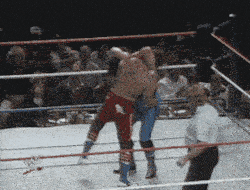For the past 6 months I've been creating custom retro commentary (consisting of Jesse Ventura and Gorilla Monsoon) for use in my Wrestling Legends version of WWE2K14. If you're not familiar with that game, or that mod, you should definitely check out the 2K14 forum here, because it's the greatest retro wrestling game ever.
I've edited the sound files for 2K14 as such that all you have to do is download my Game_Sound_M.pck and Comm.pck files, insert them into your game, and bam......you've got custom commentary. (Huge thanks to the amazing @TheVisitorX for his groundbreaking Sound Editor tool!!)
However, I thought I'd also go ahead and share all the WAV files that I've curated thus far with everyone. That way, if you play 2K23, 2K19, etc....you can convert my WAVS into the appropriate WEMS using SE, and then use the database to find what lines you'd like to replace.
I have about 1200 or so lines of custom WAVS with Jesse Ventura and Gorilla Monsoon, as well as some custom calls by Howard Finkel. The commentary includes both wrestler specific commentary as well as generic commentary.
Keep in mind....as cool as AI is, these aren't AI created files. These are real life recordings I've taken the time to audio record, edit, volume boost, etc. So they sound authentic because they are.
Here is the download link: https://mega.nz/folder/cElSRA7K#bzkYCmoGlS9kqQcwM2yKDA
If you aren't a fan of 80's WWF, these files won't really apply to you. But if you are, I'm sure you can find use for them in your game.
I'm contstantly added more to my game, so I'll share more as my own collection grows.