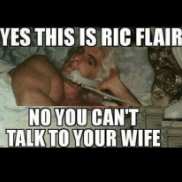https://mega.nz/file/sQBXGS7Z#2G4VbXYY-yANVP8GoGNelLSbc1bF57nDxXd-_J8iskM
1.19unlocker CEM data file (For WWE2K23 version 1.19 /1.20)
1. First , with the game running, launch cheatengine and ensure the settings are as shown in the first screenshot. Search for the array of bytes C0 69 11 00 00 00. 3 memory addresses should be listed after searching as shown in the 2nd screenshot.
2. Right click on the memory address with green text and select BROWSE THIS MEMORY REGION. This will open the memory region with the lock/hide bytes.
3. Open the 1.18 unlocker CEM file in a hex editor (Hxd), place the cursor right before C06911, go to the top menu EDIT - SELECT ALL , then EDI T – COPY. Or press Ctrl + A then CTRL+ C on your keyboard.
4. Go back to cheatengine, place your cursor right before C0 69 11 00, right click and select PASTE FROM CLIPBOARD. This will overwrite the unlocked data with the modified one.
5. Cheatengine will seem to freeze as its overwriting the data as its quite a large block so be patient and wait for about 2-3 mins.
6. When completed , go back to the game and navigate to EDIT SUPERSTARS in the ROSTER menu, then perform a save in your game. (You don’t perform a save in the cheatengine application)