Leaderboard
Popular Content
Showing content with the highest reputation on 08/10/2023 in all areas


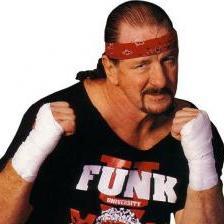
Showing content with the highest reputation on 08/10/2023 in all areas
Terms of Use Privacy Policy Guidelines We have placed cookies on your device to help make this website better. You can adjust your cookie settings, otherwise we'll assume you're okay to continue.