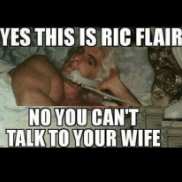Greetings to all the fans of modding WWE games and Wrestling in general, today I will show you a tutorial which there is also a video on my vance wrestling channel but I will do it textually in this forum just the same.
Everyone who played SVR 2010 mainly on PS2 and PSP and likes to create C.A.Ws have noticed that the musics in the menus cannot be used, that is, they are not selectable, I still don't know why THQ made this decision but the truth is that They are not selectable, but here we are going to add this, so without further ado let's start, remember that if you do not understand here then go to my video that I leave you below this forum.
The requirements for this procedure are as follows:
1-HXD or any Hexadecimal Editor.
2-Ultra ISO or Any other tool to modify ISO
3-Pac Editor
4-List of IDs of the fighters
5-Programmer Calculator or listing from Decimal to Hexadecimal
6-A lot of patience
Step 1: Open your iso, find and extract MENU.PAC in PAC/MENU folder.
Step 2: Open menu.pac and type LSD and find LSD.PAC and just go into the file, there you will find a few files listed with dat format:
the 0000.dat is the listing for the titantrons while the 0001.dat is for the listing of the music calls.
but in this case our work is 0001.dat, extract that file and open it with the hex editor and get ready because here comes the best part of this.
In the following image I show you the file open in the hex editor, it should be noted that each song call is made up of 6-byte blocks, an example is that 6-byte block that I have selected is from batista, the formula for these blocks of I explain 6 bytes in the following image:
You should understand right? So let's go to the next step:
Step 3: Adding the call bytes, because for the music it is somewhat confusing but here I will leave you the 8 blocks of 6 bytes of the songs modified by me:
F4 01 78 1F FF FF F5 01 79 1F FF FF F6 01 7A 1F FF FF F7 01 7B 1F FF FF F8 01 7C 1F FF FF F9 01 7D 1F FF FF FA 01 7E 1F FF FF FB 01 7F 1F FF FF FC 01 7F 1F FF FF
Paste that to the last and now we are going to an important detail that we cannot forget, you see the first byte of the file right?, that byte is for the number of options in the menu:
Once pasted the options then time to use the calculator:
In the programmer calculator put it in hex and add the default number of the quantity byte and add it by the quantity of options you pasted.
This is how your file should look.
Well, once all this is finished, save your file, inject your file and put it on your iso, I reiterate that here it is not necessary to update the plistps2.arc, rebuild your iso and enjoy your C.A.Ws with your favorite songs from SVR 2010.
I hope it has worked for you, remember that if you do not understand the text, then there is the link to my channel video...