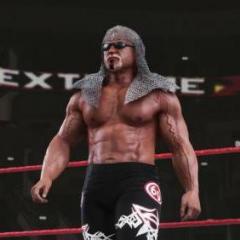Hi,
This is a tutorial on how to remove gameplay commentary in a superstar's slot. Though I try to make this as simple as I can , it might be daunting if you are just learning to mod your game .
Now why would we want to do this ? Ill give a few practical examples.
* I want to place a mod over El Mago's slot or any other in-game character I'm not using in the game.
* I want to use a retro mod of an in-game character on a separate slot rather than as an alternate attire, as they may have slightly different profiles and movesets, for instance Seth Rollins (shield) and current Seth Rollins.
To achieve this for that slot, the following data will need to be removed from the slot
1. The Ring announcer ID (You will need to go though ring announcer tutorial for this)
2. Pre-match commentary
3. Play by play commentary
4. Chatter commentary, where the commentary team talk about the character's past achievements, history, rivalries etc.
Now lets crack on.
TOOLS REQUIRED:
HxD, Pac Editor. (I will assume you know how to use these tools. )
Windows Calculator set to Programmer mode ( For converting ID's to hex values)
File to be modded : sound_p30.pac file. (pac\audio folder) If you have the ported entrances mod, you can use the copy in that pack.
Always remember to backup the modified files. You will need to create a folder and place the sound_p30.pac file inside it.
In the first example, I will be removing El-Mago's commentary from his slot.
1. Launch Pac Editor and open the sound_p30.pac file. Click on MASS EXTRACT. A folder @sound_p30.pac is created.
2. Navigate to the folder and open the 0067.dat file. Here is the file path
@sound_p30.pac\@0BFD09BF523F7140.pac\@012C.pac.
3.We will need to make changes to two data sections in the file. As a reference we will use the commentary ID for Steve Austin
A7 CA D8 BE. This ID occurs in two places. Perform a search for these bytes (Hex search). You wiil be presented with the data in two locations
The highlighted data 65 00 00 00 A7 CA D8 BE is the ID and commentary ID for Steve Austin (65 is hexadecimal for 101)
The first entry here 64 00 00 00 3A B5 61 12 is the ID and commentary ID for the Rock (64 is hexadecimal for 100)
To locate the commentary ID for a character in both slots, you first need to know the CH ID for the character. You can look it up in the CCT Superstars list.
For EL Mago we need to look up the character ID . The charater ID is 764. Convert 764 to Hex with the windows calculator set to programmer mode
764 = 2 FC in hex. You will need to flip the bytes as FC 02 . This is what we need to locate.
When you perform a search for A7 CA D8 BE, scroll down the file till you locate FC 02 as shown here. This is the Character ID and the Commentary ID for El Mago's slot
75 65 6E 44
Since you have located the first one, You can highlight the 8 bytes FC 02 00 00 75 65 6E 44 and just perform a search to locate the second entry directly
To remove the commentary ID in both instances , all you need to do is change the 75 65 6E 44 to 00 00 00 00 as shown here. You need to preform this step for bot entries.
Save the file.
__________________________________________________________________________________________________________________________________________________________
I will illustrate a second example. Lets say I have a Seth Rollins retro mod on a separate mod slot and I want to copy over Seth Rollins commentary to that slot.
First thing is to look up Seth Rollins ID in CCT. This is 369. Converting to Hex gives 171. Flip the bytes as 71 01.
When you perform a search for the Steve Austin bytes, scroll down to locate 71 01.
As seen here in the highlighted data 71 01 00 00 C3 90 71 DD Seth Rollins commentary ID is C3 90 71 DD
I will assume I have a Seth Rollins mod in mod slot 912 which is marked as Gangrel in CCT.
convert 912 to hex gives 390 . Flip the bytes as 90 03.
unused character ID slots for mods haven't got superstar specific commentary so they are not listed in the file, but we can add an entry for the slot.
You will need to note the ID's are listed downward in ascending order. The last character ID for in-game superstars is 806 which is Ricochet's. Convert 806 to hex gives 326 which we flip as 26 03.
We scroll down to the 26 03 entry and paste insert the data for Seth Rollins after that entry since its the next highest number as shown
Since the ID for the slot is 912, which we converted and flipped as 90 03, we replace 71 01 with 90 03.
This step needs to be performed in the second section of bytes as described in the first example.
Then save.
When injecting back.
Open the 012C.pac file in the @soundp30 subfolder with Pac Editor and inject the 0067.dat file into it.
Open the 0BFD09BF523F7140.pac file and use the INJECT AS ZLIB function to inject the 012C.pac file into it.
Open the sound_p30.pac file and inject the 0BFD09BF523F7140.pac into it.
Place the file back in the pac\audio folder.