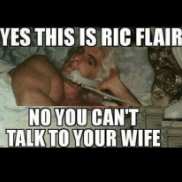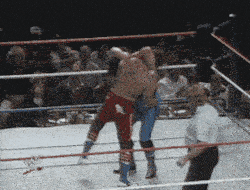Leaderboard
Popular Content
Showing content with the highest reputation on 04/29/2023 in all areas
-
Edit March 7th: If you already downloaded the 1.22 60FPS but the second option refused to click because it had a ?? in the value column, please go re-download from the link in this thread to get the fixed copy! March 6th: Good news my peeps, I just added that muhfuggin 60FPS control to the 1.22 cheat table! Oooooh yeah! Grab it now and you'll see TWO options right near the top for FPS. Simply follow the steps or click "table extras" in the lower right corner of CE for exact instructions if by some chance it's confusing at first. Basically as long as you keep both of those FPS controls checked the game should always be in 60FPS. This also avoids the common problem of SUPER FAST action during matches after a 60FPS entrance. Let me know if y'all find any freakin' bugs. Oh and I didn't forget my 1.20 peeps! Here's a copy of JUST that option for 1.20 (click here to download it for 1.20) and all you need to do is click the one and only box you see. You can download this and when you have my existing match rules 1.20 table open already, just go to open this new CT and when it asks if you want to MERGE them, say YES! And now the FPS box will be added to the bottom of the cheat table for you, which you can save to keep it in there permanently. Enjoy! December update for patch 1.22: I had to remove several of the new options I had just recently introduced in the October update because those new options require a more in-depth manner of being programmed on 1.22 so they don't trigger any dangerous malicious coding from 2k in their new exe. The good news is the original custom rules options ALL seem to work fine without any extra protections or anything! All you need is to make sure you're running an undetected version of Cheat Engine and you're good to go! READ ALL THIS STUFF IN YELLOW IF YOU DON'T ALREADY KNOW HOW TO USE CHEAT ENGINE ON 1.22 -----> If you don't have, or can't find, or can't compile your own custom version of CE to be undetected, just launch the game through x64dbg after enabling the ScyllaHide plugin. Make sure in ScyllaHide options you start with the VMProtect profile and then finish clicking all the boxes except the ones in DLL Injection and Special Hooks. Once everything except those is checked, click Apply then OK. Once x64dbg is set up with that plugin, click Open File and select the game exe. Wait a few seconds for it to stop loading and the mouse arrow to return to normal, then go to File-> Detatch. Now the game will run and you can just use any version of Cheat Engine you have laying around. Now you'll be all set to run the basic Match Rules Modifier table for 1.22. Remember, this was all new to me at one point too, so if you are confused you can....... search on Google for all the steps required including the plugin steps if you need them; it's all there. If even with Google's help you can't figure out how to find undetected CE, or find the steps to compile your own undetected CE, or even find the steps to download and use x64dbg as described above... (or if you're just a busy person and don't want to figure it out the long way), you can become a supporter of my MvF Intergender project and I'll help you set up a special version of Cheat Engine over Discord or via remote assistance such as TeamViewer just to make sure all the necessary steps are being done correctly. If that's the route you'd like to go, my thread for MvF can be found here: MvF Thread Match Rules table info What this copy has: It will have all the original options like Pins/Submissions toggle, First Blood toggle, DQ toggle, Count-out timer control, 2 out of 3(and higher custom #'s) falls, and toggles for almost all of the other match rules the game offers... It also has the hotkey to attempt a forced breakout during the celebration of a multi-person match. It also has the Royal Rumble control hotkeys working (the green option 11 in the October update below) but like I said none of the other new additions from that update. If I end up converting any of those other more advance features that I had introduced below, they take a lot more work and they'll require extra set up steps and extra tools on your end, also. This is because they need extra protection from the crashes/attacks as they operate in more dangerous areas of the game's coding. If anyone needs any of those extra features converted ASAP, contact me 1 on 1 and we can set something up as a custom job as long as you'd be willing to donate something toward it. Otherwise, feel free to stick to this free version and as time permits I hope to eventually add more things back. Here is the link for the new 1.22 Match Rules w/60FPS control added: (You obviously need to be using undetected CE, or have launched the game thru x64dbg as described above, to use cheat tables on 1.22) https://www.mediafire.com/file/9i69ro6mildn6lw/Match_Rules_122_w+FPS+60.CT/file Anything below this line is for 1.20. You do NOT need to take any of the steps above to launch CE in any special ways if you're sticking to the 1.20 patch like some people have decided to do. Again, all the features below will work if you're using 1.20 and I will try to improve the 1.20 table even further in the near future because I know a lot of people want to avoid the newer patches. October 20th update for patch 1.20: IT'S THE MOTHER LOAD!!!!! (I also added an optional bonus download link for "CAW and Superstar Height Changer" right under the main download link) I have completely revamped and improved the previous match rule modifier cheat table! LIST OF OPTIONS: JUST ADDED: Total Camera Control! Use pre-set hotkeys (the numbers at the top of the keyboard) to manually move the camera in any direction to create any view you want! Full instructions are included in the "table extras" in the lower right corner of the cheat table. Disable All Hotkeys (useful because you WILL want to set up custom hotkeys for some of these options, but don't want them accidentally being triggered if you tab out of the game to work/type on something else!) Anti-NoSell (aka Total stun control)! Take action against the game's constant "no selling" with several options relating to stunning the CPU way faster, making stuns LAST a lot longer, and instantly unstunning the stunned people via hotkey when needed! Experimental Custom HP! Set this up BEFORE loading the match. You'll be able to give everybody much, much, MUCH higher health (or way less, if desired) by entering a value you choose. It's a little "buggy" depending on what value you set it to, and reportedly may make the energy bars act a little funny when they're down in the red. Feel free to send me more feedback on this one if you find values that seem to work the best, as well as ones that cause major issues. Weight Class reader and changer during character select screen, with weird bonus weight class that has hyper fast animations for some moves *shrug* Experimental proximity (fight stance) control. When you push that button that changes how you're standing, it'll remember you wanted that stance (usually, but has some bugs) Much longer time to beat on the opponent after you get DQ'd, and much longer time to beat on them during a breakout attack! Disable the "random" button press for submissions. Now just rapidly tap one button for submissions & their escapes! Experimental script that may reduce how much the steel steps slide around, hopefully making it less like they're on ice LOL. Please send me feedback on this one and let me know if it seems to be helping, or doesn't do anything. I've heard mixed reports on it. Force a postmatch breakout attack after many multi-person matches (not tags though) Total control of ROYAL RUMBLE entrants! Hotkeys already set up for you to A) Instantly go to the 10 second countdown for next entry, B) Go straight to calling next entry, or C) Freeze the timer! You also can rapid fire the "next entry" hotkey to bring out small clusters of people like in an AEW battle royal! *DO NOT check the box to freeze this value; use the hotkeys only for this* Toggle on/off most win conditions DURING matches, such as KO, Last Man Standing, 1st Blood, Submissions on/off, Pinfalls on/off/anywhere, Ring Exit, Tornado Tag, TLC/Ladder Match Briefcase/Championship grab to win, Elimination, and a few more I'm probably forgetting! Toggle 2 out of 3 Falls on/off, but even better, set the required # of wins to ANY number you want! Want to require 5 falls to win the match instead of just 2? Do it! Just for fun, an experimental "Everyone starts in the ring for War Games" option if you freeze that value in place BEFORE loading the match, but it's a little buggy and there's usually an extra referee stuck in the ring doing a T pose lol. Alternatively, if you wait until the match begins and then change the value, it creates a new angled camera view from higher in the sky which includes a better view of the people waiting in the cages. Very interesting option to mess around with. Might affect more things I haven't noticed yet, too. Might cause crashes. Send me feedback on this one if you play around with it and let me know what is happening so I may possibly improve on it. Here is a quick rundown of the explanations for how to use the new features. You will also find a copy of these details in the "Table Extras" which you can click in the lower right corner of Cheat Engine after loading this file. IMPORTANT!!! Quick note about which boxes you SHOULD check and which boxes you should NOT check in all Cheat Engine tables: Anytime you notice something that says <script> over on the right side of it, that means it's a script that you ENABLE or DISABLE by checking or unchecking the box on the left side. On the other hand, if the item has a number/value over on the right side (and does NOT say the word <script>) then it's a VALUE and not a script. That means the ONLY time you should check the box on the left is if you're trying to FREEZE that value in place, which only should be done in rare situations where it's specifically necessary as explained in the Table Extras. The boxes look the same, and both types will have a red X in them after you check them... but remember they are entirely different. So again, a <script> is something you turn on by checking the box on the left. You turn it back off by clicking the box again to remove the red X. A value is something where you should NOT check the box on the left unless you're trying to freeze that value, which is NOT necessary unless otherwise noted. Download for 1.20: https://www.mediafire.com/file/fmnzh6peemglz5d/Match_Rules_New_120.CT/file Optional bonus script: I released a small stand-alone HEIGHT changer that works for CAWs and Superstars! In case anybody wants to try that out, here's the link for the height changer which should work for all patches. If it doesn't work for your current patch, please let me know ASAP: https://www.mediafire.com/file/jbebt991e1nyjh2/EZ+Height+Changer+118.CT/file And as always, the full instructions are found in "table extras" in the lower right corner of Cheat Engine. ===================================== Older original post about this project: This is the most recent version of this cheat table. The new feature is the ability to "freeze" the special Rumble match I describe lower in this post so you can make it take even longer until the next person comes out. As a bonus, if you freeze it right after somebody runs out and their music is still playing, it will keep playing while you fight them! It'll eventually turn back off later once you decide to unfreeze the Rumble timer with the hotkey again. THIS IS EXPLAINED MORE IN THE "TABLE EXTRAS" WHICH YOU CAN FIND IN THE LOWER RIGHT CORNER OF CHEAT ENGINE AFTER YOU LOAD THIS NEW CHEAT TABLE INTO IT! If you have questions, feel free to ask. Enjoy! The following is for WWE 2k23 1.16... and is a work in progress, so as usual I'd love you guys to test this stuff out like crazy and give me feedback as much as possible to help me improve it! This is another table to use with Cheat Engine and once again has very important info in the "Table Extras" in the lower right corner of Cheat Engine so BE SURE to read that in full please!!! The purpose of this cheat table is to make the game a lot more fun as far as "rules" and when you're allowed to do various things. For example there is a hotkey that will let you attack someone after the match even if it's a multi-person match like a fatal 4 way or an 8 man. (doesn't work for tags tho) Another example is being able to toggle things on/off in real-time during a match, such as DQ or submissions, etc... More on this in the "Table Extras" notes included in the table. This also has the ability to create a hybrid "Royal Rumble 8 Man Pin/Submit Elimination match" which is a match you start as a Royal Rumble with 2 participants in the ring but you can leave the ring, and eliminations are by pinfall, submission, etc... (whatever you choose really). People will run out from the back at whatever pace you set the interval to in the royal rumble match options before the match, or if you eliminate someone and are left alone the next person comes out instantly. The only drawback is it ends after 8 people have come out, meaning the final 2 in a 10 man royal rumble never make it out. It's fun to set up a bigger 20 or 30 man rumble and choose all the participants, but knowing only 8 of them will end up being in the match. Kind of cool to see who ends up making the cut! To set up the Rumble like this, do the following... 1) In Cheat Engine, find the "Ring out" and the "Over Rope Elim" options and set both of their values to "0" and FREEZE THE VALUE by checking the box on the left. A red "x" will appear in the box, signifying that value will be frozen to what you set it as. 2) Next, find the "Pins" and "Submit" options and set both to "1" and freeze them as well. Optionally, you can also freeze on ANY other win conditions you want to add like KO, 1st blood, etc... and they all should work in this match. 3) Set up a Royal Rumble match as you normally would. It can be 10, 20, or 30 man but just remember only 8 of them will end up making the cut! 4) As soon as the match begins, leave the ring to make sure it doesn't eliminate you when you exit the ring. If it DOES eliminate you, double check and make sure all those boxes are frozen to the values I told you (especially the "Over Rope Elim" set to 0) and simply restart the match. I personally recommend setting the entrance interval to the maximum, so it plays out a little longer. If everyone runs out fast, it's almost pointless. Note: If someone who is better with Cheat Engine than I am can somehow figure out how to make this match work for ALL the entrants instead of just 8, that would be absolutely amazing and something I've been unable to figure out since all the way back in 2k18, and believe me I have been trying. lol It has something to do with the "over the rope" elimination having a unique value that's different than all the other stuff like pins, submissions, etc... and that unique value removes the eliminated person from the memory so new ones can be added, but I just can't crack the code! It's likely as simple as tricking the game into thinking a pin was really an over-the-rope elim, yet somehow it's not simple at all to figure out. lol Also, please read the "Table Extras" in the lower right corner of Cheat Engine after you load this table as there are some additional details and also a request for some help from anyone that has time to test a few of the items on this table and help me refine it. Thanks again to anyone that helps! If you've never used Cheat Engine and need help with it, please search up some Cheat Engine beginner tutorials so you know the basics. Trust me... if you like modifying games you want Cheat Engine anyway so you might as well get it now. I've had countless hours of fun thanks to it over the years. Remember, if you need to "freeze" a value, all you need to do is check the box to the left of that value and it will stay frozen as that value. It will stop the game from changing it for as long as you leave it checked/frozen. Heads up! I have A LOT of hotkeys set up on this so you might want to go through and check them. If you right click a value and go to "set/change hotkeys" you will see what I have set for that particular item. If the right click menu only says "set hotkeys" then I haven't set anything on that item yet. The reason I'm mentioning this is because some of these hotkeys will be triggered by people who are fast at typing so you might want to change or delete some of them in case you have Cheat Engine running while you end up typing something into a web page or something. I recommend going through the list and setting hotkeys however you like them. They also will usually work with your controller too! If anyone needs help with hotkeys or anything, let me know specifically what you're having problems with. DOWNLOAD FOR WWE 2K23 PATCH 1.16: https://www.mediafire.com/file/o0hkdllks744q2k/Match+Rules+patch116.CT/file Older patch versions... (If you need a version you don't see listed here, send me a PM and I may be able to find it) 1.15 https://www.mediafire.com/file/ryyj3lyq91kebnb/Match+Rules+patch115.CT/file 1.12: https://www.mediafire.com/file/8r901b74xlwvd8f/Match+Rules+patch112.CT/file 1.09: https://www.mediafire.com/file/kbj4bh5dzsegevw/Match_Rules_WIP_wwe109.CT/file1 point
-
I have a modded Xbox360 and am playing the Wrestling Legends version of WWE2K14 and everything is working flawlessly for me (with the small exception of the built-in WEM convertor not yet working - but that's minor to me.) I'm using the 2015 (build 5624) version of WWise to create my WEMS and then import them via Sound Editor. I've replaced some call names, lots of commentary and just last night I replaced some entrance themes....all working great for me. I'm still in the process of labeling all the sound files (almost finished) and will share that with everyone when I'm done. There were about 1000 or so files (out of 20,000) that the AI didn't label. Man, that thing is a game-changer! Has saved my life and made my custom commentary dream a reality! Sorry to hear of it not working for PS3 users. Got to be a reason, hopefully it can be figured out.1 point
-
Damn! Alright well let's get cracking then! We've got work to do! Help me find those values that determine whether someone was eliminated via pin vs over-the-rope and we'll be able to have our stable 30 man gauntlet rumble! Let's do it! WHOOOOOOOOOOOOOOOOOOOO!!!1 point
-
1984 Pack Released: With the defeat of the Iron Sheik for the WWF Championship, the reign of Hulkamania started to run wild throughout the WWF. These 4 attires cover from 1984 into 1985. Mod includes: Overhauled WWE 2k15 model with texture and normal changes. These include adjusted details, color correction of the skin tone and adjustments for better resemblance of Hogan from 1984 Hair to replicate his heavy male patterned baldness but with a good presence of hair still there. Material modelling to be accurate to Hogan's gear 3 shirt props with hi-res textures (Yellow Hulkamania Shirt, Red Hulkamania Shirt, White Hulkamania Shirt) Four attires (entrance and ring): Traditional Yellow & Red (Yellow shirt), Wrestlemania I Yellow & Red (Red shirt), Blue trunks and white pads (Red shirt), White gear (White shirt) The props included are default prop settings for Hogan's retro shirt (2870). Each user's 2k19 setup varies differently and my customizations might not work for all. If you want to set these up to work for alternate slots, I highly recommend you reading BlindedByTheGrace's tutorials on how to set up Entrances/props for alternate slots/entrances. Links provided below: https://smacktalks.org/forums/topic/75827-setting-up-the-correct-shirt-rips-when-using-alternate-attires-for-hulk-hogan-mods/ https://smacktalks.org/forums/topic/75484-tutorial-moving-an-evt-to-a-different-slot/1 point
-
I just made a big update on the Cheat Table that fixed problems where men weren't being as aggressive nor breaking up pins in MULTI person matches specifically. Please download the newest version and let me know if this fixes the issue you ran into as well. FYI to everyone this cheat table HAS BEEN UPDATED FOR WWE 2K23 1.09! Be sure to download the new version to keep it working after you update your game!1 point
-
Fonts: NITRO '96-'98 ________________________________________________ Arena/Replay - Machine Name/Template - Bambino Black THUNDER ________________________________________________ Template SHOW/LIVE/NAME1 - BankGothic Md BT Template2 NAME2 - BankGothic Lt BT NITRO '99 ________________________________________________ Name/Template - MatrixExtraBold 👆for example, look at my pictures☝️1 point
-
Can't we edit the files in "WWE2k19/pac/ingame/"to modify ai behaviour in wwe 2k19?????1 point
.png.d0e72cc2fb3a2265f1126da0cae79e00.png)