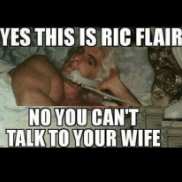Alright, I didn't locate the actual timer but I still figured out how to "freeze" it with a hotkey so it'll stop counting down until you decide to toggle that same hotkey again! The first post of this thread is updated with the new version. Be sure to read the "table extras" in the lower right corner of Cheat Engine after you load the new version because there the 2nd paragraph gives more details about this.
Basically it's set to a hotkey of z+x on the keyboard and it'll freeze the Rumble timer progress until you push the same hotkey again. As a bonus, if you freeze it right after a new person ran in and their music is still playing, the music keeps playing while you fight them! If you'd rather not have the music keep playing, just wait until it stops and then use the freeze hotkey.
Any questions, let me know.