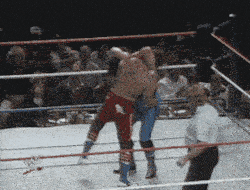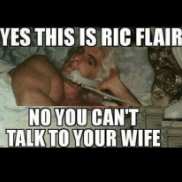Leaderboard
Popular Content
Showing content with the highest reputation on 04/20/2023 in all areas
-
Hogan #41 Dungeon of Doom Encounter https://drive.google.com/drive/folders/1lY9U0ZIwWdNl8_7o8NgtkAJEJIMXsgTG?usp=sharing2 points
-
First of all, thank you so much @TheVisitorXfor making this tool compatible with 2K14. This will save us great amount of time modding the audio. I loaded WWE 13 audio files and it also work. The identify feature is quite a life saver. Just a question, when importing/replacing audio on 2K14, does it have a limitation, like it has to be smaller size than the original?2 points
-
I'm not sure if any of you have been following @TheVisitorX and his thread in the WWE2K23 forum regarding his latest version of Sound Editor. But something amazing has happened.......I asked him if there were any way he could incorporate 2K14's audio files into the Sound Editor and HE DID IT!!!! With the latest version of SE, you can now open the Game_Sound_M.pck file from 2K14 and listen to all the sound files in the game, including entrance calls, commentary, sfx and more! What's more, he incorporated an AI program that will automatically scroll through and identify (name) the audio files! Here's an example: Do ya'll realize what a game changer this is?? My dream has been to edit the commentary for 2K14 (Wrestling Legends) and this gets me one step closer. Now, currently, you still aren't able to IMPORT new WEMS into 2K14 via the Sound Editor.............YET. I emphasize 'yet' because I don't think it'll be long until he figures that out. At least, that's what I'm praying for! Right now, if you want to import new WEMS into the game you still have to do so via HEX editing. I've made a very easy-to-follow tutorial that you can find on my YouTube channel and in a previous thread, but it's still a cumbersome task. I've made a donation to him for his work, and I would encourage anyone else who still loves (and mods) 2K14 to do the same. Here's the link to his thread where you can download the latest version of SE.1 point
-
First of all, thank you very much for the great and kind feedback I am very happy that the effort has paid off and that I could help simplify things. CCT and SE were created to make modding more accessible and to make it easier, even for beginners. Who wants to dig through binary files and deal with bytes just to import a simple sound? Nobody! That was the goal and I think it has been very successful. With the expansion of SE to include additional games, the target group could be expanded even further, which I am very happy about. I myself like to play the old games and am happy to see how enthusiastic some of you are about modding the games. There are so many creative people here with great ideas, and I am happy to be able to help them realize their ideas! Of course, I would also like to thank everyone again for every donation. I realize that not everyone can donate, so I don't expect it and offer the tools for free. However, it motivates and supports my work and the further development of my tools. I would like to address some questions: No, it should already work! However, regardless of Legacy or Current, there are currently difficulties when using wav files. The problem is that ffmpeg re-encodes the wav files again. Currently, the files are re-encoded regardless of whether you use the volume slider or not. Actually, the files could simply be copied because they are already wav files. That would certainly solve the problem. I will make a note of that. Could you send me such a file so that I can test it here? Have you also tried MP3 files? They should work better... By the way: The length of the files should not matter (unless there is a technical limitation, I'm not sure). From the import perspective, it doesn't matter whether they are longer, shorter or the same size. SE already takes this into account, searches for a new offset, etc. WWE 2K15 (console) should also work if you have the appropriate WEM files. 16-17 does not work, at least not on PC. In the test, this led to a freeze, I'm not sure why. It may be due to incorrect WEM files. This "Legacy" setting in Sound-Converter only works with console, because it will target console as platform. Do not use it for PC! Oh, and: If you have files that you may have already edited, do not hesitate to send them to me and I will integrate them into SE. However, maybe we should coordinate so that multiple people do not edit and send the same files, as is currently the case with the RAs :). This may save us all work and time in the end! What has already been sent to me will be considered in the next release. Thank you all in advance for your contributions!1 point
-
I have tried to make my audio files relatively the same length as what I'm replacing, but as far as I understand (and have experienced) you don't have to worry about making the size match.1 point
-
THIS IS AMAZING!!! I'm a grown man, but I'm ready to cry tears of joy at the ability to edit audio in 2K14 so easily now. Just unreal. What used to take ages can now be done in seconds. 😊 I imported a WEM into SE that I created in WWise of a Gorilla Monsoon commentary line, went and checked it in the game, AND IT WORKED!!! You are correct, you've really got to bump up the gain when making WEMS for 2K14, but not a big deal. So, the convert functionality for 2K14 files doesn't work yet, correct? I tried to convert a couple of WAV files using the sound converter tool and the 2K14 legacy featured, but it keeps telling me "conversion to wav failed". But making WEMS in WWise is not that hard, so I'm fine with using that. It's the import that was so difficult, and you've cracked the code!! I've run the 'identify' feature numerous times and so far have been able to identify (name) about 10,000 or so of the 21,000 audio files in the "Game_Sound_M - English (us) - Sounds" section. Click on this link to download my custom_data.xml file. https://drive.google.com/drive/folders/13K6HGVqNb8EmGknNOWlx7LA1vLEQq8le?usp=share_link I'll now start tackling the adding of custom commentary to 2K14 and will share that sound file with everyone as I made progress. WHAT A GREAT DAY FOR THIS COMMUNITY!!! Thank you, @TheVisitorX!!! Going to make another donation towards your work, and I recommend that everyone else here does the same!1 point
-
I'm really far into RA_1 , actually. Naming it so it makes sense for overwriting post-renaming as well. The only thing I cannot do ''fast'' will be finding out who is who for duplicated characters. Funny thing, after this update a few names dropped in the files; The Ringmaster, Leakee, Mr. America, Dashing Cody Rhodes, Undashing Cody Rhodes, , The Dingo Warrior, Davey Boy Smith, Bradshaw & ''Five Feet of Fury'' Alexa Bliss. (On top of my head) Seems like it might be data that will soon leak. I'm guessing more MyFaction stuff sadly. I should have about 10% left to do after tonight. (Which is nearly a miracle in itself.)1 point
-
Yes, I mean the TTS. Also, I can send you what I got anytime for the RA. It's getting there, I'd say maybe 10 more hours or so. My eyes are going full HBK but I really want to get this done this year. Already sorted the DLC .pck for the 5 new Wrestlers we got in Update 1 as well.1 point
-
Hey, I made a cheat engine script to make changing weight class WAY easier! I'll post it here, and later I'll probably include it in one of my larger scripts. Anyway, just copy the code and save it as a .ct file and it should work fine. How to use: Just go into a normal exhibition and highlight any character. In cheat engine, check the box that says "Activate WeightClass Reader" and then a couple seconds later right under that will be the Weight Class of the character you're currently highlighting. Back in the game you can scroll up and down to look at different characters, and the value will update in real-time to show you the current weight class of whoever you look at. When you want to change somebody's weight class, simply double click their weight class VALUE (shown on the right side of that "weight class" line) and a dropdown menu will pop up. Select the new weight class from the dropdown and click OK, and you should instantly see their weight class update IN THE GAME right by their name! (If you don't see their weight class change in the game instantly after clicking OK, something went wrong and you should close the game without saving it) You can continue through the whole list if you want, and change each person one by one like this. To guarantee it saves, after you're done changing values for everybody, go into the roster options and just choose any wrestler to make any small change on and save it (save ALL SETTINGS). <?xml version="1.0" encoding="utf-8"?> <CheatTable NBTableVersion="45"> <CheatEntries> <CheatEntry> <ID>595</ID> <Description>"Activate Weight Class Reader"</Description> <VariableType>Auto Assembler Script</VariableType> <AssemblerScript>define(address,"WWE2K23_x64.exe"+106997D) define(bytes,0F B6 50 2E EB 05) [ENABLE] assert(address,bytes) alloc(newmem,$1000,"WWE2K23_x64.exe"+106997D) label(code) label(return) alloc(wc,8) registersymbol(wc) newmem: mov [wc],rax code: movzx edx,byte ptr [rax+2E] jmp WWE2K23_x64.exe+1069988 jmp return address: jmp newmem nop return: [DISABLE] address: db bytes dealloc(newmem) dealloc(wc) unregistersymbol(wc) </AssemblerScript> </CheatEntry> <CheatEntry> <ID>596</ID> <Description>"Weight Class"</Description> <DropDownList DisplayValueAsItem="1">0:Cruiser 1:Light Heavy 2:Heavyweight 3:Super Heavy 4:ULTRA Heavy(FYI: hidden/blank name) </DropDownList> <ShowAsSigned>0</ShowAsSigned> <VariableType>Byte</VariableType> <Address>wc</Address> <Offsets> <Offset>2e</Offset> </Offsets> <CheatEntries> <CheatEntry> <ID>597</ID> <Description>"Double Click the "value" on the right side and use the dropdown to select new WeightClass"</Description> <Color>0000EA</Color> <GroupHeader>1</GroupHeader> </CheatEntry> </CheatEntries> </CheatEntry> </CheatEntries> <UserdefinedSymbols/> </CheatTable>1 point
-
I have no interest in that field myself but I'm so happy for you. I understand the joy you are feeling. I hope one day somebody does the same thing to impoting moves into 2K14 then it will be my turn for an epic mark out1 point
.png.d0e72cc2fb3a2265f1126da0cae79e00.png)