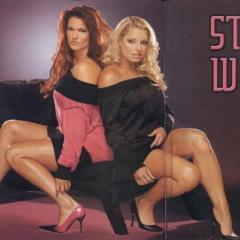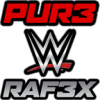Leaderboard
Popular Content
Showing content with the highest reputation on 11/06/2022 in all areas
-
WCW GREAT AMERICAN BASH 1995 by @swipergod& me - STEVE AUSTIN by @J N WWF ROYAL RUMBLE 1995 by @swipergod& me - OWEN HART by @J N& @Joe Mashups3 points
-
2 points
-
I am so happy to see you still working on 2k19! I am not a big fan of 22. Thank you!2 points
-
1 point
-
anyways this can work with 2k22?1 point
-
Fall Brawl 95 Team Released https://mega.nz/folder/ImR2QYJS#Zx0ET7wAIoV48GWhMtO5MA Follow me on patreon.com/matt2282p for early beta tests, feedback, and input on future mod packs like these!1 point
-
Arenas with gold star coming Monday Night. WCW SUPERBRAWL II 1992 Arena by @B4G.TV stadium by @mattfick Lex Luger by @Joe Mashups WCW STARRCADE 94 by @swipergod& @B4G.TV Stadium by @mattfickHarlem Heat by @J N1 point
-
Sting Fall Brawl 95 WIP Im going to work on Macho Man next and released the whole fall brawl team when hes complete. Then ill shift back to my Legends survivor series hogan 87 team. Festive Fall Times!! Stay tuned...1 point
-
Hogan Fall Brawl 95 Released https://mega.nz/folder/ImR2QYJS#Zx0ET7wAIoV48GWhMtO5MA1 point
-
Brood Jeff Hardy Released Thanks @darkknight4491 https://mega.nz/folder/Fj5lWA4Z#UsjbyfvmvWbmphotXE3Eeg1 point
-
Percy Pringle 2 pack Released Thanks @trikey https://mega.nz/folder/w7Qg3SiT#vFv-n-VzxUKiuOUgdHaEBA1 point
-
Robert Parker as Luscious Robert Fuller. May 24 1986 Thanks @trikey https://mega.nz/folder/46p3yYRT#Tc9hoBQxS_jdxCvmQwDaJw1 point
-
Scott Steiner Survivor Series 93 Thanks @boyka38 https://mega.nz/folder/cnBVTChC#-tjG6ll3XH1SFrFXFLLOyw1 point
-
Freedom Fighters November 1985. Released. This was the debut of warrior and sting. Choose shirt or Jacket entrance. https://mega.nz/folder/Ai5yTb4L#SpYEDHIUZQXzRGPYnz1f0Q1 point
-
Sting Starrcade 97 Released. Thanks @Stinger1717 https://mega.nz/folder/Y2QRWQ5D#W84_IFn5dnz7sxCPSEdwSg1 point
-
some entrance attires for Gino Hernandez Chris Adams and Midnight Express. Thanks @trikey https://mega.nz/folder/Rq52FA7R#wqnVS2Gg-3u9QoHUjudZ6w https://mega.nz/folder/82owhS6J#kPR-_-FbC4nxWNXlxzFgaA https://mega.nz/folder/Un5zHIYY#9Hl8hW9lfAaX7mukuhyGAg1 point
-
Ron Simmons Title Win. Thanks @boyka38 https://mega.nz/folder/U2ZHQChb#lN416bkhZ-nUno2o5FbYnw1 point
-
R.I.P. Big Scott Hall. This is a rerelease of an update i did to an older mod by @LordJustice17 https://mega.nz/folder/l3ARnJrJ#Q9vT-N1j2KlPCeQsR0iXnA Edit: My patreon is relaunched. It is a support only page if youd like to support my work. thanks. https://www.patreon.com/matt2282p1 point
-
Sting Stampede 2000 Released Thanks @fwzb23 https://mega.nz/folder/huAhSQyT#sP_hFSaLTZF4BwA7ejOvKg1 point
-
Scott Steiner May 17 1992 Released https://mega.nz/folder/4nxVVQoA#ocVPd_YVhsdGycDaSFR-IA1 point
-
Sting October 13 1997. This is when he came out wearing a mask. Choose your own entrance and ring attire combo. thanks @Stinger1717 https://mega.nz/folder/5qwGyIJZ#ZCzDJQl9rAjT0kX73aV6_w1 point
-
Sting Nitro March 23rd 1998 Thanks @fwzb23 https://mega.nz/folder/IiwQyJzB#ERtEHCSstKlsALNuUde5Rw1 point
-
Sting Slamboree 99 Thanks @Stinger1717 https://mega.nz/folder/9iJAADoI#TzaRaWn1Ha5ldgHNEZj3eg1 point
-
Wahoo McDaniel Thanks @RandyBJC https://mega.nz/folder/A3wDXSha#mL7gua1_JJr4Qnnd6OXQLg1 point
-
Sting Nitro May 31 1999 Thanks @Stinger1717 https://mega.nz/folder/8qx3GIyS#AaRGyCJ1lscx6voZr236SA1 point
-
Isaac Yankem SummerSlam 95 Released. Thanks @Cliquer https://mega.nz/folder/ZmgUACrb#1aXJXc3rmSOllsEpC6uVEg1 point
-
1 point
-
Disco Inferno Released. Thanks @manta https://mega.nz/folder/VqwQzCSb#6YZn1947xiVl7ZOaqJqDKg1 point
-
Johnny Ace Released. Thanks @Norulf793 https://mega.nz/folder/Umo21R4Y#3kTUZvGUaveI7bBwtQ-70w1 point
-
Sting Fall Brawl 98 Thanks @Stinger1717 https://mega.nz/folder/Y2QRWQ5D#W84_IFn5dnz7sxCPSEdwSg1 point
-
Charles Robinson 4 Pack. Thanks @Gaming2222 and @manta https://mega.nz/folder/JqYmSJCY#AIfFIyugKJfPA7XiZmJOHw1 point
-
Sting Uncensored 1998. Thanks @Stinger1717 https://mega.nz/folder/1vgzgIwZ#GFjI0biA-ANv3oxwtF_xKg1 point
-
Check out this cool Halloween costume. 🎃 Faarooq Asad Released. Thanks @likesWWFboy Turn off shadows in your graphics settings. https://mega.nz/folder/ln40WSIR#k7ONq3GHuY135j7OBRuyzQ1 point
-
Sting Great American Bash 1998 Thanks @Stinger1717 https://mega.nz/folder/Ej50FSiI#njglu1HqkUVqARRB_MuWrA1 point
-
Ahmed Johnson LoD Entrance attire Released. Thanks @Gaming2222 https://mega.nz/folder/9mpS0CgR#z4__RDpHmhuvZhkxfV0b6A1 point
-
Baron Von Raschke Thanks @RandyBJC https://mega.nz/folder/ojpAVb5B#q8UyHKykXM3iJaQFp7Fd4g1 point
-
Sting Spring Stampede 1998 Thanks @Stinger1717 Thanks everyone for keeping this page free of clutter. i really appreciate it. You guys rock. Im always here on DM messages or on discord as well. I recently updated my page 1 on this thread. All of my mods here in alphabet order, with links. No bs. Thanks again! https://mega.nz/folder/Y2QRWQ5D#W84_IFn5dnz7sxCPSEdwSg1 point
-
Sting Thunder August 05 1998 Thanks @Stinger1717 https://mega.nz/folder/trYUkZqD#2CTYwA9YJusWyidgEuPJyg1 point
-
WWE 13 Mod Tool This Tool Support only valid Gamesaves, mean this Tool have no support for Corrupted Savedata or CustomSuperStar!!! This Tool Support Xbox360 & Ps3 *Edit Wrestler Support Support All Wrestler from Roster & DLC & NPC & All CAW Attribute Support (max255) Name (more space)Max "30" Entrance Name (more space)Max "40" Abbreviated Name (more space)Max "20" Weighter Class + (hidden Ultra Class) Height (not supported for CAW) Hit Point Ratios 7 Abbilitys support Universe Brand Exhibition Brand Male/Female switch support Rivals support Allies support *Brand Modifier More Name space Create 2 Extra Brands Lock custom Brand and 2 Extra Brands *Extra Attribute support (can mod again all Wrestler Attribute up or down with one click) *Unlock/Lock All unlocks (Superstars,Arenas,Championships,Attires,Bonus Matches,Extra) All NPC *CAW Injector and Updater This feature allow you inject CustomSuperStar from another Savedata. The New feature allow you inject CAWr from CustomSuperStar.cas file. work 100% The another new feature allow you Update your CustomSuperStar.cas file.(This fix the Entrance after you use Hacker-T's Editor and all Stats) "Support all CAW infos" *CAW Converter *REQURES PS3 BRUTEFORCE SAVE DATA* DOWNLOAD HERE Browse to directory of the Save. Click "Decrypt PFD" and select all files. Then open the WWE13 Tool. Do not close Bruteforce until you have made all changes in WWE13 Tool. When ready, Click "Encrypt PFD" to fix your save file again. Convert Xbox360 Caw to Ps3 Caw(When your converted CAW crash then resave your CAW) Convert Ps3 Caw to Xbox360 Caw 1.Use your Savedata and CAA.DAT/CAA.LST files inside the same Directory. 2.Open another Savedata for Injector from different Directory with the CustomSuperStar.cas files. 3.Rehash & Resign all Files *Screenshot Extractor/Viewer Allow you extract all "DDS" Image from your ScreenShot.ss files. *Inject/Extract Selection Picture for CustomSuperStar *Selection Picture Viewer Follow my Tutorial here: http://www.360haven....r3-raf3x-wwe13/ *Backup Support only SaveData Use for test: USBXTAFGUI_v44 CONcept 0.3 Current Version: 3.0.0.0 Tutorials: Audayalyafi CAW Injection Tutorial: 1-open ur savedata with PUR3 RAF3X tool (only works with V 2.2.0.0) 2- go to caw injector/editor section 3- right click on the slot u want then select inject caw 4- choose the caw u want 5- exit the tool and open (modio-horizon-concept ...) 6- rehash and resign with correct id's 7- put on hdd and enjoy Nazza's Render Injection Tutorial: 1. Inject a CAW into the game 2. Save all attires in-game to fix the freezing problem 3. Extract the CAS file you want to apply the renders/selection picture to and the Save Data (I used Horizon but some people will probably use USBXTAFGUI_44) 4. Open up PUR3 RAF3X's open up the Save Data you just extracted and click on 'CAW INJECTOR/EDITOR' 5. Click on the CAW you want to apply the render/selection picture to 6. Click on 'CAW EDITOR' and tick the 'Inject CSS image' button 7. Tick the attires you want the render/selection picture to show up on and click 'Inject New Image' (Never tick both the 512x256 and the 128x128 box, do 1 size at a time or it may not work) 8. Open up the DDS file you want to inject (If you're injecting a render make sure it's the right one, e.g. if you're injecting a file into the 512x256 image make sure the DDS file's size is 512x256. If you're injecting a file into the 128x128 image make sure the DDS file's size is 512x256) 9. Exit out of PUR3 RAF3X's editor (Don't click 'UPDATE CAW' just exit) 10. Open up brienj's tool and click 'Special' along the top 11. Click 'Save resigner/rebuilder and open the CAS file that has the render applied and the Save Data 12. Open up Horizon (Or USBXTAFGUI_44 Or Modio) and inject the CAS file with the render applied and the Save Data. If you already have a CAW with all the attires saved in-game you don't need to inject the file with brienj's program at the beginning as the freezing problem will have already been fixed. Download Link: http://www.360haven....we-13-mod-tool/ You must have an unlocked WWE13 Save file. Tutorial is in the sticky thread at the top of this forum. ***PS3 USERS MUST DO THIS*** Download PS3 Bruteforce Save Data HERE With thanks to Aldos and Flatz Scroll to find where your PS3 save game is on your computer. Click Decrypt PFD and select Decrypt All Files DO NOT CLOSE BRUTEFORCE Open WWE13 Mod Tool and make any changes you need. When you've finished editing/injecting/converting and have closed WWE13 Tool, you need to click the now GREEN Encrypt PFD button and select Encrypt Decrypted Files. Your save can now be transferred back to the PS3. Your save is obviously linked to the User Account you took the save from, however if you select Update Account ID while you are decrypted, and then select Unlock Save to Work on Any PS3 Account, you will be able to put the save onto any account on any PS3. After doing this step, you may get a message saying that this data is from another user and may not work on your account. Ignore this. It does. Xbox 360 to PS3 CAW Converting Select Open Savedata (PS3) and scroll to where you've saved your PS3 file on the computer. Select CAW Injector/Editor and be sure to click the Xbox360 --> PS3 button. Select Open PS3 CAS File and again scroll to where your save is located. This time your only option will be to select the CAS.DAT. This will show you any CAWS you already have on your save. Now click the Open Xbox360 Caw File button. Scroll to where you have any 360 CAS files. Highlight a slot on the right where you want to save the newly converted file and click convert. This will save the converted file where you select it. Now head to CAW Injector, and select Open SaveData. Here you will again head to your PS3 save and select the CAS.DAT. Once open, you will see the list you had on the Conversion screen. Select the CAW on the right by highlighting it. And then highlighting the left hand side, a slot you want to save it to. Click Inject. Done. Don't worry about IDs not matching the slots they are in on the left hand side, this is fixed in the injection. Your save is ready to go. So exit, and reencrypt your save in Bruteforce and transfer back to the PS3. Before using the converted CAW, you must resave your file in CAW Editor in game. If you don't you run the risk of crashing your PS3. If the .CAS file you use is over 60mb in size, you will need to save in CAW Editor for sure. If it's smaller, around 1-2mb, you may not have to resave it. Better safe than sorry though. IMPORTANT NOTICE!!! EVERYONE SHOULD BE CLEAR ABOUT IT THAT I WONT GIVE ANY SUPPORT ON FREEWARE NO MORE! IT NOT MY JOB TO ANSWER THE SAME QUESTIONS OVER AND OVER - IF YOU USE THE SOFTWARE YOU SHOULD BE ABLE TO HANDLE IT - IF NOT THEN YOU SIMPLE NEEDA FIGURE IT OUT HOW TO LIKE YOU HAVE TO DO WITH OTHER SOFTWARE TOO!1 point
.png.d0e72cc2fb3a2265f1126da0cae79e00.png)