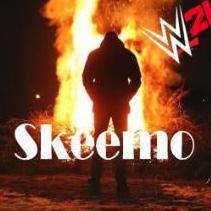Leaderboard
Popular Content
Showing content with the highest reputation on 07/11/2022 in all areas
-
Hi, This is the first in another series of tutorials in which I will be explaining the little I know in 2k22, some which can be of benefit to hep in understanding the gam's data structure better and know whats possible and what's not . The first thing I will say here is, this game is not 2k19, therefore there are a lot of new processes you will have to learn and a lot of things will have to be done differently. The processes have changed since WWE2K20 so a lot of the procedures I will describe also apply to 2k20. In this tutorial, I will be explaining the charactermapping.jsfb file which you will find in the Characters folder in the bakedfile00.cak. You will need Caketools to open the baked file and extract the charactermapping file. First you will need to have the hex editor HxD downloaded and installed on your PC which you need to open the file. if you modded WWE2K19 and previous games, you will know the chaarcter models are in pac files and all you need to do is: Inject the chaarcter model pac files using Custom Character Tools or place them in the pac\ch folder inject a pofo and moveset file for the character through CCT or through cheatengine. Regenerate the chunk0.def file using CCT. - This is an important procedure as the names of the pac files you have injected are listed in the chunk0.def file. The game will only load files with names and folder locations listed in this file. All this has changed with 2k20 and 2k22. Each character's files are in folders which you will find listed in the Characters folder. You will find a few spread across the baked files.. This is a screenshot of the Characters folder in the bakedfile00 with the charactermapping file. To extract, double click on the file to highlight it and select the icon highlighted in the screenshot. It will only appear once you double click. This will extract the file to a location of your choice. So I'm going to be practical here. I will use Kane ID 107 to illustrate.. The folder for Kane's character is in the bakedfile02.cak. Open the file in caketools and navigate to the Characters folder. Highlight the Kane folder as shown When you highlight the filename and look on the right window, you will see there is a hash and an ID. This is an ID generated based on the folder name and the file path. This ID is unique for every folder in the game, including character folders. The 107_Kane_2018 folder has it's own hash ID 6200D2 BO87B1E360 The 107_Default_Attire folder also has it's own hash. 903510F1B4D300ED The game will need to read these hash bytes to know what folder to load Kane's basemodel and attire textures when the character selected. So what files does the game read to know which folder hash ID is linked to which character? This is where the charactermapping file comes in. Open the file In Hxd and you will presented with a lot of data which might not make any sense at first. You first need to know Kane's ID. You can lookup this ID in the list compiled here. You will need this list in the other tutorials I will post. https://docs.google.com/spreadsheets/d/1t2UK5qzkw8qqJhV1ZD7U61VYCJThjswcxw4c4YJH3I4/edit#gid=444977815 From the sheet , you can see Kane's ID is 107. The format the ID's are listed in the file are in Hexadecimal. If you look at the Bakedfile02.cak file, you will also see there is a 107_Kane_Suit file.. This is for the Myrise Kane suit attire, but is not listed as an alternate attire in the game for Kane. That folder also has its own hash. The default attire for any character will be listed in the format XXX00 Where XXX is the ID for the character. The first alternate attire or alternate attire 2 will have the ID XXX10 Attire 3 attire ID XXX20 Attire 5 ID xxx40 This is not just for 3 digit ID's. If you are using the vacant slot 1013, the default attire ID will be 101300. Kane's default character ID will be 10700 and attire 2 will be 10710. The ID has to converted to hexadecimal format. It is highly recommended you use the Windows Calculator, and set it to PROGRAMMER mode rather than an online Hex converter.. The calculator is important as you will be using it in a few of the tutorials I will post later on. Converting 10700 to hex will give you 29CC The data entered into the files is usually in the endian format so it is reversed as CC 29. Now Ive seen quite a few cases where modders are confused on inverting the ID and end up with the wrong values. A wrong value will mean the modification will not work or your game will get stuck on loading or crash when trying to load the model as it can't locate the data. So let me try to break it down a bit here. If I convert a number like 101. This is 65. This is only 2 digits. We want to make it 4 so we add 2 00's so it's 00 65 100 converted to hex 0064 123 converted to hex 00 7B. Each pair of digits is one byte so the 00 is a byte the 64 is a byte. This will be 2 bytes. When we swap, we are swapping the bytes. 00 64 becomes 64 00 00 7B becomes 7B 00. 368 converted to hex is 170. This is three digits. We need to have the number in even pairs. add one 0 before making 4 so it becomes 01 70 When you invert. remember it's in pairs. Place the 70 first and the 01 after it. You will come across ID's which have longer digits. for instance the character ID 924 Karrion Kross 92400 converted to hex gives you 1 68 F0. we are breaking down the numbers into pairs of 2. there are 5 digits here which is an odd number, we need to set it as even making 6. adding a 0 right before (not after) and the number becomes 01 68 F0. when this is written in Endian format, its written as F0 68 01. we are reversing in pairs. Other examples. 01 32 B9 in endian will be B9 32 01. String ID's for names in the pofo data are also written in endian. If you look up a string name in the Sdb file and it has the ID 45F8217B ,it will be written as 7B 21 F8 45 (This is for another tutorial) Now lets move on. We have flipped Kane's ID as CC 29. This ID is searched in the charactermapping file (Ensure you are using the Hex Values Tab) Here is a screenshot of the data. You will see here that the next 8 bytes after it is the ID for the main character folder and the next 8 is the ID for the attire folder. This is the format in which the folders are listed for character models. Lets lookup the Kane alt attire which will be 10710 converted to hex 29 D6 and written as D6 29. Search for D629 in hxd. Here is a screenshot You will notice the first hash is the same as the previous as they both share the same main folder ID but the other hash is for the Suit attire folder. The basemodel folder is not listed for main characters, only for NPC's like the security guards who haven't got an attire folder. Its good to experiment and play around with different ID's and hash bytes. At present, there is no tool to add data to the file without replacing, so if you wanted to place a model in an unused slot, you will have to replace one of the hashes for an alternate attire or unused attire in the game. It is also possible to have the model mapped to a different slot. For instance If I wanted the Kane suit model to load on Roman Reigns slot 368, I will convert 36800 to hex which is 8FC0 write in endian format as CO8F, then replace the D6290000 with C08F0000. Remember though since Roman's model will also have the C08F0000, that will have to change or the game will read any of the 2. The model can also load in an unused slot 106 for instance by CONVERTING 10600 TO HEX (2968) flip as 6829 and replace D629 with 68 29 as shown here. This model will now load in unused slot 106 if the slot is unlocked and a pofo is installed. All this and more will come in another tutorial.4 points
-
3 points
-
Brood Jeff Hardy Released Thanks @darkknight4491 https://mega.nz/folder/Fj5lWA4Z#UsjbyfvmvWbmphotXE3Eeg3 points
-
Hi, This is the 2nd tutorial where I will be explaining a bit about the pofo data in the game. I recommend you read through the first characters tutorial. The pofo data (superstar profile data ) is a block of data which contains some of the superstars profile data, especially the data we can't alter in the game. There are bits here and there you can alter in the game so I will not dwell much on those.. The main ones you can't alter in the game include : Superstars names and social media handle Superstars Height Superstars Weight Superstars Hometown Superstars Weight class Superstars fighting style class Superstars Crowd Signs (This can be altered for CAWS) Ring Announcer ID (new for 2k22) Commentary ID (New for 2k22). What tools do you need ? requirements : Hex Editor Some knowledge of hexadecimals. I can't teach hex from scratch here so this is what you'll need to find out on your own probably on YouTube. Some knowledge on using cheatengine : You'll need this. I can't teach how to use it from scratch. There are tutorials on YouTube for this. Resources to make life easier A 2k22 character list with the slot ID and slot number combo https://docs.google.com/spreadsheets/d/1t2UK5qzkw8qqJhV1ZD7U61VYCJThjswcxw4c4YJH3I4/edit#gid=444977815 A copy of a data file with all the default pofo data for all superstars in 2k22 . Download this file and open in Hxd. This will be used in the tutorial including cheatengine. https://mega.nz/file/8UYR2JqS#g4qG2gm63AOcVeylJr1PXV_RWyTcIaLYfdDvG64CoSA Open the downloaded pofo data file in Hxd. You will presented with a layout as shown. This starts off with the pofo data for The Rock. Take note of the 6 bytes I have highlighted. These bytes are unique for every character slot. You will also see the same data against The Rocks name in the spreadsheet I posted above. You can use this block of bytes to search for The Rock's pofo data in cheat engine or in the characterprofiletable.roster file when we come to that tutorial. So the question is, where does the pofo data end ? If you start from the first byte for the character and scroll down here till the next ID which is as shown here, then that's all the pofo data for The Rock. Take note of the Length (h) I marked here. This is the length of the block of bytes . 2A0. Each pofo data in the game has the fixed length 2A0. This is different for each game, one reason why you just can't take pofo data from a previous game and paste it over a 2k22 pofo data block. Take note of what I did to view the offset length as this will come in handy in some of the future tutorials. So lets look at some of the data. For illustration, lets try to lookup Roman Reigns pofo data. First thing is open the spreadsheet and lookup the ID's for reigns. From the sheet , its 70 01 B7 00 70 01. Search for this in the pofo data file downloaded. (hex search) You will be presented with the following data . I have marked some of the data here. Just the important ones which modders might want to change. The bytes immediately after the first six represent the data for the height value. 97 0F . The height values have always been a bit confusing as those used for CAWS have slightly different values from those in the pofo. Roman Reigns is billed at 6ft 3 inches for the 97 0F will be a value for that height in the game. One way to change the height will be looking up other wrestlers who have the height of the superstar you want to use, then looking up the height data in the superstars pofo. STRING NAMES The next set of data staring from 36 7F is for the string names. Each superstar has multiple strings for their names and the last is usually the social media handle. The names listed here are also in endian format (remember the tutorial) Lets break this down a bit. Each string name is 8 Bytes for the first will be DD E6 7F 36 2nd - 2C D3 52 17 3rd - C8 44 30 D0 4th - 04 8A AA 1E 5th - 21 15 C6 C1 6th - 5C 54 EF 01 ( This is the social media handle so if you want to change the social media handle, the last one needs to be changed.. The 01 after the social media handle sets the slot as playable. The 09 01 is the weight value. This is in endian format but is easily calculated by converting to decimal /hexadecimal. to convert to decimal , flip the bytes as 01019 and convert 109 to decimal with a hex calculator. You get 265 which is Roman Reigns billed weight. The 03 after the 0109 is the weight class. He is a heavyweight so its set as 03. 00 is blank 01 is cruiserweight 02 is light heavyweight 03 is heavyweight 04 is Super heavyweight The 02 after the weight class is the class . He is set as a Powerhouse which is 02. 0 STRIKER 1 TECHNICIAN 2 POWERHOUSE 3 HIGH FLYER If you move down below , the 4D 01 and 4C 01 are the allies . The USO's are set as his allies. If the space is blank, it will be filled with 00 04 . The NEXT SET 57 01 8B 00 16 01 67 00 is for the enemies . The ID's here are for Brock Lesnar, John Cena, Drew McIntyre and The Undertaker. The next set C1 8F C2 8F are for crowd signs. You will see there are 4. for each attire. The ID's when converted are 36801, 36802, 26803 and 36804. The empty space below that is for crowd signs to be displayed for alternate attires. The bytes D9 BF FC 53 are for the Hometown. If you want to change the hometown, you will have to look online for a character in the game from the same hometown, lookup their pofo ID and copy the hometown data from there. Right below, the 71 27 08 BB is another string name. Its the name of the matchwinner displayed on a nameplate. This has to be inverted as BB 08 27 71. With the caketools Sdb editor, you can search for the names linked with the ID by first reversing the bytes back. The data after 17 01 and 1701 are the ring announcer and commentary ID respectively. Don't get it confused with the ID's you see in sound editor. This is completely different. The 1701 is the ID assigned to Roman Reigns call names in the game. Probably about 6 or 7 you find listed in sound editor are linked with this ID All the commentary audio mentioning Roman Reigns in the game is assigned the ID 17 01 (the second 17 01) Most of these attributes are read in the pofo data which you paste with cheatengine, however some of the attributes are not read from the pofo but from the characterprofiletable.roster file which will be covered in the next tutorial. The attributes are : All the name strings The commentary ID and ring announcer ID. Most modders change the names of the character with the Sdb Editor when replacing a character. However if you are placing a character in an unused slot, there is no imnitial name to change. All the strings for the name will have to be added directly to the characterprofiletable.roster file. Now lets try to look up Roman Reigns pofo in cheatengine. Launch cheatengine with the game running and connect it to the wwe2k22.exe file Perform a search for the bytes 70 01 B7 00 70 01 (VALUE TYPE set to ARRAY OF BYTE and the HEX checkbox ticked first before typing in the bytes to search) In the address window , right click on the first of the results and select BROWSE MEMORY REGION. You will see a few listed. What you always want to do is compare the data layout of the pofo in the file with the one in cheatengine. If its a different layout 9(one of them usually is) do not paste or make any edits there. When you open the memory region, avoid displaying the full screen view and let it be in the view similar to that of the pofo . For example, you want to avoid views like this when comparing data. Instead a view as shown below is better . In the next tutorial, I will cover the data in the characterprofiletable.roster file1 point
-
The Fiend is the magor Creation dude , Please Try To port Paige, Nikki Bella and Goldust. Thanks for the every Works u done for us.. cheeres ur the best in the world1 point
-
Sting Stampede 2000 Released Thanks @fwzb23 https://mega.nz/folder/huAhSQyT#sP_hFSaLTZF4BwA7ejOvKg1 point
-
Sting Slamboree 99 Thanks @Stinger1717 https://mega.nz/folder/9iJAADoI#TzaRaWn1Ha5ldgHNEZj3eg1 point
-
Sting Nitro May 31 1999 Thanks @Stinger1717 https://mega.nz/folder/8qx3GIyS#AaRGyCJ1lscx6voZr236SA1 point
-
ROYAL RUMBLE 2007 UPDATED -NEW ARENTRANCE FILE -NEW APRON (IF YOU DID NOT HAVE THIS MOD INSTALLED PREVIOUSLY) -NEW MISC04 AND PRM AR LG COLOR INSTRUCTIONS *DO NOT CHANGE THE APRON VALUE IN MISC04 IF YOU HAD THIS ARENA INSTALLED PRIOR TO THIS UPDATE*0 points
.png.d0e72cc2fb3a2265f1126da0cae79e00.png)