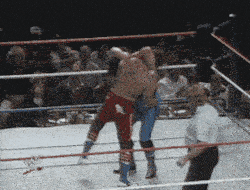After I posted about wanting to edit WWE2K14/Wrestling Legends audio files (entranace calls, commentary, etc) @stlpowercat was extremely kind and generous enough to share with me 2 of the older versions of WWise that were used to edit audio files on 2K14. These versions are WWise2016.1.0.5775 and WWise 2015.1.9.5624. (We still don't have the holy of holies, which is WWise version 5073, but power cat said that he edited audio files using versions 5775 and 5624, so let's roll with that.)
He also shared with me some spreadsheets that list all of the audio file locations for both vanilla 2K14 and the modded Wrestling Legends. This includes announcer call names, championship belt names, etc. Here is a link to all of these files, along with a PDF created a number of years ago by @UndertakerWLF, which gives an indepth tutorial on how to replace audio via hex editing.
https://mega.nz/folder/gAEH0ZxY#2GgycKymRdcOCRt9D6gY5A
Decryption key: 2GgycKymRdcOCRt9D6gY5A
Once I got all these files and began going over the tutorial, I'll be honest.....I was lost. I felt like I was trying to learn how to perform brain surgery. @stlpowercat and the ever amazing @Red Rooster both helped walked me through things, and I've just got to say.....we have some incredible members here in this forum. I thank you both for taking time to help me figure things out.
So, here's where I'm at......
Though my ultimate goal is to try and edit the commentary, I wanted to start small. I attempted to change Davey Boy Smith's call name from "The British Bulldog" to his actual name...."Davey Boy Smith". (I'm also including a wav file and wem file of Davey Boy Smith in the link above, in hopes that someone smarter than myself can figure this out.)
The first step was trying to create a wem using one of the older versions of WWise and following @UndertakerWLF's tutorial. As best I could, I followed those instructions and created a wem. I was able to test this wem via the 2019 Sound Editor, using the audio player in the tool section. Each time I attempted to create a wem, it would always play in the Sound Editor. (Now, whether or not it was made correctly enough to play in WWE2K14 is another story, but we'll talk about that in a minute.)
The next step, per Undertaker's tutorial, is to open the Game_Sound_M.pck file in a Hex program. (Side note: I've been using HexD but @Red Rooster turned me onto Hex Workshop, which seems much more straightforward. Once open, I needed to find Davey Boy Smith's "superstar ID" number. Thankfully, the ingenious creators of Wrestling Legends have already done that leg work, and it's very easy to locate in the spreadsheets. Davey Boy Smith's main call name by Fink in Hex format in WL is 2B6405F2. (If you're looking at the spreasheet, you'll notice that his slot was originally Chris Jericho in the vanilla 2K14.)
When I search for Davey's superstar ID in Hex, here's what it brings up:
The highlighted area is his superstar ID. Per Undertaker's tutorial, I need to make a note of both the size and offset of Davey's file. In the image below, here's an example in the tutorial. My best understanding is that you have 8 digits of superstar ID, then 4 zeros, then a 08, then 4 more zeros, then the size of the file, which is 6 digits. Then 2 more zeros, then 6 digits which is the offset. (Apparantly, "offset" is another way of saying "where to tell the game to start playing a specific audio file". I also think offset may be referred to as "header" as well. Not positive about that yet.)
After this, I need to open my created Davey Boy Smith wem in Hex. And this is where things get really, really tricky.
I need to go to the very end of my Game_Sound_M.pck file in Hex and see where it ends. It ends at 44EF93B6, which I think also indicates its size. We then need to use the built in Hex calculator in Hex workshop to divide 44EF93B6 by 8, and it gives us 89DF276. This is an invalid header, because it needs to end with 00. The next Hex number after 89DF276 that ends with 00 is 89DF300. So now, we do the calculation in reverse 89DF300 x 8, which gives us 44EF9800.
We then need to fill the end of the file with 00s until we get down to 44EF9800. Once there, I go back to my Davey Boy Smith wem in Hex, copy the entire file, go back to Game_Sound_M.pck and paste it right after 44EF9800.
I also need to make note of the size of my Davey Boy Smith wem file. To do so, select all and look in the bottom right corner where it says SEL: 0000AEA0. I believe you can also get this size by placing your cursor after the last zero at the end of the file.
Now, going back to my Game_Sound_M.pck file, I go back to Davey's superstar number. At the end of his number, I go past the 4 zeros, past the 08, past 4 more zeros, and now this is where I start entering the new size of the file. Davey's wem is 0000AEA0. But it's confusing to me, as the example in the tutorial is 6 digits, and my size is 8, even though 4 of those digits are zeros. If I take the last 6 digits, it's 00AEA0. Then I skip 2 zeros, and enter the new offset, which is 89DF300. This is also confusing, because my number is 7 digits, but the tutorial only has 6. Nevertheless, I try to enter it. Here's what it looks like when I'm done:
The red digits indicate the ones that I've edited.
Now, I save the file and place the newly edited Game_Sound_M.pck file back into my game.
And...........
It doesn't work. Which, I'm pretty certain, is because of user error. I've tried editing both the size and the offset multiple ways....starting in column 13 instead of 14, etc. But so far, I haven't had any luck. When I choose Davey Boy Smith in the game, instead of saying "Davey Boy Smith" or even "The British Bulldog", it just goes blank.
If you've read this post this far, here's what I'm asking:
Does anyone know what I'm doing wrong? Am I not editing the file correctly? Am I putting the size and/or offset numbers in the wrong place? Am I not dividing and multiplying correctly? (math was never my thing). Do I even have the correct size and offset numbers? Could it possibly be that the version of WWise I'm using is not creating a wem that can be read in the game? So many variables.
I would love for someone else to give this a try and help me see what I'm doing wrong. After all these years, it would be awesome to once again be able to mod the audio in 2K14/WL. Please feel free to download the files I've provided and give it a go yourself.
Thanks!