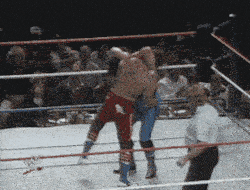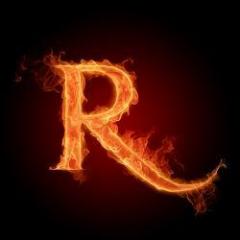Leaderboard
Popular Content
Showing content with the highest reputation on 03/15/2021 in all areas
-
Da Franchise is in da building! Shane Douglas '99 is finally ready to start suplexin fools in your WCW universe. Enjoy! 👌 EDIT: Link updated to correct feet clipping under boots. Re-download or just turn them off in X-rey. Thanks!17 points
-
8 points
-
Wow, thank you so much everyone for the likes and comments! Truly appreciated I hope everyone is enjoying the HBK pack. Got some more in the works, focusing on his iconic heel run in late '97....so stay tuned! Until then, please enjoy the other Sean in DX... X-Pac! 🤘4 points
-
USA Macho 80s Released https://mega.nz/folder/M3gg0CAb#8ysKgNrkz4NXvDf9_tYx7Q3 points
-
Dude you got any plans to include the Jersey, bandana and shades? Loved that X-Pac look! Good work as usual3 points
-
https://drive.google.com/drive/folders/1jMntSpv8CPELmwsZsHaVOYl-DKr-LPaU?usp=sharing This is my first time doing anything like this. I tried to be as accurate as possible. I'd love some tips on how to make my bk2 conversions higher quality2 points
-
what i do is this: when im installing alternate attires, i open wrestleminus and navigate to the string file, and open data editor to rename the alternate attires. i also open a text document and write which slots are which attires (in case anything happens and i have to reinstall)2 points
-
Hi guys, @Praised Black Taurus pofo added in the updated folder 2021. I need to upload the Hana Kimura updated moveset next. I will see when I have time for the next requests @eplate2 and @mancavehawkeye40 String file updated too. Ben2 points
-
Pentagon Jr & Hiroshi Tanahashi by @DFM85, Kota Ibushi & Fenix by @No One, Kazuchika Okada 2020 by @Dimma, Humberto Carrillo Raw '20 by @Breezus.2 points
-
I actually have an Excel file where I have a table of wrestlers, whether they have an alt attire or not, etc2 points
-
If you name the attires accordingly with the Universal Alternate Attire Unlock, you may look at that. Another option is to write it down somewhere (make a spreadsheet or whatever you fancy) when you install the mods. A more advanced thing is to rename the chXXXYZ.pac files to something like chXXXYZ <WrestlerName> <Attire Description>.pac and and regenerate the Chunk0.def file with CCT (this will only work properly if you aren't overriding original game attires, though, as if you override an existing in-game attire the file name of the mod needs to be the same so be careful!).2 points
-
2 points
-
Hi, This tutorial will cover the effect files for entrance and victory motions. I will attempt to cover as much as I know as I haven't figured out all the data but I will say enough to make major changes. Figuring out the data requires experimentation and time. I will state here that this is not a tutorial for the inexperienced modder. Messing around with lighting data is not the first thing you want to do if you are still learning to mod your game as this involves manual hex editing. There aren't any tools to make changes to the lighting data or easy way around it. The data also can't be edited in Wrestleminus either. Second thing is, do not modify anything you are not sure about or the entrance will crash. One wrong byte will make the game crash while loading the entrance. If the game crashes when loading the entrance after making any changes, it means you have added data in the wrong place. Always backup the original effect file. You will have noticed each entrance evt file has an effect file with the same ID . This file contains data for the lighting presets used in the entrance. Now I used the word LIGHTING PRESETS as this is what the developers create and assign to entrances . A group of light objects are assigned colour, behaviours and other attributes and given one ID. In a way we can't create our own lights but use the lighting presets in the game to create other lighting presets. Here is a screenshot I have captured from Advanced creation showing the entrance lighting All the lights in the stage area I have circled in blue are the ENTRANCE LIGHTS All the lights in red which light up the ring are the CEILING LIGHTS All the lights in purple which hover around the crowd or stadium are the STADUIM LIGHTS The light circled in yellow (there are a few others hidden in the shot) are the SEARCH LIGHTS. Some of them are spotlights for the character in the entrance. ) The names I have used here are what the developers used in the game (taken from the 2k17 data information file) The lighting presets for each combination of lights is set in the evt_light.pac file. The effects file basically reads from this file do determine which blocks of lights are on and off for each preset (This will be covered at a later date) You will see that each group of lights is composed of multiple light objects. Next we will look at the data in an entrance effect file. I will use Apollo Crews effect and Goldust effect files for this tutorial. Apollo Crewz entrance evt is 00391 (You can look this up in the data editor entrance ID list) so the effect file will also be 00391.pac . Open this file in Pac editor. Highlight the file with bpe extension in the window and select UNCOMPRESS from the menu. The saved file will have an 0fop extension. Open this file in Hxd. or any Hex Editor. Here is a screenshot. All entrance effect data starts from offset 380 in the data file. The 01 87 I have highlighted is the ID for the effect file in Hexadecimal (391 in decimal) There are two main sections of data in this file . The blocks of data circled in aqua colour are for the cutscene timeline which I will explain further down in this tutorial. The blocks of data circled in red are for the entrance lighting presets. I will start off with the lighting presets data. Each preset is an array of 8 bytes separated by 4 bytes before the next one. In this screenshot you will see the first block of data 00 AD 01 39 00 64 00 01 8 bytes separated into 4 sets of 2 bytes each. 00 AD is the preset ID for the ENTRANCE LIGHTS 01 39 is the preset ID for the CEILING LIGHTS 0064 is the preset ID for the STADIUM LIGHTS 00 01 is the preset ID for the SEARCH LIGHTS. This is how the data is formatted in all entrances /cutscenes/victory motions with effect data. This is separated by 4 bytes before the next. (I will explain this further down) Lets look at another entrance file. Goldust which has gold brown lighting which can be used for Bobby Lashley's entrance as the default Bobby Lashley ligghting is blue which is now outdated. You will see here I have highlighted the 00 4A 00 9C 00 41 00 01 00 4A - Entrance light preset 009C - Ceiling light preset 00 41 - Stadium light preset 0001 - Search light preset. Later this changes to 0000. Now lets say I wanted to have the stage entrance lights for Apollo Crews the same gold brown like Goldust. All that neds to be done is replace the entrance preset bytes with those of Goldust so the 00 AD 01 39 00 64 00 01 now becomes 00 4A 01 39 00 64 00 01 . I have changed the 00AD to 00 4A. If I changed all the bytes, then all the lights will change to the gold brown. CUTSCENE TIMELINE Next we will look at the cutscene timeline similar to what you have in advanced creation. One thing to take note of in advanced creation is, thoughj you can customize pyro, you can't customize light presets like changing just the entrance, ceiling, search or stadium light. First a few things you need to know Each entrance evt is separated into 5 segments like you see in advanced creation 00 is the INTRO 05 is the STAGE 0A (10) is the RAMP 0F (15) is the RING-IN 14 (20) is the ring. Here is a screenshot of Apollo Crews effect file this time marking out the cutscene time and the corresponding lighting preset data. 1A 00 00 00 00 00 1A 00 05 00 00 00 1A 00 14 00 F2 00 The 1A is a sort of byte code for lighting preset data. There are a few others for other things like screen effect,particle effects etc some which I haven't figured out yet. in the data above , I have underlined the 00 , 05 and 14. The 00 is for the intro. This means at the intro , the lighting preset is AD 01 39 00 64 00 01 The 05 is for the Stage . This means at the stage section, the lighting preset is 00 AD 01 39 00 64 00 45. You will see here the difference in data is the search light changes from 0001 to 0045. The 14 is for the ring. This means at the ring section, the lighting preset is AD 01 39 00 64 00 01 You will observe the there is a byte 00 F2 after the 14. This is the frame at which the lighting preset changes in the ring. It means at frame 00F2 from the beginning of the ring section, the effect changes. Now how do we calculate this 00F2 . This is a hexadecimal value . We convert 00F2 to decimal using a hex calculator F2 is 242 in decimal. This is 242 frames in the ring animation. (not from the intro) There are 60 frames in one second. To find the time in seconds, divide 242 by 60 . This is about 4 seconds. This means about 4 seconds after the ring section starts, the lighting preset changes from 00 AD 01 39 00 64 00 45 to AD 01 39 00 64 00 01. I will stop here for now. You will want to experiment with data for different effect files. There are other data and effects I haven't covered for now to avoid creating a tutorial which is too lengthy which wouldn't serve its purpose as it will be too daunting. However if you experiment and have questions, I will be happy to answer them with examples.1 point
-
And eddie kingson, and eddie edward( wolves) renders assets b1 point
-
Black Taurus moveset coming?1 point
-
1 point
-
1 point
-
1 point
-
@jvitorsantos05 thanks a lot! I used your step-by-step and managed to finally change the render I'm making a nice Sting render now will share the screenshot when I manage to place him perfectly in the smoke. By the way is there a way to control the smoke? Right now it smokes as if the rock was standing there. I mean around his body shape. Can it be changed or removed?1 point
-
That Shane Douglas is just incredible!! Keep these mods coming - They are beautiful! ha1 point
-
1 point
-
HBK, X-Pac, Shane Douglas simply amazing! Thanks for your work! We can't wait to try Diesel pack!1 point
-
1 point
-
man. this is one thing over the years that has died down quite a bit, i wish i was good at this type of stuff1 point
-
Hi, The freeware which can extract the cloak object is Reshape, but it still has to be modified in 3D Studio max or blender which isn't a free tool. I'm not sure you can edit CAS parts in the game.1 point
-
Hi, Unfortunately we haven't found a way to fix issues with the belt in most ported 2k15 title motions. Its more of the changes made to the belt physics data after 2k15 . Mark Henry's title entrance and victory motions are in 2k19. They are listed as generic champion entrances /victories. Hi, Elimination chamber entrances are not full entrances like standard entrance motions in the game. They only contain data for the ring-in and ring segments of the entrance . What the game engine does is switch to the motions at the point when the in-ring begins. Jericho hasn't got a custom chamber entrance from what I see. The normal entrance will always play at the start.If you change Jericho's standard entrance, the elimination chamber entrance will also change. The only way Karl's entrance will work is it is also assigned as Hogan's single entrance.1 point
-
Is any of the freeware software capable of doing this for WWE 2k19? And can I edit this cloak attire through the CAS items since it's there in WWE 2k19?1 point
-
1 point
-
there may be issues with the 2k88 mod. he may have replaced assets that i use that came with the game. as for the tutorials, they can be found in the support/discussion subforum or on my youtube page1 point
-
Penta and Eddie are really cool..already made it in to my game. Love Hiroshi Tanahashi and Sting is my favorite wrestler since childhood, will look forward to those.1 point
-
next mod AEW Sting or Hiroshi Tanahashi1 point
-
Note sure. Try to use CCT with PerfectPlextra instead. Slot ID 936 works fine here.1 point
-
its pretty straight foward if you know what youre doing. the last 4 arenas ive done are on extra slots from abhilash's mod pack. the others replace arenas the came on disk. i have made 2 tutorials for installing arenas (combining misc files, and reassigning arena slots) none of these are drag and drop. editing of the misc files is required to make them work properly1 point
-
You probably installed a different attire as Attire #2 (chXXX1Z.pac). Go to the \mods\CCT\... folder and delete the chXXXYZ.pac files corresponding to the modded attire(s) you wish to get rid of. Then Regenerate the Chunk0.def file. You may also want to use Data Editor's Universal Alternate Attire Unlock to decrease the number of attires for the wrestler so they won't be selectable anymore.1 point
-
does anyone know what tools are used to create character mods? I'm looking into making my own mods and was wondering if anyone can point me in the right direction for tools,software or tutorials. Apologies if this isn't the right place to ask1 point
-
selling a mod with no screenshots. interesting1 point
-
1 point
-
1 point
-
RAW 1996 RELEASED, LINK IN MAIN POST WILL BE FEATURED ON @B4G.TV ERAS MOD FOUND HERE1 point
-
As promised, here is a tutorial on modifying the misc01_start_p30.pac file to enable you set a different arena for the Royal Rumble match. First its important I state the restrictions set by the developers for the Royal Rumble and Elimination Chamber matches. 1. In Exhibition mode, The 10 man, 20 man and 30 man Royal Rumble matches are always played in the Royal Rumble arena. This can't be changed in the game's menu 2. Elimination Chamber matches are always played in the elimination chamber arena. This can't be changed in the game's menu 3. In Universe mode, the same applies in both cases. Even if you set a different arena or custom CAA arena in the universe mode show editor, the Royal Rumble and Elimination chamber match itself will still be played in the default arenas even though other matches on the card are played in the selected arena. Now lets see why this is the case. You will need to open the misc01_start_p30.pac file in pac editor, (please back up this file as it also stores the alternate attire data for your mods). If you have a MODS folder in your 2k19 folder installed through CCT, you will need to modify the file in the WWE 2K19\mods\Universal Alternate Attire Unlock\pac\root folder, not the file in the 2k19\pac\root folder. Double click on the file name in the window and extract the 0008.data file . 2. Open the file in HxD . You will need to search for the string ID for Royal Rumble (1FBD7) You will need to flip the bytes. You need to search for FB D7 01. The data marked in this offset row 0003620 is what you need to locate. The three 02 00 00 00 0D entries are for the 10, 20 man and 30 man Royal Rumble events. The OD is the arena ID in hex which is set to override any selection in the game The Royal Rumble arena is arena 13 in the game which is 0D in hex. If you look in the screenshot below from @hovathagod32's arena spreadsheet, you will see The Royal Rumble is arena 13. You will notice the Elimination Chamber arena is arena 21. 21 converted to hex is 15. Here are the changes you need to make 1 Modifying the 1st 02 00 00 00 0D will change the set are for the 10 man Royal Rumble only, the second 02 00 00 00 0D for the 20 man Rumble and the 3rd 02 00 00 00 0D for the 30 man Rumble. With this, you can have 3 different setups for the Royal Rumble mode. 2. If the 0D is changed to 00, the Rumble match will take place in the Smackdown arena which is arena 0 . if changed to 01 it will be played in the RAW arena, If you want to change it to the Main event arena, you need to look up the Arena ID or look up the arena entrance ID no, convert this number to hex and place it there. The Main event arena ID is 17 (11 in Hex). You will replace 0D with 11. 3. If you don't want the game to set an arena as ive done in the mod I porsted, you will need to change the 02 00 00 00 0D to 01 00 00 00 00 .This will toggle random arenas in Exhibition and enable you play with the arena you select in Universe mode. If you want to play the 20 man or 30 man Rumble matches in any selected Universe mode arena, then set the values for those arenas to 01 00 00 00 00 . Lets move on to the elimination chamber. Its the same process. Here you need to search for 1F FC 01 (String ID for the Elimination chamber) and locate the data as shown. You will see it's set to 15 which is the hex value for 21 (Elimination chamber is arena 21) Going by the same procedure as the Royal Rumble, If you want to set the match to play in a particular arena , you need to replace 15 with the ID of that arena in Hex. If you want to play in any selected arena in universe mode, you will need to change it to the 05 00 00 00 15 to 01 00 00 00 00. Save after making the changes and inject back into the misc01_start_p30.pac file.1 point
-
So, i actually use the PAC Editor to uncompress the zlib files from EM00 and EMBG, and i extract the textures in X packer with ctrl+t, and i replace the zlib file back to the PAC file into the PAC Editor, and then, i open the MnLayHD.pac on x-packer to replace the EM00 file, and don't forget to update the arc1 point
-
So, for those of you who are having trouble on change the main menu render, the main photo is in EM00.pac, and the background is in EMBG.pac, all located in MnLayHD.pac1 point
-
1 point
-
If you look at the images of the cloak object previewed here in X-Rey, you will see the entrance attire is all one piece. One way of separating the object is by modifying the object in 3D modelling software like 3D Studio Max or Blender. Its not what can be done in the game.1 point
-
Yup, I just realised I hadnt added my own tutorial to the Modding Index. The principle is exactly the same as making an arena logo of nameplate bik.1 point
-
Inside bgEtc there is a pach called VTGN inside there are 3 texture 0000, 0001 and 0002 replace all of them with a blank texture1 point
.png.d0e72cc2fb3a2265f1126da0cae79e00.png)