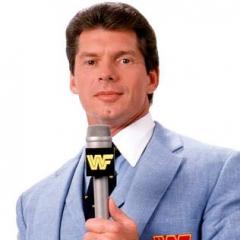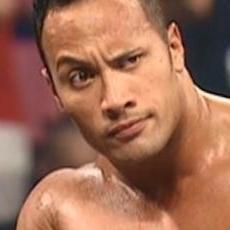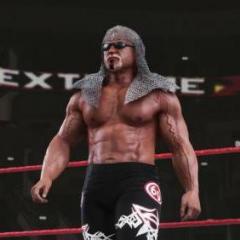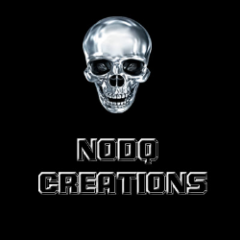Leaderboard
Popular Content
Showing content with the highest reputation on 04/13/2020 in all areas
-
WELL ENOUGH IS ENOUGH AND IT'S TIME FOR A REALISTIC OWEN HART MOD!!! Owen Hart(1998) (includes .pofo and custom .moveset) (HUGE thanks to @sXe_Coan_sXe for his help with the textures and hair!) Shoutout to @Dennis-Bieser for motivating me to make this mod by teasing his forever ago and never releasing it. DOWNLOAD LINK18 points
-
Can you all just let this man post his mods without shitting all over his page with your nonsense? His whole page is flooded with this stupid chatter. FOH. GREAT WORK LEON!!!!16 points
-
Here's a suggestion, stop making suggestions and let him get on with what he enjoys.4 points
-
You do realize all of those suggested mods already exist? Amazing work on the mods man, thank you!3 points
-
Did you unlock the alternate attires for that slot with Data Editor? If not, check out the Data Editor Tutorials on how to do that.2 points
-
Absolutely fantastic! Great job on the Owen Hart mod!2 points
-
Don't worry squared. I have changed layla's evt entrance to an unused slot. @NICK0204 please send me a PM, I am gonna send you the layla's evt link2 points
-
lol that doesnt mean hes gonna overwrite Alundra Blayze. You can actually replace anyone you want to replace2 points
-
Eddie Guerrero(1997 WCW) V2 added (resized logos/new hair) DOWNLOAD LINK If one of you modders that are good at making attires want to use this mod as a base for some LWO attires or something, feel free.2 points
-
Stone Cold Steve Austin(with BMF vest and new face texture to make him look younger) added! DOWNLOAD LINK Hope you all enjoy it, stay safe.2 points
-
Big thanks to @Titavius for the preview image! Hello and welcome to the official thread for the CAE Item Adder. What is this tool all about? Download here1 point
-
X-Rey is a program used to view, export and import the yobj and mdl 3d model formats of the WWE series of games. It has other functionalities related to the models such as animation meshes, importing an exporting of meshes etc. New Features in v4.2 - Recoded the extract and inject smaller functions to work with PC models - Fully custom yobj's using meshes of any size (accessed using ctrl+p) (video tutorial here: https://youtu.be/1MjombsZ03g ) - Read and export creation studio Sub object meshes - Increased length of shader name inputs allowing for longer shader names - Recoded the export all functions for the UFC ps4 models - Added support for UFC ps4 prop models Thanks to @HanleysFramerfor providing me with the algorithm for generating pofo's. New features in v4.1 - Recoded the uv import function when importing custom meshes. The normal / uv color data is moved when a custom is injected and this offset value is changed in the header of the mesh. This solves the problem of uv's importing incorrectly. - Coded functions to set facial animations of 2k18 upwards models to a neutral position - Coded functions to edit the header information for meshes in a yobj file. This allows you to quickly change values on a single screen. New features in v4 beta 1: - Added support for the 2k20 mdl format i.e viewing / importing / exporting. Textures previews are not fully support, however the uv's are generated, so you can apply textures in your 3d modelling application (3dmsax, blender,etc) - Added support for animation meshes on 2k18 models upwards. (Right click a head mesh and select "Load animations 2k18 upwards) - Custom mesh import, meaning that you can import meshes from other games or meshes you create yourself into a yobj. This is still in beta testing and only works for static objects such as arena's, props and also works for the head meshes for wrestlers. Other meshes such as body parts, hair, etc don't work for the time being but I'm looking into this further. To use this function, turn the "Import faces" on. The reverse triangle strip method I am using here was discovered by @HanleysFramer . Thanks to him for sharing the information with me which enabled me to complete the reverse triangle strip code i’ve been working on for a few years. - Rewrote the weight export and import scripts to fix the rigging on custom yobj files. Please contact me at sf4mods@gmail.com if you would like to purchase the software. Also please note the following with regards to the licensing model: I create a new version of X-Packer and X-rey when a new WWE game is released, this requires a separate license from the previous years X-Packer. During the course of the year I release updates to X-Packer and X-rey which are free and do not require a separate license. e.g. X-Packer 2017 is for 2k17. 2017.1, 2017.2, etc will be under the same license. X-Packer 2019 is for WWE 2k19 and requires a separate license. Updates for the course of the year will be done at no cost. I create a new version of X-Packer and X-rey for each new game e.g X-Packer 2019 for 2k19, X-Packer 2020 for 2k20, X-rey 3, X-rey 4, etc. These require separate licenses. X-Packer and X-Rey functionality is cumulative, meaning that the newer versions will always retain the functionality for working with older games. Please note that the serial key is specific to a single computer. Please send me the serial key from the computer on which you will be doing your mods. If you are planning on formatting your computer or upgrading your operating system, please do that first before installing X-Packer and X-rey and thereafter request an activation key. Please allow up to 72 hours for me to send you an activation key as I am not in the same timezone as most people. Also remember to check your spam filters in your email to ensure that my email is not discarded. If you have not received an activation key from me after 72 hours, please email me. I am locking this thread and will be handling user support queries via email at sf4mods@gmail.com. I will not be entertaining any discussions around paid vs free software this year, there are various alternatives to my tools and you are free to use whichever tool you prefer.1 point
-
Hi, This tutorial covers assigning crowd chants to alternate attires. First here are a few scenarios you might have noticed during gameplay : 1. There are no crowd "Goldberg" chants during his entrance or gameplay when additional alternate attires slots (attire 3 and above) are assigned to the character. 2. There are no crowd "Yes " chants during entrance or the Yes chants during his signature Yes kick when a custom alternate attire is selected for Daniel Bryan in an additional attire slot. 3. The Roman reigns "Wooah" battle cry taunt has no sound when an alternate attire is used. We will be modifying the sound_p30.pac file. You will also need Pac Editor to decompress the file using the MASS EXTRACT function of the software. Remember to backup the file before modding. 1. Open the sound_p30.pac file in pac editor and click on the MASS EXTRACT button. (A folder with the decompressed files will be created.) 2. Open the @sound_p30.pac folder created. Navigate to the @0BFD09BF523F7140.pac / @012C.pac folder (The 012C.pac file is the commentary script data file. The C8.dat is the ring announcer script file. We will be working with the 012C file) 3. In the @012C.pac folder, you will find the file 67.dat. We will be working with this file. The 67.dat file also contains the commentary ID the game reads to assign commentary to slots. (For instance if you wanted to place a Brock Lesnar mod in a custom mod slot and you want Brock Lesnar commentary on that slot, it will be set in this file, but that's for another day) (One other file in the folder is the 012C.dat file. This file is the commentary script for move names being called out during gameplay. Anyway lets move on) 4.Open the 67.dat file in a hex editor (HxD). Its a lengthy file composed of data in sections. I'll try to make things as brief as possible. We first want to locate the part of the file containing the ID 's you need to modify. These are character ID's in Hex. For instance we know Goldberg has two attires, the ch ID's for both are 36102 (default) and 36112 (alternate attire) 5. Convert one of the values to hex. 36102 in Hex is 8D06. 36112 in Hex is 8D10. We will swap the bytes when searching. 8D 06 we swap to 06 8D. 6. Do a hex search for 06 8D . You will see the following. Here is a screenshot. Each entry is 8 bytes long. The first 4 bytes for the character pac ID, the next 4 bytes for the script ID Offset(h) 00 01 02 03 04 05 06 07 08 09 0A 0B 0C 0D 0E 0F 00018C40 06 8D 00 00 D7 34 60 20 10 8D 00 00 C0 3F 60 27 . Here is the block of bytes I highlighted in yellow on the screenshot. You will notice both character ID's are in the file. The 10 8D (8D 10) for his alternate attire. The array of bytes in blue represent the script ID for Goldberg. There is another script ID in Red. This is because the developers slightly altered the chants and commentary for the Goldberg WCW and WWF versions, so different ID's were assigned. Each ID can be used for both attires. This can also be part of what the devs tried to implement in wwe 2k17 where Brian Pillman's alternate attire had a different ring announce name (Flyin Bryan/ Loose Cannon Bryan Pillman) I don't think it worked in the game. An additional alternate attire ID can be added just after the second one. The next alternate attire will be 36122 (8D 1A ) We write this as 1A 8D. Remember its a block of 8 bytes so we add the ID (any one, since both are Goldberg's) so it looks like this 1A 8D 00 00 C0 3F 60 27 , a fourth attire 36132 (8D24) 24 8D 00 00 C0 3F 60 27 . The array of bytes is placed right after the previous attire. You can't just place these anywhere as the game reads the data in ascending order. It won't work otherwise. Here is a screenshot with the two additional entries added. Remember to Paste insert. Not paste write. Lets take a quick look at Daniel Bryan. His ID is 324. His default attire will be 32402 (7E 92) We will search in hex for 92 7E. Do take note, when you are searching for a value, we are searching for ID located in offset columns 0 and 1 or offset columns 8 and 9. Here is a screenshot The 947E (7E94) is his entrance attire (32404) If a character has a separate entrance attire, you will need to add the entrance attire ID after the in-ring. Remember its ascending order 32404 is a greater number than 32402 so it comes second. It wouldn't work if it is placed first. You will notice the script ID's are the same here. Now Daniel Bryan has an extra managers attire (32412) Not listed. If you are using an alternate attire for Bryan, the first will be 32412 and 32414 9If there is an entrance attire) You just follow the same steps I outlined for Goldberg. Roman reigns character pac id is 36802. (8FC2) you will search for C2 8F . Since he has no separate entrance attire, the first alternate attire 36812 (8F CC) will be written as CC 8F. When you are done editing, the offset length will need to be modified as we have added more bytes to the file. Scroll up to the header offsets 08 to 0A contain the offset length of the file. You will need to scroll down to the last byte, highlight it and note its offset value (left below). You will notice as shown in the screenshot, here it's 1DAA8. This offset value might be different when you edit as Ive modified mine a bit. The value will change as data is being added to the file. This value is written down as A8 DA 01. The bytes 88 DA 01 will now be changed to A8 DA 01. Save. Open the 012C.pac file in the @sound_p30.pac\@0BFD09BF523F7140.pac folder in pac editor and inject the modified 67.dat file into it. Open the 0BFD09BF523F7140.pac, select INJECT AS BPE from the program window and select the 012C.pac file you opened previously. Inject. Inject the 0BFD09BF523F7140.pac into the sound_p30.pac file. Place back in your game and restart. That's all. Do not hesitate to ask any questions if you aren't sure of the steps.1 point
-
Hello, I downloaded a few mods yesterday that are not showing up. I've downloaded them as alternate attires for Cesaro and Austin Theory. I do everything i'm suppose to as usual but now it seems any time I place a pac file in the 2nd attire slot it doesn't work. Can I get assistance with this?1 point
-
Hi. can you post in the discussions and help section and I can assist in looking into it.1 point
-
Hi, Yes I am. Thanks for asking. My inbox is probably full . I will delete some previous messages.1 point
-
Hi, The chants are sort of linked to the Superstar ID not the entrance. Its not something ive looked into yet but I will find time to.1 point
-
Hi squaredcirclefan! I went through the steps of your tutorial and it worked fine for Adam Cole (chants are in for his second attire). My question is: Does this work for the Undesputed Era trio entrance too? And if so, where do i insert or change the bytes? Thank you for your great tutorial!1 point
-
Tremendous work on Eddy and especially Owen! Well done, sir!1 point
-
If you are able to, you can make minor modifications to the mod for private use. One workaround is to delete the 5633.yobj hood object inside the ch pac and rename the 5634.yobj object to 5633.yobj. The 5632.yobj hood can be resized slightly so her hair doesn't clip through it on top and at the back. I have a resized file here you can test with or use if you wish to. You can then rebuild a new pac file. I have the resized 5632.yobj hood object here. https://mega.nz/file/QNR0SSBT#RmJOdxTYyLMc70MZr3YT17981Qiz5vPpELemHpt7Ki81 point
-
1 point
-
Its possible to use alternate music for alternate attires. The developers this for certain superstars like The Undertaker 91 and 99 and in 2k17 with Shawn Michaels for example. This is set by the developers in the assetconv_p30.pac file . This file will have to be modded to make it work. It can't be used for CAW's unfortunately but can be used for modded characters as the game engine handles CAW's differently from characters. I will first suggest you read through this thread as I posted a tutorial on setting it up for another modder.1 point
-
I will have to assign a different ID to Molly Holly's entrance files . I am trying to avoid ID's developers have used for other entrances previously. Ive done this for a few entrances I have ported previously. I will update the supplementary pack later today with the changes.1 point
-
yeah I figured my layla evt is the same as your molly's . Is there a way to change their respective numbers?1 point
-
Hi, You need to ensure the cae_item_p20.pac file in your game is the most recent one ( pac \menu folder)and you don't have a duplicate copy of the file in another folder location. The Jim Duggan entrance and props is already part of the entrances pack. The zip file I posted initially with his entrance is outdated and will be removed . I will suggest you delete the entrance and effects files from the evt and effects folders, then copy the files from the most recent update to the folder locations. The name should be Jim Duggan. Hi, Maybe there's a conflict. Do you have another entrance with ID 0228.pac in your pac\evt folder. Its possible this is a ported Layla 2k16 entrance file. I used the ID's the developers used for the entrance in 2k20 so its possible they have assigned the entrance ID for the removed Layla entrance to Molly Holly's entrance. Hi, here is a link to the Braun Strowman entrance file. https://mega.nz/file/tV5BDLBL#g0HerD_sJInenNxSWARoMB3zt9W8s5FwlxRCq7EbQ1M You probably need to reverify your files with steam if you have issues with multiple corrupt files or missing files.1 point
-
Hey man, good day! Just wondering why the molly holly entrance gave me layla's motion instead? I did the proper way of deleting and regenerating the chunk1 point
-
@squaredcirclefan Hi bro, sorry to bother you again with the basic entrance, but I've the same problem with Braun Strowman 1 (original entrance), it has been corrupted … (Steve Austin entrance again, like the other day with Drew McIntyre). Have you the evt.original file? thanks a lot. I don't know why the entrance disappear like that. Take care of you and your family. Regards. Ben1 point
-
Hi, wondering if someone can help me. I copied over all necessary files from Jim Duggan folder to the game folder including evt and props as well as lighting and effects. I have Jim Duggan mod working perfectly but I can't seem to find his entrance files I downloaded here. What name should it be under? I assumed it would be Jim Duggan or Hacksaw or Duggan but I don't see it anywhere. any help would be greatly appreciated1 point
-
1 point
-
@squaredcirclefan hi, sorry to bother you, but I tried using The fiend entrance and the lantern doesn't show up. Am I missing a file? BTW.. I was using Joe's lantern replacement he made awhile back. thanks1 point
-
a little later but here https://www.mediafire.com/file/v2tj1hsopnlq19h/BLUS31015_SAVE.rar/file i also did the other attitude era and old school as well1 point
-
Hi, You will always need to make sure you rebuild the chunk0.def file when you update the entrances pack . If you don't do this , the game will not load the entrance motions into memory even though they show on the list. Playing Steve Austin's entrance motion will mean the animation file is missing or not listed in the chunk0.def file. I have uploaded the file in this link. You can download and copy Tessa's entrance files to your game along with an updated cae_item_p20.pac file where I have amended the listing of drew Mcintyre champion appearing in the single entrances list. https://mega.nz/file/BR5RmZ6Q#6DaELzFfoWSe-NuTE2Kuvogi9oCaIBhXlW1LvURRIVE You need to inject the other trons with CCT . They won't work as they are as they need to be in the pac file format. When you inject them into the character slots using CCT, the tool will convert them to pac files. Remember to rebuild the chunk0.def after and assign the tron ID's in the moveset file .1 point
-
Molly holly wip ignore the hair glitch just worked on face1 point
-
oh Leon, my commissioned Saba Simba, you can share that with the rest of the community - i don't see it in your first post anything I commission, I am happy to share with the rest of the community1 point
-
It's not perfect, I based it on this attire, I had to make the logos from scratch and I'm not usually very good at attire logos, I put most of the time into sculpting his head, body, and attire objects. I'll most likely update this mod at some point(maybe even with a new attire), I'd like to be able to do something better for the hair too if I can.1 point
-
Time to show WCW some love Eddie Guerrero(1997 WCW) added! DOWNLOAD LINK1 point
-
Jerry Lawler 2K16 port(7 attires) Credit to @LouEvil76 DOWNLOAD LINK1 point
-
Ok here is the start of the 2K20 sheet for assets and arenas. I'm missing a few... I'll get to those soon. https://docs.google.com/spreadsheets/d/18gkvo9xDGEboAGtF_bc9iPDxAjpohVAU_wrN2fAJbak/edit?usp=sharing Not really able to mod the game yet, but I can mention what I've seen so far. There are no more YOBJs. Characters and arena's OBJ files are now contained in one .MDL file. So all the objects within an arena are now combined into one. So going forward there would probably need to be a script that splits everything and allow for it to be joined back afterwards. Texture files are now different as well. They're not .DDS. They are compressed as .TEX. I've been looking at a few of these lately and for the most part they are the same. I noticed yesterday that a lot of the menu/font textures are not .DDS at all. They're .TGA compressed in .TEX. Makes it a bit more difficult to extract because I don't know where the offsets begin and end, compared to last year when I made mention of font swapping in the older thread. A lot of files that existed in previous games are different. I am not sure if that's good or not though. Assets are no longer numbered. They just have the files within their particular "folder". I am not sure how they're assigned yet, but I'm really hoping that you can just add whatever you like and assign it. That's all I got so far. I'll be updating as I go. I think for arena modding.. You definitely want to keep your 3ds max files together if you plan on porting 2K16-19 things.1 point
-
Razor Ramon - Royal Rumble '95 Released1 point
.png.d0e72cc2fb3a2265f1126da0cae79e00.png)