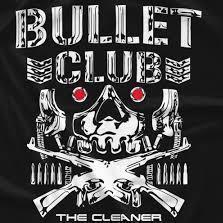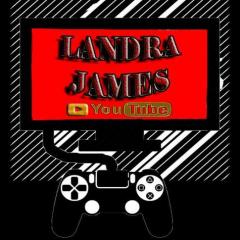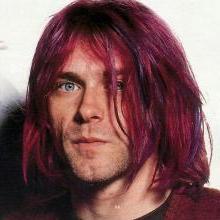Leaderboard
Popular Content
Showing content with the highest reputation on 09/15/2019 in all areas
-
8 points
-
Dont delete your custom arenas/shows. Just copy the ones thats grey out , saved those & delete the old arenas/shows. Do the same thing also in Universe mode. I had this same problem but I found a solution by doing that & everything is fine with the custom stuff2 points
-
@Norulf793 2K88 replaces everything man, So a couple of hundred files, that your old shows and arenas relied on, are changed or renamed. Try @UtlimatePiper's fix in the comment below.2 points
-
I guess it will not take this info from memory, but from the profile dat file, as it is the case with other things this year. So I think you have to change it via the profile dat so that the changes are preserved.2 points
-
Killian Dain NXT 2019 attire RELEASED at first post2 points
-
Hi, I am putting together a short tutorial on assigning different entrances to alternate attire character pacs in the game. There are no alternate entrances for alternate attires assigned to any character by default in 2k19, however if you have alternate attires for a character with an entrance which uses prop objects, you might want to modify an entrance file by changing the prop ID assigned to it. Let me break this down . Let's assume I have installed a retro Hulk Hogan mod with a character ID of ch47502 ch47504 for the in-ring and entrance attires respectively,with shirt prop which is ripped in the entrance file being the yellow Hulk Rules shirt. I might have downloaded an alternate attire with a red Hulkamania shirt and a red shirt prop object which he ripped in his entrance, an additional yellow shirt with Hulk Still Rules written on it with it's own prop. when the other two are set as alternate attires, by modifying the evt_data file (located in the pac/evt folder), a specified alternate entrance will be used when each alternate character is selected. For illustration purposes, lets say the EVT ID for the retro entrance with the Yellow Hulk Rules t shirt is 1109 The evt ID for the retro entrance with the red Hulkamania shirt is 1110 . This will be alternate attire 1 or the second attire ch47512 and ch47514 The evt ID for the retro entrance with the Yellow Hulk Still Rules T shirt is 1120. This will be alternate attire 2 or the third attire ch47522 and ch47524 You will need to modify the evt_data file. Its the same process to decompress the file as I explained in a previous tutorial. I will go through the steps here. 1. Open the evt_data file in Pac editor select the MASS EXTRACT option in the window. This will decompress the file. 2. Open the folder @6A95E7DD7C121B66.pac, locate the file 00.1024. It should be the first file listed in the subfolder. 3. I will recommend you open the file with notepad on your pc. You will see the following data At present, there are no entries this year as this was not implemented for any character unlike in previous games. What we need to do is to add the data to this file 102400 0 0 0 0 0 0 8 102400 0 0 0 0 0 0 0 102400 0 0 0 0 0 0 0 102400 0 0 0 0 0 0 0 102400 0 0 0 0 0 0 0 102400 0 0 0 0 0 0 0 102400 0 0 0 0 0 0 0 102400 0 0 0 0 0 0 0 102400 0 0 0 0 0 0 0 102400 0 0 0 0 0 0 0 102400 0 0 0 0 0 0 0 102400 0 0 0 0 0 0 0 102400 0 0 0 0 0 0 0 102400 0 0 0 0 0 0 0 102400 0 0 0 0 0 0 0 102400 0 0 0 0 0 0 0 102400 0 0 0 0 0 0 0 102400 0 0 0 0 0 0 0 102400 0 0 0 0 0 0 0 To add an entry, place the cursor on the second row preceeding the 1and press enter to create a blank row which you will type in. Do remember the evt ID's for the alternate attires are 1110 and 1120. For the first additional attire, we will type in 47512 1109 1110 0 0 0 0 (a space after each set of numbers) 47512 is the alternate attire id, 1109 Is the main entrance, 1110 is the alternate entrance. add the 4 zeros with a space after each one. By default the game will always assign the main entrance file for all attires. With this data, we are giving a command in the form of a programming IF statement. The second additional attire will be written this way 47522 1109 1120 0 0 0 0 47522 is the alternate attire, 1109 is the main entrance ID, 1120 is the evt ID for the second attire. The structure of the data is in this format (Alternate attire character ID) (Main Entrance ID) (Alternate entrance ID) 0 0 0 0 The instruction simply says. IF an alternate attire is selected, play the entrance ID if available, ELSE play the default entrance. I have highlighted IF AVAILABLE to further point out if the entrance file assigned to the alternate entrance is not in the game folder, the game will resort wo assigning the default entrance. When the new entries are added, the data will be displayed as shown. You can add as many entries as you want. Let me further highlight one little scenario. If I added a third alternate attire (this will be the 4th attire) and I did not assign any entrance in the evt_data file, the default entrance will be used. 102400 0 0 0 0 0 0 8 47512 1109 1110 0 0 0 0 47522 1109 1120 0 0 0 0 102400 0 0 0 0 0 0 0 102400 0 0 0 0 0 0 0 102400 0 0 0 0 0 0 0 102400 0 0 0 0 0 0 0 102400 0 0 0 0 0 0 0 102400 0 0 0 0 0 0 0 102400 0 0 0 0 0 0 0 102400 0 0 0 0 0 0 0 102400 0 0 0 0 0 0 0 102400 0 0 0 0 0 0 0 102400 0 0 0 0 0 0 0 102400 0 0 0 0 0 0 0 102400 0 0 0 0 0 0 0 102400 0 0 0 0 0 0 0 102400 0 0 0 0 0 0 0 102400 0 0 0 0 0 0 0 102400 0 0 0 0 0 0 0 102400 0 0 0 0 0 0 0 When you are done, save the file. open the 6A95E7DD7C121B66.pac file in PAC EDITOR, Highlight the 00.bpe, click on INJECT AS BPE in the program window, select the modified 00.1024 file (not the bpe file) when prompted. You will get the FILE INJECTION COMPLETED . Open the evt_data.pac file with PAC EDITOR, inject the 6A95E7DD7C121B66.pac into it. Copy the file back to the pac/evt folder .All done.1 point
-
1 point
-
In the Templates folders of Data Editor, there are "empty.*" files for each type. Those are empty. Or just use CCT to uninstall the wrestler. However, it likely won't help with DLC wrestlers as they will revert on game startup as part of the copy protection thing. You might be able to edit the respective entries in the profile_dat.pac file (ideally the PerfectPlextra one) for each superstar that contains the original .pofo, although that may or may not work in terms of DLC superstars.1 point
-
Hi, Yes that's true. I will rectify it in the next update later today.1 point
-
Ali 2017 attires RELEASED at first post1 point
-
1 point
-
Thank you very much for your excellent arena mod. It makes the game so much more enjoyable. The mod works fine, but since i have installed it, some of my custom shows/arenas are no longer selectable in exhibition mode. I can see them in the menu but they greyed out and can not select them. When i use them in Universe mode (what is what i used them most for) they work but no audience ist visable and hearable. Do you know any fix for it, or what causes this problem? Thank you very much for your answer.1 point
-
https://drive.google.com/open?id=1fmNgIy9aROJxSP30Py7Eu0x_7COLrl5s *edit - @TheVisitorX and @Cave Waverider know what they are talking about, listen to them lol1 point
-
Awesome work man! Kinda makes me want to switch over to these model-style renders lol 🙄. You did a really fantastic job.1 point
-
Killian Dain NXT 2019 attire progress update - Added a jacket - Releasing tomorrow1 point
-
1 point
-
Thanks for the Donation(s) @Mr_JBrunson 2 Cold Scorpio - Released in the first post. Basic Pofo, Render, Tron and Themes(By: @total_elimination) Included.1 point
-
1 point
-
Awesome is his name! All his victims feel the pain! Dropped... with... an Awesome Bomb! You go down and you never come up! Mike Awesome: Jerry "The King" Lawler: I'm not 100% happy with this one, but I will give myself an A for effort. Long live The King!1 point
-
Hi, This writeup will cover tag titantrons used in the game. These are the titantrons with the ID's in the form tag_00XX_0_0_0.bk2 in 2k19 and tag_0042_0_0.bk2 in previous games. These are titantrons assigned to tag teams in the game. so lets move on. For normal entrances, A titantron with the ID ent_0776_0_0_0 has an ID number 77600. The last 0 means this titantron is for the raw arena A titantron with the ID ent_0776_0_0_1 has an ID number 77600. The last 1 means this titantron is for the Smackdown and PPV arenas A titantron with the ID ent_0776_0_0_2 has an ID number 77602. The last 2 means this titantron is for Retro and Classic Arenas. These are titantrons in the old 4:3 format used for superstars from the old eras. The same is similar with tag titantrons : A titantron with the ID tag_0013_0_0_0 has an ID number 101300. The last 0 means this tag titantron is for the raw arena A titantron with the ID tag_0013_0_0_1 has an ID number 101300. The last 1 means this titantron is for the Smackdown and PPV arenas A titantron with the ID ent_0013_0_0_2 has an ID number 101300. The last 2 means this titantron is for Retro and Classic Arenas. These are titantrons in the old 4:3 format used for superstars from the old eras. In previous games , the tag trons had ID's in the format tag_00XX_0_0.bk2. For instance, the tron with tag ID 13 will be tag_0013_0_0.bk2. If you want to use this titantron in 2k19 in the tag format, you need to add either a 0, 1 and 2 to the end of the filename. Do remember if you want the titantron to show up in all arenas, you need to make two extra copies and rename them in the 2k19 format, with 0, 1 and 2 at the end. So lets get a bit practical. I have copied two titantrons from wwe 2k17. The Dudley Boys tag titantron, which has the ID tag_0010_0_0.bk2, the New age outlaws, which has the ID tag_0013_0_0.bk2 and Blake & Murphy from 2k16 with an ID tag_0014_0_0.bk2. We want to use these in 2k19 in the tag entrance format without renaming to the ID for a normal entrance which modders are doing presently. One thing you will notice is, the tag ID's have been assigned to other 2k19 titantrons. What we need to do is assign unused ID's to these trons. When you open data editor, click on the team tab and scroll through the duo titantron list, you will see some ID's starting with a 1. These are the tag ID's. Here is a screenshot of the tag ID section You will notice there are a few blank entries. These are ID for titantrons which were removed and not replaced. We can use some of these ID's For this example, I will use the 1005_0_0, 1007_0_1 and 1023_0_0 slots for the three titantrons. I will rename the Dudley Boys titantron as tag_0005_0_0_0.bk2, the New Age Outlaws tron as tag_0007_0_1_0.bk2 and the Blake & Murphy tron as tag_0023_0_0_0.bk2.. The trons are now placed in the movies/titantron folder. Restart the game, open your team's tag 's team_info file in Data editor and assign the ID's in the duo titantron entrance. You will select 1005_0_0 for the Dudley Boys and 1007_0_1 for the New Age Outlaws. Save and reinject the moveset file in the game and save your changes in the game. Play a team match and what happens ? The titantron doesn't show up in the entrance. So that's the scenario . So why is this ? One thing is the tag entrance ID's and filename need to be added to the assetconvp30.pac. With the modded assetconv_p30.pac file, Custom ID's for all the single entrance titantrons were added. What we need to do is add the ID's to the assetconv.pac file. 1.First, open the modded assetconv_p30.pac file (in the mods/titantronfix/pac/audio folder) in pac editor and decompress/ extract the 9E50420460C2C5BC.vmum fro it. 2. Open the 9E50420460C2C5BC.vmum in HxD and scroll down to the last offset. The names of the tag entrances need to be added to the list here. We will add the ID's without the last 0,1 or 2 digit. For the Dudley boyz the filename will be tag_0005_0_0. Here is a screenshot of the file with all three ID's added. You also need to take note of the offset at which each listing begins. The tag 0005_0_0 is listed at offset 12600 The tag_0007_0_1 is listed at offset 1260D The tag_0023_0_0 is listed at offset 1261A. We need to take note of these offset references as we will need to input all in this file. The modded assetconv_pac file has entries for 999 ciustom titantrons. There are none for tag teams. The custom numbers start from 1. What we will do is select from 1 to 99 which are unsed .. Scroll up to the header/ top section of the file. Here is a screenshot Entries for the tag titantrons will be added starting from the 01 slot. the data we need to add are the titantron ID and offset reference. Here is the first entry The 00 26 01 (01 26 00 ) is the offset reference for the first titantron which I mentioned previously. The 94 88 01 (018894) Is the titantron ID in hex. In decimal this converts to 100500. The next one (New age outlaws) is 100701 which when converted to Hex is 1 89 5D. The offset reference is 1260D. The third (Blake and Murphy) is 102300 which when converted to hex is 1 8F 9C. The offset reference is 1261A. Here is a screenshot with all three titantron entries added added. Save the changes, reinject the vnum file back into the assetconv_p30.pac file. Place the file back into the mods/TitantronFix /pac/audio folder. Restart your game and assign the titantrons in the team_info file with Data editor. Remember you need to make 3 copies of the tag entrance file. With the tag_0007_0_1 entrance, you will rename the copies tag_0007_0_1_0.bk2 for Raw, tag_0007_0_1_1.bk2 for Smackdown and PPV's and tag_0007_0_1_2.bk2 for classic and retro arenas.1 point
-
1 point
-
RAVEN: - Full Sculpt by me - Credit to @Auday Elyafe for kneepads/boots/necklace OBJS Download Link: http://j.gs/DB0J1 point
-
Hi, I have posted an update to the move pack (26th August). The download link is on the first page (second post) of this thread. Details: Additional moves added. 1. Body Punches & Uppercut (2k18) (strong strike) - replaced in 2k19 with a new animation. (Placed on an unused slot complete with sound data) Assigned to the Undertaker in previous games 2. Half Hatch Knee Strikes (2k18) (strong strike) - replaced in 2k19 with a new animation. (Placed on an unused slot complete with sound data) variation by Damien Sandow in 2k15 3. Headbutt to Shoulder (2k18) (strong strike)- replaced in 2k19 with a new animation. (Placed on an unused slot complete with sound data). Additional fixes 1. Added the missing motion for the Diving Corkscrew elbow (2k18) 2. Added additional sound data for Hulk Hogan's comeback animation (leg drop combo pin and the double punches before the big boot in the motion sequence) Here is a preview of the added moves1 point
.png.d0e72cc2fb3a2265f1126da0cae79e00.png)