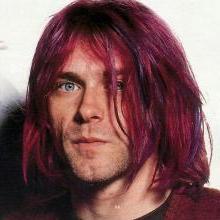Hi Guys
Lately i have been getting lots of emails in regards to creating the perfect render. As you all know i have create a few render packs so follow this tutorial if you wish to create that perfect render
Im going to make this as simple as i possibly can..
TOOLS NEEDED:
Adobe Photoshop - HERE ( I use CS6 )
Paint.Net - https://www.dotpdn.com/files/paint.net.4.1.6.install.zip
Robbie686 - Wrestler Template - https://drive.google.com/file/d/1b9Vqy9kt90rLuACcw82DrkRxnyl4WJY5/view?usp=sharing
Step 1:
Selecting a decent render that is already at least 360px in height from waist to tip of the head.
My top 3 Render resources are....
https://www.wwe.com/superstars
https://psd-dreams.org
www.Google.com
Step 2:
Here i am going to give 2 examples, 1st example being the most perfect already set out render created by WWE, The second will be a googled render that still has its background.
Example 1:
I have chosen the real best in the world CM Punk ( Simply because i have absolutely lost all interest in WWE at the moment ) Roll on that other A Game company for restoring my love in wrestling .
So i have the render saved on my desktop, I have now opened in Photoshop.
This is way to big for what we want to be using as we need to get it to match as close to the size of the Wrestler template which you should have downloaded.
At this point with the large CM punk render you just downloaded opened, Now open the Wrestler Template in photoshop ( You will see this is Daniel Bryan ).
The Wrestler template is scaled to 1024 x 1024 which is what the game needs to read the render. However the size of the actual image is under this.
Now go back to the CM Punk render, You want to press CTL & A - This will select the whole image, Then CTL & C - This will copy the image. Then we want to go up to new then make sure you change background contents to transparent. Then hit ok! Now you have a blank canvas press CTRL & V. The go up to the top and press image, Then image size - Ok here is the magic - make sure constrain proportions is selected!! and change the height to 870 ( This gives us the best closest proportion to our sample ). Now hit CTL & A then CTL & C to copy the image. Go over the wrestler sample picture again - Press CTL & V. You will see it overlays the original image - Here you need to try and match the wrestler sample image as best as possible. Alway concentrate on the eyes! << Important. Dont worry to much about the waist or the lower part as long as the eyes are in the right place and match the size. Once you have positioned and resized correctly.Go to the right and delete the layer that is the wrestler template. This leaves you with the perfect render for the game! But!!! were not done yet!! So you want to save that file as a .png. Open up paint.net ( Open the PNG you just opened - Then hit save as, But change the file type to .dds ) Wooohhlaaahhhh you have a perfect render for the game and can now inject with CCT.
Example 2:
Ok so with this one im going to skip all the steps that were in example 1 but im going to show you how to create a perfect or near to perfect image from a google image with a background.
So i have take this image as an example! Always choose a suitable render that ideal has a one colour background else its going to be an absolute nightmare for you.
As you can see we have an all black background which is not ideal!! So if we open this in photoshop. We want to the choose the rectangular marquee tool. Select hogan to just above the waist!
Like this.....
Then you want to CTL & C - Then go up to new, then ok. Then hit CTL & V.
Now the magic removal of the background - Go to the tools on the left and find the rubber / eraser - right click and select the magic eraser tool.
Change the tolerance to around 10. Then left click the black backrgound - Boom most of it has gone and now its just time to tidy up the render.
Right click the eraser again and choose eraser tool - Now for the very tricky part that may take some time but so worth it!!
You want to zoom in to around x300 - And change the brush size to around 9. Slowly delete the black you see all the way around where there should be black and not background.
Once this is done, Simply copy the whole image and resize just like previously to the height of 870.
Then follow the final step of matching to the wrestler template and converting with paint.net
You are welcome!! Any questions feel free to drop in the comments below.