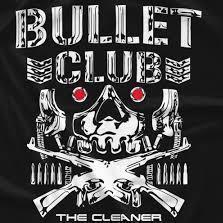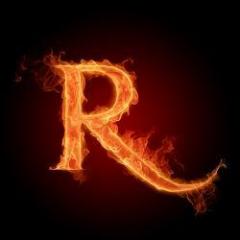Leaderboard
Popular Content
Showing content with the highest reputation on 09/03/2019 in all areas
-
*Commissioned Request* - Thank you @LordBarker WCW Spring Stampede will be released to all in Patch #1 coming this week. This was the requested version/year, I will likely alter to make it a 94-95 version for the patch. Dark Logo, Bullhorns & Barn Door By: @summerslammer New Themes By: @total_elimination4 points
-
Hi Guys Lately i have been getting lots of emails in regards to creating the perfect render. As you all know i have create a few render packs so follow this tutorial if you wish to create that perfect render Im going to make this as simple as i possibly can.. TOOLS NEEDED: Adobe Photoshop - HERE ( I use CS6 ) Paint.Net - https://www.dotpdn.com/files/paint.net.4.1.6.install.zip Robbie686 - Wrestler Template - https://drive.google.com/file/d/1b9Vqy9kt90rLuACcw82DrkRxnyl4WJY5/view?usp=sharing Step 1: Selecting a decent render that is already at least 360px in height from waist to tip of the head. My top 3 Render resources are.... https://www.wwe.com/superstars https://psd-dreams.org www.Google.com Step 2: Here i am going to give 2 examples, 1st example being the most perfect already set out render created by WWE, The second will be a googled render that still has its background. Example 1: I have chosen the real best in the world CM Punk ( Simply because i have absolutely lost all interest in WWE at the moment ) Roll on that other A Game company for restoring my love in wrestling . So i have the render saved on my desktop, I have now opened in Photoshop. This is way to big for what we want to be using as we need to get it to match as close to the size of the Wrestler template which you should have downloaded. At this point with the large CM punk render you just downloaded opened, Now open the Wrestler Template in photoshop ( You will see this is Daniel Bryan ). The Wrestler template is scaled to 1024 x 1024 which is what the game needs to read the render. However the size of the actual image is under this. Now go back to the CM Punk render, You want to press CTL & A - This will select the whole image, Then CTL & C - This will copy the image. Then we want to go up to new then make sure you change background contents to transparent. Then hit ok! Now you have a blank canvas press CTRL & V. The go up to the top and press image, Then image size - Ok here is the magic - make sure constrain proportions is selected!! and change the height to 870 ( This gives us the best closest proportion to our sample ). Now hit CTL & A then CTL & C to copy the image. Go over the wrestler sample picture again - Press CTL & V. You will see it overlays the original image - Here you need to try and match the wrestler sample image as best as possible. Alway concentrate on the eyes! << Important. Dont worry to much about the waist or the lower part as long as the eyes are in the right place and match the size. Once you have positioned and resized correctly.Go to the right and delete the layer that is the wrestler template. This leaves you with the perfect render for the game! But!!! were not done yet!! So you want to save that file as a .png. Open up paint.net ( Open the PNG you just opened - Then hit save as, But change the file type to .dds ) Wooohhlaaahhhh you have a perfect render for the game and can now inject with CCT. Example 2: Ok so with this one im going to skip all the steps that were in example 1 but im going to show you how to create a perfect or near to perfect image from a google image with a background. So i have take this image as an example! Always choose a suitable render that ideal has a one colour background else its going to be an absolute nightmare for you. As you can see we have an all black background which is not ideal!! So if we open this in photoshop. We want to the choose the rectangular marquee tool. Select hogan to just above the waist! Like this..... Then you want to CTL & C - Then go up to new, then ok. Then hit CTL & V. Now the magic removal of the background - Go to the tools on the left and find the rubber / eraser - right click and select the magic eraser tool. Change the tolerance to around 10. Then left click the black backrgound - Boom most of it has gone and now its just time to tidy up the render. Right click the eraser again and choose eraser tool - Now for the very tricky part that may take some time but so worth it!! You want to zoom in to around x300 - And change the brush size to around 9. Slowly delete the black you see all the way around where there should be black and not background. Once this is done, Simply copy the whole image and resize just like previously to the height of 870. Then follow the final step of matching to the wrestler template and converting with paint.net You are welcome!! Any questions feel free to drop in the comments below.2 points
-
I just tried it and it worked for me must be on your end sorry about that2 points
-
Love the Mastiff!!! Hope some more UK guys are in the works.2 points
-
Dave Mastiff up now at first post2 points
-
These are my WRESTLER mods for 2K19, if you enjoy my mods or want to request a mod you can leave a comment here Eddie Kingston. DOWNLOAD: https://prowrestlingmods.io/file/545e65d07e0c56b08956939f4c1ea68a Danhausen. DOWNLOAD: https://prowrestlingmods.io/file/d950414e702def5f841822caab6c6220 Fuego 2. DOWNLOAD: https://prowrestlingmods.io/file/67604eed71cf7723c6e88b25c25291a1 Jerry "The King" Lawler. DOWNLOAD: http://www.prowrestlingmods.io/file/0faaeec86b212af11ccbb86a8aef03dd Doink ECW '94. DOWNLOAD: https://prowrestlingmods.io/file/e684e88c887e3c68027d11db13a3d916 The Boogeyman. DOWNLOAD: http://www.prowrestlingmods.io/file/43254bf991de7c10749436bc672488d2 Gobbledy Gooker. DOWNLOAD: https://bit.ly/3oqLLqo Kamala WWF '93. DOWNLOAD: https://bit.ly/3Irt1io Umaga Red attire. DOWNLOAD: https://bit.ly/3rGlIxH Umaga '09. DOWNLOAD: https://bit.ly/32Y2Dwx Daniel Garcia AEW. DOWNLOAD: https://bit.ly/3oenlR4 Adam Pearce ROH. DOWNLOAD: https://bit.ly/3cxIn6g Ribbie 2K20 Port. DOWNLOAD: https://bit.ly/3nkYuuh Yokozuna. DOWNLOAD: https://bit.ly/3HnQ6lJ Dark Order Number 10. DOWNLOAD: https://bit.ly/3n7omd8 Odyssey Jones NXT 2.0 '21. DOWNLOAD: https://bit.ly/3qgzgPp Paul Wight '21. DOWNLOAD: https://bit.ly/2XTDGjG Christian Cage ALL OUT '21. DOWNLOAD: https://bit.ly/3AimDG5 Nikki A.S.H. '21. DOWNLOAD: https://bit.ly/2XXRn0w Samoa Joe Street attire '21. DOWNLOAD: https://bit.ly/3i28ciI Bray Wyatt 3 pack. DOWNLOAD: https://bit.ly/39FnjJb Otis '21. DOWNLOAD: https://bit.ly/3ni1Uuz Tyler Bate TAKEOVER: BLACKPOOL. DOWNLOAD: https://bit.ly/368R8l3 Keith Lee RAW '20. DOWNLOAD: https://bit.ly/3fjEToG Braun Strowman RAW '20. DOWNLOAD: https://bit.ly/2UsJ2wP Tyler Breeze NXT '20. DOWNLOAD: https://bit.ly/32Iyxu2 Humberto Carrillo '20 (BEARD). DOWNLOAD: https://bit.ly/34VomDM Christian '20. DOWNLOAD: https://bit.ly/2FaerzO Bayley '20. DOWNLOAD: https://bit.ly/31CyU9b Shawn Spears '20. DOWNLOAD: https://bit.ly/3kt4BJD Robert Roode '20. DOWNLOAD: https://bit.ly/2XKnTQW Drew Gulak 2020. DOWNLOAD: https://bit.ly/33nAQDR Chad Gable HEEL 2020. DOWNLOAD: https://bit.ly/2DdCs8n Otis WM 36. DOWNLOAD: https://bit.ly/33hB3bx Damien Sandow Heel attire. DOWNLOAD: https://bit.ly/338zHzN Fallah Bahh. DOWNLOAD: https://bit.ly/39pdv5K Yokozuna '96. DOWNLOAD: https://bit.ly/39fngTO Pegasus Kid. DOWNLOAD: https://bit.ly/3eC9091 Chris Benoit, Career 3 Pack. DOWNLOAD: https://bit.ly/3fzgfzD Viscera '06. DOWNLOAD: https://bit.ly/329mQgc Sheriff Woody. DOWNLOAD: https://bit.ly/31JPxQJ Jake Hager AEW. DOWNLOAD: https://bit.ly/3dRIcRv Curtis Axel MITB '14. DOWNLOAD: https://bit.ly/2Bna6b9 Naomi MITB '19. DOWNLOAD: https://bit.ly/3ghAZfn Humberto Carrillo '20. DOWNLOAD: https://bit.ly/2VnHpBF Road Dogg 2 Attires. DOWNLOAD: https://bit.ly/2Z9WCY9 NINJA Akira Tozawa. DOWNLOAD: https://bit.ly/2N9Pw05 Johnny Gargano HEEL '20 attire. DOWNLOAD: https://bit.ly/2XtRm0z Jack Gallagher HEEL '20 attire w/ updated tattoos. DOWNLOAD: https://bit.ly/2yg6jKB Big Daddy V SVR 09 Port w/ Facial animations. DOWNLOAD: https://bit.ly/33jBAHX Bray Wyatt TLC '19 w/ Updated tattoos. DOWNLOAD: https://bit.ly/3cn5lMb Hulk Hogan TNA 2011 w/ Updated tattoos. DOWNLOAD: https://bit.ly/2wQzZgD Keith Lee 2 attires pack. DOWNLOAD: https://bit.ly/3c6BO9B Humberto Carrillo '20 w/ Red attire. DOWNLOAD: https://bit.ly/2v9lYdz Lio Rush '20. DOWNLOAD: https://bit.ly/39PccvV Ricochet Crown Jewel '19 attire. DOWNLOAD: https://bit.ly/38DrB29 Ariya Daivari 2020 attire. DOWNLOAD: https://bit.ly/2vK3kZS Mike Kanellis 2020 RETURN attire. DOWNLOAD: https://bit.ly/31Xy5X6 Hardcore Holly SVR 09 mesh import. DOWNLOAD: https://bit.ly/2Su7Hkn Mojo Rawley 24/7 Champion attire. DOWNLOAD: https://bit.ly/38Az1mA Dolph Ziggler Royal Rumble 2020 attire. DOWNLOAD: https://bit.ly/2vrXRq4 Ricochet Royal Rumble 2020 attire. DOWNLOAD: https://bit.ly/39nQHSF Byron Saxton NXT '10 attire. DOWNLOAD: https://bit.ly/2uXPx14 Bayley Royal Rumble '20 attire. DOWNLOAD: https://bit.ly/316SKYt #DIY Worlds Collide '20 attires DOWNLOAD: https://bit.ly/2U7Gu8C Christopher Daniels w/ AEW Double or Nothing attire DOWNLOAD: https://bit.ly/3axwPxT Shorty G blue and white attire. DOWNLOAD: https://bit.ly/36jA6O5 Roman Reigns '20. DOWNLOAD: https://bit.ly/30MOhKk Frankie Kazarian sculpt AEW Double or nothing attire. DOWNLOAD: https://bit.ly/369HEmf Shawn Spears AEW Double or Nothing attire. DOWNLOAD: https://bit.ly/36bNALm Zelina Vega 2K20 attire mesh import. DOWNLOAD: https://bit.ly/30GCSeT Mark Andrews 2K20 Head, hair, body & attire mesh import. DOWNLOAD: https://bit.ly/2RoS4Jo Keith Lee 2K20 Head & attire mesh import. DOWNLOAD: https://bit.ly/3aeBRPK Rhea Ripley 2K20 Head, hair & attire mesh import. DOWNLOAD: https://bit.ly/2smFMZF Bayley Starrcade '19. DOWNLOAD: https://bit.ly/2Rda21p Bayley Survivor Series '19. DOWNLOAD: https://bit.ly/2LC8WKJ Shorty G. DOWNLOAD: https://bit.ly/34fupAf Humberto Carrillo. DOWNLOAD: https://bit.ly/2ptplsS Alexa Bliss, Buzz Lightyear attire (Summerslam '19). DOWNLOAD: https://bit.ly/2sccrkb Tyler Bate 2019 attire w/ Updated tattoos. DOWNLOAD: https://bit.ly/33dQxK5 Cody Rhodes 6 attire pack. DOWNLOAD: https://bit.ly/32Utd3 King Corbin. DOWNLOAD: https://bit.ly/2musUNP Jimmy Havoc. DOWNLOAD: https://bit.ly/2lYKRDZ Flash Morgan Webster. DOWNLOAD: https://bit.ly/2kG0lfT Rusev '19 RAW attire, w/ updated hair, facial hair & body textures. DOWNLOAD: https://bit.ly/2mgmZLX Drake Maverick, Clash of Champions '19 attire. DOWNLOAD: https://bit.ly/2lWNfuY Ali 2017, 2 attires. DOWNLOAD: https://bit.ly/2kBdUgy Killian Dain NXT '19 attire. DOWNLOAD: https://bit.ly/2mhxPBz Bollywood Boyz. DOWNLOAD: https://bit.ly/2k8FjWI David Otunga, w/ Solo attire. DOWNLOAD: https://bit.ly/2ka8msZ NXT Tyler Breeze, EVOLVE 129 attire, w/ updated hair & beard. DOWNLOAD: https://bit.ly/2zvqEZY Alexander Wolfe Imperium attire. DOWNLOAD: https://bit.ly/2MBu7i5 Pete Dunne, TakeOver Toronto attire. (2019) DOWNLOAD: https://bit.ly/30xNo7s Fandango, NXT TV debut 2019 attire w/ updated hair & beard. DOWNLOAD: https://bit.ly/2ZmJEbC Singh Brothers, 205 Live attires. DOWNLOAD: https://bit.ly/2zdGhov Vladimir Kozlov, with red attire. DOWNLOAD: https://bit.ly/2NfBxaf Kenta, 2019 NJPW attire. DOWNLOAD: https://bit.ly/2OZmT9v Kenta, 2007 ROH attire. DOWNLOAD: https://bit.ly/2z6Gl9w Aiden English, Worlds Collide 2019 attire. DOWNLOAD: https://bit.ly/2KvSFa0 Drake Maverick, Maverick 24/7 tights attire. DOWNLOAD: http://j.gs/D2Jt No Way Jose - Vote For Jose attire. DOWNLOAD: http://uclaut.net/5rE Zack Ryder 2013. DOWNLOAD: http://uclaut.net/5gH Shelton Benjamin SVR 07. DOWNLOAD: http://uclaut.net/5D7 Akira Tozawa Stomping Grounds 2019 attire. DOWNLOAD: http://uclaut.net/4ma Gentleman Jack Gallagher June 2019 205 Live attire. DOWNLOAD: http://evassmat.com/Y96Z Chad Gable 205 Live 2019 attire. DOWNLOAD: http://evassmat.com/SaVf Heavy Machinery SD 2019 attires. DOWNLOAD: http://evassmat.com/RqOw TMDK NJPW attires. DOWNLOAD: http://evassmat.com/Qzbq Shane Thorne NXT Milwaukee Attire. DOWNLOAD: http://evassmat.com/Peti Ali Super Show Down attire w/UPDATED hair. DOWNLOAD: http://evassmat.com/OvmB Shane Thorne House show attire. DOWNLOAD: http://evassmat.com/NWT6 Shane Thorne Worlds Collide 2019 attire. DOWNLOAD: http://evassmat.com/MLJ1 Shawn Spears AEWDON attire. DOWNLOAD: http://evassmat.com/LLLi Shawn Spears CUSTOM attire. DOWNLOAD: http://evassmat.com/HwaR Finlay (WWE). DOWNLOAD: http://2kmodz.com/file/5ea6631d643999c81093664642aee1b3 Finlay in-game render DOWNLOAD: https://mega.nz/#F!2qxhRIgQ!bDLQCVfsHf-sPvD2PRWXZA Aiden English bald. DOWNLOAD: http://2kmodz.com/file/0da1e1e6124efdf3a5be656cd8d2d581 WWECW Referee, John Cone. DOWNLOAD: http://2kmodz.com/file/c2880e92ee795636f0a4312f611d06f4 Ariya Daivari bald. DOWNLOAD: http://2kmodz.com/file/c9e1deb1c7f959df50b5a53b84927ef0 Retro Smackdown referee. DOWNLOAD: http://2kmodz.com/file/87f0ee636a77e37a80ccd948aff8d17a 'Mad' Mikey Nicholls (TMDK). DOWNLOAD: http://2kmodz.com/file/9c1a10c630e5748b44951f43a07136a8 'Mad' Mikey Nicholls in-game render. DOWNLOAD: https://mega.nz/#F!T6xxFCrQ!kfz8GDTqWP_D6Pe6Q1jXRg nZo custom attire. DOWNLOAD: http://2kmodz.com/file/36bdf23b2f88765341e1482e174054bf Curt Hawkins updated hair. DOWNLOAD: https://2kmodz.com/file/2e0dbb23809fb7a86284a834cf7a2a4c Ariya Daivari 2019 2 attires pack. DOWNLOAD: http://2kmodz.com/file/3ed3a6f5e4aac109db592a60ff2655c3 Sawyer Fulton 2K18 w/fixed skin textures. DOWNLOAD: http://2kmodz.com/file/42b0c8efee3803834879cecaba411a9d Ministry Undertaker 2K18 w/fixed skin textures. DOWNLOAD: http://2kmodz.com/file/48e26243095350b1ae1204457c754a24 HHH DX 98' 2K17 w/fixed skin textures. DOWNLOAD: http://2kmodz.com/file/78275ce13871b3928d4e48f8db4ad312 Lord Steven Regal 2K16 w/fixed skin textures. DOWNLOAD: http://2kmodz.com/file/b2686cabb07faab4828d6e09b8963588 John Laurinaitis 2K15 w/fixed skin textures. DOWNLOAD: https://2kmodz.com/file/ad5c36d67599081c1a2946d9ed3f152f Chris Jericho 2K17 w/fixed skin textures. DOWNLOAD: http://2kmodz.com/file/fd9bb64b25ac76854421bcf5487ec7a0 Ricardo Rodriguez 2K15 w/fixed skin textures. DOWNLOAD: http://2kmodz.com/file/45781d593f987609a813d9fff41f6617 Retro Shield 2K15 w/fixed skin textures. DOWNLOAD: http://2kmodz.com/file/f1848ec18a2d695150bac42ec6054895 Paige 2K18 w/fixed skin textures. DOWNLOAD: http://2kmodz.com/file/520c63367152ec24a8a2c2035122989d Fashion Police 2K18 Police Attires w/fixed skin textures for both. DOWNLOAD: http://2kmodz.com/file/2bcd66f59a8cc29fc121805d1ee664b0 Charlotte Flair 2K17 Pink WOO Attire w/fixed skin textures. DOWNLOAD: http://2kmodz.com/file/20a972cbd5dd35a1e944390039a9b00c Big Show 2K18 (Long beard) w/fixed skin textures. DOWNLOAD: http://2kmodz.com/file/f61d585a1d58240fadbb637903dc9beb Tyson Kidd & Cesaro 2K16 Ports Includes team info, GFX (w/fixed minitron for 2K19), theme and entrance and in ring attires w/fixed skin textures for both. DOWNLOAD: http://2kmodz.com/file/62d68fb9414ab1a3fc5e3d2ec0ea78a9 Social Outcasts (Curtis Axel, Bo Dallas & Heath Slater) 2K17 Ports Includes team info, GFX (w/fixed mini & walltron for 2K19), theme and entrance and in ring attires w/fixed skin textures for all three. DOWNLOAD: http://2kmodz.com/file/3408157dac0cadcf39b777ec32b31ada1 point
-
A work in progress but almost finished a wrestlemania mod package for Undertaker. Here is a quick preview: https://www.youtube.com/watch?v=O0ApGUxlR1U UNDERTAKER WM15: RING ATTIRE UNDERTAKER WM 15 ENTRANCE : ENTRANCE ATTIRE UNDERTAKER WM 24 : WM24 ATTIRE1 point
-
Great Job, please man more superstars NXT Jessamyn Duke, Marina Shafir, Damien Priest, Forgotten Sons... thank you for dave mastiff1 point
-
It's all good man, I just reinstalled Mega and it downloaded straight away. I can't wait to use him on my NXT UK brand! Thank you!1 point
-
1 point
-
1 point
-
Hi, You will need to create the tag team in Universe mode. If you have a ported entrance or victory animation for your team, you will need to add it to the animations list using the CAE ITEM ADDER tool so the animations can be selected in the create entrance and victory menu.1 point
-
Also released one without the top and gloves http://2kmodz.com/file/09060cb48753f72748396af481010d451 point
-
Ricochet Summerslam '19 Attire http://2kmodz.com/file/8ba7785938be224c777c8ba1f8a7604c1 point
-
 Hi guyz, always in a concern to improve the game, here is some of renders of this future pack of renders again in work. There'll be more in the pack. Just need again some days to compil a lot of new renders, to ulpoad this pack 3. See you soon Ben1 point
Hi guyz, always in a concern to improve the game, here is some of renders of this future pack of renders again in work. There'll be more in the pack. Just need again some days to compil a lot of new renders, to ulpoad this pack 3. See you soon Ben1 point -
1 point
-
Tyler Breeze EVOLVE 129 attire, w/ updated hair & beard, up now at first post1 point
-
Sir.... You know how much I LOVE Your Masato Yoshino caws throughout the years.. Hope to see you and Your overlooked caws back in wwe2k20... You deserve more attention, you are a damn great caw maker ! Keep it up Chief !1 point
-
Fandango NXT 2019 attire, w/ new beard & hair, up now at first post1 point
-
Singh Brothers 205 LIVE attires up now at first post1 point
-
These slots are only available if you instal the CAWless Mod that comes with WrestlePlus. This mod cannibalizes CAW slots to use for additional mods, which naturally means you will no longer be able to use CAWs in said slots. Only WrestlePlus with PacPlus and the CAWless Mod enabled can inject stuff and use modded wrestlers into these slots.1 point
-
First, you need to install the Titantron Fix for tron IDs that aren't originally available in the game to work. You can do so by using the Install Mods->Titantron Fix option in CCT. 1. No idea. 2. Yes, it creates all versions (although they are just copies of the file you inject, so they will be stretched to fit by the game). 3. You just need to open the .moveset file in Data Editor, select the correct ID for each tron video, then save and install the .moveset file via CCT. 4. Yes, it's covered on the Installing_Mods and the Data Editor for WWE 2k19 Tutorials on the Wiki pages. 5. If the ID is correct, they are ready to go. If not, you can hex edit them or extract the .bk2 file of each tron type and re-install it via CCT. 6. Yes. Check out the relevant entry concerning trons in the Installing_Mods Wiki page for instructions.1 point
-
Becky Lynch MITB '19 https://2kmodz.com/file/c3dca030186c1536a50ed20a8c0e2de41 point
.png.d0e72cc2fb3a2265f1126da0cae79e00.png)