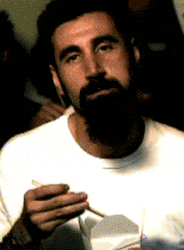It's extremely easy, just put all WrestleMINUS files in a folder somewhere, then when you first open it will ask you to locate your WWE2K19.exe file, after that it will ask you if you want to incorporate some other files that are found in X-packer, etc. you don't even need these for what you are trying to do, so you could just say no for now if you want. After that stuff is done it should look like THIS, then you just click the little + symbol to the lift of WWE 2K19, now you can navigate the folders/files of you install directory. Now just go to THIS FILE and then you have to click on THE SHOW TAB. Now in this very first row that is highlighted you just need to go over to the "Stage" column, double click on it, type the number 1, PRESS ENTER, and then click on Save Changes. Now go to your WWE 2K19/pac/root folder and backup or remove the .bak file that was created by WrestleMINUS. If you want to change the arena name, just double click on THIS BOX, type 5483, PRESS ENTER, and then save changes(you have to have the Super String installed). If you ever get an error after pressing save changes, it's because you forgot to reopen the file on the left after the first time you saved changes
If it still doesn't work after doing this, see if there is another misc01_start.pac file in your WWE 2K19/mods folder somewhere. If there is one, you either need to edit it in the same exact way, or remove it.