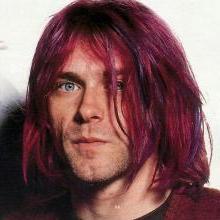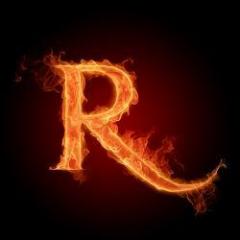Leaderboard
Popular Content
Showing content with the highest reputation on 06/18/2019 in all areas
-
WWF SNME on FOX ADDED TO FIRST POST. Roddy Piper & Play by Play Team by: @matt2282p4 points
-
All is well just that been busy with other things at the moment Some new mods will be released in few days4 points
-
This mod is going to be amazing. Totally going to throw out my current universe and build a new one around it using 5 territories, 4 belts (Defended throughout the 5), a bunch of PPVs as territory crossover events, and a primarily old school roster(with some 80s CC females & a few modern females given 80s attire/entrances based on their gimmicks, since I haven't seen many 70s, 80s, 90s female wrestler mods.), lol. Know you're working hard on it, so thank you a lot @JManny - Pretty much gave me my desire to play universe back after I grew to the point where I was more interested in deconstructing the game than playing it.😛3 points
-
WWF SNME on NBC ADDED TO FIRST POST. Brutus Beefcake by: @matt2282p & @Just Not Greg Valentine & Play by Play Team by: @matt2282p3 points
-
WWF SUMMERSLAM '89 ADDED TO FIRST POST. Mr. Perfect, Ultimate Warrior & Play by Play Team by: @matt2282p3 points
-
Deleted, Apologies for any inconvenience caused. Feel free to remove topic completely moderators, I already thought I had this deleted a long time ago.2 points
-
These are really great. Thank you for sharing.2 points
-
Sorry guys was busy with other works couldn't do much modding lately finished some of my previewed mods all these mods released at first post JYD 2k19 updated Credits to @matt2282p for the collar object The Blue bloods with Regal Farooq asaad credits to @matt2282p for the bottom object marvelous marc mero Bastion Booger updated with 3D Attire with facial animations john cena doctor of thuganomics no mercy 20042 points
-
B4G.TV - MATTFICK - TITAVIUS - GTS - PG WAVY - BENNY - JIMMY - LORDJUSTICE17 - SUMMERSLAMMER JN - NECROMICON - JOEMASHUPS - SWIPERGOD - VINR - EGGMAN - AZRAEL - DIGITILL DIMMA - TRICKY - SEEFUSION - LORDBARKER - AJUNIVERSE - ALASDAIR ERA #1 - #9 Available now Thank you for supporting the ERAS Project. ▼ DOWNLOAD ▼1 point
-
Hi everyone. I'll be doing mods now. Yeah...I sort of got a modding addiction now. Goodbye caws, here I come mods 🤩 Constructive criticism allowed and welcomed NO REQUESTS ALLOWED! I can take suggestions for attires. Chris Jericho vs HBK WMXIX Y2J late 99 attires + vanilla attire modified HBK SS 97 Triple H 99-03 attires Triple H Armageddon 99 Triple H early 00 Triple H Feb 5th 01 and Backlash 01 Triple H WM17 Triple H 02 attires Royal Rumble Summerslam Armageddon Triple H 03 attires DL Y2J WMXIX Y2J 99 Blue tights Y2J 99 Red tights Y2J '00 | vanilla attire in-game (Immersion 100/10) HBK WMXIX HBK SS 97 Attires data for HHH (It will show correct attire names in-game) HHH 99 Armageddon attire HHH Early 00 attire HHH WM17 attire HHH 01 Pack HHH 02 Pack HHH 03 Pack HHH 01 titantron and 02 titantron + an accurate HHH '02 minitron that I made in high quality: https://drive.google.com/open?id=1-NqM0G7IekZ0ykDvylito3JUSgDeMj23 Here is my music collection for WWE2K19: https://drive.google.com/open?id=1eq2Rjv6v0fqZxyTuC1CCwzkTZIZBMvLx Most of the music were in flac format, mp3 320kbps or wav format then converted to WEM. Thanks to @WhereTheFdidEgo for helping me out with some of the textures Biggest of creds to whoever extracted some of the logos I used for my Y2J mod.1 point
-
1 point
-
Hello there! As I created several modifications the last days, and maybe I will release more (depends on my knowledge,skills and success. So help is appreciated!) I decided to upkeep a better overview, I will have listed them in a single topic, so here. I also added previews (inside the Zip-fies) to the first mods I released, as I forgot that. Classic KOTR Logo for tournement mode https://mega.nz/file/fHJk1Q6b#nxLuBz1gL9j0D9IaRg8sbpQ6zy4yu8A-GUONvV6q9Nw Pause Screen with Classic WWF Logo: https://mega.nz/file/2Xg3WKSB#h2TKDBeGMOghefYvr07s3Ebq9hKn1Ox2pKX5lsVk87Y Don't try this at home "Classic Look" (Supported languages: English and German. I would do the others on request) https://mega.nz/file/POohFQhb#CYbaTeuJ6KfRVXJ3q5MIQuAMwAIRpgwDlvLVEBDdSXM Microphone with classic WWF-Logo (for every arena, as far as I could test it) https://mega.nz/file/HagCwCSQ#2ZuRDuv24Sgn74WccrMWFQ4OA0qC84Kd95KpZAs8auA Classic WWF Microphone -"Icon" in edit Match in the Universe mode https://mega.nz/file/Oex30SxS#2oKdYtazhicqeVedaJ2nsiS_kIg_xiFqMSB__ep1-Is Classic WWF Background Screen for "This Evening"-Screen in the Universe mode https://mega.nz/file/nWhVlKYQ#PhTIApZ97brqfU622rzMl5WSBWDOP_Dqr6VcEyhWVUo Giving the Royal Rumble a classic look mods Currently contains mods for: - Countdown Clock - Entrant Nameplate - Transition Screen - Transition (before) Replay - Replay Screen - Copyright Mod (also works for any other show) https://mega.nz/#!WSgVTCDK!IBHG-REoOuF4G6_Wc7VPJqC4xlFv3eWWI-A-Ka9vSuY Royal Rumble "classic" entrance name plate mod: Please Note: The reason i didn't add this to my RR pack is because the result is not what I attempted to, but still the best I could do with my current skills. And it works. Another reason is that to provide a comfortable "copy&paste"-solution to the user, I uploaded the .pac-file that the game needs. I would be smaller if I wiuld just upload the file that effects the RR, but that would require the user to work with the PAC-Editor, and I know that not everyone who is browsing this forum is necessarily a modder who knows how to use that tool. As this file is rather large I added links where you can find screenshots that show what I tried to du, but what this mod looks like. https://mega.nz/#!zKwDlKoR!HXmN_jm-aUDfIJpvb90CZYIfJCeqnPKMC9nlNDXaVpQ For reasons I described below I can't provide Images as "thumbnails". I hope this still is ok as an alternative service to you. Info: If you look for an alternative to mine, go check out @LordBarker name plate mod Royal Rumble locator mod: Same story as with the nameplates. Not quite what I wanted, butit looks kinda "classic" and it works. Also one of the larger files, in order to give you a "copy & paste"-solution. https://mega.nz/#!mHhD0abT!WVvZYihmkOS5ro5BVRXSGQgoi1ZJ_RLXV6UU3JhBdjs Royal Rumble "Match Result Window" Nametag" mod: ATTENTION: With this mod I spotted a bug. It only acures if you use this mod and use the RR design in "create a show" for the "other design, which contains that "match result window" AND you preview your created show. However, if you jsut select the design and just have a match. Royal Rumble or any other, it works fine. And that's why I still made the decision to share it with you. https://mega.nz/#!3Sxzxaaa!DQ36klmlUeIaetupICipBLY9y_L5UOtsjYIixbwYAiw Renders: Nasty Boys Reallife Renders: https://mega.nz/file/WXgyjILJ#UswXMusaayzgfh-oo68U6pjzv2q_pN6KpLfIYK1I-DI Copyright Mod for any classic show you create Please watch my RR mods! Audio Mods: Ring Announcing for Jo Jo. https://mega.nz/file/HbhGXRrb#OGnbIpmmjb2fkZF3W6yFwUH8ad1-oR5Im_Ll_2dvC3Q Single Wrestler: Tito Santana, Red Rooster, The Mountie, The Iron Sheik, Sgt. Slaughter, Owen Hart, Irvine R. Schyster, Honky Tonk Man, Hacksaw Jim Duggan, George The Animal Steele Tag Teams: The Steiner Brothers, The Nasty Boys, The Bushwhackers, The Beverly Brothers, Legion of Doom, Demolition Manager: Paul Bearer, Miss Elizabeth (Sorry in advance for the Quality of some Files, in the sense that I had to build some of them from "scratch" by cutting other Audiofiles from the game together. I'm no pro in Audio Editing, but I did the possible. I hope you still enjoy it!) Classic WWF Audio Themes: WrestleMania, SummerSlam, SurvivorSeries, RoyalRumble, KOTR, Saturday Night's Main Event (2 versions), WWF Superstars, WWF Superstars of Wrestling https://mega.nz/#!KfpBiYqT!Ghqln-y31sPLaJ2ZODcODg9q1eYfQ9vODA0y3pvFZU0 Modding Informations: (Update) Links to modding guides I wrote, for this fourm: Crowd Sign modding. Shoutout to @MOMO and @BlindedByTheGrace (aka Squaredcirclefan) for their work! ...Credits, and some words: I started literaly as someone who had 0 clue on how to modify anything in WWE2k19. But thanks to several people I got into it, learned and now I am able to offer some mods myself. Credits to: @BamBams Universe @squaredcirclefan @WhereTheFdidTheEgo @Robbie686@trioxin1331 Sorry if I left anyone out, thanks to everyone who ever tried to help me! I also like to say: it's so important that we help each other, that we show patience with the questions of newbies, try to answer their questions as best and friendly as possible. That might generate new valuable members for this community who might create awesome stuff for all of us!1 point
-
Hi Guys Lately i have been getting lots of emails in regards to creating the perfect render. As you all know i have create a few render packs so follow this tutorial if you wish to create that perfect render Im going to make this as simple as i possibly can.. TOOLS NEEDED: Adobe Photoshop - HERE ( I use CS6 ) Paint.Net - https://www.dotpdn.com/files/paint.net.4.1.6.install.zip Robbie686 - Wrestler Template - https://drive.google.com/file/d/1b9Vqy9kt90rLuACcw82DrkRxnyl4WJY5/view?usp=sharing Step 1: Selecting a decent render that is already at least 360px in height from waist to tip of the head. My top 3 Render resources are.... https://www.wwe.com/superstars https://psd-dreams.org www.Google.com Step 2: Here i am going to give 2 examples, 1st example being the most perfect already set out render created by WWE, The second will be a googled render that still has its background. Example 1: I have chosen the real best in the world CM Punk ( Simply because i have absolutely lost all interest in WWE at the moment ) Roll on that other A Game company for restoring my love in wrestling . So i have the render saved on my desktop, I have now opened in Photoshop. This is way to big for what we want to be using as we need to get it to match as close to the size of the Wrestler template which you should have downloaded. At this point with the large CM punk render you just downloaded opened, Now open the Wrestler Template in photoshop ( You will see this is Daniel Bryan ). The Wrestler template is scaled to 1024 x 1024 which is what the game needs to read the render. However the size of the actual image is under this. Now go back to the CM Punk render, You want to press CTL & A - This will select the whole image, Then CTL & C - This will copy the image. Then we want to go up to new then make sure you change background contents to transparent. Then hit ok! Now you have a blank canvas press CTRL & V. The go up to the top and press image, Then image size - Ok here is the magic - make sure constrain proportions is selected!! and change the height to 870 ( This gives us the best closest proportion to our sample ). Now hit CTL & A then CTL & C to copy the image. Go over the wrestler sample picture again - Press CTL & V. You will see it overlays the original image - Here you need to try and match the wrestler sample image as best as possible. Alway concentrate on the eyes! << Important. Dont worry to much about the waist or the lower part as long as the eyes are in the right place and match the size. Once you have positioned and resized correctly.Go to the right and delete the layer that is the wrestler template. This leaves you with the perfect render for the game! But!!! were not done yet!! So you want to save that file as a .png. Open up paint.net ( Open the PNG you just opened - Then hit save as, But change the file type to .dds ) Wooohhlaaahhhh you have a perfect render for the game and can now inject with CCT. Example 2: Ok so with this one im going to skip all the steps that were in example 1 but im going to show you how to create a perfect or near to perfect image from a google image with a background. So i have take this image as an example! Always choose a suitable render that ideal has a one colour background else its going to be an absolute nightmare for you. As you can see we have an all black background which is not ideal!! So if we open this in photoshop. We want to the choose the rectangular marquee tool. Select hogan to just above the waist! Like this..... Then you want to CTL & C - Then go up to new, then ok. Then hit CTL & V. Now the magic removal of the background - Go to the tools on the left and find the rubber / eraser - right click and select the magic eraser tool. Change the tolerance to around 10. Then left click the black backrgound - Boom most of it has gone and now its just time to tidy up the render. Right click the eraser again and choose eraser tool - Now for the very tricky part that may take some time but so worth it!! You want to zoom in to around x300 - And change the brush size to around 9. Slowly delete the black you see all the way around where there should be black and not background. Once this is done, Simply copy the whole image and resize just like previously to the height of 870. Then follow the final step of matching to the wrestler template and converting with paint.net You are welcome!! Any questions feel free to drop in the comments below.1 point
-
1 point
-
Hi, I do have the theme file and the voiceover audio I extracted from 2k17 a while back. I have put the files I have for the tag entrance together in one zip. The zip below contains : The New Age Outlaws Tag entrance with 1250 evt ID ( You can change this in your moveset file with data editor) , effects file, gimmick and particles files for the liquid pouring out from the bottle. Road Dogg's solo entrance , effects file, gimmick and particle files. New Age outlaws theme with voiceover mixed in. Road Dogg Solo entrance theme with voiceover mix Billy Gunn's solo entrance DX theme (Same theme with no voiceover. You can inject this and set it as the Victory theme for Road Dogg and the New age outlaws. https://mega.nz/#!VuRwUYaA!3N-5OhgFSO4IjK6otWRyFCzL1Za8eCTq_nSyMYkue8I Enjoy.1 point
-
LOVE IT! A great improvement dude! The only thing that's bothering me is that one looks lower than the other and Raven's eyes are "even" lol. Can't wait for updates and attires1 point
-
As promised, when I found the location, I will tell you: Go to my topic: I modified the clock myself (download the coresponding mod and look at the preview in the zip file you downloaded). It has a Readme that contains the files location. I didn't touch the numbers with my modm,I just changed the look of the clock itself. IMO that does the job to give a classic look. But feel free to create another version. I am curious what your RR clock would look like1 point
-
By default , these voice overs are separate sound events. the startup_audio file in the root folder handles these. The only way we can use them in 2k18 or 2k19 is by mixing the audio with the theme music in audacity and exporting as a single wav file which is then injected into the game. As I mentioned before , these events are managed in the starup audio file. For instance, the game will interpret the data like this: on evt slot 750 and 751 Play intro music play voiceover when skip is pressed, stop all music at xxxxxx time, stop intro music at yyyy time stop voice over One thing of note here is, these instructions are for entrance evt slot 750 and 751. Entrances without voiceovers wouldn't include all this data. Even if you mix the full voiceover into the intro music, it will cut off on slot 750 and 751. What you need to do is assign the entrance to an unused evt slot. You can use 752 753,..etc. You will need to change the ID for the file and assign it to another slot.1 point
-
that sounds good Leon, i think you have made the impossible mods, wrestlers that we can't imagine in our game because their attires are so fucking difficult to do (demolitiion, IRS, mountie,Ferguson, Boguer........) thanks a lot Leon1 point
-
been missing you Leon hope all is well. You are always one of my go to guys for mods. I know you have been busy modding another game. I hope all is going well with you and your Family bud and hope to see ya come back round for 2k20.1 point
-
Would like some NXT UK guys Ilja Dragunov, Wolfgang, Flash Webster, Kiwi Buzzsaw etc1 point
-
GEORGIA CHAMPIONSHIP WRESTLING ADDED TO FIRST POST. Original Arena & Assets by: @LordJustice17 | Hulk Hogan & Play by Play Team by: @matt2282p | Jake Roberts by: @Just Not1 point
-
I did not say such things. Perhaps I said that the apron looks like milk that has some leftover choclate cookies in it 🙄 😏😂1 point
-
New apron for Smackdown '02 added! (I used the one that can be found on Google as a base, I forget who made it, if you know let me know and I'll update the post to give proper credit) I've merged it with the OG post Thanks to @Mr.AG for being real enough to tell me that the first one I made was a dumpster fire! (and for the really fantastic pics!) Also, in case anyone is confused, the only thing different in V2 is the apron.1 point
-
Hi, You will have to decompress the 2k18 evt file using Pac Editor and inject both BPE files into a 2k16 cutscene file which is in EPK8 format. You can then change the ID as you wish. Most 2k19 evt files have files compressed in oodle format which 2k18 can't read/decompress. The only way is, after decompressing the evt file, you will need to decompress each oodle file (the 00.oodl, 0A.00dl,.....) rename each with a .dat extension when exporting. You will then need to rebuild a compressed sdhc pac file with the .dat files. You then inject the other bpe and the new pac file created into a 2k16 evt file .(You will use INJECT AS BPE function for the pac file.)1 point
-
Hi everyone. A little update. I fixed some clipping issues with HHH 02 and 03 pack that I did not notice before...smh😑 I added attire data file for the HHH mods. Now it will list the correct attire names in-game. All you need to do is import it in the data editor program: 1. Open data editor. 2. Click on the Tools, Help, Tutorials, Info, Downloads & Settings tab. 3. Click on Universal Alternate Attire Unlocker 4. On Assigned Wrestler click on "Triple H '01 358" 5. Import Attire Data from .attire_names File I'm still making mods.I just have been too busy with other things lately. I'll post once I have finished some attires for that wrestler. I just hate doing WIP pics.1 point
-
1 point
-
Blue Bloods & Thuganomics Cena looks amazing Leon!1 point
-
1 point
-
Depending on how far I get to modd the game the way I wanted (intending having a "Golden Era" like Universe as much as possible with as less "immersion breakers" as possible. The "Getting the F back" modd is a great project to get there. And yes, such a thing as that countdown clock also is an issue. If I just can remove it, without causing the game to crash, it would also work for me. So please tell me if you found the files, I do the same, if I find them first1 point
-
SO awesome dude, these all turned out amazing!!!1 point
-
Not really. Download Audacity, it's free. Get a 2 min cheer sound, 2 minute boo sound. mute them. Find a youtube vid of entrance u want and record it with audacity. Mix with boo or cheers, add clean track of intro music and add echo (reverb) to it and booya. It takes 5 minutes and it's fun once u save a template.1 point
-
Mansoor SSD 2019: - Custom Sculpt V2 - SuperShowDown Attire 2019 [ Credit to ICONIC2K for the logos used ] Download Link: http://j.gs/CqJ2 Joey Janela AEW: - Custom Sculpt - AEW Double Or Nothing Attire Download Link: http://j.gs/Cod6 Hangman Page V2: - Custom Sculpt - AEW Double Or Nothing Attire [ Credit to eXecutionerX for the logos ] - Compatible in Creation Studio Download Link: http://j.gs/CodR 2009 Randy Orton: - Bald Look - Slimmed Down - Compatible in Creation Studio Download Link: http://j.gs/CpYz Dolph Ziggler SSD Attire 2019: - Updated Face - SSD Attire - Updated Hair [ credit to RipZz & Auday for the hair obj ] - Credit to Ahmed3nter for the Jacket Logo Download Link: http://j.gs/CprC Kratos God of War 4: - Compatible in Creation Studio Download Link: http://j.gs/Cq14 The Incredible Hulk: - Compatible in Creation Studio Download Link: http://j.gs/Cq16 Theodore Long 2011: - Custom Sculpt - Compatible in Creation Studio Download Link: http://j.gs/Cq4R GODZILLA: - lol Download Link: http://j.gs/CqDF0 points
.png.d0e72cc2fb3a2265f1126da0cae79e00.png)