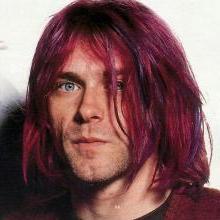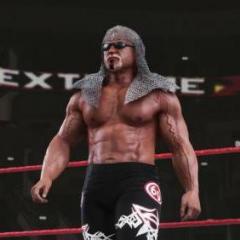Leaderboard
Popular Content
Showing content with the highest reputation on 05/24/2019 in all areas
-
So, I made a lot of renders in the last days, I made a list so taht can be easy 4 anyone to find the wrestler until now2 points
-
Fabian Aichner By JoeMashups: - Custom Sculpt - Compatible in creation studio - European Union Attire Download Link: http://j.gs/CmMy Marcel Barthel By JoeMashups: - Custom Sculpt - Compatible in Creation Studio - European Union Attire Download Link: http://j.gs/CmMo1 point
-
@hovathagod32 @ChiefJayStrongbow Hey there, I was just reading through the conversation about fonts and wanted to give you guys a little information I know. I haven't seen it mentioned in the discussion yet, and wasn't sure if this information was out there, so I figured I'd bring it up. - The font texture files, although converted to DDS, are made with programs that go back about 20-25 years - bitmap font generators. This is a piece of information I picked up from the past, as a lot of older games (games like San Andreas) used the same font texture format, the programs they use to make them look something like this, and can be found on google still. Also, just as a bonus, something else I've figured out, not really because I had anything to go on, just due to past experience - any kb2j or kb2i that has an alpha, of course, is a bk2, but before being a .bk2, it would be in a mov file, which has alpha support, from the obsolete quicktime codec. Don't know if this is or will be any help for anything, but just I wanted to share a couple bits of what I know from my digging that I haven't seen put out there yet.1 point
-
1 point
-
Direct message him guys. He answers pretty fast.1 point
-
Surfer Sting in the hiz-ouse! 🏄♂️ Uncensored '95: Download: https://mega.nz/#!pKBiwQ7a!MpTNR16nftZi_jC65sYIvB8IzV_MDaKN3zrIrR1pEo8 Wrestlewar '92 [WIP - entrance jacket is a bit of a headache but I'm workin on it!] 🦂 What other Old School Stinger looks are would you like to see?? Let me know! 🌊1 point
-
"Big Sexy Daddy" Kevin Nash.... comin' atcha! 🚚 "Little Sexy Boy" Shawn Michaels comin' soon. I think I got those nicknames right? From Summerslam 2003. https://mega.nz/#!IfAzUQoQ!avL5Qo4QeWcOTla-5z6wj3syCGCKaVBzwoSOMp9fk8I Enjoy!1 point
-
the process is basically the same if you use x-packer or pac editor once you have uncompressed the 00C file, open all 3 files in a photoedit program (I use paint.net because its free) and adjust the brightness to 40-45% save as dds file then follow the directions in the tutorial to load them back in then just rename the chpac to whatever number you want and load them like any other mod that will work with 16-17. 2k18 files are a little different because there is no 000C or 000A file you have to do those from scratch but if you browse the 2k18 tutorials there is plenty there to show you how to do those (but any 2k18 mods will already have them) also go here1 point
-
All the arena textures extracted for you all. http://www.mediafire.com/download/5z5rmt97v1u9pm2/2K15_Arena_Textures.rar1 point
-
WWE 2k15 PC Basic Texture Modding Tutorial Welcome to modding the pc version of WWE 2k15. This is just a brief tutorial on how to extract and inject textures into the pac files of the game. The game has a separate pac file for each wrestler corresponding to the wrestler id. For a full list of wrestler ID’s, visit the Smacktalks website and look under the modding tutorial section. Background to pac files The pac files contain all the files for each wrestler (and arena’s, etc) in the game. The file are structured in a hierarchical manner and I will explain this to you using the analogy of a cupboard. The pac file itself is like the cupboard. Inside this cupboard are a number of pach files. The pach files are like the drawers in the cupboard. Just like the drawers in a cupboard can contain clothes, shoes, etc, the pach file can contain models, textures etc. Some wrestlers have different pach files for an entrance attires, and may also contain pach files for alternate attires. In ring attires always end in “2” and entrance attires always end in “4”. Alternate attires use the second last number to indicate which attire it is e.g. ring attire 1 will be numbered 02 and ring attire 2 will be numbered 12. The attires start counting at 0. To illustrate, Hogan’s nWo wrestler id is 363. The first pach in his pac file is 00036302, this is his ring attire. The second pac file is 00036304, which is his entrance gear. If he had another attire, it would be numbered 00036312 and 00036314 for his entrance and ring attires. Lets Get Started With the background of the way lets get started with modding the game. Always take backups of all your files before doing any mods. First thing you need to do is get rid of the arc file in the game directory. The arc file is a file which lists the file sizes of all the game files. If you leave this file in the game directory, your game will crash when you use your mods. 1. Browse to your game directory and look for the file called plistWin32.arc. I rename this file to something else, you can either rename it, delete or move it to a backup directory. The choice is yours. 2. With the arc file out of the way, you can now start modding a wrestler of your choice. The wrestler pac files are stored in the pac – ch directory. As stated before the pac files correspond to the wrestler id’s. I am going to be working on Booker T which is ch108.pac. You can work directly on the file in the game installation path, but I prefer to copy the pac file to another location and work there. I also make a backup of the file before working. 3. With the ch108.pac file copied to your computer, open X-Packer and then open the pac file using the Open – PC Pac File – Pac File (Or use the Ctrl + Q shortcut). With the Booker T pac file open, you will notice that there is only one pach listed, 00010802. As discussed above, this is his ring attire for attire 1. Click the extract button on the row with the pach listed. Save the pach file in a location of your choice. 4. Open the pach file in X-Packer using the Open – PC Pac File – Pach File. You will see a number of files listed. The file which you will be modding most commonly are the 0000 file which is the model, the 000C and 000A files which contain the textures, and the 2715 file which is the hair. The file are compressed by default, you can determine this by the extension. If the extension is ZLIB or BPE, then the file is compressed. In order for us to work with the files we need to uncompress them. You can either compress the files individually or all at once. I’m going to uncompress all, so I’m going to click the Uncompress All button in X-Packer. Select a location to uncompress the files to and all the files will be extracted and uncompressed there. If you browse to the directory you will find that there are files with a zlib extension and files with an “uncompressed” extension. The zlib files are not require so you can delete these or retain them for backup purposes. I usually delete the zlib files to keep my workspace clean. 5. Like I stated before, the 0000.zlib.uncompressed file is the main model, 000C.zlib.uncompressed contains the head and body textures and the 000A.zlib.uncompressed contains the attire textures and the normal maps. For the purpose of this exercise, I’m just going to work with the face texture. The process for working on the attires and normal maps is the same. Open the 000C.zlib.uncompressed file using the Open – PC Pac File – Texture Archive (or the Ctrl + Y shortcut). You will see three textures listed: all_color, head and head_f. Extract the head texture. 6. Open the head texture in photoshop. Make whatever adjustments you want to it. I’m going to make the head green, just to illustrate. 7. Once you are done editing the texture, save the texture as dds. There are two types of dds textures, the face and body textures are DXT without alpha and the Normal Maps, hair etc are DXT with alpha. There are texturing tutorials on this topic, so read up on those. The settings you need to save the face textures and normal maps are in the help pic above. 8. Now that you have saved the texture click the inject button on the row where the head texture is listed. X-Packer checks the filesize to determine wether you have saved the texture in the correct format. If you have saved the texture correctly, you will get a message stating the the texture has been injected successfully. 9. The texture is now injected into the texture archive. Now we need to put the texture archive back into the pach file and then back into the pac file. Open the 00010802 pach file in X-Packer and click on “inject file” on the row where 000C is listed. Select the 000C.zlib.uncompressed file and the texture archive will be injected into the pach file. You will notice that the extension of the file has been changed and is no longer zlib, this means that the texture archive is no longer compressed. 10. Open the cho108.pac file and select inject on the row with 00010802 listed. Select the 00010802 pach and the pach file will be injected. You are now ready to test the mod in game. Copy the ch108.pac file to your pac – ch directory, overwriting the old file. Start the game and select Booker T in the creation suite. If you have done everything correctly, you will see that his head is now green. That’s it, your very first texture mod. The are many more advanced tutorials in the modding section on Smacktalks and on my site http://sf4mods.blogspot.com1 point
.png.d0e72cc2fb3a2265f1126da0cae79e00.png)