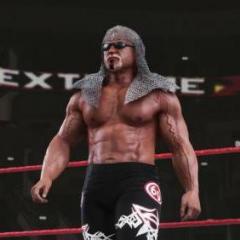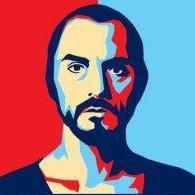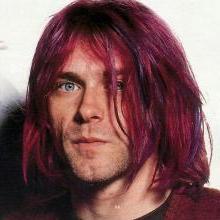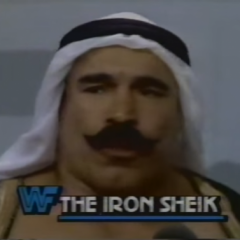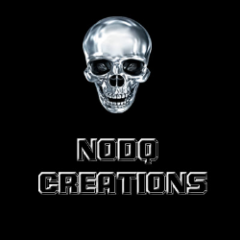Leaderboard
Popular Content
Showing content with the highest reputation on 02/26/2019 in all areas
-
12 points
-
Hi, I am putting together a short tutorial on assigning different entrances to alternate attire character pacs in the game. There are no alternate entrances for alternate attires assigned to any character by default in 2k19, however if you have alternate attires for a character with an entrance which uses prop objects, you might want to modify an entrance file by changing the prop ID assigned to it. Let me break this down . Let's assume I have installed a retro Hulk Hogan mod with a character ID of ch47502 ch47504 for the in-ring and entrance attires respectively,with shirt prop which is ripped in the entrance file being the yellow Hulk Rules shirt. I might have downloaded an alternate attire with a red Hulkamania shirt and a red shirt prop object which he ripped in his entrance, an additional yellow shirt with Hulk Still Rules written on it with it's own prop. when the other two are set as alternate attires, by modifying the evt_data file (located in the pac/evt folder), a specified alternate entrance will be used when each alternate character is selected. For illustration purposes, lets say the EVT ID for the retro entrance with the Yellow Hulk Rules t shirt is 1109 The evt ID for the retro entrance with the red Hulkamania shirt is 1110 . This will be alternate attire 1 or the second attire ch47512 and ch47514 The evt ID for the retro entrance with the Yellow Hulk Still Rules T shirt is 1120. This will be alternate attire 2 or the third attire ch47522 and ch47524 You will need to modify the evt_data file. Its the same process to decompress the file as I explained in a previous tutorial. I will go through the steps here. 1. Open the evt_data file in Pac editor select the MASS EXTRACT option in the window. This will decompress the file. 2. Open the folder @6A95E7DD7C121B66.pac, locate the file 00.1024. It should be the first file listed in the subfolder. 3. I will recommend you open the file with notepad on your pc. You will see the following data At present, there are no entries this year as this was not implemented for any character unlike in previous games. What we need to do is to add the data to this file 102400 0 0 0 0 0 0 8 102400 0 0 0 0 0 0 0 102400 0 0 0 0 0 0 0 102400 0 0 0 0 0 0 0 102400 0 0 0 0 0 0 0 102400 0 0 0 0 0 0 0 102400 0 0 0 0 0 0 0 102400 0 0 0 0 0 0 0 102400 0 0 0 0 0 0 0 102400 0 0 0 0 0 0 0 102400 0 0 0 0 0 0 0 102400 0 0 0 0 0 0 0 102400 0 0 0 0 0 0 0 102400 0 0 0 0 0 0 0 102400 0 0 0 0 0 0 0 102400 0 0 0 0 0 0 0 102400 0 0 0 0 0 0 0 102400 0 0 0 0 0 0 0 102400 0 0 0 0 0 0 0 To add an entry, place the cursor on the second row preceeding the 1and press enter to create a blank row which you will type in. Do remember the evt ID's for the alternate attires are 1110 and 1120. For the first additional attire, we will type in 47512 1109 1110 0 0 0 0 (a space after each set of numbers) 47512 is the alternate attire id, 1109 Is the main entrance, 1110 is the alternate entrance. add the 4 zeros with a space after each one. By default the game will always assign the main entrance file for all attires. With this data, we are giving a command in the form of a programming IF statement. The second additional attire will be written this way 47522 1109 1120 0 0 0 0 47522 is the alternate attire, 1109 is the main entrance ID, 1120 is the evt ID for the second attire. The structure of the data is in this format (Alternate attire character ID) (Main Entrance ID) (Alternate entrance ID) 0 0 0 0 The instruction simply says. IF an alternate attire is selected, play the entrance ID if available, ELSE play the default entrance. I have highlighted IF AVAILABLE to further point out if the entrance file assigned to the alternate entrance is not in the game folder, the game will resort wo assigning the default entrance. When the new entries are added, the data will be displayed as shown. You can add as many entries as you want. Let me further highlight one little scenario. If I added a third alternate attire (this will be the 4th attire) and I did not assign any entrance in the evt_data file, the default entrance will be used. 102400 0 0 0 0 0 0 8 47512 1109 1110 0 0 0 0 47522 1109 1120 0 0 0 0 102400 0 0 0 0 0 0 0 102400 0 0 0 0 0 0 0 102400 0 0 0 0 0 0 0 102400 0 0 0 0 0 0 0 102400 0 0 0 0 0 0 0 102400 0 0 0 0 0 0 0 102400 0 0 0 0 0 0 0 102400 0 0 0 0 0 0 0 102400 0 0 0 0 0 0 0 102400 0 0 0 0 0 0 0 102400 0 0 0 0 0 0 0 102400 0 0 0 0 0 0 0 102400 0 0 0 0 0 0 0 102400 0 0 0 0 0 0 0 102400 0 0 0 0 0 0 0 102400 0 0 0 0 0 0 0 102400 0 0 0 0 0 0 0 102400 0 0 0 0 0 0 0 When you are done, save the file. open the 6A95E7DD7C121B66.pac file in PAC EDITOR, Highlight the 00.bpe, click on INJECT AS BPE in the program window, select the modified 00.1024 file (not the bpe file) when prompted. You will get the FILE INJECTION COMPLETED . Open the evt_data.pac file with PAC EDITOR, inject the 6A95E7DD7C121B66.pac into it. Copy the file back to the pac/evt folder .All done.5 points
-
Great work on Scott Steiner, definitely adding to my game. I will be porting my Rick Steiner soon. I’m focusing on his later wcw look. You’re welcome to convert it if you’d like to.2 points
-
See this thread for future updates. WrestleMINUS is an in progress open source file reader and editor for yukes games. Here is a Link to the Github Webpage Currently the tool is exclusively read only as I continue to work on it. However I wanted to highlight that the tool can extract the new OODL file format. Again it cannot inject this. I will update this thread as the tool is updated1 point
-
There is a great Jushin Caw in community creations. However, for those who just don't like to use their caw slots I present the return of Jushin Liger. The original 2K15 Jushin mod by @legrandcissar suffered a freak accident perpetrated by the Great Muta. He had his neck detached from his head. He made a reappearance in 2K17, but like Daniel Bryan suffered again from a neck injury. So with the help of Papa Shango and Paul Bearer's lost urn, he returns once again to 2K19. Just remember like Phantom of The Opera. Don't remove his mask....or break his neck please. Reworked mask. Switched Roman Reigns hair for Matt Hardy's. Re-attached head, left arm, left leg and reworked some paint. Coming soon.....1 point
-
Shotaro Ashino Tetsuya Naito Tomohiro Ishii Togi Makabe Shuji Ishikawa Suwama Sanada Jushin "Thunder" Liger Hiroyoshi Tenzan Daichi Hashimoto Chase Owens El Desparado Bad Luck Fale Hiromu Takahashi Ryusuke Taguchi Michael Elgin Jun Akiyama Marty Scurll Kwato-San Tama Tonga Yujiro Takahashi Yoshinobu Kanemaru Daisuke Sekimoto Hideki Suzuki Minoru Suzuki Joe Doering Satoshi Kojima Toru Yano Yuji Okabayashi Tomoaki Honma Ayota Yoshida Gedo Tanga Loa Tiger Mask Masa Kitamiya Jay White Takuya Nomura Keiji Mutoh Naomichi Marufuji Jake Lee Taiji Ishimori Katsuhiko Nakajima Kaito Kiyomiya Kota Ibushi Manabu Nakanishi Toa Henare Will Ospreay Roppongi 3K1 point
-
Hey Guys, Just wanted to add a post this year of one of the caw's I've made. I went and remade Mick Foley, and the 3 Faces of Foley just out of personal want for him as a caw. Uploading it here just incase anyone else is after a Mick Foley caw, there are some awesome ones out there, but these are made to my tastes, and possible some of your tastes too. Each Variant comes with two attires, I'm currently busy with Uni work to post previews of all them, but if you're interested feel free to check them out. Cheers Guys Uploaded On; LBPFANATIC123 Mick Foley - PS4 - Tags: Mick Foley, Dude Love, Mankind, Cactus Jack, Smacktalks1 point
-
This sadly isn't possible to be set via .moveset file (at least not that we know of), thus it isn't possible to do so with Data Editor. You could follow this guide to do it, however. You'd have to have different entrance animation files that utilize different Shirt props that you'd link to, of course.1 point
-
Ryback please, yours always is the best and there is only so so ones on CC mine included, id rather have yours1 point
-
1 point
-
It's not a problem man, I'm a 3D art student I appreciate it when people give me feedback, it is a shame it isn't specific, as I'm not sure what to work into, but I appreciate you're feedback mate Thanks man! Appreciate it1 point
-
Holy crap! That hogan 98 nameplate for thunder arena. How the heck do you get that to work?1 point
-
I see. Well I hope you plan to port Jarrett at some point, he looks very good.1 point
-
I cant wait to go home and download the stieners. Been looking forward to this gem right here1 point
-
The work you've done with Scott Steiner is unbelievable! Is there any chance you're planning on a Rick Steiner to go along with this Scott and the new DLC Bulldog Electric Chair? Also, are you making his WCW pre-Poppa Pump goatee and short hair?1 point
-
Hi, The ring announcer announce names for Mark Henry and the 3 faces of Mick Foley have been added. The download link is on the first post on this thread. If you have Mark Henry, Cactus Jack, Dude love and Mankind installed on slots 914,915, 916 and 917 respectively, this enables the ring announcer name and hometown announcement. You don't need to inject additional audio files.1 point
-
1 point
-
1 point
-
Hello, I donated through the paypal link on the blog site. Once I saw all the previews on here and youtube I needed to get this! amazing work guys.Can someone message me the link to download. Thank you very much. I'll provide proof of donation if needed1 point
-
Scott Steiner (WCW Saturday Night, October 17, 1992) 😀 Collab w/ matt2282p Download: https://mega.nz/#!dG4hiYhK!Na4CGr_LVAgk6ELXX0uYRx3qflM3gmgnRVMIYxU73tM Enjoy!1 point
-
1 point
-
Did you add the additional attire pac files to the def file? Did you update the misc to allow for 10 attires for Benoit’s slot? Hey there, long time! Yes please post the texture, I couldn’t find high res refs of his tats, so I had to improvise.1 point
-
I fixed tattoos with some textures I made years ago, tell me if you want the dds file1 point
-
GFW host their 55th episode of Chaos. Tonights show includes 5 carded matches which will include UpTown Mike, Tex, Dustin White, Blake Sabin, 2 women’s matches, and a surprise Main Event. You also don’t want to miss Wolfe Championship Celebration to kick off the show! Give us a like and subscribe!1 point
-
1 point
-
Saturn released first post. Finished working on Vampiro's entrance gear:1 point
-
How To Get The Updated Daniel Bryan Eco Friendly Entrance (XB1)1 point
-
Alright. Included a Tron and WEM file in case some needed one. Pofo & Moveset created by @WhereTheFdidTheEgo 👍 Decided to keep the vest and blades colored as it gave it more "pop". If you prefer vest and blades black, just open the texture pac files and remove the Jacket.dds and Wrist.dds files. Hope you have as much fun using it as I had making it. Off to play Resident Evil 2. http://www.mediafire.com/file/zh5ekts4lgbnerl/WHITE_JUSHIN.rar/file http://www.mediafire.com/file/fwv2kvmk9ewob56/BLACK_JUSHIN.rar/file1 point
-
It's probably safest to open Data Editor for WWE 2k19 and Data Editor for WWE 2k18 side-by-side. Load the 2k18 .pofo and .moveset you wish to convert in Data Editor for WWE 2k18. Then go over everything and set it the same (where possible) in Data Editor for WWE 2k19 version and fill in the differences (there is a possibility to load a 2k18 .pofo or .moveset file in Data Editor for WWE 2k19 and it will attempt to automatically convert it to the WWE 2k19 format, but it's experimental and can lead to strange issues since there could be incompatible values especially unknown ones, so it's generally safer to start from scratch as explained earlier). In any case, you'll have to set the Wrestler IDs and Name Strings in the .pofo differently since the hex codes aren't the same for both games, as well as the Friends and Rivals to ensure all of them actually exist in your game (otherwise the game may crash when loading run-ins, etc.), the same goes for Managers in the .moveset file. In the .moveset file, you'll have to adjust the Media and Motions to IDs valid in WWE 2k19 and set missing entries as well In the Moves Editor, you'll also have to ensure all the moves you set are actually available in WWE 2k19. Then again, it might be a better idea to set all the moves in the game (WWE 2k19) first (on a different wrestler or CAW) and use CCT to edit the .moveset file in Data Editor. If you aren't certain how to do certain things with Data Editor, read the Data Editor for WWE 2k19 Tutorials.1 point
-
An easy way for ch*.pac files is to install them with Custom Character Tools 2019 as explained in this guide. It should automatically convert HSPC to EPK8 .pac files. It'll also set the ID, Attire Number and Attire type for each file properly according to the slot you put it into. Alternatively, you can also do it manually by extracting the .shdc/.pach file from the HSPC .pac archive and injecting it into a WWE 2k16-style EPK8 .pac archive in place of the original .PACH with a .pac editor tool of choice, the process differs for every tool and I won't explain it here. You can search the WWE 2k18/17 forums for guides for that.1 point
-
1st WCW MONDAY NITRO '98 * REAL COMMENTARY, CUTSCENE AND THEME * PS4 2nd WCW THUNDER '98 * REAL COMMENTARY; SCENEN AND SPECIAL EFFECTS1 point
.png.d0e72cc2fb3a2265f1126da0cae79e00.png)