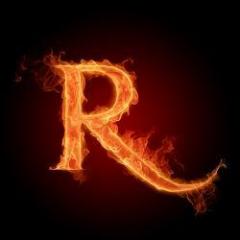Leaderboard
Popular Content
Showing content with the highest reputation on 01/01/2019 in all areas
-
*Replies, critiques, and bug reports are welcome, but please try not to quote entire posts, just simply write in the "Reply to this topic" section at the bottom of the page, it just makes it more convenient for people who get here late and want to go back and catch up on everything without having to see duplicates of my posts, thank you. ALWAYS BACKUP YOUR FILES(ALL OF THEM, ALWAYS)! "Get The F Back In 2K19!" What does this mod do and what should I know before installing it?: This mod will replace every WWE arena in the game(and the two generic Japanese arenas) with WWF/WWE arenas from 1998-2003, as well as the match up screens, nameplates, locators, Show Videos, Show Themes, Universe logos, etc. No need to create a show(unless you want to) you can use these in regular exhibition mode. There is no way to quickly install 1 arena at a time or switch which slot it is installed in(refer to the arena modding wiki if you wish to try it for your own personal use), and there is no way to keep the modern arenas as well as the modded ones! This mod is NOT compatible with ANY of the other arena mods you might find, including my Golden Era mod. If you try to use two arena mods at once you will completely break one or both of the mods(It is possible to 'merge' them, but again you would have to read up on the arena modding wiki, it's a really tedious process). I do NOT recommend playing online while using this mod(or any for that matter) not worth risking a ban. I do NOT recommend trying to upload any modded content to Community Creations, again it's just not worth risking a ban! You should be fine downloading things from Community Creations while you have this mod installed though. List of known 'bugs': There are some lighting issues in the ported 2k15 arenas(the stage pieces don't reflect light as well as they should) Also the Bad Blood '03 stage is way too dark. Starrcade '83 doesn't appear in the Show menus(this seems to be a Yukes/2K issue) While in the Create a Show menu(most notably when selecting a theme song for a show), some of the logos will appear unchanged, they are all modded into the game though(check arena images page 2), just preview them to see which is which. Installation Instructions: 1. Download the .rar file and extract it with WinRAR or 7-Zip 2. drag and drop the WWE 2K19 folder in your installation directory so that it merges with your WWE 2K19 folder, click yes when your PC asks to replace the files(If your PC doesn't ask to replace any files, you dragged it to the wrong spot). 3. Install and Open Custom Character Tools 2019 4. In the "Chunk Tools" tab at the top, clear your chunk0.arc file, and then rebuild your chunk0.def file. 5. Enjoy. *If you have a bunch of weird issues like barricades that are crooked, or walking through ramps, you likely have another misc01_start.pac and/or misc04_arena.pac file somewhere in your WWE 2K19/mods folder, either edit it(the misc01) with HxD and copy/paste from "STG" to "COS" to match the same area in my modded misc01 file provided in the download. For the misc04, you could edit the values to match my modded one via WrestleMINUS. You might be able to just copy over the modded misc01/04 files into your mods folder, I honestly don't know which program creates those extra ones that some people seem to have, or why it would need those, I'm guessing it's likely Data Editor or something similar.* *Alternatively, you can just temporarily remove/delete the extra misc01_start.pac and/or misc04_arena.pac files from your /mods folder* DOWNLOAD LINK Credits: I want to thank @tekken57 @pozzum @Cave Waverider @TheVisitorX @squaredcirclefan @LordJustice17(and anyone else who helped in similar ways) for their amazing tools and/or mods and help with various things in the community, without all of those things none of this stuff would be possible. HUGE shoutout to @hovathagod32 for sharing his spreadsheet and overall vast knowledge of arena modding throughout the years(Click HERE for his main arena modding page) Another HUGE shoutout to @JManny for his various help with things and also for taking my first Golden Era mod and taking it to the next level! Be sure to check out 2K88 on his page HERE! Special thanks to @LordBarker for providing many of the ECW assets that were used and also for helping me out with many things, even way back when I first started modding and was a complete noob. Special thanks to @Mr.AG for fixing a ton of the titantrons, and also various .bk2 files as well as various help with a ton of other modding related things. Special thanks to @sXe_Coan_sXe for providing the HD video that I used to make the transitions, show videos, and some match ups screens. Special thanks to @trioxin1331 for providing the original logo I used for the "WORLD WRESTLING FEDERATION" PPV apron! 65+ Updated movesets and entrances! *Many of these .moveset files include accurate custom entrances that were created by @Mr.AG, including: Chris Jericho '00 and '03, Edge '05, Batista '05, Rey Mysterio '03, Randy Orton '05, Undertaker '98, Jushin Thunder Liger, Hayabusa, Jinsei Shinzaki, and The Great Muta!* (Make sure you download his newest Hayabusa CAW btw, it's insane!) BEFORE YOU INSTALL THESE!!!!! Step 1: Go to THIS PAGE, download and install both the ported entrances pack and the ported moves pack, then rebuild your .def file using CCT. Step 2: I have included some custom .wem files(theme songs) and titantrons, I HIGHLY recommend installing each of these with CCT and Sound Editor, because most of the entrance timings are built around them. Step 3: Install the .moveset files(and .pofos if you want to) using CCT and have WAY more immersion in your game! *If you install the .pofo files, make sure you open up each one in Data Editor, click on "Announcer Settings" and make sure "Commentary Name" is set to whatever slot you are installing to, otherwise you have issues with announcer names and/or team settings* Step 4: Make sure you you open up each wrestler who uses an "Advanced Creation" entrance in Create an Entrance mode, click "Edit Menu" at the bottom of the screen, then click on "Title Motion", and then on "Champion Motion", and make sure that "Advanced Creation" is selected, then click save and have MAXIMUM immersion!!!! Step 5: DOWNLOAD LINK *Fixed Randy Orton '05 .moveset V2* /ch Mods The Rock '03 *works in Create a Superstar mode!* *You NEED to install this in the modern Rock slot(ch10002.pac) and also replace the tx10002.pac file in your /ch folder for all of the textures to show up properly, I tried to make an alternate version with a texture archive, but kept running into issues with it* HUGE thanks to @Mr.AG for the muscle sculpt and attire on this one! Also, thanks to @BlindedByTheGrace for the working elbow pads! DOWNLOAD LINK Triple H '00 *Collaboration with @Mr.AG* DOWNLOAD LINK Stone Cold Steve Austin '99 DOWNLOAD LINK Ken Shamrock DOWNLOAD LINK Kane '98 *works in Create a Superstar mode!* *Thanks to @SeriouslyBDCoanfor his help with some of the textures* DOWNLOAD LINK The Rock '99(V2) *works in Create a Superstar mode, but the shorter '01 style hair will show up* DOWNLOAD LINK The Undertaker (King of the Ring 1998) Edit (6/22/21): *fixed an issue with the face textures* DOWNLOAD LINK The Undertaker '98 DOWNLOAD LINK The Undertaker(V2) *This version does NOT work in Create a Superstar mode!* DOWNLOAD LINK The Undertaker *works in Create a Superstar mode!* *The 6387.pac file is for his Elimination Chamber entrance jacket animation, just place it in your WWE 2K19/pac/prop folder.* DOWNLOAD LINK Ministry Undertaker(V2) *Credit to @Mr.AG for the muscle sculpt* DOWNLOAD LINK Kurt Angle '01(V2) *works in Create a Superstar mode!* DOWNLOAD LINK Mark Henry '98 DOWNLOAD LINK D'lo Brown Thanks to @ObsoleteRipZz for letting me use his awesome D'lo Brown mod as a base, he deserves most of the credit for this one, I just made new face/head textures DOWNLOAD LINK Big Bossman DOWNLOAD LINK Big Show(1999) DOWNLOAD LINK Big Show(2000) DOWNLOAD LINK Rhino(ECW) DOWNLOAD LINK Rhino DOWNLOAD LINK Owen Hart(1998) (HUGE thanks to @SeriouslyBDCoan for his help with the textures and hair!) Shoutout to @Dennis-Bieser for motivating me to make this mod by teasing his forever ago and never releasing it. DOWNLOAD LINK Owen Hart(1998 Orange attire) (HUGE thanks to @SeriouslyBDCoan for his help with the textures and hair!) DOWNLOAD LINK Eddie Guerrero (1997 WCW)V2 DOWNLOAD LINK Diamond Dallas Page 2k16 port(8 WCW attires) V2 update! *fixed beard animations and created new textures* *99% credit goes to tekken57, bugsyboy, Red Rooster, JulianBITW, and LouEvil76, I just added new hair and skin textures* DOWNLOAD LINK John Cena '03 DOWNLOAD LINK ABA Undertaker DOWNLOAD LINK V2(fixed clipping issues) Stone Cold Steve Austin '03 DOWNLOAD LINK Jerry Lawler 7 attire pack (@LouEvil76 port/update) DOWNLOAD LINK Golden Era Arena/Universe Mod V1.0 (Preview Pics) *Everything in this mod was either ported/created by me, provided by @esbatmusic, or provided by @LordBarker. Special thanks to @Red Rooster for his improved WWF intro video. Please don't re-upload any of the content from this mod unless you get permission.* This mod replaces/changes every arena in the game, most menu screens and many Create a Show/Universe logos. I didn't really want to release this mod in it's current state, but due to various issues I don't know how much time I will have for modding going forward, and I don't want to leave you guys with nothing for a long period of time. Here is the list of things you should be aware of before installing: The most notable issue remaining with this mod is the one discussed HERE. As far as I know, no fix for this has been found yet, though each match type is still 'playable' in the affected arenas, as you can still pull the needed weapons out from the apron and use them in the ring. (list of affected arenas) This mod is likely NOT compatible with either MyPlayer mode or 2K Showcase mode, but 2K Towers still work fine, they just play out in different arenas, the main goal of this mod was to make Universe mode better for WWF fans. The WWE stage logo in many arenas needs to be 3D modeled to allow for a WWF logo The spotlight on the stage piece in Survivor Series '96 and WrestleMania 13 is too bright There are some strange shadow glitches, mostly on the portion of ramp closest to the ring and on the aprons(as far as I know, this is a 2k/Yukes glitch that wasn't in previous games, only thing I've found that makes it less noticeable is to turn off shadows in the graphics options, this completely "fixes" it for the aprons at least) Do NOT use the side exit door near the parking lot area if you go backstage in arenas that have crowd fighting disabled! Elimination Chamber mode uses This Tuesday in Texas as it's arena now(you can put the original back by simply copying the original WWE 2K19/pac/arena/entrance file for it back in"arentrance00021.pac") If you want to use these arenas in regular exhibition mode, you will need to create a show for each one and give them whichever nameplates, etc that you want(the modded show/watermark logos are in "Arena Images" pages 1 and 2) Then just select them from the "Custom Arenas" page. Online still works, but I do NOT recommend it as your arena will be Raw is War(with crowd fighting enabled) and your opponent will still have Modern Raw. It might be considered "cheating" if you play online with modded arenas, I really don't know, so best not to risk it, YOU HAVE BEEN WARNED! If you want to try and improve something in this mod, want to mod Modern Raw back in for the sake of online, or are just interested in arena modding for whatever reason make sure you check out THIS PAGE and THIS PAGE. HUGE shoutout to everyone involved in putting together those pages(and another HUGE shoutout to @LordBarker as well, for being kind enough to help me out WAY back in the beginning when I didn't know very much at all, if it wasn't for him I would have likely given up a long time ago), everything I know about arena modding is thanks to all of them and this mod wouldn't exist if they didn't share their knowledge, so be sure to thank them if you enjoy this mod. So without further ado.. Installation Instructions: BACKUP YOUR FILES!(I know I already said that, but IDC do it again if you have to..) Drag the WWE 2K19 folder from the download link into your /Steam/steamapps/common folder and overwrite all files, then regenerate your chunk0.def using Custom Character Tools 2019 DOWNLOAD LINK *I do still hope to release a V2.0 at some point(if I find the time) which would include modded match up screens, nameplates, stadium banners, etc. If you run into any bugs I may have overlooked, know how to fix any that were mentioned, or have any reasonable suggestions, feel free to comment on this page or message me and I'll get back to you ASAP, I hope you all enjoy this mod.* WWF Championship Belts *If you open up any of my championship belt mods in Create a Championship mode and set up the Title Information like this:* It will then show up like this in the menu and in-game: WWF Heavyweight Championship '98: Download Link Preview (drag/drop both .pac files into your WWE 2K19/pac/prop folder, replaces WWE Championship '98-'02) WWF Winged Eagle Championship: Download Link Preview (drag/drop both .pac files into your WWE 2K19/pac/prop folder, replaces WWE Championship '88-'98) WWF Undisputed Championship: Download Link Preview (drag/drop both .pac files into your WWE 2K19/pac/prop folder, replaces the WWE Undisputed Championship) WWF Smoking Skull Championship: Download Link Preview (drag/drop both .pac files into your WWE 2K19/pac/prop folder, replaces the WWE Smoking Skull Championship) WWF Intercontinental Championship('87)*updated 12/31/2018*: Download Link Preview (drag/drop both .pac files into your WWE 2K19/pac/prop folder, replaces WWE Intercontinental Championship '94) WWF Intercontinental Championship('90)*updated 1/1/2019*: Download Link Preview (drag/drop both .pac files into your WWE 2K19/pac/prop folder, replaces WWE Intercontinental Championship '90) WWF Intercontinental Championship('98-'02): Download Link Preview (drag/drop both .pac files into your WWE 2K19/pac/prop folder, replaces WWE Intercontinental Championship '98-'11) WWF European Championship '98: Download Link Preview (drag/drop both .pac files into your WWE 2K19/pac/prop folder, replaces WWE European Championship) The Younger 'Taker Collection If you don't know how to install these, I highly recommend visiting the main tutorial page HERE Backlash '01: Download Link Preview Royal Rumble '01: Download Link Preview Raw '98: Download Link Preview Raw November '98: Download Link Preview Rock Bottom '98: Download Link Preview Over the Edge '98: Download Link Preview Summerslam '98: Download Link Preview Raw June '99: Download Link Preview Fully Loaded '99: Download Link Preview Other /ch Mods and Ports Razor Ramon(Modded head/face textures) Download Link Preview John Cena '03(Modded head/face textures/hair) Download Link Preview John Cena '03(alt entrance attire with ported 2k14 chain) Download Link Preview Stone Cold Steve Austin (17 ported 2k16 attires) Download Link(Preview pics inside of the folders)1 point
-
Perfectplextra2K19 v1.6 Expands the foundation of slots to take advantage of the complete memory pool Unfortunately as things stand this is a mere 50 Slots but 11 of those are required by DLC files so this further reduces it to 39! Click the fancy logo to download, no adfly, no hurdles, enjoy! 1) Head to WWE2K19 > pac > profile : 2) Backup profile_dat.pac , profile_mvs.pac and profile_pro.pac files. 3) Unzip the PerfectPlextra2K19.zip into the profile folder overwriting the originals or see below for the alternative method if prefered. That's it. Alternative method is to install it to a Mod folder thus leaving the originals untouched, then point the Chunk0.def to the mod and null/quote out the original paths with a semi colon ( ; ) FAQ: Wait whut? I don't see no difference?????! That is because it works behind the scenes, it provides extra slots to expand upon the default limits allowing for more slots to inject into. Isn't this just PacPlus? In principal it works in the same way and was originally designed as a way to be a permanently active version of PacPlus, this only requires a one time installation (unless future DLC alters this in which case I will update Perfectplextra accordingly. Be aware as of v1.2 the slot to ch order may differ from PacPlus. This came with Custom Character Tools/other tool name, did they steal your mod? No I give full carte blanche to incorporate it into your tool but not to distribute it solo for financial gain, play fair. What if the future DLC messes up something? It shouldn't, but I would quickly fix any issue and update this thread, check the version number of PerfectPlex and any change notes. V1.3 has reserved the slots that the DLC (including the Future Stars DLC) patches will require. Only 39* extra slots? Yeah unfortunately as things stand I can't seem to get other slots to work, obviously if this was to change pending DLC releases or if I or someone else finds a way to expand upon this then I will update PerfectPlex accordingly. *estimated limit Changelog: 1.6 on 12/06/19: Repackaged and confirmed working fine with v1.04 V1.1 on 01.11/2018 Removed unused reserve dat, pro, mvs . If you are an advanced modder and need more slots that only load at initialisation at the moment let me know. I will try on occasion to expand the current limit too. Changed the last entries to enable two extra rendered slots. V1.2 on 02.11/2018 Rebuilt to allow for DLC, changed the order slightly to cater for future DLC and prioritise the 2 extra renders. V1.3 on 3/11/2018 Rebuilt to future proof against DLC and change CH ID's to match those found in the Memory Sheets. V1.4 on 3/11/2018 Fixed some broken slot/ch orders and put them in a simple clear order, it is up to tool makers to match my order if they so wish or stick with the memory sheet order which I find very messy and random at points. Ideally sense will be seen and my order is adapted to the memory sheet instead. Update, I am glad to report that the memory sheet has been updated and PacPlus will be operating on the same Slot/Ch order as PerfectPlextra so all tools will be in sync with each other. V1.4b is the new download, it contains a minor fix to the header files bytes thanks to an error spotted by @pozzum It is not an issue that will have been noticeable unless you tried to open the files for viewing, there has been no changes to any of the files beyond this small fix so is nothing to worry about. V1.5 on 24/11/2018 Removed redundant DLC slot files, fixed default status to hidden and locked for the plextra files and all other files are factory defaulted. Credit: @Cave Waverider for help fixing faulty bytes in headers. You can find the slots and ch list here along with the render ID's to replace.1 point
-
Hi guys - Back again with another full renders pack - Looks pretty good this year. Special thanks to @TheVisitorX for his awesome CCT Software. Instructions: Simply extract and copy mods folder into your main WWE 2K19 Directory. Use CCT to Regenerate Chunk0.def after copying this. ( All good to go ) Download HD Renders Megapack 1.0 HERE PAYPAL Donations for my work are very much appreciated - https://paypal.me/RobbieWillis -------------------------------------------------------- Main Roster Library can be found HERE Additional Roster Library can be found HERE Champion Renders Collection can be found HERE ------------------------------------------------------------------- Hulkamania HD Renders MEGA-PACK - DOWNLOAD ------------------------------------------------------------------- WWF ECW & WCW '99 - '01 Renders MEGAPACK - Download AEW HD RENDERS PART 1 DOWNLOAD HERE1 point
-
Roster Guide (Slot > CH > Name) Render Guide (Name > TypeA > TypeB) Render Images Preview Guide Expand your slots with PerfectPlextra to make full use of the Roster List.1 point
-
Haven't had a lot of time recently but here's a few movesets/pofos for Road Warriors, Demolition, Sgt Slaughter, Duggan and a few others:https://mega.nz/#F!c640Wa4a!5-OzaAn6Pcgrf0HRzoUt5A Injected and tested with X-packer and all work fine in Universe too. Need to fix the boots on this which I'd planned tonight but the 1.03 update has caused havoc so will release this as is for now. He has the ribbon style boots not the black ones he wore in WMV. And no I can't preview at the mo thanks to the update. Inspired by Red Roosters older model, so cheers to him. Warrior WMV (needs boot fix): https://mega.nz/#!ljZTzSaK!voDM-HMl30CiMMGNdCpwWRMf2_Hv-Xsb-MJgur3Y6VQ This mod uses Rippz hair from an earlier game, so credit to him for the hair. Packed this as a 16 model and had some camera issues during the entrance, repacked in 19 and sorted those issues out, however if you put any model in Rick Rude's 2nd attire slot the audio for his entrance promo disappears - seems to be attached to the first slot only, maybe someone can resolve this. Thanks to @LeonRick for the help transferring to a newer base. https://mega.nz/#F!1j5AyQZI!k0JV_z9AYCFGdr1CcEQopQ Will release this week/next weekend hopefully. As I made the apron and flags from scratch, not too too sure if they are currently a bit too 'shiny' for an old school arena . This will replace the WM 34 arena and uses the Pontiac Silverdome stadium. I did manage to get day, evening and night working in another slot, but was occasionally glitchy so abandoned that for now in favour of a fully working slot. Also might change/edit the WMIII transition video, as it's a little long and despite taking it from a HD source not sure if it looks a bit shonky. Credit to @matt2282p for the Savage attire. Don't think these have been made yet so here we are: turnbuckle changes to classic logo WWF and Attitude WWF: https://mega.nz/#F!NjJDnKpJ!kmJclEDRFNsbIwDc3MWjfw Have completed most of these. HD rips from the Network and edited by me to create Golden Age transition screens, as the in-game ones are pap. I liked what @Abhilashdid with the matchup screens so made some more. These are just a muck about really, they aren't perfect but all match. Golden Age: *WWF Wrestlemania *Saturday Night's Main Event *Survivor Series *Summer Slam *Royal Rumble *Raw 93' They replace Legends 1-4 and Stars 1-2. https://mega.nz/#F!o643CIQR!bClSfEDT4VTdp8WaWoSI5w1 point
-
problem fixed https://drive.google.com/drive/folders/1QfuZz8CSGh7CzvCgJyEkU3nqiZ6Nz9j7?usp=sharing1 point
-
You have to disable any pop up blocker that you might be using(check the settings of your web browser), and maybe Adblock as well, I just use Internet Explorer with pop ups enabled for 2km.1 point
-
1 point
-
1 point
-
1 point
-
Emma 2K17 added https://drive.google.com/drive/folders/1QfuZz8CSGh7CzvCgJyEkU3nqiZ6Nz9j7?usp=sharing tron and theme are in my 2k18 files https://drive.google.com/drive/folders/19o4JND6ri5LslDE8qj-VNuddQnPBkLoo?usp=sharing1 point
-
At the moment, there is no option to inject to all Universe and MyWWE slots at once. I am not sure yet how and if I will implement this. Technically, it is, of course, possible. However, it would require some structural changes. Unfortunately, I am currently not having the time for such a profound change. But I can understand that it's not ideal. It's for sure on my list for a later version.1 point
-
This tool works great, but i do have a question that ties in with the last one....Is there any option (or potential for a future build) to incorporate all universes when importing pofo/moveset without having to import into all 3 + MyWWE (4 imports total)? I have all 3 universes active & typically want all the mods available in each. Thanks again for all your hard work on this & the constant improvements to everyone's game!1 point
-
Emma 2K16 added https://drive.google.com/drive/folders/1QfuZz8CSGh7CzvCgJyEkU3nqiZ6Nz9j7?usp=sharing tron and theme are in my 2k18 files https://drive.google.com/drive/folders/19o4JND6ri5LslDE8qj-VNuddQnPBkLoo?usp=sharing1 point
-
YOSHIHIRO TAKAYAMA SEARCH TAGS: TAKAYAMA PURORESU GREATMATU ANTONIO INOKI SEARCH TAGS: INOKI NJPW GREATMATU1 point
-
People have lives, this is a hobby, you should appreciate the fact that any of these tools exists in the first place, the modders here owe you nothing.1 point
-
if it wasn't for these awesome modders we would have nothing. I cant mod so I appreciate everyone and everything being done to help noobs like me figure this out1 point
-
Protip: When multiple people are calling you out for being wrong and an asshole, chances are that they are right. Instead of just admitting you were mistaken, you want to make up half-assed excuses and even lamer insults. Also, you're not the only person here who donates to modders, so get over yourself.1 point
-
Tetsuya Bushi added to CC Скачать видео Tags: #Neotokyo #NJPW #ROH1 point
.png.d0e72cc2fb3a2265f1126da0cae79e00.png)