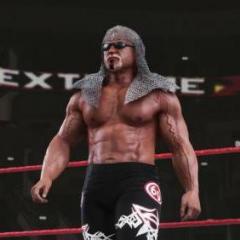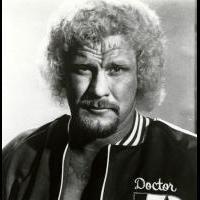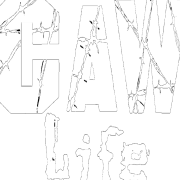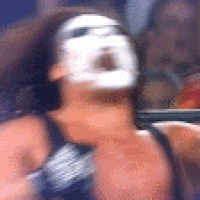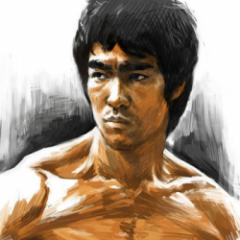Leaderboard
Popular Content
Showing content with the highest reputation on 10/19/2018 in all areas
-
Not much at the moment, but now that SE has been released, I'm focusing on the new CCT release. I will update my post with more information soon.4 points
-
3 points
-
Sound Editor 2019 has been discontinued, use the new "Sound Editor" universal instead:2 points
-
Alberto Del Rio 2K15 - Arn Anderson 2K17 - X-Pac (DX Attire) 2K16 - AJ Styles (Hair Recolor) 2K19 My goal is to port every single Superstar from past 2K PC WWE games, that are not in 2k19. RE-TEXTURES & RE-COLORS2 points
-
@TheVisitorX Spark 1, 2, and 3 should be Cube 1, 2, and 3 Fighting Spirit 1 and 2 should be Space 1 and 2 Also @Cave Waverider - note above for Data Editor2 points
-
CRAZY ROYAL RUMBLE ANYWHERE/PINS/SUB/KO/1stBLOOD/ETC... OPTIONS! Here is my script that has the options specifically for making a Royal Rumble match a lot more fun! As always, simply copy and paste the entire script into notepad, save it as "all files" with an extension ending in .CT and then open the file in Cheat Engine to load up the addresses and descriptions. Most of the descriptions are self explanatory and ALL of these can be toggled on/off DURING the match. If the descriptions get cut off in CE, you can extend that field the same way you'd extend any column in a Windows folder by going to the sorting buttons directly above the top address (in this case right above "ExitTheRing") and then hover your mouse over the dividing line on the right of the "Description" button to drag it to the right and lengthen it. You can mix and match various options to set it up however you like but my personal favorite configuration for a Crazy Rumble is: ExitTheRing: Yes OverRopeElim: Off KO: On 1stBlood: On AnywhereFalls: On <--(remember that value needs to be "2" because "1" simply turns pins on INSIDE the ring only) Submit: On <--(only works if OverRopeElim is off) LosersExitArea: On <--(this means when somebody gets eliminated, they will leave the arena instead of hanging around to be annoying) Now, when it comes to weapons under the ring, sadly the tables and extreme rules weapons DO NOT work properly in a Rumble match. We are left to deal with the odd manner in which a Rumble seems to sometimes plant weapons. It seems like usually you CAN find a bat on the right side and a chair up top, but the left weapon spot will usually be empty. If you're finding no weapons anywhere, try loading the above options earlier and maybe even freezing them in place while you're on the character select screen. For those who may wonder if Anywhere Falls can be turned on WITHOUT pins, the answer seems to be no. For some insane reason, 2k bundled the Anywhere Falls value and Pinfall value into the same exact address with these values: 0=off, 1=pins in ring, and 2=falls anywhere with pins always on. An interesting note about this address is when you switch the value to "3" it seems to make submissions hold onto the opponent indefinitely and the pin button just makes your wrestler point down at the opponent lol. Also keep in mind you should choose a 10 man Rumble since eliminating people by pin/sub/ko/blood/etc reduces the match to 8 people anyway. If you select which 10 are in the match and assign their entry numbers, you can probably count on numbers 9 and 10 being the ones left out, but I haven't tested that. I'm just using common sense which only sometimes applies in 2k games. Note about the number of entrants: If the game "thinks" the same as 2k18 did, there's a chance that if you toggle OverRopeElim back ON during the match and eliminate somebody that way, sometimes the game will allow the total to go up to 9 people. Eliminate 2 people that way, sometimes it will allow up to 10, etc... etc... It's not always consistent though and I have NOT tested this with 2k19. This does open the possibility though of breaking a larger Rumble into 2 parts, for example if you set up a 30 man rumble and keep traditional Rumble eliminations on for the first 22 eliminations, then switch the rules into the Crazy Rumble configuration above for the last 8, that could be fun especially if you set up the last CPU entrants to be the most powerful ones in the match! Also keep in mind you can right click on each individual address in CE and select the option to set HOTKEYS for that value! The hotkey options are pretty self explanatory and what that means is you could basically set an entire configuration to switch from traditional to crazy rules at the touch of one (or 2) keys on your keyboard. So if after the 22nd elimination you are ready to switch to crazy rules on the fly, you could hit a key such as "c" (for crazy lol) and c will instantly load ALL the rules you assigned to the "c" key at once! Know what I mean, playa? Way easier than pausing and changing values one by one manually. Another thing to be aware of is if you are alone in the match waiting for the next opponent, and the person who comes out gets eliminated BEFORE they have a chance to enter the ring, it means a longer wait for the opponent after them. If, however, you eliminate the only other person in the match after they've been inside the ring at least one time then the following opponent comes out almost instantly as soon as you eliminate them. If you have the energy bars display turned on, you will notice their bar only appears once they've entered the ring for the first time, signifying that if you eliminate them now the next person will come out pretty fast instead of waiting the full interval you selected in the options for entrants. Lastly, all these rule toggles should pretty much work during any match in any mode as far as I know. It's just that this particular script is focusing on the things that can make a Rumble the most fun. <?xml version="1.0" encoding="utf-8"?> <CheatTable CheatEngineTableVersion="27"> <CheatEntries> <CheatEntry> <ID>1</ID> <Description>"ExitTheRing 0=yes 1=no"</Description> <VariableType>Byte</VariableType> <Address>14262C580</Address> </CheatEntry> <CheatEntry> <ID>47</ID> <Description>"OverRopeElim 0=off 1=on"</Description> <VariableType>Byte</VariableType> <Address>14262C582</Address> </CheatEntry> <CheatEntry> <ID>48</ID> <Description>"KO 1=on 0=off"</Description> <VariableType>Byte</VariableType> <Address>14262C57E</Address> </CheatEntry> <CheatEntry> <ID>55</ID> <Description>"1stBlood 1=on 0=off"</Description> <VariableType>Byte</VariableType> <Address>14262C5A4</Address> </CheatEntry> <CheatEntry> <ID>2</ID> <Description>"AnywhereFalls 2=on"</Description> <VariableType>Byte</VariableType> <Address>14262C57D</Address> </CheatEntry> <CheatEntry> <ID>50</ID> <Description>"Submit 1=on 0=off"</Description> <VariableType>Byte</VariableType> <Address>14262C583</Address> </CheatEntry> <CheatEntry> <ID>6</ID> <Description>"LosersExitArea 1=on"</Description> <VariableType>Byte</VariableType> <Address>14262C5A1</Address> </CheatEntry> </CheatEntries> <UserdefinedSymbols/> </CheatTable>2 points
-
Updated the first post with all the sigs and fins so everyone can find them easier. New Japan is next, and if there's enough interest, I'll add ROH, Impact, Progress and ECW.2 points
-
Data Editor for WWE 2K19 Data Editor for WWE 2k19 is free and designed to work in tandem with Custom Character Tools 2019 to make modding easier and more accessible for everyone Latest version: 2019.0.0.9.2 Alpha | Synopsis: A program for WWE 2k19 on the PC that features a GUI, allows users to easily edit, create and save .pofo, .moveset, .team_info, .match and .attire_names files and install them into the game with the help of Custom Character Tools 2019 unlocking alternate attires for wrestlers and changing attire names, applying a workaround to enable winning music for all attires of a wrestler, announcer settings, fix crashes with mods and more. The current release is a public alpha release and some functions may not work as intended and require more testing as well as help from the community. Please try it out and leave your feedback, especially if something doesn't work, but also let me know what works well and what you like. The Readme file includes more detailed information. This Tool only works properly with the official Steam version with the latest Patches of WWE 2k19. Please follow this thread so you get updates whenever a new version is released. Please always download, install and use the latest version of the tool, as many bugs and issues that may have been in previous versions may be fixed and additional features available. You can always find the latest version here or via the built-in Updater. Download Links (Latest Version): Data Editor for WWE 2k19 Download (95.13MB, Data Editor 2k19.zip archive - no annoying ad redirection link, please donate instead) Ads may trick you. Do not download anything else from the link except the file described above. Note: If the Data Editor for WWE 2k19 is already installed, you may also use the "Check for Data Editor Updates" button in the "Data Editor for WWE 2k19 Settings" section of the Data Editor for WWE 2k19 or use the included "Update.exe" file to update it to the latest version. Readme: Tutorials: Click Here to watch and/or read Data Editor for WWE 2k19 Tutorials to learn how to use the Data Editor for WWE 2k19 to it's full potential. Screenshots: Click Here to view Data Editor for WWE 2k19 Screenshots. Known Bugs and Issues: Click Here to view currently Known Bugs and Issues with Data Editor. More Information: Click Here to visit the Data Editor for WWE 2k19 page on the Smacktalks Community Wiki. If you like this free software, please donate to show your gratitude.1 point
-
Hi, here is a port of the Natural Disasters (Earthquake and Typhoon's 2k18 models) with Jimmy Hart (2k16 model) . This is a full port which includes : 1. all three Characters (I only adjusted the textures for the Jimmy Hart characters since the other two looked ok in game) 2. pofo , moveset and team_info files 3. the alternate entrance and victory animation with Jimmy Hart selected as manager (wwe 2k16). -Their original entrance and victory animations are in the game, but the alternate entrance will only work when Jimmy is selected as their manager. This is controlled by the evt_data file which I modified). 4. Their theme music which you can inject over steel 1 using Sound editor 5. Titantron If there any issues, please do let me know. Enjoy. NEW UPDATED DOWNLOAD LINK. : ports, pofo and moveset files with alternate entrance , theme music and trons https://mega.nz/#!wFpkhIwR!qfbkEfRH0G2WMR7Lox5rvktMv2a0RNU4E3Rh3xg30jM Instructions. Unzip and copy all files to their respective locations as outlined in the folder structure.1 point
-
These are currently in progress. These will be updated Modding Wiki Installing Mods Wiki Memory Sheet String Sheet Super String File Default Pofos & Movesets Temp BG Arena Effect Removal PerfectPlextra Files Titantron Expansion File List1 point
-
Installing mods (superstars) into WWE 2K19 with WrestlePlus Step 1. The first thing you need to do is delete "Chunk0.arc" file (make a backup, not in the same directory) from your WWE 2K19 game directory. Step 2. You will need Wrestle Plus - by Pozzum Step 3. Install WrestlePlus and run it. Step4. Now go to options menu and click "Update String" Step5. Now you are ready to add/replace modded superstars into WWE 2K19 Step6. Go to SmackTalks 2K19 Mods section and find a mod(superstar) you want and download.it. Step7. Copy the modded superstar you just downloaded to your ch folder located inside WWE 2K19 directory - usually "<your drive letter>:\Steam\steamapps\common\WWE 2K19\pac\ch" - a. Let's say you want to install CM Punk ported by AznBlusuazn b. Go to his mod thread c. Download "2k15 Money In The Bank 2011 Remastered (Fixed Shirt + Tattoos)" - this is the superstar model - this are the superstar model ch.pac files. d. Download "2k19 Pofo + Moveset Files (v1.01)" - this are the files needed for the superstar to appear in game with the correct name, height, weight, signature move, finisher and entrance. e. After this extract and copy both files "ch46802_CM Punk_Aznlusuazn_MITB 2011 Fixed.pac" and "ch46804_CM Punk_Aznlusuazn_MITB 2011 Fixed" in to your WWE 2K19 ch folder. (Note that this particular modded superstar has two ch files "ch46802" and "ch46804". First is for in ring model and the second is for entrance model. The modded superstars that have only one file, indicate that they are using the same model/attire for both entrance and in ring) Step 8. Open WrestlePlus and press "Edit Patch Files" ... Step 9. On the newly opened window click on the three dots box, on the upper right... Step 10. . Now you will be prompted to choose the in ring model... go to you WWE 2K19 ch folder and select the first file u copied there "ch46802_CM Punk_Aznlusuazn_MITB 2011 Fixed" and another box will pop up prompting you to choose the entrance model...in the same WWE 2K19 ch folder select the second ch file you copied there "ch46804_CM Punk_Aznlusuazn_MITB 2011 Fixed ". Now click save. Don't close WrestlePlus! a. Note that "Pach Slot" number needs to match Pozzum's WWE 2K19 Memory Sheet "Default Pach" number of that specific superstar that you are trying to install. WWE 2K19 Memory Sheet - made by Pozzum b. In this example, the author of the CM Punk mod already injected it in slot 468, the correct slot number in Pozzum's Memory Table. c. Ofc you can change the slot numbers in the 2K19 Memory table as you see fit...and modify the string file as you like also...but i will not cover that in this tutorial. Step 11. Next, go to the home menu in WrestlePlus go to "options" again and on the newly opened window click "Rebuilt Def" Step 12. With WrestlePlus running... open WWE 2K19 game (it will take longer to load after you install WrestlePlus) Step 13. After the game loads and you are in the main menu, Alt-Tab out of the game and extract the .pofo and .moveset from "2k19 Pofo + Moveset Files (v1.01)" anywhere or make a specific folder for pofos and movesets, if you want to keep things organized. Step 14. Go to WrestlePlus and press "Install Pofo/Move". In the newly opened window, there is a "Pac Number" box, type 468 because this is the slot of the modded CM Punk... a. Note that Aznblusuazn's CM Punk mod has the slot number in the name "ch46802_CM Punk_Aznl..." but that is just the name of the file, it is not indicative of the slot number every time(in this case it is). A modded superstar pac file can be named "ch46802, pac" and have a different slot number inside. You can check if a ch.pac file has the same pach slot inside as its name with HxD( Hex editing tool). Alternatively, you can change the pach slot number of a ch.pac file regardless what the name of that file is. Step 15. Now under the "Pac Number" is "Pofo File" and a box with three dots...click on it and select 468_CM Punk,pofo (the file u have extracted at step 12) and open Under the "Pofo File," there is "Moveset File"...click on the three dots box and select "468_CM Punk.moveset" and open Now click on "Inject"! a. Note that you have two boxes under "Inject All": "MyWWE and "Universe1"...by default they are both checked. This means that after you install the pofo, your modded superstar will appear in both MyWWE (exhibition match etc.) and in Universe mode save slot 1. If you are only testing mods you can uncheck "Universe1" or if you have any other reason you can uncheck one or another. Next...close the pofo and moveset inject window(don't close WrestlePlus)...back to home menu of WrestlePlus click "Inject PacPlus" just to be sure. Step 16. Now alt-tab to go in-game again...go to "My W" from the main menu, then "Edit Superstars ", then choose Adam Cole go to "Crowd Reaction" and changed it to "Boo" or "Cheer", then "Save All Settings" and check the box for "My W" and "Universe Save Slot 1" and "SAVE" ! That is it! You now have CM Punk in your game as a stand-alone mod. If your modded superstar doesn't appear in game after this, you may need to restart the game.1 point
-
Hey guys; just wanted to showcase the CAWs I've been making. Mostly my focus is on Indy wrestlers and yes; males are coming too! These are available in CC and I'll leave the coinciding tags under them. But honestly if you just put in INDY they should pop up. Have their own movesets, (not very good) entrances and victories. Give them a try and let me know what you think!1 point
-
Adam Page Austin Aries Bandido Bárbaro Cavernario Blue Panther Jr Brian Cage Britt Baker Brody King Bushi Carístico Chris Brookes Cody Cuatrero Dalton Castle David Starr Dragon Lee Dustin Rhodes Evil Flamita Forastero Hijo de L.A. Park Hijo del Fantasma Hiromu Takahashi Hirooki Goto Hiroshi Tanahashi Jay Briscoe Jay White Jeff Cobb Jimmy Havoc Joey Janela Jon Moxley Jonathan Gresham Juice Robinson Jushin Thunder Liger Katsuhiko Nakajima Kazuchika Okada Kenny Omega Kenoh KENTA Kid Lykos Kota Ibushi Kushida L.A. Park Lance Archer Mark Briscoe Marty Scurll Masa Kitamiya Matt Jackson Maxwell Jacob Friedman Michael Elgin Minoru Suzuki Místico Naomichi Marufuji Nick Jackson Pac PCO Penta El Zero M Puma King Rey Fénix Rocky Romero Rush Ryusuke Taguchi Sanada Sansón Shawn Spears Shingo Takagi Sho Shuji Ishikawa Suwama Taichi Taiji Ishimori Takashi Sugiura Tama Tonga Tanga Loa Tessa Blanchard Tetsuya Naito Texano Jr Tiger Mask Timothy Thatcher Titán Tomohiro Ishii Trent Seven Tyler Bate Volador Jr. Walter Will Ospreay Yoh Yuji Nagata Zack Sabre Jr.1 point
-
After you make changes, you'll have to restart Sound Editor for them to show up when you load the same file again. Your changes are saved in the file custom_data.xml, which is the one you can then send to @TheVisitorX so he can permanently incorporate the names into the next update of SE.1 point
-
I was talking about his WWE/205 Live attires. He switched his gear up when he got the call-up from NXT and started wearing much flashier attire than he wore during his brief NXT run or in TNA. I was thinking of stuff like this: If you don’t want to do it, that’s fine. I’m good with just using his current Impact/indy attire. I just figured if you were gonna do more attires anyway, those would be good choices. I thought his WWE gear was much more eye catching than his NXT gear.1 point
-
yea i skipped the entrance attire because its glitchy but apparently its a available on another post. Next is The APA . I gotta darken Bradshaws hair still1 point
-
His name is carlos_killar3675. Would love to see you add more attires he made. he made like 30 rvd singlets.1 point
-
@punkex Thank you! If anyone else has added or corrected some missing data, please send me your custom_data.xml file, it does include all your changes that you have made in SE. Next data.xml update (1.0.2) has been released! Menu music tracks have been added. Thank you @punkex!1 point
-
Thank you so much! And I just got my internet back so expect a lot more caws coming soon starting with K. Omega!1 point
-
@Do The Dougie, in any match is it possible to change the gender of a wrestler, so while match is in progress that gender rules apply. ? for example lift and carry system is disabled in intergender match. So if we change gender information inside match structure hopefully these things will be fixed. By the way fantabulous job so far, as till this thread for almost all of us , this sort of mid match modifications were not possible.1 point
-
That's it.Cheer is for faces boo for heels. You first have attitude then crowd balance.1 point
-
someone needs to create moveset and pofo thread like 2k18 and previous games1 point
-
Oh man, this is fantastic. I cannot wait to try this out. It's a shame about the 8 man thing but I'm still excited to try this out. Just a thought, and I don't want to make more work for you! But it would be cool do have a combined script for all these options, so we can easily load up all the addresses to change matches before and in match. Basically so we have literally have all the match options available to force on or off (If this new script is basically that ignore this; I'm yet to try. Would be a great alternative to WrestlePlus Mid Match Modify. Not to discredit that at all, this just seems way more reliable in my experience I am however getting problems with using scripts. When I save them into notepad, as all files with the .ct extension I'm getting a "Error. This table failed to load: data error." Not sure what I'm doing wrong? EDIT: So I'm getting used to Cheat Engine now, and I've figured out how to get the scripts. Not to steal your thunder but here's the tables I've been using just to reference what I mean above. <?xml version="1.0" encoding="utf-8"?> <CheatTable CheatEngineTableVersion="27"> <CheatEntries> <CheatEntry> <ID>2</ID> <Description>"Match Modifiers"</Description> <LastState Value="" RealAddress="00000000"/> <GroupHeader>1</GroupHeader> </CheatEntry> <CheatEntry> <ID>0</ID> <Description>"Extreme Rules Wepons. 0 = off, 1 = on FREEZE before match load"</Description> <VariableType>Byte</VariableType> <Address>14262C5B4</Address> </CheatEntry> <CheatEntry> <ID>13</ID> <Description>"Noraml Weapons in Match. FREEZE before match load. 0 = Off, 1 = On"</Description> <VariableType>Byte</VariableType> <Address>14262C58E</Address> </CheatEntry> <CheatEntry> <ID>1</ID> <Description>"DQ On/Off. 0 = DQ off, 1 = DQ on"</Description> <VariableType>Byte</VariableType> <Address>14262C597</Address> </CheatEntry> <CheatEntry> <ID>8</ID> <Description>"Falls Count Anywhere. 0 = off, 1 = Ring Only, 2 = Falls Count Anywhere"</Description> <VariableType>Byte</VariableType> <Address>14262C57D</Address> </CheatEntry> <CheatEntry> <ID>7</ID> <Description>"Ring out. 0 = on, 1 = off"</Description> <VariableType>Byte</VariableType> <Address>14262C580</Address> </CheatEntry> <CheatEntry> <ID>9</ID> <Description>"ExitTheRing. 0=off, 1=on"</Description> <VariableType>Byte</VariableType> <Address>14262C580</Address> </CheatEntry> <CheatEntry> <ID>10</ID> <Description>"KO. 0 =Off, 1 = On"</Description> <VariableType>Byte</VariableType> <Address>14262C57E</Address> </CheatEntry> <CheatEntry> <ID>11</ID> <Description>"1st Blood. 0 = Off, 1 = On"</Description> <VariableType>Byte</VariableType> <Address>14262C5A4</Address> </CheatEntry> <CheatEntry> <ID>12</ID> <Description>"Submission. 0 = Off, 1 = On"</Description> <VariableType>Byte</VariableType> <Address>14262C583</Address> </CheatEntry> <CheatEntry> <ID>3</ID> <Description>"Elimination Multi Man Matches. Change while loading or in match unless frozen. 1,1,0 = On. 0,0,1 = off"</Description> <LastState Value="" RealAddress="00000000"/> <GroupHeader>1</GroupHeader> </CheatEntry> <CheatEntry> <ID>4</ID> <Description>"Losers Exit Area. 0 = Off, 1 = On"</Description> <VariableType>Byte</VariableType> <Address>14262C5A1</Address> </CheatEntry> <CheatEntry> <ID>5</ID> <Description>"No description"</Description> <VariableType>Byte</VariableType> <Address>14262C599</Address> </CheatEntry> <CheatEntry> <ID>6</ID> <Description>"No description"</Description> <VariableType>Byte</VariableType> <Address>14262C587</Address> </CheatEntry> </CheatEntries> <UserdefinedSymbols/> </CheatTable>1 point
-
You can install the pofo and moveset using wrestleplus. cheatengine in just for the team info. The team info is not really necessary as such. You can just go into superstar edit, add Jimmy Hart as Earthquake and Typhoons' manager, add Earthquake as Typhoon's second manager and vise versa. create a tag team in the game with Earthquake and Typhoon, set their tag team entrance and victory to "Seismic activity". You can't add Jimmy Hart to the stable as he is a manager. The evt_data file controls the alternate entrance and victory with manager. I've experienced the same issue with cheatengine on some occasions.1 point
-
Those are both Jericho attires I like but for the first one somebody already created a really good one with that attire, so honestly I would say go with theirs. The barbed Wire one is an interesting choice maybe I could try it. But anyway heres a new update I decided to take HBK attire down and upload Daniel Bryans attire he wore when he fought Shelton Benjamin. This is the only new attire in the upload, but I uploaded it kind of by request. I did actually include his SummerSlam 2014 attire but I just changed the material on it to cloth. It kind of bothered me how the in game version was shiny, like it was pleather or something just I made them cloth so they look a little more normal. So I decided to just keep the 5th one rotating because its gonna be a while before I ever reach the second tier, and theres a lot of others I would wanna upload. next will be HBK with his DX pants and great american bash 2005. Ill give better notice next time and will let everyone know when ill take one down and upload a new one. The tags and pics for it are up on my first post. Some other ones other than HBK ill probably do are Scott Hall, Kevin Nash, Batista,Eddie Guerrero. Hall and Nash are pretty simple and easy ones, but ones I like. There may be some up like them already but mine may be slightly different so I think they may be worth uploading. Anyway thanks all1 point
-
to get Nikki to work I used Data Editor 2019 to convert her pofo from 2018 then I used X Packer 2019 to get her name to show up by looking up her Hex on the String for 2019 then injecting Movesets can be copied over from the CAW's you have of the same superstar1 point
-
Thanks mate! Glad Aries is liked as it was a labour of love. I went through 5 face textures! Is that the one to pin? There are at least 3 brainbusters that are good for him. It's all personal preference. I'll take a look at it and if there is another attire to make I'll chuck it in on that. Looking forward to getting stuck in to something new soon. I have a couple of fun things on the go at the moment.1 point
-
A new version of the Data Editor for WWE 2k19 is now available for download in the top post as well as via the "Check for Data Editor Updates" button in the Data Editor for WWE 2k18 Settings section or the included Update.exe file. Update Notes: Now it should be easy for everyone to create their own .moveset files for WWE 2k19. Note that the actual Moves Editor isn't fully implemented yet and based on the WWE 2k18 version, as the Moves Section still needs to be properly broken down and analyzed (please click here to help with that!). But at least it should be partially workable, although it's recommended to use the in-game Moves Editor for the time being instead. Please post feedback here, be it reports of how the tool is working for you, whether you have any problems, there are mistakes or everything is working smoothly. Please also help out over in the WWE 2k19 Data Breakdown and Analysis thread so I can start working on the rest of the sections sooner. Also, since most of the Data Lists haven't been updated yet, it would be great if some of you could update some and then send them to me so I can include them in the next release. You can find them in the Data Editor 2k19\Data\DataLists\ folder. This is an early alpha version, keep in mind that features and how things work may change drastically until beta still. Test and use it at your own risk.1 point
-
Hi man, i've checked any logos of your CM Punk and, in my game, are all there!! Oh, your Punk it's really awesome. Great job Rhuanico991 point
-
how do i get x-pac winning and entrance animation ?1 point
-
I've figured out the new advanced entrance editor data and added it to the .moveset Analysis Wiki Page. It would be great if people could help me to figure out the actual moves data, since there have been some changes in move byte positions (taunts, etc.) compared to WWE 2k18.1 point
-
Tons of good ports. thank you! 👍1 point
-
Nice job porting those old characters Edit: Don't mind1 point
-
Please upload your Daredevil and Flash Rey Mysterio again and fixed the logo isssue on the Flash tights1 point
-
Hogan is going to be my second caw after CM Punk.1 point
-
I've analyzed the .moveset file a bit and have updated the .moveset Analysis Wiki Page with some corrections and additions.1 point
-
I've gone over the .pofo, added most of the missing things and corrected some things that were incorrectly listed and updated the .pofo Analysis Wiki Page. Except a small amount of unknown values, the .pofo Analysis is thus mostly done. Please focus intensively on the .moveset analysis next, including Advanced Entrance values and such, although fully deciphering the .team_info and .match files can't hurt either.1 point
-
Awesome! Thanks for posting this. I was planning to work on a few movesets when I get home tonight and this will give me a starting point and save me some trouble.1 point
-
Edit: Just realized I used the wrong tattoo scheme. I need to fix that lol. I fixed the shine issue on the tights and the wristbands. Should be released soon. I'll be also converting over a few of the other HBKs (no request at this time please): DX '97 WM14 Survivor Series '97 (Montreal) WM10 Additionally, I have made some adjustments to HBK's moveset and entrance to match more of a "heel" HBK from the mid-90s. I have never really liked some of the moves 2k put in his moveset or the entrances available. I have limited time, but I am still trying to provide content for you guys. Thanks for your support.1 point
-
1 point
-
1 point
.png.d0e72cc2fb3a2265f1126da0cae79e00.png)