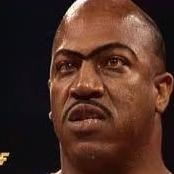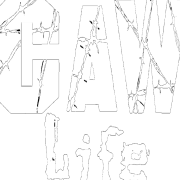Leaderboard
Popular Content
Showing content with the highest reputation on 09/12/2018 in all areas
-
BACKUP YOUR ARC AND DEF FILES FIRST!!! Ok this isnt going to be easy to explain but I will try to simplify it as much as possible. If Hex editing is not your thing then this isnt going to be for you so give up now and save us both a lot of hassle. I have almost finished my Winning04.pac file with all animations for characters from WWE13 & 2k15 that have been added as CDLC and it will be released in a few hours which will save you a lot of time. This guide is just for people who want to learn how to do it themselves. NB: I use Hex Workshop for my hex editor, if you use a different hex editor then yours wont match my pictures but the principles are the same so dont complain to me that mine says "...." and yours says "yyyy" etc coz I wont care. The Winning Animations are stored in pac files called Winning00.pac, to extract from these you will need to decompress them using xbdecompress. Once decompressed you will be able to open them in Xpacker 9 or 10 using the "Xbox 360/PS3 Pac Containing Directories (EPK8)" option in the File->Open Menu. The Winning pac files are similar to the Entrance.pac files. They contain both an EVP and EVZ (EVP first, EVZ second) to add a winning animation you will need both. The file names in Winning00.pac are just the wrestler ID with a 6 in front eg. The Rock is 6100. I have created a file called Winning04.pac that can be added to your game and will make it easier for you to add your own Winning Animations. Download Files To make the game use the Winning04.pac you will need to add entries to the end of both your arc and def file. 1. Editing your Def file - Open the add to.def file in a Hex Editor - Copy the entry and paste it at the end of your def file 2. Editing your Arc file - Open the add to.arc file in a Hex Editor and copy the entire thing - Open your plist.arc file and delete the FF FF at the end. (but leave the other FF FF) - Paste the arc data at the end of your arc file (The end of your arc file wont look exactly the same as mine but the principal is the same) - In your arc file look for the last occurrence of EMD, then look at the 2 bytes to the left of it. (In my case 01 C3) These 2 bytes are the file order number, when you add files to the arc they must have the correct order number. - Change the first 2 bytes of the data you pasted from my add to.arc file to be the next file order number (in my case 01 C4) eg if your last file order number was 01 A9 then the next number should be 01 AA - If you are not sure then just use a hex calculator and add 1. - Your game should now accept Winning04.pac and load animations from it in the game. 3. Editing the Winning04.pac - Open Winning04.pac in Hex Editor and scroll down until you see the section shown below - This section of the file is a breakdown of where the individual files are within the pac(from here on I will refer to this section as the index, I dont know what its really called), as you can see there are 2 sections, EVP and EVZ. Both EVP and EVZ have a value that controls how many sub files it contains, these values are highlighted in the picture above. In the pac file values are always written backwards eg EVP value is 28 01 so this value is really 0128 in hex. 4. Extracting EVP & EVZ from Winning00.pac - Open the Winning00.pac containing the Winning Animation you want to add using Xpacker's "Xbox 360/PS3 Pac Containing Directories (EPK8)" option in the File->Open Menu. - For this example Im going to use the British Bulldog from WWE13, his ID is 313. - Press the Extract button next to the first 6313 file and give it a file name eg Billy1.bpe - This is the EZP - Press the Extract button next to the second 6313 file and give it a name eg Billy2.bpe - This is the EVZ - Open both files in a Hex Editor 5. Adding EVZ entries - I have created Winning04.pac to have the maximum number of sub files possible which is 74, I have found that adding anymore causes the game to load forever when trying to load Winning animation 75+. To get the value 0128 you must perform a simple calculation (number of sub files) x 4 then convert the answer to hex Eg. 74 x 4 = 296 296 in hex is 128 reverse the bytes and you get 28 01 - In Winning04.pac I have deleted all the EVZ files and removed all the EVZ entries from the index except one - 6212, this is just to start you off and give you an example of how each entry should look. - The EVZ index entry for 6212 is shown above, each index entry is made up of 4 parts, the file name (Red), then 4 spaces (Blue), the offset (Green) and the filesize (Yellow) The offset is the location where the file starts, in the case of EVZ- 6212 this value is F8 04, we must reverse this bacuse it is the pac file so the Offset is 04 F8. To calculate the actual start of the file you must perform the following calculation with a Hex Calculator (Offset x 800) + 4000 = File Location or if you are going from the file location to work out the Offset just reverse the calculation (File Location - 4000) / 800 = Offset So the File Location for EVZ - 6212 is (04F8 x 800) + 4000 = 280000 - Goto 280000 and you will see what is shown in the picture below - The text at the bottom EOP5 etc will always be where you will paste your new EVZ file so if you dont want to calculate the File Location from the Offset you can just scroll right to the bottom of Winning04.pac and find EOP5. - Note the Hex Address (in this case 280000) - Go to your EVZ file that you opened in Hex Editor (in this case Billy2.bpe) - Press Ctrl + A to select All - Press Ctrl + C to copy. - Go back to your Winning04.pac and press Ctrl + V to paste the data in at 280000. - Save Winning04.pac (just in case) 6. Adding EVP entries - With Winning04.pac open in Hex Editor scroll down to the index and find the EVP entry you want to replace, in this case 6212. You can find the file location either by calculating it from the offset or by just scrolling down until you find it. The first EVP file will be the first BPE you come across when you scroll down after the index. - Select all the bytes from BPE until the byte before the next BPE (this will always be 800 in size) - Go to your EVP file that you opened in Hex Editor (in this case Billy1.bpe) - Press Ctrl + A to select All - Press Ctrl + C to copy. - Go back to Winning04.pac and Ctrl+V to paste over the top of the existing EVP file. - Save Winning04.pac (just in case) 7. Editing the Index entries - First we need to edit the EVZ entry for this file to set the correct filename, offset and size. (highlighted in the picture below) - Change the file name from 6212 to 6313 - Change the Offset to the new offset (in this case its already correct but for future EVZ files you will have to calculate it) - Go to your EVZ file that you opened in Hex Editor and scroll to the bottom, click to the right of the last byte and note the location - This is the size that needs to be entered in the EVZ entry in the index so in this case change 20 03 to the new size B0 04 (remember its 04 B0 written backwards) - The EVP index entries will be find as long as you didnt cock anything up so all you need to do is change the file name to match the correct wrestler ID so in this case change the EVP filename from 6212 to 6313. - Save Winning04.pac it is finished and should look like the pic below NB : In this example we did not have to change the value for the the amount of EVZ files in the pac(highlighted in the pic above) , for every other EVZ you add you will have to change this value accordingly eg. 2 EVZ files = 08, 7 EVZ files = 1C Remember the equation is ((Number of Files) x 4 then convert answer to Hex) NB 2.0 : With every new added file you will have to add an entry for it in the index, make sure you overwrite existing bytes. DONT insert otherwise you will screw up the offsets of every file in the pac. Best way to check everything is fine is open the pac in Xpacker and check it opens and also check all file Extensions say BPE. 8. Editing your arc file - Every entry you add or change in the Winning04.pac index has to be reflected in the plist.arc. Entrys in the arc are not reversed like in the index they are the correct way round (just to be fucking annoying) - In the EVP section all you need to do is change the filename - In the EVZ section you must change the filename, offset and size, alos if this is a new file added to the EVZ the you must change the value that controls the number of files in the EVZ. - The picture above shows how our example arc should look, filename changed to 6313, Offset changed to 00 00 04 F8 and size changed to 00 00 04 B0. - The highlighted section above shows the value that must be changed if more files are added to the EVZ in this case its 00 40 compared to 04 00 in the Winning04.pac index. If you had 7 EVZ files then the entry in the arc would be 01 C0 and the entry in the index of Winning04.pac would be 1C 00 - Save Arc file 9. Done - Copy the .arc, .def and Winning04.pac (goes in pac\evt folder) to your Xbox harddrive and see if it worked. - If its successful then move on to the next one, rinse and repeat, as I stated at the start you can add up to 74 new animations. - If it didnt work, check your work and try to find where you fucked up. Once you've done a few it becomes very easy, it takes me about 5 minutes to add 2-3 new Winning Animations now. NB : This tutorial is for adding new Winning animations but the principles are the same for swapping existing ones in the Winning00.pac, the only problem is if the EVZ you replace is smaller than the one you replace it with then all the following Offsets will get screwed up. NB 2.0 : You can assign any Winning Animation to any Wrestler ID just change the file name. NB 3.0 : If you get confused with where you are up to, just look at the EVP files in Hex, they have the wrestlers name in them.1 point
-
Hey guys, I've been working on this for a while and i'm happy to say that FINALLY i've managed to painstakingly figure out the modern era titantrons. This means that we can now add titantrons without replacing any current superstar's titantron. The file in control of the titantron video list can be found in the pac\audio directory. "assetconv.pac" contains a "vmum" file listing out both music and titantrons within it. Through some hex editing, we can add any trons we'd like to any superstar (as well as unlocking modern era titantrons for existing superstars). The nature of this file allows us to all share a file and have it unlocked within our games. The file with titantrons i've compiled can be found here: https://drive.google.com/open?id=1nf5Gm91plxoYzInIy9gdR9S0B4t8TBkf This file currently unlocks titantrons for the following superstars: Adam Cole, Andrade Almas, Asuka, Buddy Murphy, CM Punk, Cody, Johnny Gargano, Jeff Hardy, Drew Mcintyre, Tommasso Ciampa, Goldberg, Tama Tonga, Tanahashi, Jason Jordan, Jay White, Kenny Omega, Mark Andrews, Marty Scurll, Raven, Okada, Ricochet, Sanada, RVD, Ruby Riott, Mr,Kennedy,and Paul London Once you put this file in your audio folder, you can now assign modern era trons via Data Editor and have them appear normally in-game. If you would like to learn more about adding titantrons so you can manually add the ones you want (or aren't listed here) in, visit the wwe2kcreations.com modding discord. We'll try to help you out as much as possible, although breaking this file down fully is still a work in progress. Thanks. ------------------------------------------------------------------------------------------------------------------------------------------------------------------------------------------------------------------------------------------------------------- Thanks to @TheVisitorX 's Custom Character Tools 2018 and @Cave Waverider's Data Editor, we are now capable of adding trons without replacing any current roster member's trons. The following folder contains most of my previous graphics mods set up for tron additions instead of tron replacements. Please read the readme file within the folder for installation instructions. @WormieGamez also has a good youtube video tutorial in his thread for adding trons. Addable Trons Folder: https://drive.google.com/open?id=1WR0Wz0Rm6FgmRjZ3796hqMy0lxDtNt0k Titantrons are located within their individual character's GFX links below. A big thank you @Coach Hines for helping me add the trons to the folder and for the idea. (Also, please give me credit and link to this thread or my YT if you decide to showcase my graphics. Thanks.) Hello everyone, these will be my first mods. Here are my current attempts at updating superstar/team graphics: Adam Cole (NXT Philly): Here Andrade Cien Almas (NXT: Philly): Here Asuka (Survivor Series 2017): Here Bludgeon Brothers (SmackDown Live 11/21/17): Here Brother Nero [Custom]: Here Buddy Murphy [205 Live (2/20/18)]: Here Chris Jericho[Wrestle Kingdom 12] (Custom): Here CM Punk (Custom): Here Cody (Custom): Here Drew McIntyre (NXT TakeOver: Wargames): Here Goldberg (2017 Return): Here Guerrillas Of Destiny : Here Hiroshi Tanahashi: Here Jason Jordan (Solo): Here Jay White (Custom): Here Kenny Omega (Custom): Here [Folder includes an alternative blue GFX version] Kenny Omega (New): Here PREVIEW: (https://streamable.com/4eqt6) Mark Andrews [205 Live (2/13/18)]: Here Marty Scurll (Custom): Here The Miz (Ramp): Here Mr. Kennedy (Custom): Here PREVIEW: (https://streamable.com/zdt0j) Paul London & The Brian Kendrick (Custom): Here PREVIEW: (https://streamable.com/jzvl5) Raven (Custom): Here Okada (Custom): Here Ricochet (NXT Updated): Here Ricochet (Custom): Here Rob Van Dam (Custom): Here Ruby Riott (11/28/17): Here Sanada (Custom): Here Shawn Michaels (1/9/17): Here Shelton Benjamin & Chad Gable (11/7/17): Here Tommaso Ciampa (Heel Custom): Here The Undisputed Era (NXT: War Games 2017): Here The Undisputed Era (NXT: TakeOver Philadelphia): Here Will Ospreay (Custom): Here Wrestlemania 34 (Custom): Here IN-GAME PREVIEWS: https://imgur.com/a/9eaOi https://imgur.com/a/Y0hg81 point
-
NOAH '04 TORYUMON I think this one is pretty much done if I'm not mistaken..1 point
-
Thanks, I've actually got more updated pics as I fixed the NTV logo(I should be posting those soon).. Every time I enter Arena mode I try and fix something until it 100% correct. All Japan & NOAH quite possibly might be something I focus on in WWE 2k19 whenever I get it.. I'm gonna be doing something for the Community other than downloading this year.. I'll probably do Arenas & Movesets.. As I've already started watching NOAH from 2000..1 point
-
1 point
-
1 point
-
1 point
-
Not sure actually, if I were you I would find a CAW with a proper moveset and just copy it to Kaz. Also does anyone have any recommendations for whose hair I should use?1 point
-
1 point
-
1 point
-
1 point
-
Yeah, I never see this posted. And some weeks ago i found it and was new to me, since we never can get access to the advanced entrances with the superstars we added to the game. That many persons must to share the info about modding that is not posted with the community to make the modding better for everyone.1 point
-
What you need: - Laterst Rad Video Tool. - Virtualdubmod - avisynth 2.5 First of all, rename the extension to bk2 and if you got the latest Rad Video Tools version you´ll see the video. 1- Convert with Rad tools to avi. 2-Open it with Virtualdubmod. 3- Use the filter resize and adjust the image to 320X220. 4- Save it and call it titantron. 4- Open another video. Maybe a bik file from 2k14 with the WM XXX minitron. 5- Same steps and resize to 320X100. 6- Save it and call it: Minitron 7- The important step; Create a TXT file open it and write this lines: A=Avisource("C:\Users\Mathayus\Titantron.avi") B=Avisource("C:\Users\Mathayus\Minitron.avi") StackVertical(A, B)[\code] You can use the directory lines you want in your PC. This is how I have it. 8- Rename the new file. Maybe titantron. And put AVS as extension. (Titantron.AVS) 9- Open the AVS in Virtualdubmod. 10. You´ve got it. 11- Save the file. 12- Covert it to Rad Video Tools. TIP: Some Wrestlers have in the minitron the Arena trons video. You must to split the minitron part in 4 parts. 25X320. And put the same video over it to get for parts. If you don´t understand it, you´ll understand when you´ll see one Wrestler with the Wm XXX Minitron part. (Ric Flair)1 point
-
Whatever. I see no reason not to use a tag to get people looking for similar things. I wouldn't mind someone doing the exact same for me. I really don't care. Edit: I also don't take this like some sort of "job"; I'm simply giving people the convenience of finding more movesets so they don't need to search. Plus, it's just a video game, so I see no "working your way" up mentality.1 point
-
Ummmmmm, why is my name 1 of your tags? LOL. You won't get famous off my name fam. You are gonna have to make a name for yourself off your work, just as I had to do. Same as every other moveset maker.1 point
.png.d0e72cc2fb3a2265f1126da0cae79e00.png)