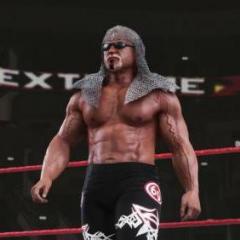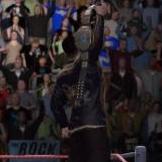Leaderboard
Popular Content
Showing content with the highest reputation on 08/17/2018 in all areas
-
1 point
-
Man Rosemary is looking awesome. I loved the last Impact PPV. They are really trying to make a comeback. It is too bad Rosemary is injured right now. I think that they could have a special thing with Su Yung and Rosemary. Thanks for making the lesser people in the wrestling world. I have really started loving what ROH/NJPW is doing and now Impact is starting to do some good things. Anyways Rosemary looks awesome as do all of your projects. I am really looking forward to rosemary and the Briscoe Brothers hope you finish them soon. I hope one day you consider retrying Matt Morgan and Nathan Jones as well. They looked awesome before losing you progress on them.1 point
-
Grabbed every of your CAWs, I was hoping for some legends and you made Misawa and by that you made my day, thank you so much bro! Hopefully we might see TenKoji yet... no current costumes CAWs of them.1 point
-
Thank you so much for the support guys, reading this stuff helps loads. I'm trying so hard not to sink into depression over this. aAt the moment going to sleep and waking up are the hardest parts as I just feel empty. I'm going to try and finish this project within the next week or so now and get it out to you. I have a question would donations be allowed on this forum? I dont mean to get my work I just mean If I put a donate button up or something is that against the rules. I only ask this because I've spent the last week looking at funeral prices and trying to get government help for it but it seems they will pay you afterward which is a little tricky, not to mention that I had no idea this type of thing would cost so much, so any help from anyone would be amazing. P.S @esbatmusic pm me again about those logos I accidentally deleted a few messages trying to clear my read messages1 point
-
1 point
-
hi sorry for replying late. Thanks a lot for putting back Karen Q, she was really really kool. Looking forward to more work from you. Some of your caws seems more cooler with one face glitch. For example Kavita devi and reina very very impressive and have to say sexy ;), and face glitch was not obvious. If we place extra paint in that face image, will it resolve the issue ? I am not complaining as i know how much hard work you put in perfecting these caws and shaping their face, i am appreciating it, just imagining if face glitch is not there, all are ready to kill . nice choice on textures and face shapes.1 point
-
1 point
-
1 point
-
Had some time finish working on my Jarrett mod. This is final, will be releasing soon:1 point
-
1 point
-
@punk-moo damn dude my sincerest condolences. honestly screw the mod man someone else can pick it up. take care of your business1 point
-
Boogeyman 1st attire & Kaitlyn Released at first post Remember to say thanks if you use my mods1 point
-
1 point
-
Dino Bravo with jimmy Hart Sycho Sid Jerry Lawler UPDATED Requested by @BamBams Universe All these mods Released at first post Remember to say thanks if you use my mods1 point
-
Release on the first page and sorry for the delay, i accidentaly delete other hair files and other my WIP project like kairi and YOH so this is the only thing i can save, maybe this is my last mod for 2K18, thanks for the support guys1 point
-
1 point
-
1 point
-
No problem, everyone has to start somewhere and it is a huge amount of information to take it. I think your idea is a good one, get the hang of adding wrestlers to dlc first, deal with patching your xex later but make sure you clear the TU from your cache otherwise mods wont show in game. Yes you need a modded dlc file to add new wrestlers to the game. The official ones dont have any free slots unlocked. Take your time and we are here to help if you need it.1 point
-
i have all official dlcs. so i can't make my own custom dlc out of it? like use an official one and mod some wrestlers into it like in the tutorial? (that i meant with creating my own dlc) did i got that right? so i can't get trough this tutorial with an unedited/official dlc version? so i have to use one of the existing cdlc`s and edit the wrestler models in it? i thought this tutorial would show me how to create my "own" custom dlc. so its wrong to use an existing dlc (for example 5) and set the dlc pack number to 6 with adding one or more wrestler models in it and creating as a result my "own" Dlc? (adding a modded wrestlers like in a cdlc) are there any steps wrong what i have done so far and what exactly (except for the dlc question). what parts i missunderstood? i also had the title update in the content folder before modding anything. so before i was copying my modded dlc on the pc to the xbox hdd i erased the title update out of the content folder. after copying the modded dlc and starting the game without the title update, it shows me the corrupt error. if i confirm to create a new savegame in the game it will also create a new title update file on my xbox hdd (i thought it would only be installed if i'm online connected with live so i think it might be somewhere still in the cache on my xbox hdd). so i wash thinking about making a fresh savegame where i haven't installed the title update before since my old save is still linked to the title update in any way which may corrupt my savegame with the modded dlc. since my low skill of using the hex editor the right way, i didn´t patched my xex file with my title update. at first i want to understand how to inject a modded dlc before i progress any further, so i want to try this with my low modding skills without the title update for the moment. just want to learning this step by step not all together. i know i still have a lot to read in this forum (even started with it some time ago) and generally not asking for any help. so i will take myself some more time to study it, that my noob questions not annoying anyone. its just a huge amount of new information to me which i encounterd in that short period of time (intensive 2 days) confuses me sometimes and makes me unsure if i get all that right what i'm reading. i should have posted this in the help section in the first place which i'm sorry about not have done. but i'm very happy that u answered me that fast Red since the last post in this thread was back in april 20141 point
-
Use the existing catalog.dlc file from community dlc, it already has 32 slots enabled. Just change the dlc pack number to 1 and inject into the dlc 1 container. The unlock bit is explained by redrooster above. Use the values which are set in community dlc 2 to unlock all the slots. @gamingsinceatari, haven't had time to write a tut up on renders. To quickly explain how to inject new renders into the file I've created: 1. The file menuHD_dlc2.pac is the renders file from wwe 13. So if you're creating slots for wrestlers from wwe13, there's nothing that needs to be done. The renders will appear as soon as you unlock the slots. 2. The renders file also contains entries for the other superstars who are also in this years game e.g the rock. The game discards the duplicate renders in the wwe 13 file. So you can use replace these renders with the new renders you want for wwe 12 and custom superstars. 3. Firstly you need to rename the render file in the pac file. Open the pac using the Pac with directories option. There will be three directories contain the render in different sizes i.e. ssfa, ssfb, ssfc. You don't need to worry about ssfd. Double click the name of the render and rename it to the slot you want e.g. 100 can be renamed to 152. 4. Inject your render using the compress and inject function. If it is too big, save the render as dxt1 with alpha. Inject into each of the directories 5. You also need to rename the renders in the arc file manually. Open the arc and look for the entries for the renders which you have renamed. Rename the entries accordingly e.g. change 100 to 152 for each of the directories in the arc file.1 point
.png.d0e72cc2fb3a2265f1126da0cae79e00.png)