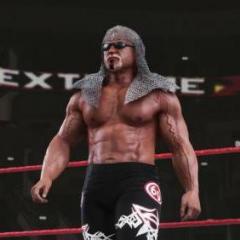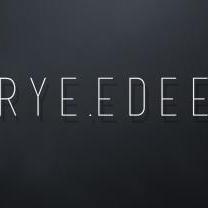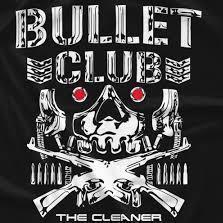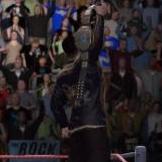Leaderboard
Popular Content
Showing content with the highest reputation on 05/30/2018 in all areas
-
Thanks for the constructive feedback guys. Keep in mind that I'm trying to match the art style and presentation of the in game wrestlers with Benoit v2. Remember that Benoit was quite tanned and close to Batista's skin tone, which I've tried to get close to. Check out these refs to see what I mean: However based on your suggestion, I've made the skin a few points brighter. I agree, but I've added a 3d beard to make the stache and stubble look like hair. To illustrate: Without 3dbeard: With beard: I think the 3d beard looks better on close ups. I've made the hair a bit lighter but I wanted to go for his wet slicked back look: It's my favorite attire as well. Steiner released in the first post.4 points
-
Finished the Kurt Angle collection for my Universe Mode. Links on both the WWE 2k Mod Index + WWE 2k18 UM Personal Roster Links.2 points
-
Thanks for the positive feedback guys, much appreciated. I noticed some holes in the tights, so I need to fix these before I can release Steiner. Here's a video to whet your appetite until then: Also here's a preview of another mod I started working on. Benoit v2:2 points
-
1 point
-
As a noob myself and a person with a tight schedule in RL, I have a problem installing all that gorgeous mods that doesn't have pofo/moveset or have some installation complexities. In this thread I will gather pofo/moveset and installation guidelines I made, for other noobs and pesons with tight schedule %). Also I would be glad to get your feedback in correcting those pofos/movesets and making them closer to an actual character it was made for. Then if everything is ok I'll send them to community repository. Abdullah the Butcher Pac file (model) by Leon Rick Pofo/Moveset Installation - with WWE 2k18+ open Edit Pach File dialog and change Pac Slot to 867, then put it in CH directory. Adambomb Pac file (model) by Leon Rick * - sometimes crashes (instructions in the end of the post) Pofo/Moveset Installation - with WWE 2k18+ open Edit Pach File dialog and change Pac Slot to 942, then put it in CH directory. After you inject it. Open WWE 2k18+ -> "Edit pac plus" -> "Menu loaded pacs" and set at index "621" pac file - "942". Then close the dialog window. Notice: Kim Chee will be accessable when WWE 2k18+ is loaded. Afa Pac file (model) by Leon Rick Pofo/Moveset Installation - with WWE 2k18+ open Edit Pach File dialog and change Pac Slot to 948, then put it in CH directory. After you inject it. Open WWE 2k18+ -> "Edit pac plus" -> "Menu loaded pacs" and set at index "627" pac file - "948". Then close the dialog window. Notice: Kim Chee will be accessable when WWE 2k18+ is loaded. Aksana Pac file (model) by Leon Rick * - sometimes crashes (instructions in the end of the post) Pofo/Moveset Installation - with WWE 2k18+ open Edit Pach File dialog and change Pac Slot to 840, then put it in CH directory. Alex Wright / Berlyn Pac file (model) by Leon Rick Pofo/Moveset Installation - with WWE 2k18+ open Edit Pach File dialog and change Pac Slot to 789, then put it in CH directory. Bad News Brown Pac file (model) by matt2282p (with credits to Shroomie from caws.ws on signature insights) Pofo/Moveset Installation - with WWE 2k18+ open Edit Pach File dialog and change Pac Slot to 682, then put it in CH directory. After you inject it. Open WWE 2k18+ -> "Edit pac plus" -> "Menu loaded pacs" and set at index "62" pac file - "682". Then close the dialog window. Notice: Kim Chee will be accessable when WWE 2k18+ is loaded. Bart Gunn Pac file (model) by Leon Rick Pofo/Moveset Installation - with WWE 2k18+ open Edit Pach File dialog and change Pac Slot to 960, then put it in CH directory. Bastion Booger Pac file (model) by Leon Rick * - sometimes crashes (instructions in the end of the post) Pofo/Moveset Installation - with WWE 2k18+ open Edit Pach File dialog and change Pac Slot to 567, then put it in CH directory. After you inject it. Open WWE 2k18+ -> "Edit pac plus" -> "Menu loaded pacs" and set at index "10" pac file - "567". Then close the dialog window. Notice: Kim Chee will be accessable when WWE 2k18+ is loaded. Beau Beverly Pac file (model) by Leon Rick Pofo/Moveset Installation - with WWE 2k18+ open Edit Pach File dialog and change Pac Slot to 547, then put it in CH directory. After you inject it. Open WWE 2k18+ -> "Edit pac plus" -> "Menu loaded pacs" and set at index "2" pac file - "547". Then close the dialog window. Notice: Kim Chee will be accessable when WWE 2k18+ is loaded. Big Daddy V Pac file (model) by Leon Rick Pofo/Moveset Installation - with WWE 2k18+ open Edit Pach File dialog and change Pac Slot to 805 and Attire to 1, then put it in CH directory. In Data Editor / Universal attire unlocker - unlock 2 attires for Mabel. Billy Kidman Pac file (model) by Leon Rick Pofo/Moveset Installation - with WWE 2k18+ open Edit Pach File dialog and change Pac Slot to 789, then put it in CH directory. Blake Beverly Pac file (model) by Leon Rick Pofo/Moveset Installation - with WWE 2k18+ open Edit Pach File dialog and change Pac Slot to 546, then put it in CH directory. After you inject it. Open WWE 2k18+ -> "Edit pac plus" -> "Menu loaded pacs" and set at index "1" pac file - "546". Then close the dialog window. Notice: Kim Chee will be accessable when WWE 2k18+ is loaded. Bradshaw Pac file (model) by Leon Rick Pofo/Moveset Installation - with WWE 2k18+ open Edit Pach File dialog and change Pac Slot to 661, then put it in CH directory. After you inject it. Open WWE 2k18+ -> "Edit pac plus" -> "Menu loaded pacs" and set at index "57" pac file - "661". Then close the dialog window. Notice: Kim Chee will be accessable when WWE 2k18+ is loaded. Brian Cage Pac file (model) by Leon Rick Pofo/Moveset Installation - with WWE 2k18+ open Edit Pach File dialog and change Pac Slot to 662, then put it in CH directory. After you inject it. Open WWE 2k18+ -> "Edit pac plus" -> "Menu loaded pacs" and set at index "58" pac file - "662". Then close the dialog window. Notice: Kim Chee will be accessable when WWE 2k18+ is loaded. Brian Knobbs Pac file (model) by Leon Rick Pofo/Moveset Installation - with WWE 2k18+ open Edit Pach File dialog and change Pac Slot to 851, then put it in CH directory. Brooklyn Brawler Pac file (model) by matt2282p Pofo/Moveset Installation - with WWE 2k18+ open Edit Pach File dialog and change Pac Slot to 968, then put it in CH directory. Bull Nakan Pac file (model) by Leon Rick Pofo/Moveset Installation - with WWE 2k18+ open Edit Pach File dialog and change Pac Slot to 973, then put it in CH directory. Chris Benoit Pac file (model) by tekken57 Pofo/Moveset Installation - with WWE 2k18+ open Edit Pach File dialog and change Pac Slot to 489, then put it in CH directory. Damien Demento Pac file (model) by Leon Rick Pofo/Moveset Installation - with WWE 2k18+ open Edit Pach File dialog and change Pac Slot to 635, then put it in CH directory. Davey Boy Smith Jr. Pac file (model) by Leon Rick Pofo/Moveset Installation - with WWE 2k18+ open Edit Pach File dialog and change Pac Slot to 941, then put it in CH directory. After you inject it. Open WWE 2k18+ -> "Edit pac plus" -> "Menu loaded pacs" and set at index "620" pac file - "941". Then close the dialog window. Notice: Kim Chee will be accessable when WWE 2k18+ is loaded. Eli Drake Pac file (model) by Leon Rick Pofo/Moveset Installation - with WWE 2k18+ open Edit Pach File dialog and change Pac Slot to 678, then put it in CH directory. After you inject it. Open WWE 2k18+ -> "Edit pac plus" -> "Menu loaded pacs" and set at index "60" pac file - "678". Then close the dialog window. Notice: Kim Chee will be accessable when WWE 2k18+ is loaded. Essa Rios Pac file (model) by Leon Rick Pofo/Moveset Installation - with WWE 2k18+ open Edit Pach File dialog and change Pac Slot to 888, then put it in CH directory. Fatu Pac file (model) by Leon Rick Headshrinkers attire from 2k17 by Leon Rick also works if you inject a proper CE file (instructions in the end of the post) Pofo/Moveset Installation - with WWE 2k18+ open Edit Pach File dialog and change Pac Slot to 510, then put it in CH directory. Gangrel Pac file (model) by Leon Rick Pofo/Moveset Installation - with WWE 2k18+ open Edit Pach File dialog and change Pac Slot to 766, then put it in CH directory. George "Animal" Steel Pac file (model) by matt2282p Pofo/Moveset Installation - Rename the pac file to ch89302.pac then with WWE 2k18+ open Edit Pach File dialog and change Pac Slot to 893 and put it in CH directory. Great Muta Pac file (model) by Leon Rick Pofo/Moveset Installation - with WWE 2k18+ open Edit Pach File dialog and change Pac Slot to 774, then put it in CH directory. Hakushi Pac file (model) by Leon Rick Pofo/Moveset Installation - with WWE 2k18+ open Edit Pach File dialog and change Pac Slot to 921, then put it in CH directory. Hanson Pac file (model) by Leon Rick Pofo/Moveset Installation - with WWE 2k18+ open Edit Pach File dialog and change Pac Slot to 644, then put it in CH directory. After you inject it. Open WWE 2k18+ -> "Edit pac plus" -> "Menu loaded pacs" and set at index "40" pac file - "644". Then close the dialog window. Notice: Kim Chee will be accessable when WWE 2k18+ is loaded. Harvey Wippleman Pac file (model) by Leon Rick Pofo/Moveset Installation - with WWE 2k18+ open Edit Pach File dialog and change Pac Slot to 966, then put it in CH directory. Hayabusa Pac file (model) by Leon Rick Pofo/Moveset Installation - with WWE 2k18+ open Edit Pach File dialog and change Pac Slot to 991, then put it in CH directory. After you inject it. Open WWE 2k18+ -> "Edit pac plus" -> "Menu loaded pacs" and set at index "67" pac file - "991". Then close the dialog window. Notice: Kim Chee will be accessable when WWE 2k18+ is loaded. Hercules Pac file (model) by matt2282p Pofo/Moveset Installation - with WWE 2k18+ open Edit Pach File dialog and change Pac Slot to 961, then put it in CH directory. Hillbilly Jim Pac file (model) by matt2282p Pofo/Moveset Installation - The archive doesnt open, but right-clicking and extracting works on it. Rename files to ch91904.pac from entrance directory and ch91902.pac from ring directory, then with WWE 2k18+ open Edit Pach File dialog and change Pac Slot to 919 and put both files in CH directory. Jack Evans Pac file (model) by Leon Rick Pofo/Moveset Installation - with WWE 2k18+ open Edit Pach File dialog and change Pac Slot to 681, then put it in CH directory. After you inject it. Open WWE 2k18+ -> "Edit pac plus" -> "Menu loaded pacs" and set at index "61" pac file - "681". Then close the dialog window. Notice: Kim Chee will be accessable when WWE 2k18+ is loaded. Jackue Regau Pac file (model) by Leon Rick Pofo/Moveset Installation - with WWE 2k18+ open Edit Pach File dialog and change Pac Slot to 959, then put it in CH directory. James Storm Pac file (model) by Leon Rick Pofo/Moveset Installation - with WWE 2k18+ open Edit Pach File dialog and change Pac Slot to 787, then put it in CH directory. Jerry Lawler Pac file (model) by Leon Rick Pofo/Moveset Installation - with WWE 2k18+ open Edit Pach File dialog and change Pac Slot to 758, then put it in CH directory. Jerry Sags Pac file (model) by Leon Rick Pofo/Moveset Installation - with WWE 2k18+ open Edit Pach File dialog and change Pac Slot to 852, then put it in CH directory. Jim Cornette Pac file (model) by Leon Rick Pofo/Moveset Installation - with WWE 2k18+ open Edit Pach File dialog and change Pac Slot to 932, then put it in CH directory. Jim Duggan Pac file (model) by matt2282p Pofo/Moveset Installation - rename the file to ch83002.pac and then with WWE 2k18+ open Edit Pach File dialog and change Pac Slot to 830, then put it in CH directory. Jimmy Del Ray Pac file (model) by Leon Rick * - sometimes crashes (instructions in the end of the post) * - named as Jinny until proper name is added to Superstring Pofo/Moveset Installation - with WWE 2k18+ open Edit Pach File dialog and change Pac Slot to 660, then put it in CH directory. After you inject it. Open WWE 2k18+ -> "Edit pac plus" -> "Menu loaded pacs" and set at index "56" pac file - "660". Then close the dialog window. Notice: Kim Chee will be accessable when WWE 2k18+ is loaded. Jimmy Hart Pac file (model) by Leon Rick Pofo/Moveset Installation - with WWE 2k18+ open Edit Pach File dialog and change Pac Slot to 825, then put it in CH directory. Junky Yard Dog Pac file (model) by Leon Rick Pofo/Moveset Installation - with WWE 2k18+ open Edit Pach File dialog and change Pac Slot to 896, then put it in CH directory. Juventud Guererra Pac file (model) by Leon Rick Pofo/Moveset Installation - with WWE 2k18+ open Edit Pach File dialog and change Pac Slot to 807, then put it in CH directory. Kama Pac file (model) by Leon Rick Pofo/Moveset Installation - with WWE 2k18+ open Edit Pach File dialog and change Pac Slot to 881, then put it in CH directory. Kamala Pac file (model) by Leon Rick Pofo/Moveset Installation - with WWE 2k18+ open Edit Pach File dialog and change Pac Slot to 838, then put it in CH directory. Kharma Pac file (model) by Leon Rick Pofo/Moveset Installation - with WWE 2k18+ open Edit Pach File dialog and change Pac Slot to 964, then put it in CH directory. Kim Chee Pac file (model) by Leon Rick Pofo/Moveset Installation - with WWE 2k18+ open Edit Pach File dialog and change Pac Slot to 643, then put it in CH directory. After you inject it. Open WWE 2k18+ -> "Edit pac plus" -> "Menu loaded pacs" and set at index "39" pac file - "643". Then close the dialog window. Notice: Kim Chee will be accessable when WWE 2k18+ is loaded. King Mabel Pac file (model) by Leon Rick Pofo/Moveset Installation - with WWE 2k18+ open Edit Pach File dialog and change Pac Slot to 805, then put it in CH directory. King Kong Bundy Pac file (model) by Leon Rick Pofo/Moveset Installation - with WWE 2k18+ open Edit Pach File dialog and change Pac Slot to 846, then put it in CH directory. Ludvig Borga Pac file (model) by Leon Rick Pofo/Moveset Installation - with WWE 2k18+ open Edit Pach File dialog and change Pac Slot to 672, then put it in CH directory. After you inject it. Open WWE 2k18+ -> "Edit pac plus" -> "Menu loaded pacs" and set at index "59" pac file - "672". Then close the dialog window. Notice: Kim Chee will be accessable when WWE 2k18+ is loaded. Luna Vachon Pac file (model) by Leon Rick Pofo/Moveset Installation - with WWE 2k18+ open Edit Pach File dialog and change Pac Slot to 592, then put it in CH directory. After you inject it. Open WWE 2k18+ -> "Edit pac plus" -> "Menu loaded pacs" and set at index "18" pac file - "592". Then close the dialog window. Notice: Kim Chee will be accessable when WWE 2k18+ is loaded. Mabel Pac file (model) by Leon Rick Pofo/Moveset Installation - with WWE 2k18+ open Edit Pach File dialog and change Pac Slot to 805, then put it in CH directory. Marty Janetty Pac file (model) by matt2282p Pac file (model) by Leon Rick Pofo/Moveset Installation - with WWE 2k18+ open Edit Pach File dialog and change Pac Slot to 855, then put it in CH directory. Matt Sydal Pac file (model) by Leon Rick Pofo/Moveset Installation - with WWE 2k18+ open Edit Pach File dialog and change Pac Slot to 731, then put it in CH directory. Mo Pac file (model) by Leon Rick Pofo/Moveset Installation - with WWE 2k18+ open Edit Pach File dialog and change Pac Slot to 655, then put it in CH directory. After you inject it. Open WWE 2k18+ -> "Edit pac plus" -> "Menu loaded pacs" and set at index "51" pac file - "655". Then close the dialog window. Notice: Kim Chee will be accessable when WWE 2k18+ is loaded. Mordecai Pac file (model) by Leon Rick Pofo/Moveset Installation - with WWE 2k18+ open Edit Pach File dialog and change Pac Slot to 924, then put it in CH directory. Mosh Pac file (model) by Leon Rick Pofo/Moveset Installation - with WWE 2k18+ open Edit Pach File dialog and change Pac Slot to 944, then put it in CH directory. After you inject it. Open WWE 2k18+ -> "Edit pac plus" -> "Menu loaded pacs" and set at index "623" pac file - "944". Then close the dialog window. Notice: Kim Chee will be accessable when WWE 2k18+ is loaded. Mortis Pac file (model) by Leon Rick Pofo/Moveset Installation - with WWE 2k18+ open Edit Pach File dialog and change Pac Slot to 918, then put it in CH directory. Mr. Hughes Pac file (model) by Leon Rick Pofo/Moveset Installation - with WWE 2k18+ open Edit Pach File dialog and change Pac Slot to 962, then put it in CH directory. Nikolai Volkoff Pac file (model) by Leon Rick, edited and released by matt2282p Pofo/Moveset Installation - with WWE 2k18+ open Edit Pach File dialog and change Pac Slot to 904, then put it in CH directory. One Man Gang Pac file (model) by Leon Rick Pac file (model) by matt2282p Pofo/Moveset Installation - with WWE 2k18+ open Edit Pach File dialog and change Pac Slot to 897, then put it in CH directory. Paul Orndorff Pac file (model) by matt2282p Pofo/Moveset Installation - with WWE 2k18+ open Edit Pach File dialog and change Pac Slot to 658, then put it in CH directory. After you inject it. Open WWE 2k18+ -> "Edit pac plus" -> "Menu loaded pacs" and set at index "54" pac file - "658". Then close the dialog window. Notice: Kim Chee will be accessable when WWE 2k18+ is loaded. Petey Williams Pac file (model) by Leon Rick * - named as Peter Maivia because of no string Pofo/Moveset Installation - with WWE 2k18+ open Edit Pach File dialog and change Pac Slot to 969, then put it in CH directory. Pierre Ouelle Pac file (model) by Leon Rick * - named as Percy Pringle until proper name is added to Superstring Pofo/Moveset Installation - with WWE 2k18+ open Edit Pach File dialog and change Pac Slot to 958, then put it in CH directory. Psycosis Pac file (model) by Leon Rick * - sometimes crashes (instructions in the end of the post) Pofo/Moveset Installation - with WWE 2k18+ open Edit Pach File dialog and change Pac Slot to 727, then put it in CH directory. Raymond Rowe Pac file (model) by Leon Rick Pofo/Moveset Installation - with WWE 2k18+ open Edit Pach File dialog and change Pac Slot to 654, then put it in CH directory. After you inject it. Open WWE 2k18+ -> "Edit pac plus" -> "Menu loaded pacs" and set at index "50" pac file - "654". Then close the dialog window. Notice: Kim Chee will be accessable when WWE 2k18+ is loaded. Repo Man Pac file (model) by matt2282p Pofo/Moveset Installation - with WWE 2k18+ open Edit Pach File dialog and change Pac Slot to 657, then put it in CH directory. After you inject it. Open WWE 2k18+ -> "Edit pac plus" -> "Menu loaded pacs" and set at index "53" pac file - "657". Then close the dialog window. Notice: Kim Chee will be accessable when WWE 2k18+ is loaded. Scott Steiner Pac file (model) by tekken57 Pofo/Moveset Installation - with WWE 2k18+ open Edit Pach File dialog and change Pac Slot to 508, then put it in CH directory. Sgt. A.W.O.L. Pac file (model) by Leon Rick * - sometimes crashes (instructions in the end of the post) Pofo/Moveset Installation - with WWE 2k18+ open Edit Pach File dialog and change Pac Slot to 640, then put it in CH directory. After you inject it. Open WWE 2k18+ -> "Edit pac plus" -> "Menu loaded pacs" and set at index "36" pac file - "640". Then close the dialog window. Notice: Kim Chee will be accessable when WWE 2k18+ is loaded. Shaggy 2 Dope Pac file (model) by Leon Rick Pofo/Moveset Installation - with WWE 2k18+ open Edit Pach File dialog and change Pac Slot to 585, then put it in CH directory. After you inject it. Open WWE 2k18+ -> "Edit pac plus" -> "Menu loaded pacs" and set at index "16" pac file - "585". Then close the dialog window. Notice: Kim Chee will be accessable when WWE 2k18+ is loaded. Slick Pac file (model) by Leon Rick Pofo/Moveset Installation - with WWE 2k18+ open Edit Pach File dialog and change Pac Slot to 993, then put it in CH directory. After you inject it. Open WWE 2k18+ -> "Edit pac plus" -> "Menu loaded pacs" and set at index "69" pac file - "993". Then close the dialog window. Notice: Kim Chee will be accessable when WWE 2k18+ is loaded. Superstar Billy Graham Pac file (model) by matt2282p Pofo/Moveset Installation - with WWE 2k18+ open Edit Pach File dialog and change Pac Slot to 680, then put it in CH directory. After you inject it. Open WWE 2k18+ -> "Edit pac plus" -> "Menu loaded pacs" and set at index "63" pac file - "680". Then close the dialog window. Notice: Kim Chee will be accessable when WWE 2k18+ is loaded. Tank Abbott Pac file (model) by Leon Rick Pofo/Moveset Installation - with WWE 2k18+ open Edit Pach File dialog and change Pac Slot to 967, then put it in CH directory. Tama Pac file (model) by matt2282p Pofo/Moveset Installation - with WWE 2k18+ open Edit Pach File dialog and change Pac Slot to 946, then put it in CH directory. After you inject it. Open WWE 2k18+ -> "Edit pac plus" -> "Menu loaded pacs" and set at index "615" pac file - "946". Then close the dialog window. Notice: Kim Chee will be accessable when WWE 2k18+ is loaded. Test Pac file (model) by Leon Rick Pofo/Moveset Installation - with WWE 2k18+ open Edit Pach File dialog and change Pac Slot to 784, then put it in CH directory. The Mountie Pac file (model) by Leon Rick Pofo/Moveset Installation - with WWE 2k18+ open Edit Pach File dialog and change Pac Slot to 959, then put it in CH directory. Thrasher Pac file (model) by Leon Rick Pofo/Moveset Installation - with WWE 2k18+ open Edit Pach File dialog and change Pac Slot to 945, then put it in CH directory. After you inject it. Open WWE 2k18+ -> "Edit pac plus" -> "Menu loaded pacs" and set at index "624" pac file - "945". Then close the dialog window. Notice: Kim Chee will be accessable when WWE 2k18+ is loaded. Tito Santana Pac file (model) by Leon Rick Pofo/Moveset Installation - with WWE 2k18+ open Edit Pach File dialog and change Pac Slot to 859, then put it in CH directory. Tom Prichard Pac file (model) by Leon Rick Pofo/Moveset Installation - with WWE 2k18+ open Edit Pach File dialog and change Pac Slot to 659, then put it in CH directory. After you inject it. Open WWE 2k18+ -> "Edit pac plus" -> "Menu loaded pacs" and set at index "55" pac file - "659". Then close the dialog window. Notice: Kim Chee will be accessable when WWE 2k18+ is loaded. Trevor Lee Pac file (model) by Leon Rick Pofo/Moveset Installation - with WWE 2k18+ open Edit Pach File dialog and change Pac Slot to 947, then put it in CH directory. After you inject it. Open WWE 2k18+ -> "Edit pac plus" -> "Menu loaded pacs" and set at index "626" pac file - "947". Then close the dialog window. Notice: Kim Chee will be accessable when WWE 2k18+ is loaded. Tugboat Pac file (model) by matt2282p Pofo/Moveset Installation - with WWE 2k18+ open Edit Pach File dialog and change Pac Slot to 506, then put it in CH directory. Ultimo Dragon Pac file (model) by Leon Rick Pofo/Moveset Installation - with WWE 2k18+ open Edit Pach File dialog and change Pac Slot to 778, then put it in CH directory. Violent J Pac file (model) by Leon Rick * - sometimes crashes (instructions in the end of the post) Pofo/Moveset Installation - with WWE 2k18+ open Edit Pach File dialog and change Pac Slot to 583, then put it in CH directory. After you inject it. Open WWE 2k18+ -> "Edit pac plus" -> "Menu loaded pacs" and set at index "15" pac file - "583". Then close the dialog window. Notice: Kim Chee will be accessable when WWE 2k18+ is loaded. Virgil Pac file (model) by Leon Rick Pac file (model) by matt2282p Pofo/Moveset Installation - with WWE 2k18+ open Edit Pach File dialog and change Pac Slot to 656, then put it in CH directory. After you inject it. Open WWE 2k18+ -> "Edit pac plus" -> "Menu loaded pacs" and set at index "52" pac file - "656". Then close the dialog window. Notice: Kim Chee will be accessable when WWE 2k18+ is loaded. Warlord Pac file (model) by Leon Rick Pofo/Moveset Installation - with WWE 2k18+ open Edit Pach File dialog and change Pac Slot to 990, then put it in CH directory. After you inject it. Open WWE 2k18+ -> "Edit pac plus" -> "Menu loaded pacs" and set at index "66" pac file - "990". Then close the dialog window. Notice: Kim Chee will be accessable when WWE 2k18+ is loaded. * - Guidelines on runinng 2k17 mods from this thread which crashes in 2k18 With WWE 2k18+ open Edit Pach File dialog and change Pac Slot to one you're going to use and if it asks you - remove encryption Download Pac Editor from this thread Download 00CE here Open your mod in Pac Editor Doubleclick on filename two times Select CE.DAT or CE.ZLIB Press inject as ZLIB button and select downloaded 00CE file. Profit. Your file is ready to use in 2k18 without crashes %).1 point
-
Looks just too sweet!!!! Awesome work bud. *Thumbs Up*1 point
-
1 point
-
1 point
-
Seeing this whole "Project" makes me wanna get 2k18 for Xbox(since I just recently got one at the end of Feb.).. I pre-ordered the Deluxe edition PS4 so I've had my copy for a while.. Decisions, Decisions.. Keep up the great work though..1 point
-
Kurt Angle Captain America attire is now released on my WWE 2k Mod Index (first post or my signature for link). Enjoy.1 point
-
Kurt Angle "Captain America" Preview Should be released within the next day or so. Enjoy!1 point
-
These are beautiful, I wish you were on PC I'd love those WWF titles and WCW big gold belt1 point
-
1 point
-
You have added Jakes original pach to Kanes pac, thats where you have gone wrong. The original pach for Jake stays in the dlc you only need to add the pach for the extra attires to Kanes pac. Now your arc file will have the wrong size and offset for Jakes original attire, that why you get the fatal error.1 point
-
Did you name Jakes 2nd pach file correctly eg 00039212 in the pac and then Add additional attire data to arc file?1 point
-
1 point
-
Use the misc.pac editor in X-Packer to set the values. it's much easier. You need to set the id of kane to jake the snake. Then set the number of attires. You also need to give the attires a name.1 point
-
You need to add the attire to someone elses pac file. If I want to add an attire for Jake The Snake then I can add the 00039212.pach to Kanes pac file and then Add Additional Attire Data to Arc File. In the Misc_start01.pac replace someones Wrestler ID with Jake the Snakes Wrestler ID and set it to have 2 attires.1 point
.png.d0e72cc2fb3a2265f1126da0cae79e00.png)