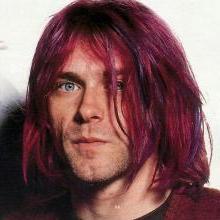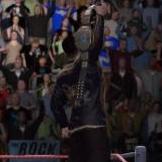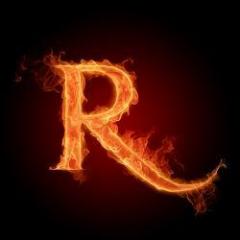Leaderboard
Popular Content
Showing content with the highest reputation on 05/18/2018 in all areas
-
Hi there. Sorry for my absence last days/weeks. I was busy with other stuff and had a lot to do in my private life and have absolutely no time for modding. I will finalize my current (WIP) mods and then i will take a break from modding. Here is the requested Hardcore Holly.6 points
-
I have found a solution to fix the glitch on the boots . I only have to re-create the facial animations. @drwho269 I am traveling tomorrow in Amsterdam. I will upload the fixed Holly in the next days.3 points
-
Like every year, everyone submit their custom cover in this thread. I will start first :2 points
-
Hi there. I tried a lot of boots but every added shoe seemed to have a glitch. Unfortunately i haven't figured out how i can fix it. Sorry2 points
-
Lucha time! : Essa Rios pofo/moveset Juventud Guererra pofo/moveset Psycosis pofo/moveset Ultimo Dragon pofo/moveset2 points
-
Ok have at it. I'll release them shortly. In the meantime, did this yesterday because I was bored:2 points
-
2 points
-
Sound Editor 2018 1.4.1 First I want to say a big THANK YOU to @tomwearsglasses, @Cave Waverider, @SixZz|RipZz and @tich and specially @TheKreator who have collected all the sound/RA file data for SE! Thank you so much, you've saved me a lot of time! Notice: Not all data for 2K18 has been collected yet. !!! Please read !!! SE 2018 won't be compatible with WWE 2K17 and previous games - You can't use your old converted wem files from previous releases !!! It's also not possible to change menu soundtracks for now, because Yukes has included some checksum like they did in 2K15 - If you try to change a menu song, the old songs remains and plays for 1-2 seconds and stops... <-- Download the menu music patcher to get it working! What does this tool do? It gives you the opportunity to export, play and replace sounds in the game WWE 2K18! What you can't do You can NOT add new sounds and it is also not possible to rename existing. Changes Download (installer) Download (menu music patcher) Tutorials FAQ1 point
-
Well, its taken fucking months of painful experimenting and testing but I finally have move importation working fairly successfully in Wrestling Legends, here is a preview of some of what I think are the most important new moves and the full list of everthing Ive imported (I havent had time to test them all so some may not work or maybe bugged) Dont ask me for a tutorial on how to do this, its a massive, colossal, gigantic fuck around and I couldnt write a tut on it even if I wanted to (which I dont)1 point
-
Data Editor for WWE 2k18 Data Editor for WWE 2k18 is free and designed to work in tandem with Custom Character Tools 2018 to make modding easier and more accessible for everyone Note: The Data Editor for WWE 2k18 is considered EOL and thus no longer being actively developed, updated, maintained or supported (feel free to keep using the last version at your own risk) as the developer' is focusing his resource to continue his work with the Data Editor for WWE 2k19. Latest version: 2018.0.5.3.4 Beta | Synopsis: A program for WWE 2k18 on the PC that features a GUI, allows users to easily edit, create and save .pofo, .moveset, .team_info, .match and .attire_names files and install them into the game with the help of Custom Character Tools 2018 (make sure to download and install CCT as well, this year the two tools work together even better!) unlocking alternate attires for wrestlers and changing attire names, applying a workaround to enable winning music for all attires of a wrestler, announcer settings, fix crashes with mods and more. The current release is a public beta release and some functions may not work as intended and require more testing. Please try it out and leave your feedback, especially if something doesn't work, but also let me know what works well and what you like. The Readme file includes more detailed information. This Tool only works properly with the official Steam version with the latest Patches of WWE 2k18. Please follow this thread so you get updates whenever a new version is released. Please always download, install and use the latest version of the tool, as many bugs and issues that may have been in previous versions may be fixed and additional features available. You can always find the latest version here or via the built-in Updater. Download Links (Latest Version😞 Data Editor for WWE 2k18 Download (94.75MB Data Editor 2k18.zip archive - no annoying ad redirection link, please donate instead) Ads may try to trick you. Do not download anything else from the link except the file described above. Note: If the Data Editor for WWE 2k18 is already installed, you may also use the "Check for Data Editor Updates" button in the "Data Editor for WWE 2k18 Settings" section of the Data Editor for WWE 2k18 or use the included "Update.exe" file to update it to the latest version. Readme: Tutorials: Click Here to watch and/or read Data Editor for WWE 2k18 Tutorials to learn how to use the Data Editor for WWE 2k18 to it's full potential. Screenshots: Click Here to view Data Editor for WWE 2k18 Screenshots. Known Bugs and Issues: Click Here to view currently Known Bugs and Issues with Data Editor. More Information: Click Here to visit the Data Editor for WWE 2k18 page on the Smacktalks Community Wiki. If you like this free software, please donate to show your gratitude.1 point
-
Brave, seriously, that Ronda looks amazing! You should definitely finish!1 point
-
I mean this one, look at the legs, the legs doesn't fit correctly to the pant, the pant is fatter than legs1 point
-
Man I'm at work again, I'll be off and home by 8 or 9pm cst. Ill go check my ps3 and locate the correct file and location.1 point
-
Mine does the same thing brother. Random crashes after matches, super annoying. If anyone has any tips on how to fix this, please share!1 point
-
Hi, @jakeypearce has posted a tutorial a while ago in the tutorials section on making entrances selectable in the CAE Menu so the entrances can be made selectable in the game. In wwe 2k17 and wwe 2k18, there are no title tag entrances, only victory motions, so the New Age Outlaws use the same entrance as a title entrance. I have tested this in WWE 2k17. It's the same entrance but they have the belts on , so there is no separate belt animation. Out of curiosity, I will try to duplicate the issue you have raised. I will add the name and ID for the new Age Outlaws tag entrance motion to the CAE_Item file and perform the tests in game. I will send you the edited file so you can test in your game as soon as I'm done.1 point
-
This is so great, Quick question would you be able to do this for entrances specifically removed team entrances where you can make them selectable the the CAE menu because at the moment when you use say the New age outlaws tag entrance via pofo, when they are Tag team champions the game either skips their entrance if your player 1 or crashes it they are coming out second as in a title match. I believe this is a selection issue. Due to in the data editor when setting entrance animations for singles superstars you can set what their title motion is so there is no issue but your unable to do that with tag teams. So I figured if we are able to have the removed tag entrances back selectable in game it should remedy the issue.1 point
-
1 point
-
1 point
-
YES!!! Thanks so much for hardcore holly!! So so good!!1 point
-
You're most welcome. They are all part of the Enduring Icons DLC Pack which 2k added some extra "copy protection" (since some people were so "bright" to unlock them early and brag about it by showing youtube videos of it that 2k saw) which causes this along with some other security layers. The only way to remedy this right now (as long as you own the DLC) is to re-inject their .pofo files (or simply change the menu bytes) every time after the save has been loaded. I think that TheVisitorX' simple mod manager and WWE 2k18+ may be able to do this automatically when you launch the game from them, but I'm not sure.1 point
-
Hey Visitor, first of all thank you for this tool. I've been using it for weeks now and completely forgot to stop and thank you for it until now. Last night on a whim I decided to install the menu music patcher and changed the files in the soundtrack pck rather than the correct files in the game_mode_m.pck. I'll admit my error, I didn't originally read the full tutorial because your tool is so easy to use and also because it seemed perfectly logical that the files in the SOUNDTRACK package would be the files that determine the soundtrack, lol. Ah well, lesson learned. My question is, if the terrible menu music is located in game_mode_m.pck then what are the files in the soundtrack pck for? My game's still working just fine but if those files are important I'm wondering if I should dig up and restore their backups. Thanks again for this wonderful tool!1 point
-
A bit late for two months or so. But I have to say this - your Yokozuna is overwhelming!1 point
-
That Hardcore Holly is looking epic.1 point
-
Hardcore Holly looks great, something weird with his boots though. What is that black stain over his boots that appears over and over... it looks like a glitch. Could editing his attire (change his boots) could that fix it?1 point
-
If the game freezes before the match up screen then that means there's an issue with the arc file, are you putting the updated Arc files into the game folder also are you renaming the PAC files in the def file to match the renamed pac?1 point
-
Dude go back to selecting Hollywood, it looks like everything you did was right. When you scroll left or right to select the alt attire, listen to the sound of the game. If it makes that usual clicking noise than you sucessfully added a additional attire. The reason the name doesn't visually change for the second attire is because in the misc pac you set the second attire to the exact same name in the strings as the first, so the text remained the same but the attire is selectable and in there. If you wanna go into the misc file and select a different file go right ahead. The only error I could possibly see is you may be updating the wrong misc file and putting it into the wrong folder. The misc file should be placed in the "game" folder, in the last dlc file(I think its catalog05 or something, its the third one with the highest value). Thats the only thing you didnt elaborate on that I can possibly forsee a issue with. Also make sure you're updating that specific file from the game folder and not the default misc file from the Games folder.1 point
-
You've told many times @Iron Man to stop your nonsense in this topic, yet again you've ignored my warnings1 point
-
Ok I see the problem, you set both of Hogans attires to have the same name so when you were trying to select them it looked like nothing had changed. Set the 2nd attire to have a different name. Apart from that everything looks fine I dont use Xpacker to do alt attires because it automatically unlocks all the default attires, I had locked some intentionally and it messes that up just by opening the file in Xpacker. Doing it manually gives me more control over exactly whats going on plus I can choose the attire names I want rather than pick from the list Tekken added to Xpacker.1 point
-
I'm still going through some of my problem characters but so far your instructions are working great. Thank you for taking the time to make this thread.1 point
-
1 point
-
Thinking about releasing what I have here (I'll leave entrance attires to anyone interested in making it, I'd recommend aiden english's 2k18 jacket btw):1 point
-
A new version of the Data Editor for WWE 2k18 is now available for download in the top post as well as via the "Check for Data Editor Updates" button in the Data Editor for WWE 2k18 Settings section or the included Update.exe file. Update Notes:1 point
-
0 points
-
No. Let me make a few things clear. A. This forum does not support pirated versions. Go buy the game. B. If you want ANY form of cc, once again...what was it i just said? Oh right. BUY THE GAME! Don't come here asking for help on pirated versions.0 points
.png.d0e72cc2fb3a2265f1126da0cae79e00.png)