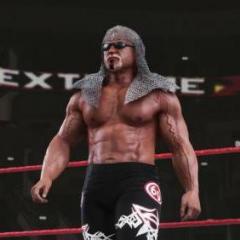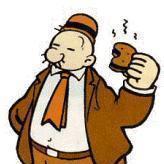Leaderboard
Popular Content
Showing content with the highest reputation on 05/17/2018 in all areas
-
Hi there. Sorry for my absence last days/weeks. I was busy with other stuff and had a lot to do in my private life and have absolutely no time for modding. I will finalize my current (WIP) mods and then i will take a break from modding. Here is the requested Hardcore Holly.14 points
-
Ok have at it. I'll release them shortly. In the meantime, did this yesterday because I was bored:10 points
-
8 points
-
7 points
-
You've told many times @Iron Man to stop your nonsense in this topic, yet again you've ignored my warnings3 points
-
@Iron Man/Pentagon Jr/KennyvsOmega or whatever name you're calling yourself lately, I don't think it is a language barrier no more but i'am getting annoyed on the demands nor the not so accurate criticism that you're giving these CAW makers wether here or at CAWS.ws.... can you just wait for them if they want to do a preview. Patience is a virtue3 points
-
Editing the String.pac You will need : - Le Fluffie - The latest DLC file saved to your PC 1) Open Le Fluffie 2) Select File -> Open a File 3) Browse to your DLC file and click Open 4) Click the Contents tab 5) Click on pac 6) In the viewing window at the bottom Right-Click the string file (string_dlc3.pac or similar) 7) Select Extract from the drop down list 😎 Type a name for the file in the File name section (eg string.pac) 9) Click Save button to save the file in the location you choose 10) Open X-Packer 9 11) Select File -> Open -> Xbox360 \ PS3 Pac (Or hit Ctrl + X) 12) Browse to the string.pac file you saved and click open (it is a large file so may take a few seconds to open) 13) Click the Extract button next to the File named 5000 14) Save 5000.pac where you would like it 15) Select File -> Open -> Xbox360 \ PS3 PACH (Or hit Ctrl + 3) 16) Browse to where you saved 5000.pac, select it and click Open 17) Click the Uncompress button 18) Select a location you would like to save the files 19) Select File -> Open -> WWE 2k14 -> Strings.pac 0000 File (Or hit Ctrl + 0) 20) Browse to 0000.zlib.uncompressed (where you uncompressed it to) 21) Click Open The 0000 file contains thousands of string entries so finding the one you require may take some time. Double clicking on the Filename will open a dialogue box displaying the text it contains. Wrestler Full Names EAC4 – EBEC Unlockables Text (Good location for replacing strings) – These will be used for future DLC packs A157-A1B7 A348-A363 AA9E-AAC2 In this example I will edit the string at A157 “Big John Studd (Wrestlemania)” 22) Double click the file name column of entry A157 23) Delete and replace the text with what ever you would like (new text must be the same length or shorter than the original text) 24) Click Ok (You should see “String changed correctly”) 25) Select File -> Open -> Xbox360 \ PS3 PACH (Or hit Ctrl + 3) 26) Browse to 5000.pac and click Open 27) Click “Compress and Inject” button and browse to 0000.zlib.uncompressed 28) Click Open (You should see “file compressed and injected successfully”) 29) Select File -> Open -> Xbox360 \ PS3 Pac (Or hit Ctrl + X) 30) Browse to string.pac and click Open 31) Click “Inject” Button next to 5000 32) Browse to your saved 5000.pach file and click Open 33) Return to Le Fluffie 34) Right click the string.pac file in the Le Fluffie viewing window 35) Select “Inject File” 36) Browse to the string.pac file you made with X Packer, hit Open 37) Click the Security Tab and select “Sign for Dev Live” 38) Click the “Fix” Button 39) Close Le Fluffie 40) Transfer the DLC back to your Xbox1 point
-
KAMALA Download: https://mega.nz/#!x9UkFIyR Key ONLY via PM. SCOTT STEINER [Retro] Download: https://mega.nz/#!Q4cDyagA Key ONLY via PM. HARDCORE HOLLY (fixed) Download: https://mega.nz/#!I8sV3YIB Key ONLY via PM. JEFF JARRETT (DOUBLE J) Download: https://mega.nz/#!t8lFzS4Z Key ONLY via PM. JEFF JARRETT (THE CHOSEN ONE) Download: https://mega.nz/#!lsFnVKyQ Key ONLY via PM. YOKOZUNA [RE-RELEASE] 09/08/18 Fix: 09/08/18 - fixed entrance coat - animated entrance belt Download: Public requests in the thread will be ignored https://mega.nz/#!8lUDQKqJ Key ONLY via PM. REPO MAN [RELEASED] Download: Public requests in the thread will be ignored https://mega.nz/#!1k1D0KIJ Key ONLY via PM. DOINK THE CLOWN [RELEASED] - Thanks to @AznBlusuaznfor fixing the hair animations & creating the damaged facepaint. Download: Public requests in the thread will be ignored https://mega.nz/#!RpsHBKCb Key ONLY via PM. HACKSAW JIM DUGGAN with Two by Four [RELEASED] Download: Public requests in the thread will be ignored https://mega.nz/#!Iw8hwZiC Key ONLY via PM. ECW DLC - TOMMY DREAMER, TAZ(Z), THE SANDMAN [RELEASED] Download: Public requests in the thread will be ignored https://mega.nz/#!A8cTSZZR Key ONLY via PM.1 point
-
Hi guys today i was searching the forum and selection pics change wasn't written as a tutorial before . just separated information in a lot of topics in the helping section. So i decided to make a tutorial for beginners. thanks to red Rooster for his information Let's start 1-Open X-packer 9 2- Press (ctrl+R) 3-choose your menuHD.pac file 4-for example i'm gonna edit Steve Austin's Render (Austin's ID = 101) You will find SSFD and this file contains small icons. and you will find 0101 listed 3 times. SSFA SSFB SSFC 5-uncompress the file 6-rename the uncompressed file from 0101.pac To 0101.dds 7-drag 0101.dds into Photoshop (Nvidia dds plugin required) 8-start a new document in photoshop 9-fill it with this color #8a6658 10-Add your Custom render 11-Add some effects if you have photoshop skills (optional) 12-save it and set the settings like this 13-Use compress and inject option to inject the new file to menuHD.pac 15-Move MenuHD.pac to your WWE2k14 Game folder. Notes: SSFA and SSFB Resolution is 512x512 and SSFC is 256x256 If you get "0101.zlib.uncompressed" just rename it and remove the part "zlib.uncompressed" and replace it with " dds "1 point
-
Ok so this is pretty easy. I have discussed it with Tekken and it may be added as a feature in a future update to XPacker but until then here is how you do it manually. 1. You will need a bik file that is 320x320 (the bottom 100x320 should be blank because it wont show on the titantron) 2. Choose an empty titantron slot (I have been using 823-949) and name the file with that number and make it bik2 eg. 823.bik2 3. Copy your SaveData.dat from your xbox and extract it to your desktop, call it savedata.extracted.dat 4. Open Xpacker File-->Open-->WWE 2k14-->Extracted Save File(Xbox360)-->CAW info 5. Press the Extract button next to the CAW you want to add the tron to and save to the desktop 6. Open the CAW file you just extracted in a Hex Editor 7. The titantron entry is at 0x00000416 and 0x00000417, convert your titantron slot number to hex eg. 823 = 337 in hex so I would put 03 in 0x00000416 and 37 in 0x00000417 8. Save the file. 9. In Xpacker inject the modified CAW info back into the slot 10. Replace the SaveData.Dat in you save (using Le Fluffie) with the savedata.extracted.dat and Fix 11. Transfer the SaveData.dat back to your Xbox and trnasfer the titantron file to the WWE2k14/movies/titantron folder on your Xbox. Enjoy.1 point
-
As a noob myself and a person with a tight schedule in RL, I have a problem installing all that gorgeous mods that doesn't have pofo/moveset or have some installation complexities. In this thread I will gather pofo/moveset and installation guidelines I made, for other noobs and pesons with tight schedule %). Also I would be glad to get your feedback in correcting those pofos/movesets and making them closer to an actual character it was made for. Then if everything is ok I'll send them to community repository. Abdullah the Butcher Pac file (model) by Leon Rick Pofo/Moveset Installation - with WWE 2k18+ open Edit Pach File dialog and change Pac Slot to 867, then put it in CH directory. Adambomb Pac file (model) by Leon Rick * - sometimes crashes (instructions in the end of the post) Pofo/Moveset Installation - with WWE 2k18+ open Edit Pach File dialog and change Pac Slot to 942, then put it in CH directory. After you inject it. Open WWE 2k18+ -> "Edit pac plus" -> "Menu loaded pacs" and set at index "621" pac file - "942". Then close the dialog window. Notice: Kim Chee will be accessable when WWE 2k18+ is loaded. Afa Pac file (model) by Leon Rick Pofo/Moveset Installation - with WWE 2k18+ open Edit Pach File dialog and change Pac Slot to 948, then put it in CH directory. After you inject it. Open WWE 2k18+ -> "Edit pac plus" -> "Menu loaded pacs" and set at index "627" pac file - "948". Then close the dialog window. Notice: Kim Chee will be accessable when WWE 2k18+ is loaded. Aksana Pac file (model) by Leon Rick * - sometimes crashes (instructions in the end of the post) Pofo/Moveset Installation - with WWE 2k18+ open Edit Pach File dialog and change Pac Slot to 840, then put it in CH directory. Alex Wright / Berlyn Pac file (model) by Leon Rick Pofo/Moveset Installation - with WWE 2k18+ open Edit Pach File dialog and change Pac Slot to 789, then put it in CH directory. Bad News Brown Pac file (model) by matt2282p (with credits to Shroomie from caws.ws on signature insights) Pofo/Moveset Installation - with WWE 2k18+ open Edit Pach File dialog and change Pac Slot to 682, then put it in CH directory. After you inject it. Open WWE 2k18+ -> "Edit pac plus" -> "Menu loaded pacs" and set at index "62" pac file - "682". Then close the dialog window. Notice: Kim Chee will be accessable when WWE 2k18+ is loaded. Bart Gunn Pac file (model) by Leon Rick Pofo/Moveset Installation - with WWE 2k18+ open Edit Pach File dialog and change Pac Slot to 960, then put it in CH directory. Bastion Booger Pac file (model) by Leon Rick * - sometimes crashes (instructions in the end of the post) Pofo/Moveset Installation - with WWE 2k18+ open Edit Pach File dialog and change Pac Slot to 567, then put it in CH directory. After you inject it. Open WWE 2k18+ -> "Edit pac plus" -> "Menu loaded pacs" and set at index "10" pac file - "567". Then close the dialog window. Notice: Kim Chee will be accessable when WWE 2k18+ is loaded. Beau Beverly Pac file (model) by Leon Rick Pofo/Moveset Installation - with WWE 2k18+ open Edit Pach File dialog and change Pac Slot to 547, then put it in CH directory. After you inject it. Open WWE 2k18+ -> "Edit pac plus" -> "Menu loaded pacs" and set at index "2" pac file - "547". Then close the dialog window. Notice: Kim Chee will be accessable when WWE 2k18+ is loaded. Big Daddy V Pac file (model) by Leon Rick Pofo/Moveset Installation - with WWE 2k18+ open Edit Pach File dialog and change Pac Slot to 805 and Attire to 1, then put it in CH directory. In Data Editor / Universal attire unlocker - unlock 2 attires for Mabel. Billy Kidman Pac file (model) by Leon Rick Pofo/Moveset Installation - with WWE 2k18+ open Edit Pach File dialog and change Pac Slot to 789, then put it in CH directory. Blake Beverly Pac file (model) by Leon Rick Pofo/Moveset Installation - with WWE 2k18+ open Edit Pach File dialog and change Pac Slot to 546, then put it in CH directory. After you inject it. Open WWE 2k18+ -> "Edit pac plus" -> "Menu loaded pacs" and set at index "1" pac file - "546". Then close the dialog window. Notice: Kim Chee will be accessable when WWE 2k18+ is loaded. Bradshaw Pac file (model) by Leon Rick Pofo/Moveset Installation - with WWE 2k18+ open Edit Pach File dialog and change Pac Slot to 661, then put it in CH directory. After you inject it. Open WWE 2k18+ -> "Edit pac plus" -> "Menu loaded pacs" and set at index "57" pac file - "661". Then close the dialog window. Notice: Kim Chee will be accessable when WWE 2k18+ is loaded. Brian Cage Pac file (model) by Leon Rick Pofo/Moveset Installation - with WWE 2k18+ open Edit Pach File dialog and change Pac Slot to 662, then put it in CH directory. After you inject it. Open WWE 2k18+ -> "Edit pac plus" -> "Menu loaded pacs" and set at index "58" pac file - "662". Then close the dialog window. Notice: Kim Chee will be accessable when WWE 2k18+ is loaded. Brian Knobbs Pac file (model) by Leon Rick Pofo/Moveset Installation - with WWE 2k18+ open Edit Pach File dialog and change Pac Slot to 851, then put it in CH directory. Brooklyn Brawler Pac file (model) by matt2282p Pofo/Moveset Installation - with WWE 2k18+ open Edit Pach File dialog and change Pac Slot to 968, then put it in CH directory. Bull Nakan Pac file (model) by Leon Rick Pofo/Moveset Installation - with WWE 2k18+ open Edit Pach File dialog and change Pac Slot to 973, then put it in CH directory. Chris Benoit Pac file (model) by tekken57 Pofo/Moveset Installation - with WWE 2k18+ open Edit Pach File dialog and change Pac Slot to 489, then put it in CH directory. Damien Demento Pac file (model) by Leon Rick Pofo/Moveset Installation - with WWE 2k18+ open Edit Pach File dialog and change Pac Slot to 635, then put it in CH directory. Davey Boy Smith Jr. Pac file (model) by Leon Rick Pofo/Moveset Installation - with WWE 2k18+ open Edit Pach File dialog and change Pac Slot to 941, then put it in CH directory. After you inject it. Open WWE 2k18+ -> "Edit pac plus" -> "Menu loaded pacs" and set at index "620" pac file - "941". Then close the dialog window. Notice: Kim Chee will be accessable when WWE 2k18+ is loaded. Eli Drake Pac file (model) by Leon Rick Pofo/Moveset Installation - with WWE 2k18+ open Edit Pach File dialog and change Pac Slot to 678, then put it in CH directory. After you inject it. Open WWE 2k18+ -> "Edit pac plus" -> "Menu loaded pacs" and set at index "60" pac file - "678". Then close the dialog window. Notice: Kim Chee will be accessable when WWE 2k18+ is loaded. Essa Rios Pac file (model) by Leon Rick Pofo/Moveset Installation - with WWE 2k18+ open Edit Pach File dialog and change Pac Slot to 888, then put it in CH directory. Fatu Pac file (model) by Leon Rick Headshrinkers attire from 2k17 by Leon Rick also works if you inject a proper CE file (instructions in the end of the post) Pofo/Moveset Installation - with WWE 2k18+ open Edit Pach File dialog and change Pac Slot to 510, then put it in CH directory. Gangrel Pac file (model) by Leon Rick Pofo/Moveset Installation - with WWE 2k18+ open Edit Pach File dialog and change Pac Slot to 766, then put it in CH directory. George "Animal" Steel Pac file (model) by matt2282p Pofo/Moveset Installation - Rename the pac file to ch89302.pac then with WWE 2k18+ open Edit Pach File dialog and change Pac Slot to 893 and put it in CH directory. Great Muta Pac file (model) by Leon Rick Pofo/Moveset Installation - with WWE 2k18+ open Edit Pach File dialog and change Pac Slot to 774, then put it in CH directory. Hakushi Pac file (model) by Leon Rick Pofo/Moveset Installation - with WWE 2k18+ open Edit Pach File dialog and change Pac Slot to 921, then put it in CH directory. Hanson Pac file (model) by Leon Rick Pofo/Moveset Installation - with WWE 2k18+ open Edit Pach File dialog and change Pac Slot to 644, then put it in CH directory. After you inject it. Open WWE 2k18+ -> "Edit pac plus" -> "Menu loaded pacs" and set at index "40" pac file - "644". Then close the dialog window. Notice: Kim Chee will be accessable when WWE 2k18+ is loaded. Harvey Wippleman Pac file (model) by Leon Rick Pofo/Moveset Installation - with WWE 2k18+ open Edit Pach File dialog and change Pac Slot to 966, then put it in CH directory. Hayabusa Pac file (model) by Leon Rick Pofo/Moveset Installation - with WWE 2k18+ open Edit Pach File dialog and change Pac Slot to 991, then put it in CH directory. After you inject it. Open WWE 2k18+ -> "Edit pac plus" -> "Menu loaded pacs" and set at index "67" pac file - "991". Then close the dialog window. Notice: Kim Chee will be accessable when WWE 2k18+ is loaded. Hercules Pac file (model) by matt2282p Pofo/Moveset Installation - with WWE 2k18+ open Edit Pach File dialog and change Pac Slot to 961, then put it in CH directory. Hillbilly Jim Pac file (model) by matt2282p Pofo/Moveset Installation - The archive doesnt open, but right-clicking and extracting works on it. Rename files to ch91904.pac from entrance directory and ch91902.pac from ring directory, then with WWE 2k18+ open Edit Pach File dialog and change Pac Slot to 919 and put both files in CH directory. Jack Evans Pac file (model) by Leon Rick Pofo/Moveset Installation - with WWE 2k18+ open Edit Pach File dialog and change Pac Slot to 681, then put it in CH directory. After you inject it. Open WWE 2k18+ -> "Edit pac plus" -> "Menu loaded pacs" and set at index "61" pac file - "681". Then close the dialog window. Notice: Kim Chee will be accessable when WWE 2k18+ is loaded. Jackue Regau Pac file (model) by Leon Rick Pofo/Moveset Installation - with WWE 2k18+ open Edit Pach File dialog and change Pac Slot to 959, then put it in CH directory. James Storm Pac file (model) by Leon Rick Pofo/Moveset Installation - with WWE 2k18+ open Edit Pach File dialog and change Pac Slot to 787, then put it in CH directory. Jerry Lawler Pac file (model) by Leon Rick Pofo/Moveset Installation - with WWE 2k18+ open Edit Pach File dialog and change Pac Slot to 758, then put it in CH directory. Jerry Sags Pac file (model) by Leon Rick Pofo/Moveset Installation - with WWE 2k18+ open Edit Pach File dialog and change Pac Slot to 852, then put it in CH directory. Jim Cornette Pac file (model) by Leon Rick Pofo/Moveset Installation - with WWE 2k18+ open Edit Pach File dialog and change Pac Slot to 932, then put it in CH directory. Jim Duggan Pac file (model) by matt2282p Pofo/Moveset Installation - rename the file to ch83002.pac and then with WWE 2k18+ open Edit Pach File dialog and change Pac Slot to 830, then put it in CH directory. Jimmy Del Ray Pac file (model) by Leon Rick * - sometimes crashes (instructions in the end of the post) * - named as Jinny until proper name is added to Superstring Pofo/Moveset Installation - with WWE 2k18+ open Edit Pach File dialog and change Pac Slot to 660, then put it in CH directory. After you inject it. Open WWE 2k18+ -> "Edit pac plus" -> "Menu loaded pacs" and set at index "56" pac file - "660". Then close the dialog window. Notice: Kim Chee will be accessable when WWE 2k18+ is loaded. Jimmy Hart Pac file (model) by Leon Rick Pofo/Moveset Installation - with WWE 2k18+ open Edit Pach File dialog and change Pac Slot to 825, then put it in CH directory. Junky Yard Dog Pac file (model) by Leon Rick Pofo/Moveset Installation - with WWE 2k18+ open Edit Pach File dialog and change Pac Slot to 896, then put it in CH directory. Juventud Guererra Pac file (model) by Leon Rick Pofo/Moveset Installation - with WWE 2k18+ open Edit Pach File dialog and change Pac Slot to 807, then put it in CH directory. Kama Pac file (model) by Leon Rick Pofo/Moveset Installation - with WWE 2k18+ open Edit Pach File dialog and change Pac Slot to 881, then put it in CH directory. Kamala Pac file (model) by Leon Rick Pofo/Moveset Installation - with WWE 2k18+ open Edit Pach File dialog and change Pac Slot to 838, then put it in CH directory. Kharma Pac file (model) by Leon Rick Pofo/Moveset Installation - with WWE 2k18+ open Edit Pach File dialog and change Pac Slot to 964, then put it in CH directory. Kim Chee Pac file (model) by Leon Rick Pofo/Moveset Installation - with WWE 2k18+ open Edit Pach File dialog and change Pac Slot to 643, then put it in CH directory. After you inject it. Open WWE 2k18+ -> "Edit pac plus" -> "Menu loaded pacs" and set at index "39" pac file - "643". Then close the dialog window. Notice: Kim Chee will be accessable when WWE 2k18+ is loaded. King Mabel Pac file (model) by Leon Rick Pofo/Moveset Installation - with WWE 2k18+ open Edit Pach File dialog and change Pac Slot to 805, then put it in CH directory. King Kong Bundy Pac file (model) by Leon Rick Pofo/Moveset Installation - with WWE 2k18+ open Edit Pach File dialog and change Pac Slot to 846, then put it in CH directory. Ludvig Borga Pac file (model) by Leon Rick Pofo/Moveset Installation - with WWE 2k18+ open Edit Pach File dialog and change Pac Slot to 672, then put it in CH directory. After you inject it. Open WWE 2k18+ -> "Edit pac plus" -> "Menu loaded pacs" and set at index "59" pac file - "672". Then close the dialog window. Notice: Kim Chee will be accessable when WWE 2k18+ is loaded. Luna Vachon Pac file (model) by Leon Rick Pofo/Moveset Installation - with WWE 2k18+ open Edit Pach File dialog and change Pac Slot to 592, then put it in CH directory. After you inject it. Open WWE 2k18+ -> "Edit pac plus" -> "Menu loaded pacs" and set at index "18" pac file - "592". Then close the dialog window. Notice: Kim Chee will be accessable when WWE 2k18+ is loaded. Mabel Pac file (model) by Leon Rick Pofo/Moveset Installation - with WWE 2k18+ open Edit Pach File dialog and change Pac Slot to 805, then put it in CH directory. Marty Janetty Pac file (model) by matt2282p Pac file (model) by Leon Rick Pofo/Moveset Installation - with WWE 2k18+ open Edit Pach File dialog and change Pac Slot to 855, then put it in CH directory. Matt Sydal Pac file (model) by Leon Rick Pofo/Moveset Installation - with WWE 2k18+ open Edit Pach File dialog and change Pac Slot to 731, then put it in CH directory. Mo Pac file (model) by Leon Rick Pofo/Moveset Installation - with WWE 2k18+ open Edit Pach File dialog and change Pac Slot to 655, then put it in CH directory. After you inject it. Open WWE 2k18+ -> "Edit pac plus" -> "Menu loaded pacs" and set at index "51" pac file - "655". Then close the dialog window. Notice: Kim Chee will be accessable when WWE 2k18+ is loaded. Mordecai Pac file (model) by Leon Rick Pofo/Moveset Installation - with WWE 2k18+ open Edit Pach File dialog and change Pac Slot to 924, then put it in CH directory. Mosh Pac file (model) by Leon Rick Pofo/Moveset Installation - with WWE 2k18+ open Edit Pach File dialog and change Pac Slot to 944, then put it in CH directory. After you inject it. Open WWE 2k18+ -> "Edit pac plus" -> "Menu loaded pacs" and set at index "623" pac file - "944". Then close the dialog window. Notice: Kim Chee will be accessable when WWE 2k18+ is loaded. Mortis Pac file (model) by Leon Rick Pofo/Moveset Installation - with WWE 2k18+ open Edit Pach File dialog and change Pac Slot to 918, then put it in CH directory. Mr. Hughes Pac file (model) by Leon Rick Pofo/Moveset Installation - with WWE 2k18+ open Edit Pach File dialog and change Pac Slot to 962, then put it in CH directory. Nikolai Volkoff Pac file (model) by Leon Rick, edited and released by matt2282p Pofo/Moveset Installation - with WWE 2k18+ open Edit Pach File dialog and change Pac Slot to 904, then put it in CH directory. One Man Gang Pac file (model) by Leon Rick Pac file (model) by matt2282p Pofo/Moveset Installation - with WWE 2k18+ open Edit Pach File dialog and change Pac Slot to 897, then put it in CH directory. Paul Orndorff Pac file (model) by matt2282p Pofo/Moveset Installation - with WWE 2k18+ open Edit Pach File dialog and change Pac Slot to 658, then put it in CH directory. After you inject it. Open WWE 2k18+ -> "Edit pac plus" -> "Menu loaded pacs" and set at index "54" pac file - "658". Then close the dialog window. Notice: Kim Chee will be accessable when WWE 2k18+ is loaded. Petey Williams Pac file (model) by Leon Rick * - named as Peter Maivia because of no string Pofo/Moveset Installation - with WWE 2k18+ open Edit Pach File dialog and change Pac Slot to 969, then put it in CH directory. Pierre Ouelle Pac file (model) by Leon Rick * - named as Percy Pringle until proper name is added to Superstring Pofo/Moveset Installation - with WWE 2k18+ open Edit Pach File dialog and change Pac Slot to 958, then put it in CH directory. Psycosis Pac file (model) by Leon Rick * - sometimes crashes (instructions in the end of the post) Pofo/Moveset Installation - with WWE 2k18+ open Edit Pach File dialog and change Pac Slot to 727, then put it in CH directory. Raymond Rowe Pac file (model) by Leon Rick Pofo/Moveset Installation - with WWE 2k18+ open Edit Pach File dialog and change Pac Slot to 654, then put it in CH directory. After you inject it. Open WWE 2k18+ -> "Edit pac plus" -> "Menu loaded pacs" and set at index "50" pac file - "654". Then close the dialog window. Notice: Kim Chee will be accessable when WWE 2k18+ is loaded. Repo Man Pac file (model) by matt2282p Pofo/Moveset Installation - with WWE 2k18+ open Edit Pach File dialog and change Pac Slot to 657, then put it in CH directory. After you inject it. Open WWE 2k18+ -> "Edit pac plus" -> "Menu loaded pacs" and set at index "53" pac file - "657". Then close the dialog window. Notice: Kim Chee will be accessable when WWE 2k18+ is loaded. Scott Steiner Pac file (model) by tekken57 Pofo/Moveset Installation - with WWE 2k18+ open Edit Pach File dialog and change Pac Slot to 508, then put it in CH directory. Sgt. A.W.O.L. Pac file (model) by Leon Rick * - sometimes crashes (instructions in the end of the post) Pofo/Moveset Installation - with WWE 2k18+ open Edit Pach File dialog and change Pac Slot to 640, then put it in CH directory. After you inject it. Open WWE 2k18+ -> "Edit pac plus" -> "Menu loaded pacs" and set at index "36" pac file - "640". Then close the dialog window. Notice: Kim Chee will be accessable when WWE 2k18+ is loaded. Shaggy 2 Dope Pac file (model) by Leon Rick Pofo/Moveset Installation - with WWE 2k18+ open Edit Pach File dialog and change Pac Slot to 585, then put it in CH directory. After you inject it. Open WWE 2k18+ -> "Edit pac plus" -> "Menu loaded pacs" and set at index "16" pac file - "585". Then close the dialog window. Notice: Kim Chee will be accessable when WWE 2k18+ is loaded. Slick Pac file (model) by Leon Rick Pofo/Moveset Installation - with WWE 2k18+ open Edit Pach File dialog and change Pac Slot to 993, then put it in CH directory. After you inject it. Open WWE 2k18+ -> "Edit pac plus" -> "Menu loaded pacs" and set at index "69" pac file - "993". Then close the dialog window. Notice: Kim Chee will be accessable when WWE 2k18+ is loaded. Superstar Billy Graham Pac file (model) by matt2282p Pofo/Moveset Installation - with WWE 2k18+ open Edit Pach File dialog and change Pac Slot to 680, then put it in CH directory. After you inject it. Open WWE 2k18+ -> "Edit pac plus" -> "Menu loaded pacs" and set at index "63" pac file - "680". Then close the dialog window. Notice: Kim Chee will be accessable when WWE 2k18+ is loaded. Tank Abbott Pac file (model) by Leon Rick Pofo/Moveset Installation - with WWE 2k18+ open Edit Pach File dialog and change Pac Slot to 967, then put it in CH directory. Tama Pac file (model) by matt2282p Pofo/Moveset Installation - with WWE 2k18+ open Edit Pach File dialog and change Pac Slot to 946, then put it in CH directory. After you inject it. Open WWE 2k18+ -> "Edit pac plus" -> "Menu loaded pacs" and set at index "615" pac file - "946". Then close the dialog window. Notice: Kim Chee will be accessable when WWE 2k18+ is loaded. Test Pac file (model) by Leon Rick Pofo/Moveset Installation - with WWE 2k18+ open Edit Pach File dialog and change Pac Slot to 784, then put it in CH directory. The Mountie Pac file (model) by Leon Rick Pofo/Moveset Installation - with WWE 2k18+ open Edit Pach File dialog and change Pac Slot to 959, then put it in CH directory. Thrasher Pac file (model) by Leon Rick Pofo/Moveset Installation - with WWE 2k18+ open Edit Pach File dialog and change Pac Slot to 945, then put it in CH directory. After you inject it. Open WWE 2k18+ -> "Edit pac plus" -> "Menu loaded pacs" and set at index "624" pac file - "945". Then close the dialog window. Notice: Kim Chee will be accessable when WWE 2k18+ is loaded. Tito Santana Pac file (model) by Leon Rick Pofo/Moveset Installation - with WWE 2k18+ open Edit Pach File dialog and change Pac Slot to 859, then put it in CH directory. Tom Prichard Pac file (model) by Leon Rick Pofo/Moveset Installation - with WWE 2k18+ open Edit Pach File dialog and change Pac Slot to 659, then put it in CH directory. After you inject it. Open WWE 2k18+ -> "Edit pac plus" -> "Menu loaded pacs" and set at index "55" pac file - "659". Then close the dialog window. Notice: Kim Chee will be accessable when WWE 2k18+ is loaded. Trevor Lee Pac file (model) by Leon Rick Pofo/Moveset Installation - with WWE 2k18+ open Edit Pach File dialog and change Pac Slot to 947, then put it in CH directory. After you inject it. Open WWE 2k18+ -> "Edit pac plus" -> "Menu loaded pacs" and set at index "626" pac file - "947". Then close the dialog window. Notice: Kim Chee will be accessable when WWE 2k18+ is loaded. Tugboat Pac file (model) by matt2282p Pofo/Moveset Installation - with WWE 2k18+ open Edit Pach File dialog and change Pac Slot to 506, then put it in CH directory. Ultimo Dragon Pac file (model) by Leon Rick Pofo/Moveset Installation - with WWE 2k18+ open Edit Pach File dialog and change Pac Slot to 778, then put it in CH directory. Violent J Pac file (model) by Leon Rick * - sometimes crashes (instructions in the end of the post) Pofo/Moveset Installation - with WWE 2k18+ open Edit Pach File dialog and change Pac Slot to 583, then put it in CH directory. After you inject it. Open WWE 2k18+ -> "Edit pac plus" -> "Menu loaded pacs" and set at index "15" pac file - "583". Then close the dialog window. Notice: Kim Chee will be accessable when WWE 2k18+ is loaded. Virgil Pac file (model) by Leon Rick Pac file (model) by matt2282p Pofo/Moveset Installation - with WWE 2k18+ open Edit Pach File dialog and change Pac Slot to 656, then put it in CH directory. After you inject it. Open WWE 2k18+ -> "Edit pac plus" -> "Menu loaded pacs" and set at index "52" pac file - "656". Then close the dialog window. Notice: Kim Chee will be accessable when WWE 2k18+ is loaded. Warlord Pac file (model) by Leon Rick Pofo/Moveset Installation - with WWE 2k18+ open Edit Pach File dialog and change Pac Slot to 990, then put it in CH directory. After you inject it. Open WWE 2k18+ -> "Edit pac plus" -> "Menu loaded pacs" and set at index "66" pac file - "990". Then close the dialog window. Notice: Kim Chee will be accessable when WWE 2k18+ is loaded. * - Guidelines on runinng 2k17 mods from this thread which crashes in 2k18 With WWE 2k18+ open Edit Pach File dialog and change Pac Slot to one you're going to use and if it asks you - remove encryption Download Pac Editor from this thread Download 00CE here Open your mod in Pac Editor Doubleclick on filename two times Select CE.DAT or CE.ZLIB Press inject as ZLIB button and select downloaded 00CE file. Profit. Your file is ready to use in 2k18 without crashes %).1 point
-
Please note the following: - I do not mind you creating additional attires for this mod, but please remember to credit me - If you use my mod in any videos, please link back to my youtube channel here: https://www.youtube.com/channel/UCFkelJQ9ZA7Rw508GQsMrSQ These modsare produced for WWE 2k18 and is free of charge. All copyrights belong to their respective owners. Enjoy using my mods. HARDCORE HOLLY http://zipansion.com/3bs3i BOOKER T 4 Attires http://zipansion.com/3bs8k MR KENNEDY http://zipansion.com/3bsBs TYSON TOMKO http://zipansion.com/3bsHb KEIJI MUTOH / GREAT MUTA 2 attires http://zipansion.com/3bsL1 PERRY SATURN http://zipansion.com/3bsSt CHAVO GUERRERO http://zipansion.com/3DdL1 JEFF JARRETT 2 Attires: http://zipansion.com/2spYx GOLDBERG 5 Attires: Download here: http://sprysphere.com/FXBQ RICK STEINER Download here: http://briskrange.com/ErlC BUFF BAGWELL Download here: http://yoitect.com/6diD SANDMAN Migrated the mod to a 2k18 model and also added 2k18 hair to prevent any random crashes. Download here: http://yoitect.com/6dBz SABU Migrated the mod to a 2k18 model, redid the sculpting on the pants and also added 2k18 hair to prevent any random crashes. Wrestler Pac http://yoineer.com/XFS Courtesy of @AznBlusuazn : Sabu Pofo + Moveset : http://kializer.com/3lGy Sabu Tron + Theme : http://kializer.com/3lIX SCOTT STEINER v3: Download here: https://mega.nz/#!N1UkRZKJ!Ya8zmz3tDlpew13w7EPuJcm_iSHd834MIpnLSWsOEbM Updated, migrated everything to 2k18 models also edited the chainmail shader params. Hopefully this fixes the crashes users were experiencing. Download here: http://yoitect.com/6dWJ 10 Attires. Alt attires created by @AznBlusuazn . http://yamechanic.com/4qk0 CHRIS BENOIT v2 Download here: http://zipansion.com/2dUFK version 1: Download here: http://yamechanic.com/4jmX1 point
-
No you dont need to update arcs for the misc files, only save the file at the bottom of the screen in xpacker. I'm at work so I cant look directly into my ps3 but Im pretty sure its the misc03 file that needs updating, but bear with me I cant go and checl and wont be able to for another 8 hrs or so Here's the steps to add alt attires in ps3 Rename pac file(I do from ch101.pac to 101.pac) Inject pachs & make sure they're numbered right (00010102, 00010104, 00010112, 00010114, etc) Update both arcs in X-Packer to add additional attires Change ch101.pac to 101.pac in both the def files using a text editor like notepad. Update the 101 slot in misc pac to have __ number of attires. Put 101.pac in the ch folder in the GAMES folder. dev/hdd0//GAMES/BLES01937-[WWE 2K14]/PS3_GAME /USRDIR/ Put the updated arc and def files in the usr folder in the game folder. dev/hdd0//game/BLES01937-[WWE 2K14]/PS3_GAME/USRDIR/ Put the updated misc file in the catalog005 folder in the game folder dev/hdd0//game/BLES01937-[WWE 2K14]/PS3_GAME /USRDIR/catalog005 @Impaler1 point
-
Good job on the retro mods Leon. Was wondering on some mods you had previously previewed. bam Bam with coat, gangrel, Brutus and Petey. Again great job.1 point
-
holly looks awesome here ☺️ great work mate1 point
-
Hardcore Holly looks great nice work1 point
-
Appreciate the kind words. I have ten upload slots on my main account and five on my other one. Can't upload them all unfortunately, but I rotate them as much as I can.1 point
-
Ive imported every new move in 2k15 apart from the NXT and Mark Henry DLCs. If it was in 2k15 then its now in WL (whether it works or not is a different story) The barricade legdrop is unique to RVD even if I could add it to the game how would you assign it to a wrestler?1 point
-
Ill answer your last question first, there are a whole bunch of strings for the unlockables screen that can be replaced without losing anything of importance, as far as I know theres no way to add new strings. The addresses for these strings are listed in my tutorial about strings but probably more use would be to use the Strings tab on the WL spreadsheet, then you will know pretty much every sting available etc. \i never use Xpacker for doing the alt-attires, I do it manually with Hex. Why did you change the name of the pac file and edit the Def? The way I do it I wouldve just replaced ch363.pac with the new ch363.pac and updated the arc for additional attires. Upload your misc_start01.pac if you want and ill have a look at the Hex1 point
-
I've been previewing ACH on Twitter, thought I'd show some images here.1 point
-
GHC Heavyweight (Pro Wrestling NOAH) IWGP Heavyweight (NJPW) Triple Crown Heavyweight (AJPW) IWGP U.S. Heavyweight (NJPW)1 point
-
1 point
-
1 point
-
I just realized that you've supplied some of my favorite mods (Cody Rhodes, Arn Anderson, CM Punk, etc.) and I never remembered to come back and thank you. So, thank you! : )1 point
-
1 point
-
Anyone remember Brent Albright? Ya me neither. Really really solid technician. Actually a really good worker and had great matches with Cesaro in ROH. Anyway the last halfway decent CAW I saw of him was in WWE 13’... so ya, no one remembers him but me. But the point is, if someone could make a CAW of this obscure Ruthless Agression wrestler, I would be extremely impressed and thrilled.1 point
-
I can't take it anymore. Everyone's enjoying the game except me lol. I'm getting all the pieces I need to play my modded Xbox & install the game asap by early June. Then, I can start learning how to do everything while finishing up the previews on the blog. Enough is enough & its time for me to catch up with everyone else. Soon as I do, I'll give a review. Thanks again at @Red Rooster & @bugsyboy for allowing me to be apart of this awesome masterpiece.1 point
-
I decided to show Bret Hart some much needed love, I updated some specifics on Owen & HBK DX IYH, and I'm previewing Commisioner Slaughter as the first in my Attitude era Commissioners trend. Much improvement over the old Yukes Model & Textures.1 point
-
He is in as a CAW, couldnt waste a roster space on him unfortunately1 point
-
0 points
.png.d0e72cc2fb3a2265f1126da0cae79e00.png)