Leaderboard
Popular Content
Showing content with the highest reputation on 04/17/2018 in all areas
-
5 points
-
More renders added to download folder: https://mega.nz/#F!NXBkxJzI!NU_jTj8bLpqXQKo782LnRA4 points
-
2 points
-
Well fellas, guess what happened today... I DID IT! The problem was simple one as I suspected. But it took a lot of time and some luck to sort out. All that was wrong with the process is that I opened in X-Packer the MatchHD.pac file with command - X360 / PS3 Pac where instead I should have opened up using X360 / PS3 New Pac format / Pac containing directories. Though file opens nice in both options. The later one gives no errors when updating arcs. OH YEAH!2 points
-
Sound Editor 2018 1.4.1 First I want to say a big THANK YOU to @tomwearsglasses, @Cave Waverider, @SixZz|RipZz and @tich and specially @TheKreator who have collected all the sound/RA file data for SE! Thank you so much, you've saved me a lot of time! Notice: Not all data for 2K18 has been collected yet. !!! Please read !!! SE 2018 won't be compatible with WWE 2K17 and previous games - You can't use your old converted wem files from previous releases !!! It's also not possible to change menu soundtracks for now, because Yukes has included some checksum like they did in 2K15 - If you try to change a menu song, the old songs remains and plays for 1-2 seconds and stops... <-- Download the menu music patcher to get it working! What does this tool do? It gives you the opportunity to export, play and replace sounds in the game WWE 2K18! What you can't do You can NOT add new sounds and it is also not possible to rename existing. Changes Download (installer) Download (menu music patcher) Tutorials FAQ1 point
-
Data Editor for WWE 2k18 Data Editor for WWE 2k18 is free and designed to work in tandem with Custom Character Tools 2018 to make modding easier and more accessible for everyone Note: The Data Editor for WWE 2k18 is considered EOL and thus no longer being actively developed, updated, maintained or supported (feel free to keep using the last version at your own risk) as the developer' is focusing his resource to continue his work with the Data Editor for WWE 2k19. Latest version: 2018.0.5.3.4 Beta | Synopsis: A program for WWE 2k18 on the PC that features a GUI, allows users to easily edit, create and save .pofo, .moveset, .team_info, .match and .attire_names files and install them into the game with the help of Custom Character Tools 2018 (make sure to download and install CCT as well, this year the two tools work together even better!) unlocking alternate attires for wrestlers and changing attire names, applying a workaround to enable winning music for all attires of a wrestler, announcer settings, fix crashes with mods and more. The current release is a public beta release and some functions may not work as intended and require more testing. Please try it out and leave your feedback, especially if something doesn't work, but also let me know what works well and what you like. The Readme file includes more detailed information. This Tool only works properly with the official Steam version with the latest Patches of WWE 2k18. Please follow this thread so you get updates whenever a new version is released. Please always download, install and use the latest version of the tool, as many bugs and issues that may have been in previous versions may be fixed and additional features available. You can always find the latest version here or via the built-in Updater. Download Links (Latest Version😞 Data Editor for WWE 2k18 Download (94.75MB Data Editor 2k18.zip archive - no annoying ad redirection link, please donate instead) Ads may try to trick you. Do not download anything else from the link except the file described above. Note: If the Data Editor for WWE 2k18 is already installed, you may also use the "Check for Data Editor Updates" button in the "Data Editor for WWE 2k18 Settings" section of the Data Editor for WWE 2k18 or use the included "Update.exe" file to update it to the latest version. Readme: Tutorials: Click Here to watch and/or read Data Editor for WWE 2k18 Tutorials to learn how to use the Data Editor for WWE 2k18 to it's full potential. Screenshots: Click Here to view Data Editor for WWE 2k18 Screenshots. Known Bugs and Issues: Click Here to view currently Known Bugs and Issues with Data Editor. More Information: Click Here to visit the Data Editor for WWE 2k18 page on the Smacktalks Community Wiki. If you like this free software, please donate to show your gratitude.1 point
-
Hi everyone. i've found a way to import logo without using the online feature. what you can do : import your own logos to use on superstars, belt, arena, etc what you CANT do: import face photo for superstars how does it work: When you use the group images that allow to merge different logos in the game to create a new logo, this new logo is actually saved inside your saved data. when the game needs it, it loads it from your saved data and dont use the differents logos used to made it. so the trick is actually to mod/remplace one original logo by the picture you want to import, 5then go in game, create group images in cas or caa and only add the modded logo. save it. now restore the original logo in your game files. your modded image will still be saved in your data when youll load the game and your original logo will be back. you will find your new logo inside group images category. the good thing is you can reapeat it as many times you need it. Ill try to make a full tutorial as soon as possible. ask if you dont understand something . note : the best way to remplace a logo is with rePac (pac editor) : http://smacktalks.org/forums/topic/68549-repac-pac-editor-v08/ logos are located in wwe2K18/PAC/LOGO for exemple the U cant see me logo is file lgc000002.pac (you dont nee to change everything in the pac just the colored version of the logo (000000 dds file) dont worry if the thumbanil isnt changed one you paste the logo in group images it will your mooded picture)1 point
-
Download Here Up on Github here Wiki Link (to be updated) I will be going over how to use the 2K18 Misc Menu Use the File > Open Menu to open the 0398.dat or 0398.pac file. This file is within the WWE 2K18\pac\root\misc04_arena_p20.pac and must be exctracted using a pac editor of some sort (at this time) Past this point my personal knowledge is somewhat lacking however some arena modders like @LordJustice17 @hovathagod32 @Titavius might be able to explain this a bit more. Each number ties to an arena object single didget numbers should remain single digit and not be typed at 03 for example. -1 notes that object does not exist and this will not load. I am also unsure of what can be input into the "Version" column however the column will accept any text submittal. Once you are done making your edits you can select save and the program will save over the file you originally selected, but it will also leave behind a .bak so that progress is not lost.1 point
-
Finally uploaded; credit spiney for moveset and Auday for tattoos For DLC moves search ROWE2 under my username. Remember to add tag team finisher from Spiney video in this topic TAGS: BHANGRA22MAN NICKBREAKER HANSON or Rowe ======== Nick and I finally done a collab. We found a team that we could both collab on and we worked hard on these. Hopefully these are liked. Introducing War Machine ..War Machine themselves have like these hope you do too. Upload soon Rowe arm tatoos will be done with Audays help and moveset via Spiney BHANGRA MAN'S and NICKBREAKER's War Machine R1 point
-
1 point
-
1 point
-
Open The pofo in hex and go to the 06 and 07 hex offset. There would be the value for the height. It isn’t straight forward as what it translates to, so it will be trial and error. Here is the wiki on pofo breakdown : https://smacktalks.org/wiki/index.php/WWE_2K18_POFO_Breakdown1 point
-
Combination of editing the bones and hex editing the height. Try increasing the height past the maximum value in cheat engine and see how it looks in a match1 point
-
yes I take it =) You will have the renders soon1 point
-
1 point
-
Finally got this fantastic project to load and run. So much fun playing it. Kudos again to the team!!1 point
-
hello, are those custom "knee pads" you have on Raven? Or are they in the game. I ask because my damn logo count is at 954 and it won't let me DL your sweet looking Raven.1 point
-
Thanks! Here's pics of Nachtzehrer77's Barely Legal arena, I'm pretty sure credit goes to Bernie Lomax Died for some of the logos. I figured I'd post pics since Nachtzehrer could use the downloads and he'll probably be making more ECW arenas if his first few go over well. It's uploaded as a show, so search most recent ECW shows or by user Nachzehrer77 and it should pop up.1 point
-
A big thanks for the guide, someone can explain me the Photoshop step with Gimp ? Thanks a lot1 point
-
Thanks for noticing that lol. Ill update that asap1 point
-
updated the link in the first post, shoulders a fixed now1 point
-
Hey Guys Well BIGTOMMY Can I Show Them A Video Tutorial By Burn It Down They don't know how to do it so plz like and subscribe first on my youtube channel plz This Is My Latest Video So Remember To Like And Subscribe It1 point
-
Bobby Lashley fixed and now working in game:- Download:- http://bc.vc/MTckebr Ignore the clipping issue on the left leg seen in the picture above, I fixed it1 point
-
1 point
.png.d0e72cc2fb3a2265f1126da0cae79e00.png)
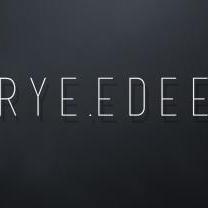






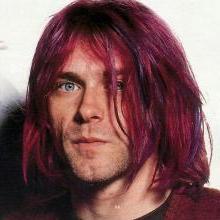







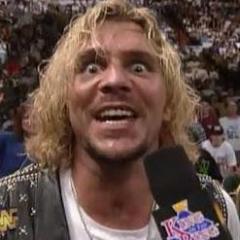

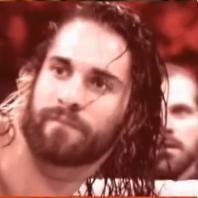

.thumb.jpg.ab4237cea487ed67b702e37e749547cd.jpg)
