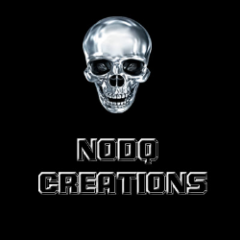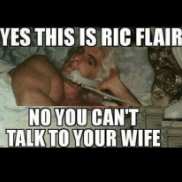Forums
-
Welcome to Smacktalks.Org!
-
Register A Free Account! (84,872 visits to this link)
-
-
WWE 2K25
-
- 23
- posts
-
- Universe mode PLE cutscene ?
- By BayLord001,
-
- 15
- posts
-
- 55
- posts
-

- modded arenas not loading when selected
- By thatrandomdude,
-
-
WWE 2K24
-
- 120
- posts
-
- WWE 2k24 default attributes
- By dickens01,
-
- 56
- posts
-
- alexa bliss 2025
- By elsaymencey,
-
- 319
- posts
-
- Importing face scan offline
- By shubhankar12,
-
-
New & Upcoming Wrestling Games
-
- 38
- posts
-
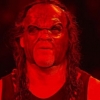
- Undertaker 1784's AKI moveset conversion thread for AEW Fight Forever
- By UnderTaker1784,
-
- 85
- posts
-
.thumb.png.ac5c87ce6097deb3a9ee3d968a599d49.png)
- Neckbreaker: Visceral Pro Wrestling Announcement Trailer
- By Smacktalks,
-
-
WWE 2K23
-
- 96
- posts
-
- 92
- posts
-
- WWE 2k23 Community Creation Requests
- By Slaiercj12,
-
- 1.6k
- posts
-
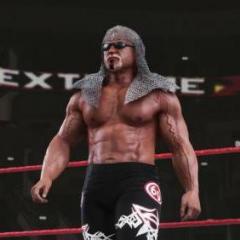
- X-Rey 5.1
- By tekken57,
-
-
WWE 2K22
-
- 723
- posts
-
- where can i download the wwe 2k22 music .pak files
- By gonzaloward,
-
- 359
- posts
-

- Who Do you Want to see Make a Comeback?
- By Tornado2008mod,
-
- 1.8k
- posts
-
- Cak files
- By Ol Boonie,
-
-
WWE 2K20
-
- 511
- posts
-
- Wwe 2k20 Gameplay slow motion issue xbox one
- By jonathanjim20,
-
- 675
- posts
-

- Kane's 2008-2009 Barbed wire tights design help
- By Myllynes,
-
- 804
- posts
-
- Issues with Sound Editor
- By UpstateRemy,
-
-
WWE 2K19
-
- 2.2k
- posts
-
- 2K19 Problems
- By williearagon,
-
- 6.2k
- posts
-
- In need of save file with aew creations please
- By iam__mamadd,
-
- 34.9k
- posts
-
- WrestleMinus no longer works now?
- By MichelleHuel,
-
-
Previous Wrestling Games
-
- 405.9k
- posts
-
- CAW Vault (.cas files)
- By kingwcw187,
-
-
General Discussion
-
- 118.9k
- posts
-
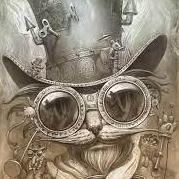
- Animation Database
- By liamgordon961,
-
-
Member Statistics
96,426
Total Members2,457
Most OnlineNewest Member
qstp
Joined
.png.d0e72cc2fb3a2265f1126da0cae79e00.png)