All Activity
- Yesterday
-
ronhossbanks joined the community
-
maker_0 joined the community
-
X3al joined the community
-
ametist101 joined the community
-
atealee joined the community
-
irvan joined the community
- Last week
-
seif2006 joined the community
-
free tool [Released] Sound Editor Version 2.2.0.0
mcflurryewa replied to TheVisitorX's topic in Modding Tools & Resources
ty- 484 replies
-
- 1
-

-
- change themes
- custom sounds
- (and 4 more)
-
Sound Editor 2022 [Discontinued]
mcflurryewa replied to TheVisitorX's topic in Modding Tools & Resources
ddd ty- 207 replies
-
- free tool
- change themes
- (and 5 more)
-
mcflurryewa joined the community
-
Pratik 001000 joined the community
-
Thank you so much, now it works. 👌
-
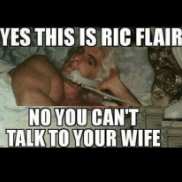
Which of my cheats/scripts are most important to you for WWE 2k25?
Dirty Cheater posted a topic in Modding
Aloha! As some of you know, I enjoy making Cheat Engine scripts for these wrestling games. I'm working on getting some of my 2k24 cheats working on 2k25, and I was curious which of these would be most important to you all? Please answer the poll and feel free to reply with any thoughts/suggestions/questions. -
It works perfectly fine using Sound Editor, you just have to make sure and replace all of the files that say the thing you’re trying to replace. Which, in 2K25, I’ve found are a LOT of files of the same word! Refer to my quote from the Sound Editor topic:
-
CJ7 started following Modded Brock lesnar callname and commentary not working
-
I installed Brock Lesnar '22 by JoeMashups. Done everything and injected pofo and moveset from the original Brock Lesnar's files. But announcer is not calling his name tells only his hometown and weight, only when victory announcer is calling the name, and his commentary is not working too ! I installed him on 460 slot which is Cody Rhodes, In data editor i tried both, keeping all the settings untouched changing only the slot id into 460 and use the vanilla pofo file of him which is 343 slot, I tried injecting them both but same issue. What am I doing wrong pls help
-
- call name
- commentary
-
(and 3 more)
Tagged with:
-
Is there a way to unlock the MyFaction And Make Managers And NPC characters Playable on patch 1.05
ihackit replied to NXT 2.0 RA's topic in Modding
Check dms still am interested in what I asked -
DeluxeJam started following Best Universe Ideas
-
I am trying to think of doing a retro or attitude era universe mode anyone got any ideas ?
-
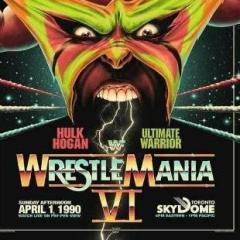 DeluxeJam changed their profile photo
DeluxeJam changed their profile photo -
I think they may have taken it out this year. You can still assign a custom portrait under personal information when creating a custom attire but it doesn't show as the default on the selection screen.
-
free tool [Released] Sound Editor Version 2.2.0.0
hiddenagent97 replied to TheVisitorX's topic in Modding Tools & Resources
love ya denbigh7 as it worked- 484 replies
-
- 1
-

-
- change themes
- custom sounds
- (and 4 more)
-
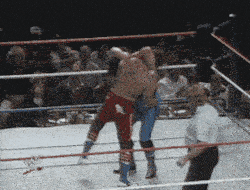
free tool [Released] Sound Editor Version 2.2.0.0
denbigh7 replied to TheVisitorX's topic in Modding Tools & Resources
I'm editing it just fine. I've replaced Hulk Hogan's call entrace with Howard Finkel saying his name, and it works in the game. The trick is, you have to replace a LOT of files. Just Hulk Hogan's regular name has 19 different versions......crazy!! So if you're replacing files but haven't heard it work in the game, there are probably still some you need to replace. If you haven't yet labeled or 'identified' all the file names in the ra_1.pck file yet, you can download my xml files. I almost have the entire ra_1.pck file labeled. Download these files: https://mega.nz/folder/sdNgFAbT#wFoL5yU71UceXrhA1qMy7Q Then place them in this folder: C:\Program Files (x86)\Sound Editor\database\WWE 2K25 and you'll have just about every file in ra_1.pck named.- 484 replies
-
- change themes
- custom sounds
- (and 4 more)
-
Have the same Problem. Found an Answer for this Problem? Import Theme Music works great but RA not.
-
Does anyone know how to change in game superstars portrait? It doesn’t work as it did in wwe 2k24
-
 eddievirtue changed their profile photo
eddievirtue changed their profile photo -
It wont work as it requires logging into Xbox Hacking Portal forum which is no longer functional/ live. The only way to make it work is if someone can reverse engineer the exe and crack it to override the login part.
-
free tool [Released] Sound Editor Version 2.2.0.0
hiddenagent97 replied to TheVisitorX's topic in Modding Tools & Resources
does anyone know when they going update it so you can edit the ra1 file- 484 replies
-
- change themes
- custom sounds
- (and 4 more)
-
If values keep resetting, try using the correct data type or searching for unknown initial values. Sometimes, changing between exact and fuzzy search helps track them down more accurately. And if you're trying to get Cheat Engine working but are running into issues, make sure you've disabled any overlays or third-party programs that might interfere. Some versions also require specific settings to avoid detection. If you're looking into bo6 cheats, keep in mind that certain updates might break compatibility, so older methods might not work anymore. Testing different cheat tables can help find one that’s still functional.
-
wwf22222222 started following Kaleb2k
- Earlier
-
where is located the misc_01 file file? because i have the same ramp problem like you
-
BlackBen83 2k19 Pofos and Movesets : new link MegaPack updated : 15/08/2024 updates
IzzI_16 replied to BlackBen83's topic in Mods
please Raquel Rodriguez pofo file- 599 replies
-
- dude love
- koko b ware
-
(and 90 more)
Tagged with:
- dude love
- koko b ware
- paul roma
- billy graham
- arn anderson
- tommy dreamer
- terry funk
- kamala
- perry saturn
- ken shamrock
- darby allin
- kevin von erich
- bryan clark
- chuck palumbo
- elijah burke
- ivan koloff
- hayabusa
- marty jannetty
- raymond rougeau
- mr anderson
- santino marella
- hakushi
- mike awesome
- al snow
- tito santana
- masahiro chono
- albert
- raven
- balls mahoney
- zack sabre jr
- jacques rougeau
- kushida
- marcel barthel
- jack hager
- hillbilly jim
- buff bagwell
- mr kennedy
- nikita koloff
- mansoor
- essa rios
- nikolai volkoff
- demolition
- smash
- bruno sammartino
- jeff cobb
- holly molly
- awesome kong
- humbertocarrillo
- bastion booger
- el elegido
- chessman
- ax
- dino bravo
- the barbarian
- adrian adonis 84
- austin theory
- dark order
- lance storm
- adam bomb
- the warlord
- evil uno
- butcher
- glacier
- yoshi tatsu
- hunter hearst hemsley
- king kong bundy
- abyss
- hernandez
- moose
- test
- harley race
- jinsei shinzaki
- forgotten sons
- crazzy steve
- paul orndorff
- fabian aichner
- tazz
- kerry von erich
- crush
- scott norton
- tully blanchard
- shotzi blackheart
- chris kanyon
- mortis
- alex riley
- stu grayson
- 1-2-3 kid
- the blade
- bad news brown
- jimmy snuka
- larry zbyszko
- jerry lynn
-
BlackBen83 2k19 Pofos and Movesets : new link MegaPack updated : 15/08/2024 updates
IzzI_16 replied to BlackBen83's topic in Mods
Please Mike Bailey pofo file- 599 replies
-
- dude love
- koko b ware
-
(and 90 more)
Tagged with:
- dude love
- koko b ware
- paul roma
- billy graham
- arn anderson
- tommy dreamer
- terry funk
- kamala
- perry saturn
- ken shamrock
- darby allin
- kevin von erich
- bryan clark
- chuck palumbo
- elijah burke
- ivan koloff
- hayabusa
- marty jannetty
- raymond rougeau
- mr anderson
- santino marella
- hakushi
- mike awesome
- al snow
- tito santana
- masahiro chono
- albert
- raven
- balls mahoney
- zack sabre jr
- jacques rougeau
- kushida
- marcel barthel
- jack hager
- hillbilly jim
- buff bagwell
- mr kennedy
- nikita koloff
- mansoor
- essa rios
- nikolai volkoff
- demolition
- smash
- bruno sammartino
- jeff cobb
- holly molly
- awesome kong
- humbertocarrillo
- bastion booger
- el elegido
- chessman
- ax
- dino bravo
- the barbarian
- adrian adonis 84
- austin theory
- dark order
- lance storm
- adam bomb
- the warlord
- evil uno
- butcher
- glacier
- yoshi tatsu
- hunter hearst hemsley
- king kong bundy
- abyss
- hernandez
- moose
- test
- harley race
- jinsei shinzaki
- forgotten sons
- crazzy steve
- paul orndorff
- fabian aichner
- tazz
- kerry von erich
- crush
- scott norton
- tully blanchard
- shotzi blackheart
- chris kanyon
- mortis
- alex riley
- stu grayson
- 1-2-3 kid
- the blade
- bad news brown
- jimmy snuka
- larry zbyszko
- jerry lynn
-
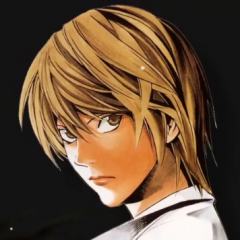
Does someone have mods for the PS3 version of SVR 2010?
SaiII replied to GioIsOffline's topic in WWE SVR 2010
can you send the tool you have -
I am curious what file is used to mod in custom ring announcer call names. I tried it In ra_1.pck and changed the name "the judge" to "sting" for instance but it doesn't reflect that in the game. Anyone know what I might be doing wrong?
-
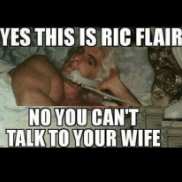
Is there a way to unlock the MyFaction And Make Managers And NPC characters Playable on patch 1.05
Dirty Cheater replied to NXT 2.0 RA's topic in Modding
I could be behind on the times, but last I heard, nothing has been figured out yet that will save when you exit the game. There is a chance someone will figure out an unlocker file for CE like previous years but so far they aren't saving from what I hear. There's also a chance I might end up figuring out how to convert one of my 2k24 cheat engine scripts (such as NPC2CAW) for 2k25, which lets you save people as a CAW to play as next time. Keep an eye out and I'm sure stuff will be released soon from somebody. We're still very early in the game's lifespan. -
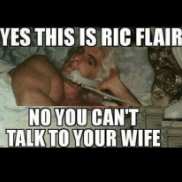
Anyway to find the byte that tells if the CAW secondary attire is manager or not, to be able to use entrance outfits in ring?
Dirty Cheater replied to CeLioCiBR's topic in Modding
I mean what the original poster is asking about is doable with Cheat Engine in 2k24, but is not doable using the old "switch them to a manager attire" trick that some people remember from previous games. Add me on Discord and let's discuss the details regarding who or how many people you are looking to change it for, as well as how soon you'd want to receive it finished, and if it sounds like something I can accomplish to your satisfaction, etc... Send me a message there and remind me who you are from this forum. My username is: Tacogear That's the trick that no longer works for 2k24 (so Cheat Engine is needed instead), and so far I don't know if that trick works on 2k25. I'd be surprised if the old trick works tho, so a new CE script for 2k25 might be needed like it was on 2k24. -
How could i or you create a Road Warriors entrance at summerslam '92 with bikes, using the mod?
James Blackwell posted a topic in Modding
Which tool can be used for this. In theory, I understand that it is possible to find the entrence of the Bad Ass Undertaker in the 2k game files and divide them into 2, but how to do this?
.png.d0e72cc2fb3a2265f1126da0cae79e00.png)
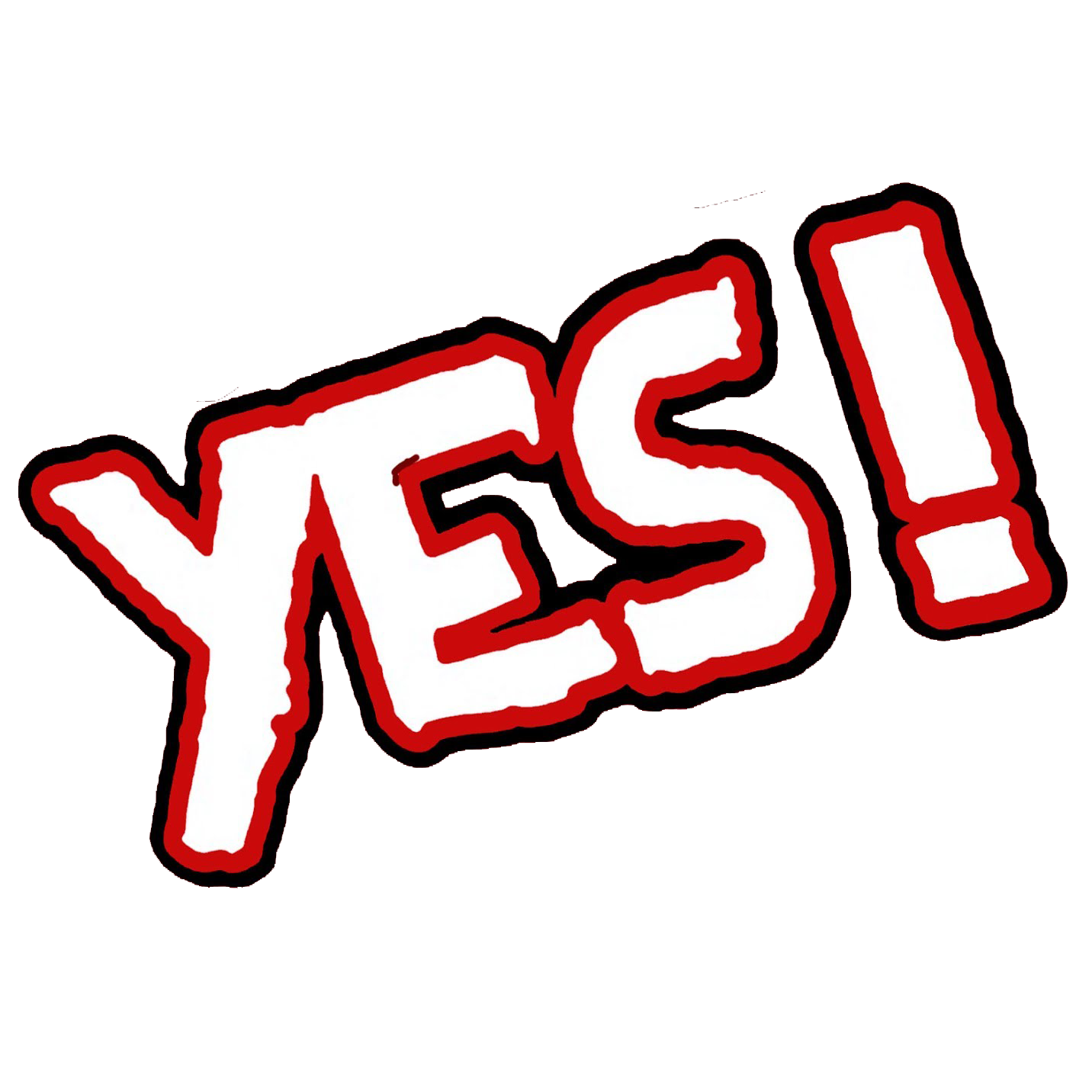

.thumb.png.ac5c87ce6097deb3a9ee3d968a599d49.png)

