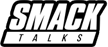How to Download These Creations in WWE 2K25
- Launch WWE 2K25 and go to the Online tab.
- Select Community Creations then choose the type (Superstars, Arenas, Championships).
- Press the search button (🔍) to open filters.
- In the Hashtags section, enter the hashtags shown on this site (e.g.,
Brock Lesnar,WWE). - Browse the results and find the creation with the matching 2K Account Name (e.g.,
KungFuCAWs#65043). - Select the creation and press Download to download it to your game!
✅ Make sure you've linked your 2K Account in-game.