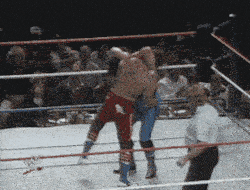Leaderboard
Popular Content
Showing content with the highest reputation since 03/16/2024 in all areas
-
Ron Bass https://mega.nz/folder/EzwDVYRK#kt46iYIeSe43PETDrWZyNw I restored page one of Matts Miscellaneous and WWF Legends mods. Im going to wait a bit before trying to fully restore everything else to see if they corrupt again.8 points
-
Rockers Title WIn https://mega.nz/folder/AjpBybgb#WhrsjF4kUiURp2M2KehPog5 points
-
Hey Guys. I have already spent a long time restoring my photos just a couple weeks ago when this happened before. Unfortunately Im not going to be able to continuously restore them as this site keeps corrupting them. Take care everyone.4 points
-
Macho Man May 02 1992 https://mega.nz/folder/kvAxlTzZ#MCQVeIbuBwTG7yOq__lcXg4 points
-
SPECIAL THANKS TO : @Dirty Cheater@BlindedByTheGrace@me man@Cave Waverider These are my instructions on how to get The modern Brock Lesnar using Cheat Engine unlocked. This is what I did to get him. Others may have their own methods, but since no one has posted, I decided to. For those who want to experiment and can't wait for tools. These are the requirements that worked for ME. *BACK UP YOUR SAVE FILE JUST IN CASE YOU FUBAR IT* *WARNING - THIS WILL UNLOCK BROCK LESNAR BUT IT MAY LOCK ANOTHER MyFACTION CHARACTER LIKE SHEAMUS SINCE THE OFFSETS ARE FROM WWE2K23 not WWE2K24* * TRY AT YOUR OWN RISK* 1) Requires Cheat Engine (I'm using 7.4) 2) Greasy speed like Mickey told Rocky Balboa (chasing chickens may help or not) 3) WWE2K23 unlock all data file posted in the WWE 2K23 modding forum. (Do a search) 4) HXD LAUNCH HXD AND OPEN THE FILE FROM THIS FORUM WWE2K23 UNLOCK ALL DATA/CLICK SELECT ALL AND COPY Start up WWE 2K24 Go into the roster section Launch Cheat Engine and select PROCESS running WWE 2K24 Change Value type to ARRAY Of BYTES and TYPE C06911000000 SELECT THE FIRST ADDRESS IN GREEN ON THE RIGHT HAND SIDE, RIGHT CLICK IT, SELECT BROWSE THIS MEMORY REGION, SELECT THE FIRST 2 BYTES AND PASTE THE FILE COPIED FROM HXD. CHEAT ENGINE WILL FREEZE. LET IT DO ITS THING. WHEN THE HOURGLASS STOPS. GO BACK TO THE MAIN SCREEN OF CHEAT ENGINE AND NOW TYPE IN THE IN THE VALUE FIELD 57 01 00 00 57 01 Click FIRST SCAN In the FOUND AREA select the FIRST ADDRESS FOUND, RIGHT CLICK IT, AND SELECT BROWSE THIS MEMORY REGION WHEN THAT BOX OPENS, CLICK ON THE RIGHT HAND SIDE WHITE SPACE AND SELECT DISPLAY TYPE-2 BYTE DECIMAL COUNTING FROM LEFT TO RIGHT WHEN YOU REACH THE 20th section, CHANGE THE NUMBER 0 to 1 SELECT ANY WRESTLER, CHANGE ANY OPTION AND SAVE IF YOU DID EVERYTHING RIGHT, YOU SHOULD NOW SEE BROCK LESNAR AVAILABLE WITH ONE OF THOSE DEFAULT SHADOW RENDERS QUICKLY GO INTO CREATE A SUPERSTAR SELECT BROCK LESNAR and CHANGE USE ALTERNATE ATTIRE TO NO SAVE - DO NOT UPLOAD TO CC - HE WILL BE LOCKED FOR OTHERS WITH MyRISE REQUIREMENTS THAT THEY WILL NOT BE ABLE TO UNLOCK. AT THIS POINT, DEPENDING ON YOUR SPEED, THE GAME MAY OR MAY NOT HAVE CRASHED. EITHER WAY, EXIT OUT OF CHEAT ENGINE AND EXIT OUT OF WWE2K24. WHEN YOU RELAUNCH WWE 2K24, YOU WILL NOTICE THAT THE BROCK LESNAR WITH THE SHADOW RENDER IS NO LONGER THERE AND HAS RETURNED TO THE SHADOW REALM, BUT THE ONE YOU CREATED/COPIED FROM HIM IS THERE. CHANGE HIS NAME FOR ALT.ATTIRE ACCORDINGLY TO BROCK LESNAR. HE WILL HAVE BROCK LESNAR'S ENTRANCE, MOVESETS, ATTRIBUTES, TRON, with an OVR 94. THIS CAN BE DONE WITH OTHER WRESTLERS WHO ARE STILL LOCKED/HIDDEN. I ONLY DID IT FOR BROCK AND EL ORDINARIO. VINCE WAS ALREADY UNLOCKED IN CC. CAUTION: I DON'T KNOW IF THIS WILL AFFECT YOUR SAVE FILE IN THE FUTURE WHEN TOOLS OR OTHER METHODS ARE INTRODUCED. TRY AT YOUR OWN RISK AND REMEMBER TO BACKUP YOUR SAVE BEFORE STARTING. DISCLAIMER: I AM NOT A PROGRAMMER OR TEACHER OR EXPERT ON THIS. I JUST FIND IT MORE FUN THAN PLAYING THIS GAME. I DON'T DO VIDEOS OR TUTORIALS. THIS IS ABOUT AS MUCH OF A TUTORIAL AS I CAN MUSTER. *UPDATE - With Commentary * STEPS TO ADD BROCK'S COMMENTARY 1) First go to Community Creations and look for BROCK LESNAR '14 From Showcase. The one you are looking for has a Render with Red/Black Shorts and says Full Commentary,Tron, Music. Download that. 2) Look on these forums for @Dirty Cheater topic Cheat Engine Use and download his Cheat Engine File. Credit to @Dirty Cheater for his file. We will NOT be changing genders. We will be using it to find the offsets of YOUR CAW. 3) Once you have downloaded BROCK LESNAR '14 and Unlocked BROCK LESNAR modern with my instructions up top. You will launch Cheat Engine, OPEN DIRTY CHEATER's Script, and click the GREEN BOX ONLY. Go into the Roster and find BROCK LESNAR '14 then using Dirty Cheaters Script, RIGHT CLICK HIS OFFSET/BROWSE THIS MEMORY REGION. On the 5th OFFSET, COPY EVERYTHING DOWN AND PASTE INTO NOTEPAD. It should look something similar to this somewhat. In this case the 5th offset is 3919 - make sure you are displaying in 2byte Decimal. Copy everything down until you reach about the same length with the 3 zeros at the end. 0 1030 0 0 3919 10285 4401 34143 31645 32127 51650 37407 25488 3506 43781 30344 4012 30 1 286 2 2 0 0 2 0 0 0 0 0 0 0 256 257 257 1 0 514 514 514 0 0 65535 65535 65535 65535 65535 65535 65535 65535 65535 65535 2000 0 34465 1 2305 61 5697 64 2000 0 34465 1 2305 61 5697 64 2000 0 34465 1 2305 61 5697 64 2000 0 34465 1 2305 61 5697 64 2000 0 34465 1 2305 61 5697 64 2000 0 34465 1 2305 61 5697 64 2000 0 34465 1 2305 61 5697 64 2000 0 34465 1 2305 61 5697 64 2000 0 34465 1 2305 61 5697 64 2000 0 34465 1 2305 61 5697 64 1858 57944 23135 20570 11555 20560 21845 20555 21845 19285 24415 14140 20550 24415 11051 11051 13630 22079 11350 11842 4438 3085 14092 14400 15934 12094 9532 42 0 0 0 0 0 0 0 0 0 0 0 0 0 0 0 0 0 0 0 0 0 0 0 0 0 0 0 0 0 0 0 0 0 0 0 0 0 0 0 0 0 0 0 0 0 9316 5652 22 0 0 0 0 0 0 0 0 0 0 0 0 0 0 0 0 0 0 0 0 0 0 0 0 0 0 0 0 0 0 0 0 0 0 0 0 0 0 0 0 0 0 0 0 0 0 0 0 0 0 0 0 0 0 0 0 0 0 0 0 0 0 0 0 0 0 0 0 0 0 0 0 0 0 0 0 0 0 0 0 55482 12890 41286 0 0 0 41649 34518 20057 0 57 0 0 0 0 0 0 0 45644 50212 19720 8473 0 0 255 0 256 256 1 0 1461 0 266 0 345 0 0 0 346 0 348 0 347 0 1556 0 0 0 0 0 343 0 343 0 343 0 343 0 343 0 443 0 1152 0 26009 0 0 0 511 0 0 0 0 0 0 0 65280 65535 65280 65535 65280 65535 65280 65535 65280 65535 65280 65535 65280 65535 65280 65535 65280 65535 65280 65535 65280 65535 65280 65535 65280 65535 65280 65535 65280 65535 65280 65535 65280 65535 65280 65535 65280 65535 65280 65535 65280 65535 65280 65535 65280 65535 65280 65535 0 0 0 4) Now find the modern BROCK LESNAR you unlocked and using the same method as above, find his offsets and paste the BROCK LESNAR '14 offsets over his. REMEMBER TO CHANGE SOMEONE'S ATTRIBUTES & SAVE! If you did this correctly, he will have all the commentary from the game. One last thing. Go into CC and change his presentation to Nickname 'The Beast' first name Brock. The announcer will announce him right and no longer say 'The Superstar'. P.S. He will have the default black gloves, shoes, and shorts. Just take one from CC that you like and copy the attire for him. P.S.S. I'm not here to discuss whether Brock or Vince are innocent or guilty. In layman's terms, IDGAF. You can have that discussion on your own time at the dinner table while you continue to consume the product on T.V.3 points
-
Vince McMahon https://mega.nz/folder/93xDQT7C#FwdiNQSDDwQSmm7N0LbZgw3 points
-
Might be way behind the times with what customising can now be done, but these still do for me Hoping these links work ok, these are all PAL saves, will try to post NTSC versions when I can. Can be copied to ps3 and used straight away but to save progress would need to be reassigned, need to refresh my memory on this step screen cap WWF 93-96 New Gen era https://wetransfer.com/downloads/eb82d112945d7a5caaf7aa4a059fc4a220240324162147/5a3e0b9a28397cb7766b77ec35784f4320240324162147/bcdd57 WCW 89-95 https://wetransfer.com/downloads/3404f182fa309ff1b339db6bd1b32bfc20240324172606/eb6e0b260b0228f4dafb5d601520db2b20240324172606/602ec7 WWF 97-01 Attitude era https://wetransfer.com/downloads/07e67e2ca8f70e4fe0b40b6ce1e6de1a20240324175700/650daf0d44c1a3963e45bc2210ea07c220240324175700/309eb8 WCW 96-01 Nitro era https://wetransfer.com/downloads/8480030632fa20990f04242400153f0820240324180502/e86978a7dcb48e8edba701c49479b8dd20240324180502/2ec7e6 WWF 90-92 https://wetransfer.com/downloads/90e8c0da47da730e49cbffd943ed202620240324181113/46e4439d5792aae8bdf86e99649b3b8d20240324181113/aa39ae WWF 80s https://wetransfer.com/downloads/3528b862209346a97f966cbf17c73df220240324181631/4bf8412730498c252ecc728060d1174b20240324181631/6157d1 ECW https://wetransfer.com/downloads/00175d4e4bc4bb6ba8b7ab66884ce3da20240324183635/44ba412557f3c37108062c7e62a5bd8920240324183635/908d2a AJPW / NJPW https://wetransfer.com/downloads/b6719d8ac9a36bb1ba26f6d915af27b720240324183946/511f38da3832c337602215b8836ff08920240324183946/74ed84 NWA 80s https://wetransfer.com/downloads/cca1aa8748ed2e23daf2bb6de99aa38720240323000223/cad521aec7d4c50716884dee6e8384b220240323000223/c01c34 NWA 89 https://wetransfer.com/downloads/9e2dbfd8a483bf2b3a60941d1c1c4a3220240324222221/eb0cb64f8b745651986c017833c973af20240324222221/dbf3e5 Any issues with links let me know. Also will post an NWA 89 save soon I just need to find correct account / save file again.2 points
-
The long taking import in such a big file is because of the backup. Did you enable backups? It takes a really long time for that file. I will change the backup behavior in the next update. Instead of backing up the whole file every time you import something, I will then only backup the changed data and offsets. That makes the whole process a lot faster.2 points
-
Update: I'm almost done updating MvF after the new 1.05 patch! It also looks like 2k introduced a new annoying checkpoint for when a male is trying to throw a weapon at a female. They're trying to stop us from throwing weapons now *sigh*... So I'm fixing that with this update too!2 points
-
This applies to all versions of CE, and also custom undetectable versions, from what I can tell! Someone brought this to my attention thinking they were being asked to pay something to use CE, but don't worry! It's not real. LOL! Apparently CE has a built in April 1st joke. Again, it's NOT REAL! It's an April Fools joke that happens on April 1st. Here's a thread from CE forums talking about it: https://www.cheatengine.org/forum/viewtopic.php?t=588923&sid=910eef79941d27f180eeece233d8b3d52 points
-
The links to the string on this site seem to be dead. Luckily Data Editor includes a copy, and it's link is live and well.2 points
-
me to @Impaler @meanmeandalenko and in my opinion SvR 11 wwe 12 13 and 2k14 are millions times better than the newer wwe games ps3 and 360 will always be king 💯💪2 points
-
@meanmeandalenko welocome back me too, still kickin 2k14 after all this time.2 points
-
Okay guys I have a complete tutorial on how to edit the main menu render. So First off for 2k14 you need the MnlayHD.pac. Get this from your GAMES folder and then grab your arc and defs. ( For xbox 360 you just need the MnlayHD.pac and your arc file). Then from there, you want to open up the MnlayHD.pac in pac editor and open up the MnlayHd.pac. Then search for em00. ( You search for this where it says 'Filename' in pac editor.) Now hit extract. From there, you want to open up the Em00.pac in pac editor. Here you will see 3 files, 1B58, IB59 and 1B5A. The mian menu and the screen effects ( IE the rocks soke and blue outlines are in the 1B59). So you uncompress with pac editor. From there go into xpacker and hit CTRL + T, we do this since uncompressing the file gave us a .dat file, which is a texture file that xpacker can read. Extract all or if you just want to extract each piece, here is the rundown. Bgtex00.dds is the main red backround. the_rock00.dds is the little blue line ( not sure how to explain that really, sorry mates), the_rock03 and the_rock04 are the electricity effects and the trance_main is the wave particle effect. Oh the 2k14 logo is there too! So now you want to edit these in paint.net or photoshop, but the mian thing is when saving, becasue its a menu file, you save as a DXT1. Now from there go into xpacker, create a new texture archive w all the files from the main menu and name it anything you want, it will be a .pac file, which is fine. Get everything though logo and all. Now you want to inject the .pac file you just created into the 1B59.bpe ( so go back and open up your pac editor and open up Em00). Inject it over and then open up MenuHD.pac and search for EM00 and then inject it over. Then for xpacker update arc non wrestler and then for ps3, rename your Mnlay.pac to something else, like MnlayNEW.pac ( this is so the ps3 doesnt give you a game data corrupted screen) oh also silly of me but make sure to delete f.dat! Now from here, once you've renamed your file go into your plist3.def and search for Mnlay, then rename it there. If your xbox 360 then dont worry, all this is superflous. If your xbox then all you have to do is update your arc, dont even rename your file, leave it a MnlayHD.pac. Now for BOTH ps3 and xbox, transfer the menulayhd.pac to your GAMES and the plist3.def to your game folder. ( ps3 remmeber to add that def to your games folder too). So mates, hopefully this helps you!2 points
-
Back after 10 years, after spending so long creating arenas and arranging rosters I decided no further wrestling games were needed. Don't think I've missed too much with the newer games, but deffo not up to speed with other mods now available, thought I was the only onoe who stick with 14 I still have all the saves I posted back then and will post again soon if anyone wants, just need to figure out how to unlock them and convert to ntsc again.2 points
-
Here is a link for a manual upgrade: https://drive.google.com/file/d/1SUUjtm7fkp9Kf_bGo20wjRaBY-zwapDA/view?usp=drive_link Just install the old version and override the files from this archive.2 points
-
Anyone want to try this Gender & WeightClass changer out? Works for regular Cheat Engine 7.5. I was able to use this for a long time editing people without a problem. Just remember to close the game when you're done or you'll get a crash when you try to play a match on regular CE. Launch the game without CE running. In the game go to Options > Roster > Edit Roster Now open CE and connect to the game. In the cheat table, check the box for the first option in green. DON'T check any other boxes or you might mess up your roster. In the game, scroll to somebody whose gender or weight class you want to change. There is no need to actually select the person. Just have them be the person you're looking at. Now in CE you should see both the gender and weight class in the cheat table; you can just double click where it says the gender or weight class' name and a popup box will let you select a new one. Now that person is done and you can immediately scroll to look at the next person you want to change and you'll notice the values are updating on the cheat table after a few seconds to reflect anybody you look at. (note: your CE settings Update Interval speed will determine how many seconds it takes for the value to update when you scroll to somebody new) When you're done going through people to edit, just select somebody to make 1 small edit to (like add an attribute point or something) and then SAVE ALL SETTINGS to make everything you just did permanent. Gender byte and WeightClass byte PERMA-changer: https://www.mediafire.com/file/t4siwxtndqh69xo/BirdTo2K.CT/file (patch 1.04)2 points
-
If you want to play the game without being forced to update and you don't want to have to try and mess around with going offline or whatever, here's a great solution! Make sure you set your Steam settings to only download the game when you launch it, so you'll see the warning sign (the big blue update button) before actually receiving the update. Anytime you see the update button, just edit your manifest file so Steam thinks it has the new update! Doing it this way will have two benefits - not only are you guarded from the update but you also KNOW there was an update. If, however, you don't even want to know there was going to be an update, you can most likely just go straight to making the below referenced appmanifest file "read only" before the next update drops and I don't think Steam will even alert you when there's a new patch at all (plz correct me if I'm wrong on that part). The file is within the Steam folders as found here: \Steam\steamapps\appmanifest_2315690.acf To block the update from being forced on you, open appmanifest_2315690.acf in a text editor and change the following 2 spots: 1 Change the "StateFlags" value to 4 2 Replace the "manifest" ID number with the new Manifest ID found on this page here: https://steamdb.info/depot/2315691/ After changing those two values in the file, save it. Then right click the file and go to properties, and mark the file READ ONLY so Steam doesn't immediately overwrite it. EXIT STEAM, and when you run it again, the game should have the green play button. Eventually when you want to update to the newer patch, you can just go reverse the steps. Note: If when you reverse the steps you still can't download a new patch, make sure you found and reverted to the previous manifest ID on that website and also make sure "ScheduledAutoUpdate" value is set to "0". If you run into trouble and need help, feel free to ask!2 points
-
Hi , #In this guide , I will explain the pofo file layout for WWE 2K23 and will show how you can create pofo files for your custom character by modifying a data template using Hxd. In addition, the guide will show how to inject a pofo using cheatengine. This will be a separate tutorial. preamble : When a superstar or character model is added to the game, its profile data has to be modified in the gamesave file. Attributes like height, weight, hometown, weight class etc can't be adjusted in the game so these have to be modified in the data files. Modders using Meta2 will create a profile file using the tool and use the prime memory feature in Meta to inject the profile file. A profile file is not the same thing as a pofo file. They mostly contain the same data and write into the same memory addresses in the gamesave. The main difference is the data in a pofo is in the Raw hexadecimal values the game reads. Profile file data injected using Meta2 is in decimal and still has to be converted to hexadecimal before it is written into the gamesave or data files. Now lets get on with it , This screenshot shows a 2k23 format pofo file with the layout the developers implemented after patch update 1.12. Any pofo file not in this layout should not be injected. In addition, do not inject pofo data from older games to 2k23. The layout changes per game. In this screenshot, I have marked various data offset positions which I will explain below. This is a pofo template which you can download and Edit using the Hex editor Hxd. A1A1 - This is the WRESTLER ID or CHARACTER ID D1 - This is the CHARACTER GENDER . 00 - Male , 01 for Female - This is the gender data the game reads . The gender data in the charprofiletable.roster fileis read once when the game loads default values with a new gamesave. Subsequently, it will read the gender here. So gender changes have to be made in the pofo data. D2. - Is a value set whether the character is DLC or not DLC. Always set it as 00. DLC characters in the game have it set as 01 . A3A3 - Is the WRESTLER ID 2. This value will usually be the same as the wrestler ID 1 unless the character has an alternate model in the game. For example The Rock has a character 1D 100 which is 6400 in Hex. The Rock '12 model has a character ID 282 which is 1A01 in hex. This is why the array of bytes for The Rock's pofo is 6400 0000 1A01. B1 - Is a sort of unknown . It varies for superstars. Most female characters have it set as 04 which males have it set as 0A . There are a few exceptions however. Roman Reigns character has a VALUE 03, Charlotte 0C, Nia Jax 0B etc. For mods, just set it as 04 for female and 0A for male. The underlined F9F3903E values are for the string names and social media ID for the character. DO NOT BOTHER ABOUT EDITING THESE IN THE FILE. Names in the pofo are not saved in memory and will change whenever the game is relaunched. Whenever the game launches, it reads the name strings in the charprofiletable.roster file and copies them over to the gamesave which then loads in the pofo data. This value here is a placeholder for the string CUSTOM SUPERSTAR MALE. When this template is modified and injected, look for the name CUSTOM SUPERSTAR MALE to locate your character temporarily. When you save in the game and restart, the string will be replaced with the name you have assigned. B2B2 - This is the HEIGHT VALUE for the character. This is an important byte as it can't be modified in the game. I have posted a link to a spreadsheet with height values you can use. A2A2 - This is the character slot number. It is not the same as the wrestler ID . This value can be copied over from the Character ID list in the spreadsheet below. C2C2 -This is the weight value. Its is the weight in pounds converted to hexadecimal endian format. The spreadsheet also includes a list of weight values and the endian hexadecimal conversions you can use when creating a pofo. This is important as it can't be modified in the game DD - This is the weight class value 00 - Cruiserweight 01-Light Heavyweight 02 - Heavyweight 03- Superheavyweight 04- This is an undefined values. When used, the character has the attributes of a superheavyweight and the attribute sliders are set to a max value of 100. This value will also show as blank in the game as its not written into the data files. EE is the fighter class value. Like name strings, this has to be set in the charprofiletable.roster file as its not read in the pofo when the game restarts, so don't bother about modifying this here. However you can change the EE value when creating the pofo. 00 - Striker 01 - Technical 02 - Powerhouse 03 - High Flyer C3C3C3C3 - This is the announced hometown value. The spreadsheet contains a list of hometowns and their the array of bytes . The highlighted blocks in read and yellow are the attribute points. The Red block is the superstar attribute points The Yellow block is the AI attribute points. These values can be set in the game and is highly recommended to adjust these values per character as this will determine how the AI will control them in the game. For instance if your character mod uses a submission finisher, technical submission has to be set as a high value. If you don't want your heavyweight superstar mod to climb the top ropes or perform dives, the AI daredevil or diving moves tendency has to be lowered down to 0 etc. so take time to look through these properly in the Roster - Edit Superstars menu. C4C4C4C4 is the Hot point ratio which determines which body parts you want to be least resistant to damage. This can be set in the Roster - Edit Superstars menu A5A5A5A5 - This is the personality traits value - This can be set in the game for your mod or copied over from another pofo file-Edit Superstars menu There are a few I did not highlight like the EEEEEEEE - This is the match winner name string which is not read in the pofo, so it can be ignored. It is also used in MYGM mode as the main character name. A8A8 is the ring announcer ID - Like string names, its not read in the pofo after restarting A9A9 is the commentary ID - Like string names, its not read in the pofo after restarting I have listed the important bits you need to modify when creating a pofo. Attributes like PAYBACK, CROWD REACTION and CROWD BALANCE can be set in the game. Here is a link to the spreadsheet with values you can use when creating your pofo file https://docs.google.com/spreadsheets/d/1nSCfJa3ocB_v3Hz_tJbVl5xjfp1XukFy/edit#gid=700934127 Here is a link to the pofo data template file used for this guide. You can modify it to create your pofo which I will explain in part 2 .CREATING A SUPERSTAR POFO. https://mega.nz/file/VFRWUKwT#PuOpScM6mxmNnrGPD6EABMDKOukR2YfX2OQp5UGd5q01 point
-
This is a cheat engine script written by me, which will allow male vs female matches Note: The match rules modifiers/fixes and other "extras" are also included with this cheat table Welcome back, my friends! It's that time of year again! The early version of MvF Intergender for WWE 2k24 patch 1.05 is now available to my 2k24 supporters! I'm going to run this the same way I did for 2k23, which means you can decide how much you want to donate but the amount will decide how quickly (or slowly) you get served. Once you donate, you are added to my list for ALL future 2k24 patch updates! Just please don't be that guy that sends 50 cents or a dollar but expects fast service from me, and gets angry when told they have to wait their turn. Rule of thumb: "If the donation is LLLow, the wait will be LLLong." I do it this way to help make it so everybody has a chance to get this. If you can't donate as much as others can, it's only fair that you would wait for service, which is a lot better than being told you can't have it at all, right? How this works: This requires us to set up a special version of Cheat Engine together, which means it can take a while to set up, especially if you run into some of the more time consuming issues people sometimes run into. I'll be willing to get you all set up with a custom version of Cheat Engine and make sure it's compatible with your system, in exchange for whatever you consider to be a GENEROUS donation, please!! That's right... I'm leaving that part up to you: please decide how much your generous donation should be, and remember that I'll offer the same level of priority and care in return. If your donation shows me you take this very seriously and it's a major priority in your life, I'll be sure you're taken care of accordingly. If you need this fast but money is tight, talk to me first about how soon you expect to be served and we'll figure out how much you need to donate in order to receive it by whatever date you need it. If you need it IMMEDIATELY and want to be served NEXT, please let me know and we'll figure out if that's possible! I am looking for people that are eager to show me support. It's very difficult to provide a proper undetected Cheat Engine that is compatible with this game and can apply the enhancement effects without the player controls breaking during a match... *raises fist high* But I did it! Please keep my never ending dedication to MvF in mind as you decide how much you'd like to donate to this noble cause! Dig it? Ooooh yeeeeah! In early tests, here is what I can confirm so far regarding the MvF intergender features: -CAWs shouldn't have those infamous weird visual glitches in Play mode, and might not have as many in Universe mode either! - Females can get busted open! - The CPU targets & attacks everyone equally! I fixed several points where CPU didn't want to attack or would just release carry moves, etc... ALL FIXED! - Royal Rumble pre-populated participants will already be a mix of male and female! Rumble works great! - 10/20/30 Man Gauntlet Match pre-populated participants will already be a mix of male and female! Gauntlet works great! Current minor issues being worked on: - For now, if you set up a Special Ref match, after you select your characters you have to toggle MvF off before the match begins to load and then toggle MvF back on after the loading bar at the bottom of the loading screen has filled up more than half way, or the game could crash. - Just like in previous years, a DQ happens if a male hits a female. FIXED WITH NEW UPDATE! - If you leave MvF turned on while you browse around in the game and adjust various settings, make saves, etc... there is a chance the roster can get "corrupted" as in the MvF change becomes permanent. Try to remember to toggle MvF off if you're making various roster edits, settings changes, etc. This glitch should already be fixed with new update, but it's still a good idea to be careful. Eventually as people bring issues and requests to my attention, I will add to the features just like I did last year. If you report an issue or have a request, please be SUPER detailed in how you explain it to me so I can do my best to try and duplicate whatever you're explaining. I don't play the game much, so I might not be familiar with certain things you would think I should be, so please be detailed. As of patch 1.04 I've added the hotkey to force a breakout attack during the celebration after a multi person match. The hotkey to press is v+b and if you timed it right the breakout option will appear on screen! Also added several match rule modifiers so you can toggle various rules during matches! Let me know if any of them don't work right. Things you should know: 1) You have to be willing to get on Discord (or a similar messenger service) so we can set this up together. Be prepared for this set up process to take anywhere from 20 minutes to 2+ hours. Most people see the quick side of that, but yes, sometimes it takes longer if your computer has issues. If things get really difficult, I can get on TeamViewer to help you remotely, but that shouldn't be necessary. 2) Each time you launch the game, the activation of the MvF script takes a few minutes before it takes effect. If you have a slow computer, it might take a while to turn MvF on. For some people it takes around 5 minutes, but it can take longer because of how much work the script needs to do to protect you from the game's malicious crashes, etc. 3) ALWAYS make back ups of your save folders because you can be sure that in future patches, 2k will try and ruin this the same way they've tried so hard to ruin previous methods of having fun. If you always make back ups of your save, you should probably be able to stay on whichever patch was last working for you (or revert back to it), in the event that a future patch completely breaks this process. I will continue to support my donors for as many patches as possible, just like I did the entire life of 2k23 (and continue to do for people that still play it). I will make every effort to update this and replace it with working alternatives as 2k attacks us... but if there comes a time when 2k release a patch so malicious that I can't get intergender enhancements working, you'll have to stay on the most recent patch that worked. 4) NEW OPTION! Sponsor somebody that can't donate! If you know somebody that absolutely cannot send a donation and you'd like to cover them, send me a message to negotiate those details. --> Click HERE to donate using Paypal or a credit card! <-- If your country isn't supported, send me a message for alternate methods! Remember, after you send a donation you need to contact me and let me know what it's for so I can add you to my tracker and make sure you get served when it's your turn! My Discord username is the best way to reach me: tacogear Change log:1 point
-
It works perfectly. When you first apply the code, wwe2k24.exe and orange sodes.exe freeze in the task manager for about 5 minutes, but after that, the freeze disappears and it works fine when you run the game. For reference, my PC specifications are Ryzen 5900x 64 memory 3080ti. Depending on your PC specifications, it may take longer to defrost. At first, I thought this symptom was simply because the code wasn't running, but after consulting through discord, I think it's caused by a powerful hard-coded executable file from this year's wwe2k24. I ran a women's title match using this code and it worked perfectly in the women's title match, resulting in some bloodshed during the game. This allows you to fully immerse yourself in the game and enjoy it. In the past, I purchased the paid trainer made by kg971 for each version of the wwe2k game, but his trainer continued to have troublesome situations, such as glitches during the entrance scene, which is a chronic problem for that trainer. The glitch is still not resolved, so I recommend this to you rather than the trainer. I haven't tested this in universe mode yet, but this alone is worth the patronage for me. https://postimg.cc/GTT2tk47 https://postimg.cc/sBK1NfFc https://postimg.cc/qgNg1d1s https://www.youtube.com/watch?v=hRdTzVKBCi81 point
-
Ok so I want to give a HUGE thanks to Tekken57 and his amazing software that many of us have been using since 2016 or more. Made this whole process pretty easy (well not that easy) and it was great because we did not have to go anywhere else. WWE 2k23 was 19$, so I said why not try it. But I can't go into it without modding it, so here we are... Goldberg WCW wip1 point
-
1 point
-
@DrNefarious97 There never was a retail version of the game released that had the Stone Cold DLC included. You will have to buy it from the Xbox 360 Store before it gets shutdown at the end of July, or find someone who shares the files. Tho I thought that somebody already shared them here in this thread.1 point
-
You are not alone with exactly this problem. I had this too, uninstalled it and have not been able to reinstall it since (setup error). I've tried everything, but have given up in the meantime. Maybe the problem will be fixed at some point, but I doubt it, as the program seems to work for most people.1 point
-
I've made a voiceover tutorial for anyone who wants it. @Impalerdid I do good? Anything I missed? I've made a voiceover tutorial for anyone who wants it. @Impalerdid I do good? Anything I missed?1 point
-
It's really pretty simple. Find a song or theme on YouTube and find a way to convert it to an mp3 or wav file. (If you don't know how to do that, just google it.) After you get your file, open up Sound Editor. Scroll to the top, click on 'tools' then click on 'sound converter'. Drag and drop your file (wav or mp3) right where it says to. Then click 'process'. It should export the new file (which is a wem) right to your desktop. From there, Just find what song or theme in the game you'd like to replace. Do that by opening up one of the sound files from 2K24 with Sound Editor and scrolling through the songs/themes to find what you'd like to change. Highlight it with your cursor, right click it and select 'import'. Choose the new wem file you just made and you're done. You can even highlight it again, right click on select 'play' to check and make sure it's working. When you're done, just move that sound file (.pck file) back into your 2K24 sound folder.1 point
-
Hi, This is the 2nd tutorial where I will be explaining a bit about the pofo data in the game. I recommend you read through the first characters tutorial. The pofo data (superstar profile data ) is a block of data which contains some of the superstars profile data, especially the data we can't alter in the game. There are bits here and there you can alter in the game so I will not dwell much on those.. The main ones you can't alter in the game include : Superstars names and social media handle Superstars Height Superstars Weight Superstars Hometown Superstars Weight class Superstars fighting style class Superstars Crowd Signs (This can be altered for CAWS) Ring Announcer ID (new for 2k22) Commentary ID (New for 2k22). What tools do you need ? requirements : Hex Editor Some knowledge of hexadecimals. I can't teach hex from scratch here so this is what you'll need to find out on your own probably on YouTube. Some knowledge on using cheatengine : You'll need this. I can't teach how to use it from scratch. There are tutorials on YouTube for this. Resources to make life easier A 2k22 character list with the slot ID and slot number combo https://docs.google.com/spreadsheets/d/1t2UK5qzkw8qqJhV1ZD7U61VYCJThjswcxw4c4YJH3I4/edit#gid=444977815 A copy of a data file with all the default pofo data for all superstars in 2k22 . Download this file and open in Hxd. This will be used in the tutorial including cheatengine. https://mega.nz/file/8UYR2JqS#g4qG2gm63AOcVeylJr1PXV_RWyTcIaLYfdDvG64CoSA Open the downloaded pofo data file in Hxd. You will presented with a layout as shown. This starts off with the pofo data for The Rock. Take note of the 6 bytes I have highlighted. These bytes are unique for every character slot. You will also see the same data against The Rocks name in the spreadsheet I posted above. You can use this block of bytes to search for The Rock's pofo data in cheat engine or in the characterprofiletable.roster file when we come to that tutorial. So the question is, where does the pofo data end ? If you start from the first byte for the character and scroll down here till the next ID which is as shown here, then that's all the pofo data for The Rock. Take note of the Length (h) I marked here. This is the length of the block of bytes . 2A0. Each pofo data in the game has the fixed length 2A0. This is different for each game, one reason why you just can't take pofo data from a previous game and paste it over a 2k22 pofo data block. Take note of what I did to view the offset length as this will come in handy in some of the future tutorials. So lets look at some of the data. For illustration, lets try to lookup Roman Reigns pofo data. First thing is open the spreadsheet and lookup the ID's for reigns. From the sheet , its 70 01 B7 00 70 01. Search for this in the pofo data file downloaded. (hex search) You will be presented with the following data . I have marked some of the data here. Just the important ones which modders might want to change. The bytes immediately after the first six represent the data for the height value. 97 0F . The height values have always been a bit confusing as those used for CAWS have slightly different values from those in the pofo. Roman Reigns is billed at 6ft 3 inches for the 97 0F will be a value for that height in the game. One way to change the height will be looking up other wrestlers who have the height of the superstar you want to use, then looking up the height data in the superstars pofo. STRING NAMES The next set of data staring from 36 7F is for the string names. Each superstar has multiple strings for their names and the last is usually the social media handle. The names listed here are also in endian format (remember the tutorial) Lets break this down a bit. Each string name is 8 Bytes for the first will be DD E6 7F 36 2nd - 2C D3 52 17 3rd - C8 44 30 D0 4th - 04 8A AA 1E 5th - 21 15 C6 C1 6th - 5C 54 EF 01 ( This is the social media handle so if you want to change the social media handle, the last one needs to be changed.. The 01 after the social media handle sets the slot as playable. The 09 01 is the weight value. This is in endian format but is easily calculated by converting to decimal /hexadecimal. to convert to decimal , flip the bytes as 01019 and convert 109 to decimal with a hex calculator. You get 265 which is Roman Reigns billed weight. The 03 after the 0109 is the weight class. He is a heavyweight so its set as 03. 00 is blank 01 is cruiserweight 02 is light heavyweight 03 is heavyweight 04 is Super heavyweight The 02 after the weight class is the class . He is set as a Powerhouse which is 02. 0 STRIKER 1 TECHNICIAN 2 POWERHOUSE 3 HIGH FLYER If you move down below , the 4D 01 and 4C 01 are the allies . The USO's are set as his allies. If the space is blank, it will be filled with 00 04 . The NEXT SET 57 01 8B 00 16 01 67 00 is for the enemies . The ID's here are for Brock Lesnar, John Cena, Drew McIntyre and The Undertaker. The next set C1 8F C2 8F are for crowd signs. You will see there are 4. for each attire. The ID's when converted are 36801, 36802, 26803 and 36804. The empty space below that is for crowd signs to be displayed for alternate attires. The bytes D9 BF FC 53 are for the Hometown. If you want to change the hometown, you will have to look online for a character in the game from the same hometown, lookup their pofo ID and copy the hometown data from there. Right below, the 71 27 08 BB is another string name. Its the name of the matchwinner displayed on a nameplate. This has to be inverted as BB 08 27 71. With the caketools Sdb editor, you can search for the names linked with the ID by first reversing the bytes back. The data after 17 01 and 1701 are the ring announcer and commentary ID respectively. Don't get it confused with the ID's you see in sound editor. This is completely different. The 1701 is the ID assigned to Roman Reigns call names in the game. Probably about 6 or 7 you find listed in sound editor are linked with this ID All the commentary audio mentioning Roman Reigns in the game is assigned the ID 17 01 (the second 17 01) Most of these attributes are read in the pofo data which you paste with cheatengine, however some of the attributes are not read from the pofo but from the characterprofiletable.roster file which will be covered in the next tutorial. The attributes are : All the name strings The commentary ID and ring announcer ID. Most modders change the names of the character with the Sdb Editor when replacing a character. However if you are placing a character in an unused slot, there is no imnitial name to change. All the strings for the name will have to be added directly to the characterprofiletable.roster file. Now lets try to look up Roman Reigns pofo in cheatengine. Launch cheatengine with the game running and connect it to the wwe2k22.exe file Perform a search for the bytes 70 01 B7 00 70 01 (VALUE TYPE set to ARRAY OF BYTE and the HEX checkbox ticked first before typing in the bytes to search) In the address window , right click on the first of the results and select BROWSE MEMORY REGION. You will see a few listed. What you always want to do is compare the data layout of the pofo in the file with the one in cheatengine. If its a different layout 9(one of them usually is) do not paste or make any edits there. When you open the memory region, avoid displaying the full screen view and let it be in the view similar to that of the pofo . For example, you want to avoid views like this when comparing data. Instead a view as shown below is better . In the next tutorial, I will cover the data in the characterprofiletable.roster file1 point
-
I think you should try Apollo - https://www.psx-place.com/resources/apollo-save-tool.1264/ for save resigning.1 point
-
Thanks for sharing these saves. Does ECW save has New Jack perhaps? And a nice Mark Jindrak in WCW?1 point
-
So I don't know what else to do. The SmackTalks discord isn't answering but....when I try to download the Sound Editor installer from page 1, Windows says that whatever was downloaded is corrupted or unreadable. I used Sound Editor 18 days ago with ZERO issue (even successfully imported Kenny Omega's AEW theme into the game)...but now it's like Sound Editor isn't installed anymore. I deleted the folder from program files but now it just won't reinstall. Not sure what to do. So I don't know what else to do. The SmackTalks discord isn't answering but....when I try to download the Sound Editor installer from page 1, Windows says that whatever was downloaded is corrupted or unreadable. I used Sound Editor 18 days ago with ZERO issue (even successfully imported Kenny Omega's AEW theme into the game)...but now it's like Sound Editor isn't installed anymore. I deleted the folder from program files but now it just won't reinstall. Not sure what to do.1 point
-
No not got that one, does have a few extra Sting (Surfer v1 & v2) CAWs, as first one on the roster is not the best, but had a yellow / black outfit I wanted. Has some great Great Mutas though, arenas are better than I thought. Tried to copy the roster from a Fire Pro save by DJKM Just had to search through usbs and a notebook lol but found it https://wetransfer.com/downloads/9e2dbfd8a483bf2b3a60941d1c1c4a3220240324222221/eb0cb64f8b745651986c017833c973af20240324222221/dbf3e51 point
-
1) First go into Create A Superstar, Select Superstar, and make a copy of JOHN CENA '20 (The One In Green). Call him A-OK or anything you can remember, and make sure you set Use Custom Attire to NO. (We Will Be Deleting Him When We Are Done.) 2) Now go into ROSTER and select "Elite" John Cena. Select his Entrance and go to Create Entrance. Select Template, Custom Superstar, and Select A-OK (Or Whatever you called your created JOHN CENA), then SAVE. 3) Now Select Edit TimeLine. In the Top Motion for INTRO, STAGE, and RAMP, SELECT JOHN CENA 1. LEAVE RING-IN and RING as is (DO NOT TOUCH) then SAVE. If you did it right, it should look like the picture below. Now go back to Create A SuperStar-EDIT Custom Superstar, and you can delete the A-OK (or Whatever you named him) created copy of JOHN CENA. That's it.1 point
-
Thanks man, love the arenas for this one must be a good few still that no one else ever tried to make https://wetransfer.com/downloads/cca1aa8748ed2e23daf2bb6de99aa38720240323000223/cad521aec7d4c50716884dee6e8384b220240323000223/c01c34 1st attempt at sharing but this my old PAL save, has not yet been converted to NTSC, hopefully can get that link up soon also if needed1 point
-
Bit late but I will post links shortly once I figure out file sharing. Always wanted to improve the roster for this one, will be amazing if I can now move caws between saves thanks to Impalers tutorial1 point
-
Try hard to re-follow the steps in that other thread about unlocking Brock manually. Trust me... TRUST ME... it might seem overwhelming and confusing right now, but you will absolutely be happy with yourself for the new achievement you've accomplished when you finally get him unlocked. Also, it will mean future attempts to manually do various things with cheat engine will become easier, and so on... Believe me if you can keep at it until it works, going SLOWLY through every single step in that thread, you will be so happy when you finally get it going because you'll know YOU leveled up while doing it. Try your best. This is easy enough that it's a great beginner step for you to practice and master and the thread for unlocking him covers everything you need to know.1 point
-
Glad to hear. That's two people out of 550 views who reported that they got it working also. Since i will be busy experimenting with other things I will be locking this up. The directions are there for any other lurkers. If followed to the T, it will work.1 point
-
Very cool. I don't know how 2k23 and 2k24 data line up, but apparently the file from 2k23 will unlock at least most of the my faction characters for a time. Very good to know. I don't guess most of us know all what characters are available this year to unlock from my faction. It's fun to discover these things. Definitely the more people poke at these things and share their findings, the more it motivates others to do the same. I guess that's why I got a special mention here. I didn't discover anything groundbreaking, but I did get some discussion rolling about pofo discovery and modding not long after 2k23's release, that may have motivated others. Of course a few updates later they make everything harder, then 1.21 made it much harder still. Glad to see the perseverance through the obstacles.1 point
-
I've set the update to 'mandatory', which means that anyone should receive it now - even this people who've used 'no' in the past.1 point
-
I don't have any CAWs on 2k24 yet, but if it's the same as the in game superstars, it should always be the 3rd byte of the AOB. For anybody needing some tips on finding AOBs and messing around with gender bytes, maybe I can help with this advice... The first 2 bytes of somebody's AOB are their ID, like how The Rock has been ID 100 for like all of eternity in these games, which means the first two bytes of his AOB are going to be 64 00 because 100 converted into bytes (as in the Array Of Bytes that is an AOB) is 64 00. After that we get to the 3rd byte, which is the gender byte and will always be 00 or 01 (00=male; 01=female). Now let's do a little test to see if we can find somebody's AOB. Let's take Becky Lynch who we know is ID 611 because this google doc for 2k23 tells us, and the IDs usually always stay the same year after year. The AOB patterns (the HEX values in the second column) are out-dated on this Google doc though, so we have to figure out the pattern ourselves. So since we know Becky's ID is 611, we have to convert that to hex which is 263 which we then have to make AOB-friendly by turning it into two bytes like this 02 63 but then swapping them so they're like this 63 02 which gives us the first two bytes of her AOB. If these last couple sentences sounded f'n psychotic and made no sense, do some Googling on how to convert decimals into hex into array of bytes. It's valuable info to know, but tricky to explain easily. Next, we know Becky's female (despite being The Man LOL!) so we know the 3rd byte will be 01. After that, most of the time the 4th byte is a 00 followed by another occurrence of their ID taking up the 5th and 6th bytes in the AOB. So that would mean this pattern should find all instances of Becky's AOB: 63 02 01 00 63 02 ^First two bytes represent the character ID, 3rd byte is gender, 4th I don't know what it's for but it's usually 00, and then 5th and 6th are the ID again just like 1 and 2. For most of the people listed on that document, you can kind of figure out what the AOB pattern should be just by looking at it. For example if I look at Asuka it says her pattern is 6D 02 2F 01 6D 02 ...but we have to adjust for the fact that the 3rd and 4th bytes (in red) in all these suggested patterns is out-dated now. So with Asuke above, I would replace byte 3 with 01 because I know she's a female and I know her gender byte will be 01. Next, as I said earlier, the 4th byte is unknown to me but USUALLY is 00 now. So I'd come up with this new pattern if I want to search for Asuka: 6D 02 01 00 6D 02 ...and this would probably find her, but I'm just guessing. If if fails, I'd replace that unknown 4th byte (00) with a wildcard (**) like this and narrow my search from there: 6D 02 01 ** 6D 02 Anyway, I realize this strayed off a bit from the original question regarding CAWs but once you get really good at finding and editing in-game superstar AOBs, then you start getting a lot better at dealing with CAW stuff too. You can usually find a CAW's AOB the same way, but with CAWs that have smaller ID numbers it definitely gets trickier. Usually the first CAW you create is going to have ID 1, and the second will have ID 2, and so on... In 2k23 I was able to find CAW AOBs using the method I describe above (First two bytes = ID, third = gender, fourth = 00 or wildcard, followed by the ID being repeated again) so it probably is all the same in 2k24. Hope this helps some people out with their experiments! Don't forget everybody has SEVERAL different AOBs in the game, so if you change the gender byte and it has no effect, you may have changed the wrong AOB.1 point
-
@KROKRO745 & @Tareq09 files updated in the firts post main link. - Pofos & Movesets updated 14-04-2023 - new stringfile (to put in mod folder).1 point
-
Hello guys. I'm making a compilation mod with 2K14 as the base. My goal is to add every superstar (and their attires) from wwe '12 to wwe 2k17 (last gen of course) to create a definitive experience on the last gen hardware. As of right now I am in the very early stages, but I hit a breakthrough (at least for me) that made this project possible. Previously, I was going to use WWE 2K17 as the base, because it has the most superstars out of every last gen wwe game, so in my head it would of been easier adding the remaining superstars that weren't in there. However, this came to a halt when I found out that since WWE 2k15 on last gen, a bunch of game modes have been removed. So my best bet was WWE 2K14, but the only problem was that I already had a fully modded WWE 2K14 copy on my Xbox's hdd. So after some research, I found out how to successfully change the title and media id for the game. Basically this means that for those (like me) who have Wrestling Legends Installed or Vanilla 2k14, it will not affect it or the DLC. The game will save under a different title id, and the same goes for the DLC. Here are my goals for the project: The mod will be able to be downloaded along side vanilla WWE 2k14 or Wrestling Legends without any conflicts The mod will have every single Superstar, male and female, from WWE '12 to WWE 2K17 Any superstars in previous games that have an already existing slot in WWE 2K14 will be added as an attire (obviously) That's it (for now)! My standards for this mod are very low until I finish everything above. Things such as adding move-sets, entrances, arenas, etc are basically super-stretch goals for now. In the mean time, to show you I'm not bullshiting about taking a project this big, here is this spread sheet I'm making to use as a guide for adding superstars into the game. Im indexing all the numbers of every superstar's CH ID from every game so I can easily grab all of them for this mod. I've structured the spread sheet with superstars having their distinctive row, and the ch id in the columns separated by game. I've fully went through WWE '12, '13, and 2K14 and all I have left is 2k15,16, and 17. Link Known issues: Shinsuke nakamura's, Auska, and Braun strowman's hair are invisible Alexa Bliss, Shinsuke Nakamura, D-Von Dudley, and austin aries have no facial animations Screenshots:1 point
-
Finally finished Jake Roberts - https://www.mediafire.com/file/1mh095m7e1idu91/392_Jake_Roberts_2017.rar/file Attires - Saturday Nights Main Event 1986 WWF Superstars 1991 King Of The Ring 1996 Wrestlemania 3 Wrestlemania 81 point
-
The Icon, The Stinger, The Franchise Before he was the Vigilante, he was a 6 time WCW World Heavyweight Champion, the two time WCW International world Heavyweight Champion, and hte NWA World Heavyweight Champion once. He made more pay per view appearances than any other wrestler. When you think of WCW you probably think of the charismatic face painted franchise, Sting. Thanks to matt2282p, he released my 19 pack of Stings, ported from 2k15, and also helped me along getting back into the modding scene. Thanks also to hova, AlcLegacy, amongst others for helping direct me to tools, resources and tutorials. Thanks to AznBlusuazn for his old tutorial on making facepaint peelable, etc. This adds so much to my favorite superstar. 11-17-23 Update! New preview of NWA attire 11-15-23 Update! new Previews, redid the facepaint on NJPW after rewatching the match, and new Thunderdome Sting previews! V1 92 Great American Bash vs Vader V2 - Updated texture I'll be releasing some of my favorite facepaints/attires in time. Here are the first few I've worked on. Hey guys, sorry for disappearing. I "think" these files are correct. I can't verify as the PC I have right now won't run the game. Sting Great American Bash 89 https://www.mediafire.com/file/770nyosxuy4x9ey/Sting_GAB_89_10.7z/file Starrcade 88 w/ Dusty vs Road Warriors https://www.mediafire.com/file/h4ycvo3r224rurw/Starrcade_88_w_Dusty_vs_Road_Warriors_9.7z/file Great American Bash 91 https://www.mediafire.com/file/1ine87akkpozpzx/GreatAmericanBash91.7z/file Rookie Match https://www.mediafire.com/file/6d0zuog372n0ffk/Rookie_match_8.7z/file One of my favorite looks is from his match against Rick Rude in Japan, which was Rude's final match due to the injury he sustained. Working on the entrance jacket currently: The next attire is from his epic Starrcade 89 match that he teamed with Flair to take on Muta and Funk in the infamous Thunderdome match. This paint took a LOT of time due to the details, etc. The next look was one of his first televised matches in NWA. This was before he had the Scorpion or Stinger on his pants. It's not a necessarily impressive facepaint, but I wanted to make it as a tribute to where it all started. Pay not attention to the mismatch skin/next texture here, but the Great American Bash is one of my favorite attires. The facepaint was so unique w/ the Scorpion in the middle of his forehead. I'm going back through and working on some of my paint as well. Here's an updated look at Starrcade 88 where he teamed with Dusty Rhodes. If you don't like the Stinger, this topic won't be for you most likely, haha. My works will be a tribute to The Franchise. I've made a full face texture, normal, wrinkle, and once I get my XRey key, I'll be making some tweaks to the headshape and body in order to make him appear more youthful. Thanks for checking him out!1 point
-
Goldberg black pants attire with new face texture. Released in front1 point
-
You can covert The save https://www.reddit.com/r/xenia/comments/hg1yc2/how_to_convert_xbox360s_save_data_to_xenias_save/1 point
-
Good to hear you got it. The elbow pad thing might be because you probably used The Rock’s pach which includes the elbow pads as separate files for the People’s Elbow.1 point
-
Or just buy a fucking 360 if you are that interested in Wrestling mods, no one is going to remake massive mod projects on PS3 just for you. You could pickup a 360 for pretty cheap these days, I bought a 2nd one just in case my one dies.1 point
-
Lovely Retro Rock mod @LeonRick. Keep up the good work.1 point
-
Nah lol, not expecting anything, I'm going to just leave pc on over night should be done by morning, I'll be up at 5 anyways with the missus and the children, haha! thank you and your team for making such a dream wrestling game, can't wait to play it, Have a good christmas team wrestling legends1 point



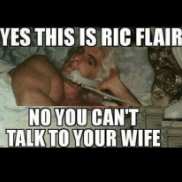


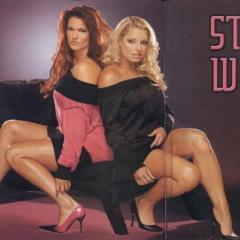

.thumb.png.8508af33bded72091eee7859e7ade64c.png)