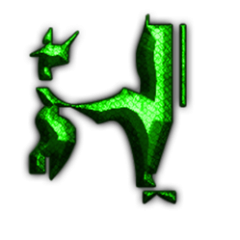Leaderboard
Popular Content
Showing content with the highest reputation on 10/16/2020 in all areas
-
Vincent Marseglia released in the first post DM me on Smacktalks or discord at refat#2103 for any gamed model ports, characters, attire and render commissions.4 points
-
Madusa Starrcade '96 Released Same attire as the '99 one, but with shorter hair. I also updated the hairline on the '99 one, and it looks more natural now. Thanks to @swipergod for the hair suggestion, and @Fawuwu for help porting!2 points
-
WOMEN'S TAG TEAM TITLE MOD /UNCLCKED ECW WORLD TELEVISION CHAMPIONSHIP AND WWE LIGHT HEAVYWEIGHT CHAMPIONSHIP BELTS This belt mod assigns the unused Tag Team Championship '10-'16 belt as a Women's Tag title as there is no default tag Title for Women in WWE 2K19. This will make the belt functional in Exhibition and Universe modes as a Women's Tag Tile. It is announced as WWE Tag team championship in the game. I have also unlocked the hidden ECW World TV Championship belt and the WWE Light Heavyweight Championship belts. The ring announcement now works for both titles. The Light heavyweight title belt assignment code has been modified to restrict it to Cruiserweight wrestlers only like Rey Mysterio, X pac etc. (NOTE :The belt assignment code is a code placed by developers which determines which category of superstars can compete for title belt : Men single , Women single , Cruiserweight, tag team men, tag team women, cruiserweight tag team etc. For instance if you wanted the Universal title to be assigned as a Women's title, this code will need to be changed ) You can see the screenshots below. (There is no screenshot for the Light heavyweight title belt) DOWNLOAD LINK : https://mega.nz/file/FQpyDazT#7n9wYiyb4-8Lt5fwxomUwbzg-VAlv9l_CjOxyaYiUhE INSTRUCTIONS : You will need to open the misc05_save.pac file located in the pac\root folder with Pac Editor locate the 0005.dat listed in the program window and inject the 0005.dat file in the pack into it. The misc05_save is the same file with the Universe mode additional matches per show. It is also best practise to place this modified misc05_save file in the 2k19\mods\universalattireunlock\pac\root folder and Rebuild your chunk0.def file. You don't need to delete your save or start a new universe mode.What you will notice is the title now placed in the Women's category. The files in the prop folder are the ECW TV title and Light Heavyweight title which were removed in WWE 2K19. The movie\titantron folder contains the 2k20 WWE Women's tag team championship belt video. This will replace thevideo for the tag team championship UNIVERSE MODE MATCH TABLE MOD : This mod adds additional elimination matches to the match table as they are not listed for selection normally and therefore can't be assigned to Custom Shows apart from Survivor Series where the match types are booked. The following listed elimination matches have been added. (Shown in the screenshot) Fixes an issue where the 8 - man tag match is listed as 8 Man Normal when selected in the Match Table. DOWNLOAD LINK : https://mega.nz/file/cABEAY6B#E_kLWIQSyZ5_vXWEyeUPgwyZt-bqcSm5GjSaKVtzs-I Place the wunidata.pac file in the pac\universe folder Inject the 0008.dat file into the misc01_start_p30.pac file (mods\universalattireunlock\pac\root folder) If you have the intergender match mod installed in your game, the 0008.dat file includes that data. ADDITIONAL MATCHES PER SHOW AND PPV IN UNIVERSE MODE. UPDATED Hi, This mod will increase the number of matches the game loads in Universe mode weekly shows and PPV events. By default, the maximum number of matches which can be assigned to Raw, Smackdown and all major shows is 7. The number of matches assigned by default to all PPV events is 7 . This cannot be altered in the 2k19 menu, but can now be altered in the 2k20 menu. Due to the limitations in 2k19 , memory allocation and the data which the game loads from the gamesave file , I have had to make slight adjustments to the mod . A few things to keep in mind are, 1. The maximum number of matches which can be edited in Universe mode is 9 or the first nine matches. 2. The game engine will loads the default values for the Universe mode matches from the misc05_save.pac when universe mode is reset or when starting a new Universe mode in any of the slots. After the first save is performed, the game engine will read the data from the save file. 3. This mod will not work with an ongoing Universe mode in any slot as the game engine will not read data from the file. It will only read with a new or reset universe mode. 4. For Raw and Smackdown, The number of matches is set to 9. If you change the number and save, the game engine will read the data from the save file and you will not be able to select 9 in the menu. I had it originally set to 10 but on testing, the game crashed a few times when a new custom major show was created. This mod will increase the number of matches on Raw , Smackdown and all PPV's to 9. With this value, all matches can be edited The game will assign two Royal Rumble matches in the 9 match Royal Rumble event by default which can now be edited. A 30 Man Rumble match for Male Superstars and a 20 Man Royal Rumble which can be edited as either a men's or women's match. INSTRUCTIONS : Download and extract the zip file in this link. You will find 4 copies of the misc05-save.pac file in different folders. You can choose one out of 3 . The misc file in the config1..... folder sets all Raw, Smackdown and PPV shows to 9 matches. The misc file in the config2..... folder sets all Raw, Smackdown and PPV shows to 9 matches, Wrestlemania set to 14 matches (you can only edit the 1st 9) The misc file in the config3..... folder sets all Raw, Smackdown and PPV shows to 9 matches, Wrestlemania set to 16 matches (you can only edit the 1st 9) The misc file in the config4.... folder sets all Raw, Smackdown and PPV shows to 9 matches, Wrestlemania set to 16 matches, Summerslam set to 12 matches (you can only edit the 1st 9) A point of note is, If you start a Universe mode on any slot (lets say slot 1) and you perform a save, you can replace the misc05_save.pac file with a different one or the default copy if you want the default settings or want to use any of the other two configurations in the next universe mode slot. Place the file in the 2k19\pac\root folder. I have also placed a copy of the default misc05_save.pac in a separate folder in case you want to restore the original file back. NEW LINK. https://mega.nz/file/0RxCTQaa#6-GAGOs9xgWRIl9sMUYRDEJkoTOKUWRMtyg3A_eJL2w PREVIEW :1 point
-
Great to see you working on Arenas again, really looking forward to see your new stuff. In playing matches in Arenas that have backstage and crowd fighting areas in 2k88 I found some of the geometry was a bit messed up and caused really weird interaction with the models (eg getting stuck in walls or warping all over the place) have you experienced this?1 point
-
Hi, is there any chance you are porting over the rocks 2k16 regular and title entrances/victory?1 point
-
If I have pictures of a championship belt from an indie company, would someone be willing to make a mod of it for me? I can pay.1 point
-
What do you mean? you need my chunk.def file (a screenshot or the file duplication?)1 point
-
1 point
-
https://drive.google.com/drive/folders/1t72Nki09ts2PM06mLL_OF1kt65vDm64N?usp=sharing Hope that works1 point
-
@tomwearsglasses that tutorial seemed to be luck. we are still not able to combine animations. certain files are a bit difficult to identify and we haven't been able to figure them out. Some files make no reference to anything inside a yobj or character model.1 point
-
This did the trick. Thanks a lot.1 point
-
1 point
-
WWE 2K19 already has one in game called The Accelerator, Or you can use the "Date Editor" & "CCT" Edit anything you want in Data Editor then save the pofo file and then use CCT to inject it.1 point
-
Thank you for posting this! A while ago I was similarly trying to get Randy Savage '91 2K16 ring attire (animated hair & outfit tassels) to work with animated British Bulldog 2K16 tassel boots for some half-done future attires. I kinda sidelined it because I wasn't having much success, but here's what I discovered: The obvious: If I use the Savage 2580, the hair/outfit animates but not the new boots. If I use the Bulldog 2580, the boots animate but not the hair/outfit. So, both files will work and animate their related attire objects on the Randy Savage base character. Savage's 2580 is comprised of: (3) Part 5 (the first relates to hair) (1) Part 27 (1) Part 1 (1) Part 23 (1) Part 25 Bulldog's 2580 is comprised of: (3) Part 5 (the third Part 5 entry relates to the boot tassels) (3) Part 27 (the third Part 27 entry relates to the boot tassels) (1) Part 1 (1) Part 23 (1) Part 25 According to @hovathagod32's tutorial, I need to extract/replace the correct Part 5 and also Part 23. However, I found that in some cases (like this one), there are even more interrelated parts. I kept trying to inject pieces of the Bulldog 2580 into the Savage 2580, and discovered that I could in fact get the boot tassels working by injecting the first Part 5, the first Part 27, Part 1, Part 23, AND Part 25. If I only swap some of these, I get different results ranging from the game freezing, to the outfit being invisible, to the boots being warped but kinda animating). Unfortunately, injecting over all of these parts then overwrites necessary components and stops the hair/outfit from animating. But it does show that the two files are merge-able. Since each of these parts is comprised of many sub-parts, theoretically there's a combination of sub-parts that will allow the two to co-exist. So in order for it to work, I think we need to be able to inject, or perhaps in same cases add/remove, specific sub-parts. I'm not sure that the current version of the Physics_File_Editor/Muscle Reader is designed to do that. Because when I try, it seems to mess up the file structure. Though I could easily be doing something wrong. And I don't understand the hex file well enough to attempt that manually. I need to be in a specific mindset to even attempt hex-related stuff, but if I do any more experimenting I'll report back with any new findings.1 point
-
Hey, sorry for not replying sooner. I actually started from a slightly different perspective - I am gradually importing all of the evt files from old games (started with 2K16) that have unique values that are missing from 2K19. I then run the cutscene in CAV using the Cheat Engine, and write a description. My goal was to expand which cutscenes are at my disposal from older games. So far I have done the first 55 scenes from 2K16. Let me know if you are interested in this, eventually I will get through 2k17 and 2k18 too1 point
-
Hi squaredcirclefan, I am having an issue where sami and kevin tag victory motion is listed, but not selectable. I don't know when this happened, but I have all your updates installed in order. Is there a way to get it to work.(would prefer not to lose the other downloaded moves/animations if possible). Thank you for everything you do for us.1 point
-
So in working with @matt2282p I was able to dive in a little bit further. Sadly I don't yet have the answer. But we're inching a bit closer. Here's some new info to help anyone who would be exploring this. Please note that for some of these I'm making the best educated guess possible, but I'm not able to read some of the files. Perhaps someone like @squaredcirclefan might be able to explore more. 1. The basics are the 2580 file contains one or several of Part 5s if there is something to reference. For example, Stunning Steve's in ring attire has no hair moving hair or clothes so there's no part 5s. The part 25 is a reference for all the motions in the file and probably some link into the game engine. Part 27 is usually hair motions and Part 23 is jacket motions. I have no idea what Part 1 is. Part 0 is the container info (size and number of parts). 1. No matter what, you must always have the correct size of the file. If you are off by one, then your game will crash. @pozzum 's tool doesn't always give the right number when you inject, so sometimes you have to do it manually. 2. It isn't likely that you can do mix and matching with older and newer games. Matt and I were working with Kairi, using Dana Brook's hair from 2k19 and Asuka's 2k17 robe. You can't have both rendering animations or it will crash. When we switched to the 2k17 robe that's in the 2k19 CAW suit, it worked. I can also confirm this to be the case when I was trying this same trick with @J N 's Jericho from WM 20. We used Enzo's shirt from 2k17 and Chad's hair from 2k18 and the game crashes when you try to add both. 3. Part 5s do more than just indicate a reference, I believe they also tell the animation what area to animate. I'm not sure if it's 5 or 1 honestly, but now that I don't have crashing from mixed games, I can confirm that if you switch out the 25 file that it won't crash, but the animation will focus on the area that Part 5 tells it. So for example, with Kairi, I switched the 25 of Asuka's robe for the 25 of Dana's Hair and the game used the hair animation to animate the robe. 4. I was successful in adding a Part 27 to the Asuka robe file. I couldn't add Dana's Part 5 without modifying the 25 file. Either way, the hair isn't triggering. Switching the Part 1 didn't do anything. I deleted the other Part 5's that weren't Dana's, but that just caused the game to crash. I believe this is because of all the part 36 that are exclusive to Asuka's robe that no longer had a reference. Replacing the first Part 5 with Dana's caused a crash, replacing with the second did do anything. I'm a bit tired, so I'm gonna call it for today. The last thing that I could try is using Dana's as a base and trying to insert the robe's Part 5 or use a container that has all required parts. The answer is really close I think.1 point
-
I've been working for a while on figuring out how the Showcase files work and I'm excited to have made enough progress to share with the community. Introducing... WWE 2K19 Showcase: Fantasy Matches This mod changes the first three matches of the Daniel Bryan Showcase to these matches: 1. AJ Styles vs Cesaro (Summerslam '17) 2. Mr. Perfect (with Bobby Heenan) vs Dolph Ziggler (Night of Champions '10) 3. The Rock vs Shawn Michaels (Wrestlemania XXX) Includes new splash screen, updated menu, new videos, and updated objective text. What it doesn't do (yet): - Cut scenes don't lock, so you can either skip them or they will play out but weirdly because you will have control of your character. - You can't successfully complete Mr. Perfect vs Dolph Ziggler, because the last objective requires you to do a springboard to the apron move, which Mr. Perfect doesn't have equipped by default. Updating the pofo/moveset doesn't seem to change the moveset within the Showcase mode, so perhaps there's a second database of character information stored elsewhere? - Commentary still refers to original matches. Some menu renders (i.e. show and title graphics) not changed. If you wanna know how I made it, or if you're able to share info on the objectives/cutscenes/etc., check out the tutorial/discussion here: I'm not the best at hex stuff, so I'm hoping that others will help figure out more of these files. You can download this mod from the main link on the first post of this thread.1 point
-
It's an advance entrance setup. I use a couple parts but the part that's seen for the Face Doink is Big E New Day 1.1 point
-
0 points