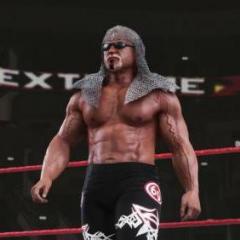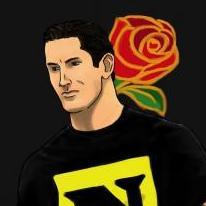Leaderboard
Popular Content
Showing content with the highest reputation on 11/19/2018 in all areas
-
3 more done, 1 to go then I'll start on the entrance robes...6 points
-
I plan to compile a tutorial soon. I just ran into some issues with long hair as it glitches using the method I am using. I'm looking at way to fix this and will produce a video tutorial soon after. To illustrate the issue with long hair at the moment:3 points
-
Alright... I get a lot of PM's and questions that I don't ever really have time to go in-depth about so I'll do it here. I've put together a "memory sheet" of most of the arena stuff. I'll explain it here just so everyone can see and not PM me. Not being a dick but I don't like explaining things to people, and they realize how overwhelming this is and it ends up being a waste of my time because they're now uninterested in doing the work. Due to certain things if I did want to help, a lot of the time I don't have the time to break it down, so I'll try here https://docs.google.com/spreadsheets/d/1g6KoexP8TmkiKRZ_IvB0MclGmQEQ7Nabw94IY4eePQA This sheet has everything from Entrance IDs, Asset IDs, Menu Renders, the 02 file, as well as other things I'll probably update when I get more free time. I'll start with the 02 file. This file is in the misc01_start.pac. This file has a lot of things in it as you know now. This sheet will breakdown most of what's included in it. You can also use @pozzum's wrestleMINUS app. It has a built in 02 show editor in it. I know that a lot of you have been asking about adding new arenas and such. That is possible though this file. If you open the 02 file in poz's tool you'll see something like this: The first 2 columns are pretty self explanatory. This is the string. You can alter that to whatever you want in the superstring or whatever string you use. There's a ton of arena names to choose from. The first SelectNum is the arentrance#, the second is the transition video. If you wanted to link a slot to a hidden arena you can just change the first SelectNum to whatever slot you want. With PACH files you can go from 00 to 99 (that goes for everything, arena assets if you want to make completely new aprons, ringmats, ropes, turnbuckles, mintrons etc). So if you wanted to port something, say Halloween Havoc 96 from WWE 2K16, you'd just find a slot you want to use and point it to that arentrance #. There are a bunch of SDL's in the 02, those are placeholders in the event 2K decides to add more arenas (like GBOF last year). You'll see they have weird SelectNum's. Halloween Havoc 96's entrance # is 65 (And arentrance00065.pac isn't used in 2K19). So just change the first SelectNum to 65 and the transition video... you're gonna want to change that to something that is in the game. 24 works because it's the generic WWE 2K19 transition. If you change that number to something that isn't in the game, the game will crash. If you did this right, you'll see your arena in the menus. The string name will be there. There will be no logo, nameplates, locator videos, or replay graphics but the arena will load and be functional. Until I, or someone else figures out how to add these menu assets to the arena files, you can just create a show for these arenas. Just mod the Create-A-Show files to create your stuff, if you want to port old files from previous games. If you decide to do this via hex, you'll have to convert those numbers. It's not 65 in hex, it's 41... It's not 24, it's 18. Other things in the 02 file are self explanatory. The colored columns are ones that have identified. They're also ID'd in poz's tool. Stage for example. I've explained this before but the numbers dictate the geo of the stage/ramp. 03 = SDL, 02 = Modern Raw, 01 = Classic RIW type ramp, 00 = Flat stage. Crowd fighting is self explanatory. Screen filter is a big one. You can use bgeffect and you'll notice the filter is gone but you still have a yellow tint in the classic arenas. This gets rid of the tint and the filtering. Just match the values of a modern arena to a classic slot. BAR is barricade geos. This dictates how the barricades look. Say you want to get rid of the commentary booths from ring side, you'll want to use maybe Modern Raw or NXT's BAR values. When you edit this your commentators will still be there, but the barricades will close it off. To get rid of the commentators and the booth, what you'll want to do is look at the WPAR file. It's location is shown in the WPAR section of the sheet. You can just copy the values of a Modern Raw or NXT to the slot you want and that will either move the table and announcers to the stage, or remove them completely (NXT). With porting arenas from older games you may realize that when you move around the ring or on stage you warp around. This is because of the fact that the older games don't account for certain geos, like crowd fighting. To fix this you'll have to fix your arentrance files. Inside them there are 2 files (WWE 2K16 & 17), the 03DA and 03D9. You'll have to inject the file from 2K18 or 2K19 that has the same geo that your arena has. Depending on the setup, there may be clipping (if you have something like WMXV with a geo from a newer game) but you won't warp around all strange. In the event you're still having problems, you're going to have to add 2K18 or 2K19's new files for geo as well. These are 047E and 047F. You can create a new PACH/SHDC or try and use PACH/SHDC Adder. The Arena Misc file seems to have kept a lot of the things from older games for the arenas that are no longer in the game, so if you want to port something it is best to use the arentrance number that the older game used if it's not being used in the current game. An Example is the Halloween Havoc 96: It kept the information so I didn't have to do anything to the misc. It's probably the same for the other arenas. The color profiles as well. I can explain this in depth later, but you can mod the color profile in poz's tool. Each slot has a profile of 4-5 Colors. You can assign those colors by opening the prm_ar_lg_color.pac file (just do a directory search to find it). It's just hex colors you can input your own colors or use the ones from other arenas. This should get you all going. If you have questions, ask them here and I'll try to answer when I have free time if it needs to be explained in detail.2 points
-
Not to get into the whole thing, but you didn't actually ask for help - you just said 'I'm making Moose for my roster'......not really an ask for help - that was the one and only time it was mentioned. Like I explained to you, I have no interest in working on CAWs I have no interest in - I think that's fair. I work on CAWs I want to use, and collaborate with people who want to work on them too. I work with Bhangraman but have no interest in helping him with Hogan. I work with Defract but have no interest in helping him with Shibata. Holding out on sharing anything with me until I go make all the tattoos for the Forgotten sons? Not how I want to spend my time man. I have a busy life, a busy job and a busy home with a new baby - when I have free time I want to enjoy my hobby on my own terms. I create for myself first and hope others enjoy the same things I do. Sorry again you feel like you do - wish it could have worked out differently as you clearly have some talent. I suggest that if you want people to help you and work with you in the future that you learn to communicate a bit better. Good luck with Moose - from what I know of him, this looks promising.2 points
-
This work is specially done for @squaredcirclefan Natural Disaster complete port for 2k19 i uploaded a 4 faces of foley as well earlier but i dont want to create too many topics so all my future call names and render will be in this topic Here is the link for Natural Disasters Complete Call Names including elimination call names and accompanied by call names also Renders for 2k19 i made it from the 2k18 files also included the type A and B renders in Dds Format although i am new here and don't know much about modding wrestlers so i decided to help community with other stuffs which i can do it will be a good addition if you want to replace some in game players from mods you can replace the call names using SE for 2k19 once its release and once the data editor and CCT released for 2k19 i will be replacing some ingame players with Natural Disaster aswell 😉 HERE IS THE LINK - http://raboninco.com/Xstc Earthquake Preview https://imgur.com/xUhCx9z Typhoon Preview https://imgur.com/u3eqoHA DUDLEY BOYZ COMPLETE CALL NAME AND RENDERS ADDED Dudley Boyz link - http://raboninco.com/Xi6o Bubba Preview https://imgur.com/a/cBjIoJm D-von Preview https://imgur.com/a/T8VQDTW MARK HENRY COMPLETE CALL NAME AND RENDERS ADDED Mark Henry link - http://raboninco.com/Xi7J Henry Preview https://imgur.com/a/rDJzDJM VISCERA - Theme, HD Tron, Render and Pofo added Viscera link - http://raboninco.com/Xi7r Viscera Preview https://www.youtube.com/watch?v=_01hwdVHVFM ROB VAN DAM COMPLETE CALL NAME POFO TITANTRON THEME AND RENDERS ADDED RVD link - http://raboninco.com/Xi8Y RVD Preview https://imgur.com/a/jLqXXPx Randy link - http://raboninco.com/Xi9A Randy Preview https://i.imgur.com/gTynlEl.jpg ROAD WARRIORS COMPLETE CALL NAME AND RENDERS ADDED Preview - https://i.imgur.com/02BSxMl.jpg Link - http://raboninco.com/Xi9k Yokozuna COMPLETE CALL NAME AND RENDERS ADDED Preview - https://i.imgur.com/9v1eEB6.jpg Link - http://raboninco.com/XiA1 Jack Swagger COMPLETE CALL NAME AND RENDERS ADDED Preview - https://i.imgur.com/9v1eEB6.jpg Link - http://raboninco.com/XiAE The Hurricane COMPLETE CALL NAME AND RENDERS ADDED Preview - https://i.imgur.com/9v1eEB6.jpg Link - http://raboninco.com/XiAp Chris Benoit COMPLETE CALL NAME AND RENDERS ADDED Preview - https://www.youtube.com/watch?v=r9OMPIIGD74 Link - http://raboninco.com/Xhpk Ultimo Dragon COMPLETE CALL NAME AND RENDERS ADDED Preview - https://youtu.be/RWSSpZppADc Link - http://aorracer.com/140T Render - https://smacktalks.org/forums/topic/73255-junaids-renders/page/2/#comments any help and suggestions will be much appreciated for my future works 😊1 point
-
*Shows are also up for those arenas with the same Hashtags*1 point
-
Hi all, it’s been a while since I done anything creative wise been a busy couple years but I thought I’d try get back into the swing of things. Definitely a different feel to when I last created anything lol It’s an early attempt for people who know me I usually start of with this as I personally enjoy creating this era of Jeff Hardy, as always leave suggestions I’ll upload better pics ASAP this is just a first look. UPDATE: Jeff Hardy uploaded to CC James Storm still WIP just had a bit of problem with getting my laptop to work so I can upload my logos etc for him, fingers crossed it works ASAP! 2002/03 Jeff Hardy: UPLOADED: Tags: Jeff Hardy, TWISTOFATE 1987, 2002 James Storm:1 point
-
Pentagon Jr - Uploaded Tags: Grizzlyshark, Pentagon, CMLL AAA Dragon Lee - Uploaded Tags: Grizzlyshark, Dragon Lee, CMLL Hijo Del Fantasma - Uploaded Tags: Hijo Del Fantasma, Grizzly Shark, King Cuerno Texano - Preview1 point
-
Cool ive just finished another hair model to use too (credit to matt2282p) so the pack will have 3 hairstyles, short hair, slicked back hair and curly perm hair.1 point
-
Those Rude and Jake attires are incredible man. Great job!1 point
-
Wow @ you for dragging up old shit. People have lives dude.1 point
-
A new version of the Data Editor for WWE 2k19 is now available for download in the top post as well as via the "Check for Data Editor Updates" button in the Data Editor for WWE 2k18 Settings section or the included Update.exe file. Update Notes: It's highly recommended to update to this version immediately. Please post feedback here, be it reports of how the tool is working for you, whether you have any problems, there are mistakes or everything is working smoothly. Since many of the Data Lists haven't been updated yet, it would be great if some of you could update some and then send them to me so I can include them in the next release. You can find them in the Data Editor 2k19\Data\DataLists\ folder. An easy way to update many of the entries may be to load a each .moveset file into Data Editor and see if any of the boxes have missing or wrong names/information. Then go to Data Editor 2k19\Data\DataLists\ and update the respective .data list with a text editor like Notepad (they are named similarly to what the dropdown boxes say). Then upload the .data file somewhere and send me the link. Thank you very much! This is an early alpha version, keep in mind that features and how things work may change drastically until beta still. Test and use it at your own risk.1 point
-
@BlackBen83they are downloaded Thank you for your Work :)1 point
-
1 point
-
November to Remember 1998 Arena & Show are up! So that's all 1997 & 1998 ppv's complete. Stuck with the big venue and due to there not being any ring apron logos meant I could make the floors extra dirty. Guilty as Charged 99 is next!1 point
-
Yeah LoadHD is correct for replacing the loading screens for Universe. Those graphics in the bottom pic are in MnLayHD if I remember correctly.1 point
-
1 point
-
Love your mods, especially the fact that you tend to focus a lot of the attitude era (my favorite!). Does anyone know where I can find a Viscera pofo/moveset? thanks!1 point
-
can someone try a update for a 89 NWA version of lex luger...The hair fix mainly thanks1 point
-
special thanks to Defract for use of his textures.1 point
-
The updated Benoit file is linked in the first post. These pac files will make attire 1 and attire 10 compatible with creation studio. Do not attempt to create alt attires in creation studio using attires 2 to 9. I've been using @AznBlusuazn 's awesome Hogan port and decided to migrate the objects to a 2k19 model. I also created a new custom hair in order to make the model usable in creation studio. The bonus is that you can get renders for the attires created in creation studio. Imo the skin also looks better due to the new MR textures. I've also ported his tights from 2k15 into creation studio but am replacing existing tights. I haven't figured out how to add additional objects into this mode without overwriting as yet:1 point
-
A new version of the Data Editor for WWE 2k19 is now available for download in the top post as well as via the "Check for Data Editor Updates" button in the Data Editor for WWE 2k18 Settings section or the included Update.exe file. Update Notes: It's highly recommended to update to this version immediately. Please post feedback here, be it reports of how the tool is working for you, whether you have any problems, there are mistakes or everything is working smoothly. Since many of the Data Lists haven't been updated yet, it would be great if some of you could update some and then send them to me so I can include them in the next release. You can find them in the Data Editor 2k19\Data\DataLists\ folder. An easy way to update many of the entries may be to load a each .moveset file into Data Editor and see if any of the boxes have missing or wrong names/information. Then go to Data Editor 2k19\Data\DataLists\ and update the respective .data list with a text editor like Notepad (they are named similarly to what the dropdown boxes say). Then upload the .data file somewhere and send me the link. Thank you very much! This is an early alpha version, keep in mind that features and how things work may change drastically until beta still. Test and use it at your own risk.1 point
-
Survivor Series 87 Preview with added tattoo1 point
-
Getting there....slowly, I had to redraw the Simply Ravishing tights from scratch coz the Legend of Wrestlemania texture was just way too shit. (Ignore that weird line across his chest, I fucked up the normal somehow, ill fix it tomorrow when I add the anchor tattoo)1 point
-
A new version of the Data Editor for WWE 2k19 is now available for download in the top post as well as via the "Check for Data Editor Updates" button in the Data Editor for WWE 2k18 Settings section or the included Update.exe file. Update Notes: It's highly recommended to update to this version immediately. Please post feedback here, be it reports of how the tool is working for you, whether you have any problems, there are mistakes or everything is working smoothly. Since many of the Data Lists haven't been updated yet, it would be great if some of you could update some and then send them to me so I can include them in the next release. You can find them in the Data Editor 2k19\Data\DataLists\ folder. An easy way to update many of the entries may be to load a each .moveset file into Data Editor and see if any of the boxes have missing or wrong names/information. Then go to Data Editor 2k19\Data\DataLists\ and update the respective .data list with a text editor like Notepad (they are named similarly to what the dropdown boxes say). Then upload the .data file somewhere and send me the link. Thank you very much! This is an early alpha version, keep in mind that features and how things work may change drastically until beta still. Test and use it at your own risk.1 point
-
First, update to the latest version of Data Editor. Yours is several versions outdated, there won't be any support for older versions as several bugs that have been fixed in newer versions are still present. Second, the original file you are trying to load doesn't appear to be the right size for WWE 2k19. Which game is it from? Which tool did you use to extract it? If you've exported it from the game, perhaps you or the tool you used made a mistake. When you load and save it with Data Editor, it should be saved in the right size. Note, however, that if you are importing a .moveset from an older game it might not work properly and lead to other issues like crashes, etc.. It would be better if you redo the .moveset file from scratch with Data Editor (402 is Lex Luger, you can load the original .movset of Lex Luger from Data Editor's Templates folder).1 point
-
My Jake pack is made using the 2k19 model so even if you didnt keep the first attire you can still make Alts in the creation suite.1 point
-
Jake the Snake 9 Attire Preview, just need to tweak a few things, upload tomorrow.1 point
-
No I don't have one, please post if you create a moveset. I don't usually create movesets as it's not really my area of expertise. disable the slot with the duplicate wrestler. Will do, I still have lot of work to do on Jarrett. not happy with how the model looks at present. I made Benoit compatible with creation studio and will release the updated pac files soon. I've also started porting Chavo to a new 2k19 model:1 point
-
Thank you Ichiban Rooster. Just uploaded Aja Kong with moveset. No entrance. Tags: joshi, japan, legend *EDIT face in screenshot no longer accurate. Using a much improved one now.1 point
-
most likely when I'm done with it? I'm still working on it, takes hours to do.0 points
.png.d0e72cc2fb3a2265f1126da0cae79e00.png)